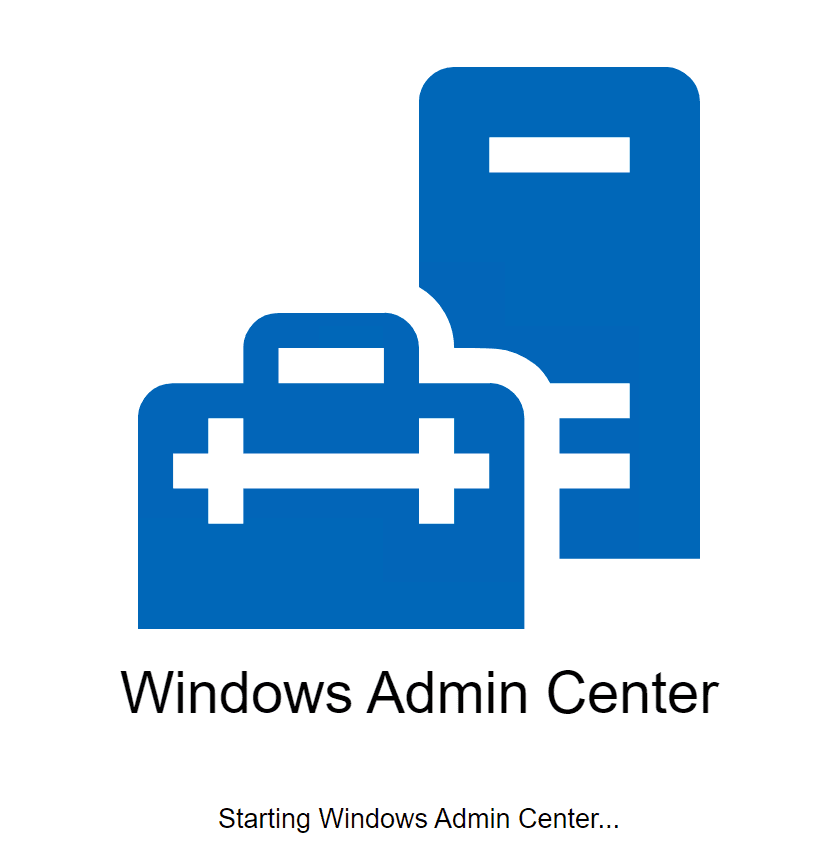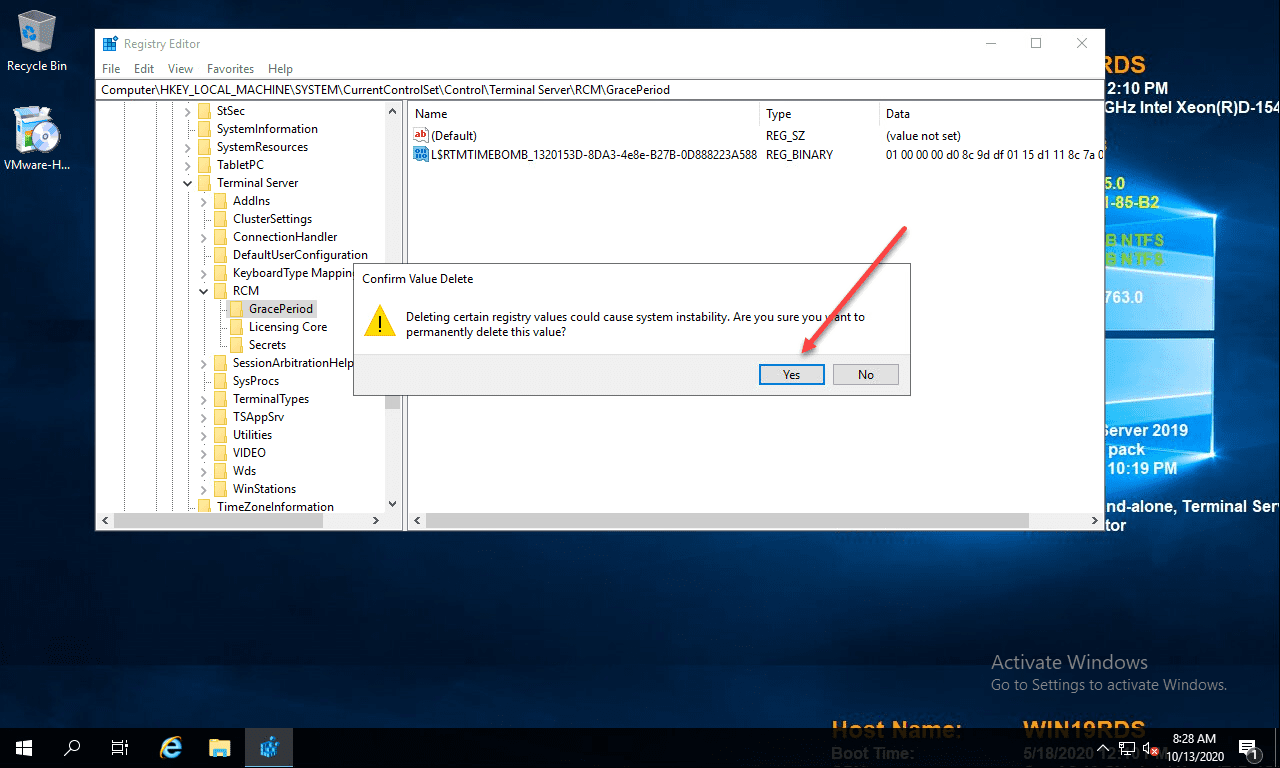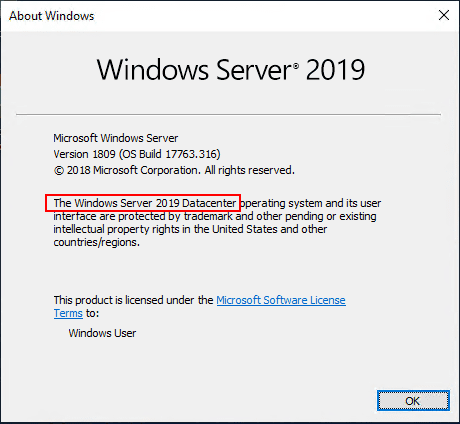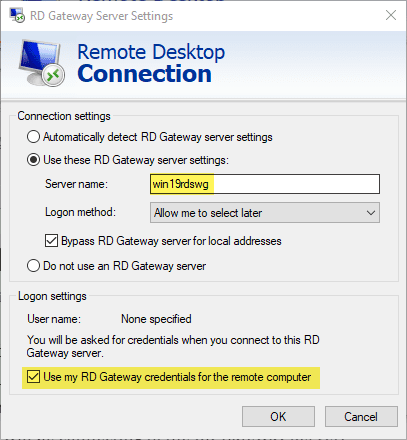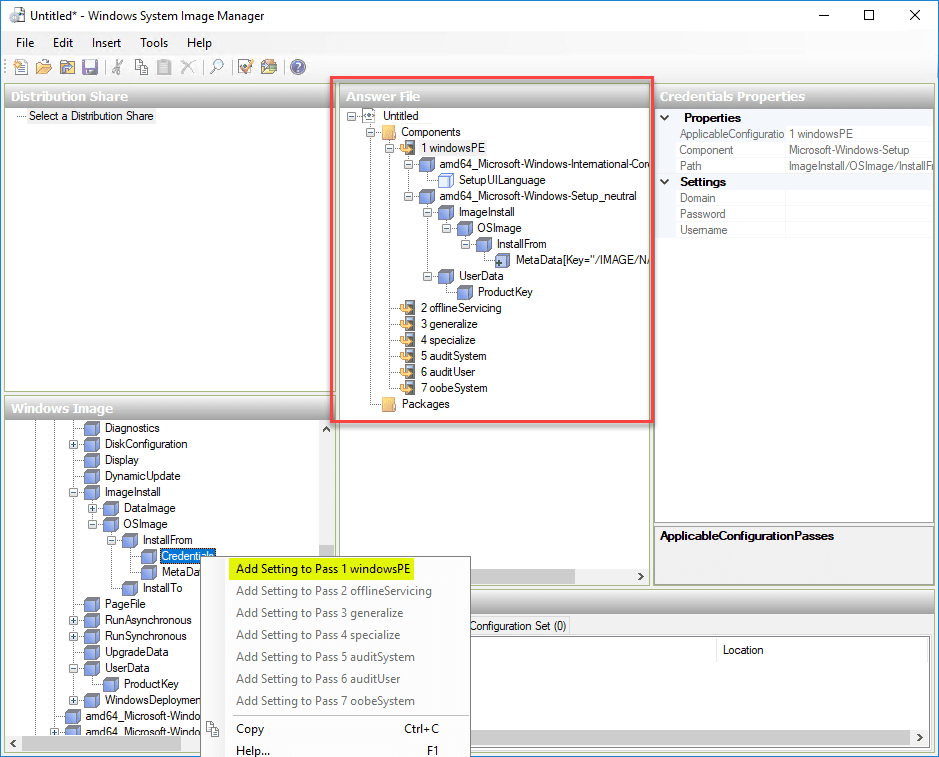Windows Server 2019 Versions Comparison
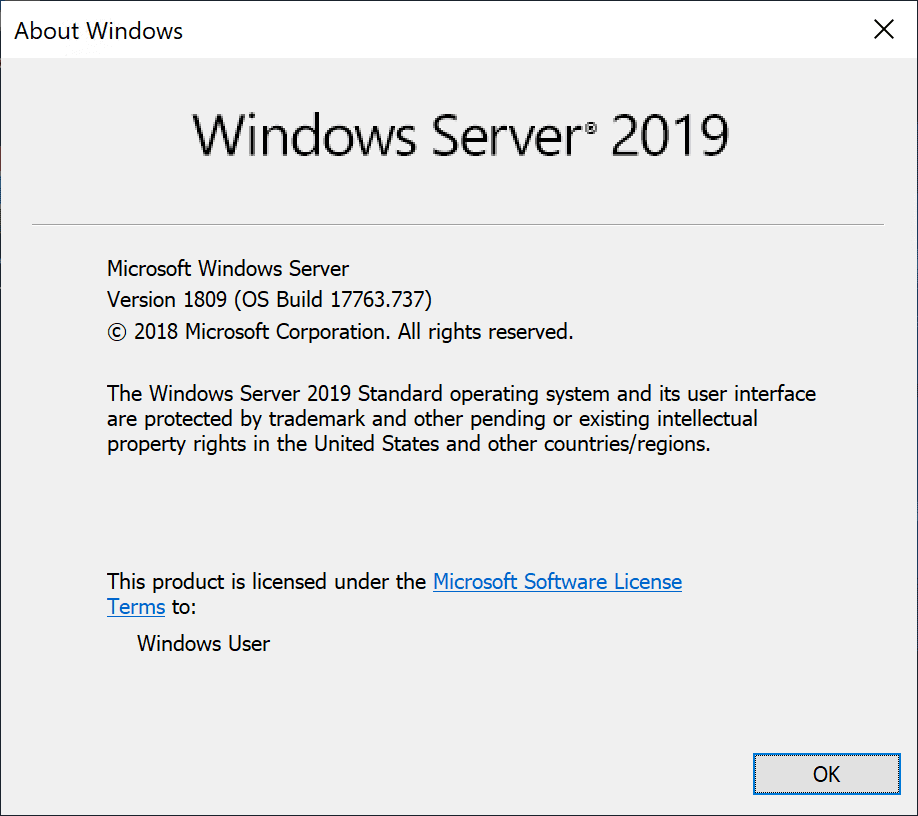
Windows Server 2019 has quickly become the most powerful Windows Server operating system since its release with strong adoption across the board. I know I am using it heavily in my home lab as well as in production environments that I have been a part of. There are various Windows Server 2019 versions for you to choose. Let’s take a closer look at Windows Server 2019 versions comparison and see the different versions to choose from and what features are included with each.
Windows Server 2019 Versions
What are the different versions to choose from with Windows Server 2019? A Windows Server 2019 versions comparison offers familiar options for enterprise datacenters looking to install. Rather than listing all of the features between the Windows Server 2019 versions to choose from, let’s concentrate on only the differences as this is generally what set’s each apart.
The following Windows Server 2019 Versions are available for installation:
- Windows Server 2019 Essentials
- Windows Server 2019 Standard
- Windows Server 2019 Datacenter
- Hyper-V Server 2019
Let’s look at each and see what you get with these Windows Server 2019 versions.
Windows Server 2019 Essentials
Windows Server Essentials edition is a cloud-connected Windows Server version designed for small businesses with up to 25 users and 50 devices. Microsoft is highly recommending customers to move to Microsoft 365 instead of Windows Server Essentials.
Windows Server 2019 Essentials has the same licensing and technical characteristics as Windows Server 2016. If you install the Active Directory Domain Services (domain controller) role on Windows Server 2019 Essentials, it must be the only domain controller and cannot have trusts with any other domains.
With Windows Server 2019, Essentials does sport some new hardware support and new functionality like Storage Migration Service, System Insights, and other features.
Windows Server 2019 Standard vs Datacenter
Windows Server 2019 Standard and Datacenter editions are going to be the Windows Server 2019 versions that will be found in most enterprise datacenters. Let’s take a closer look at the main differences in functionality and limitations of Standard edition when compared to Datacenter.
- Virtualization – While Windows Server 2019 Standard can be used as a virtualization guest, it is limited to 2 virtual machines, plus one Hyper-V host per license. Datacenter edition offers unlimited virtual machines plus one Hyper-V host per license.
- Network Virtualization – One of the key roles in Windows Server network virtualization is the Network controller role. Only Datacenter edition offers the Network controller role. Windows Server 2019 Datacenter edition is the only edition that offers Software-defined networking functioanlity.
- Containers – While Windows Server 2019 Standard edition can run unlimited Windows containers, it can only run two Hyper-V containers. Windows Server 2019 Datacenter edition can run unlimited Windows containers AND unlimited Hyper-V containers.
- Hyper-V Security – Using the Host Guardian service, Hyper-V virtual machines can be encrypted. This is only available with Windows Server 2019 Datacenter.
- Storage Replicas – While Windows Server 2019 Standard edition can do Storage Replica, it is limited to 1 partnership and 1 resource group with a single 2 TB volume. Windows Server 2019 Datacenter edition can participate in unlimited Storage Replicas.
- Storage Spaces Direct – The software-defined storage technology in Windows Server 2019 is limited to Windows Server 2019 Datacenter edition. S2D allows you to use locally attached storage that is aggregated into a pool of storage between the members of a Storage Spaces Direct enabled cluster.
- Inherited Activation – While Windows Server 2019 Standard edition can benefit from inherited activation if hosted on Datacenter, Windows Server 2019 Datacenter can be a host or a guest.
Hyper-V 2019 Server
The Hyper-V 2019 Server is a special-purpose Windows Server version that is made for running Hyper-V only. It is a free Windows Server version that essentially competes head-to-head with the free version of VMware’s ESXi free version.
Hyper-V 2019 is essentially Windows Server 2019 Core version with the Hyper-V role preinstalled. However, the major limitation when looking at Hyper-V 2019 is licensing of your guest virtual machines.
While with Windows Server 2019 Standard and Datacenter editions, you get included Windows Server licenses you can run for free on top of those editions, with Hyper-V 2019 Server, you don’t get any guest virtual machine Windows licenses.
This does not mean that all is lost with Hyper-V 2019 Server however. It can potentially make a great fit for Linux VDI or other Linux VM hosting since licensing would not be an issue.
If you are going to run any moderate number of Windows Server VMs on a Hyper-V 2019 Server, it makes sense to potentially bump up to Windows Server 2019 Standard or Windows Server 2019 Datacenter.
Windows Server 2019 GUI vs Core
Windows Server 2019 Core is the first version of Core available in a Windows Server edition that is gaining widespread adoption. This is mainly due to two reasons including Windows Admin Center and Feature on Demand (FoD).
Both of these tools make adopting Windows Server 2019 Core edition extremely feasible and even desirable. For years since the first release of Windows Server Core, Windows Admins have struggled with the available tooling for managing and configuring Windows Server Core. However, this has all changed with WAC and FoD as mentioned.
Now Windows admins have the tools needed to effectively administrate the platform and reap all the security and other benefits that come along with the Core version of the server.
Wrapping Up
In this Windows Server 2019 versions comparison, we have seen the various features and functionality between the respective versions and the use cases they each fit more so than the others.
Understanding the differences can help choose the right version of Windows Server 2019 and achieve the right balance between the features you need and the cost of a license.
Check out our recent blog posts covering Windows Server 2019: