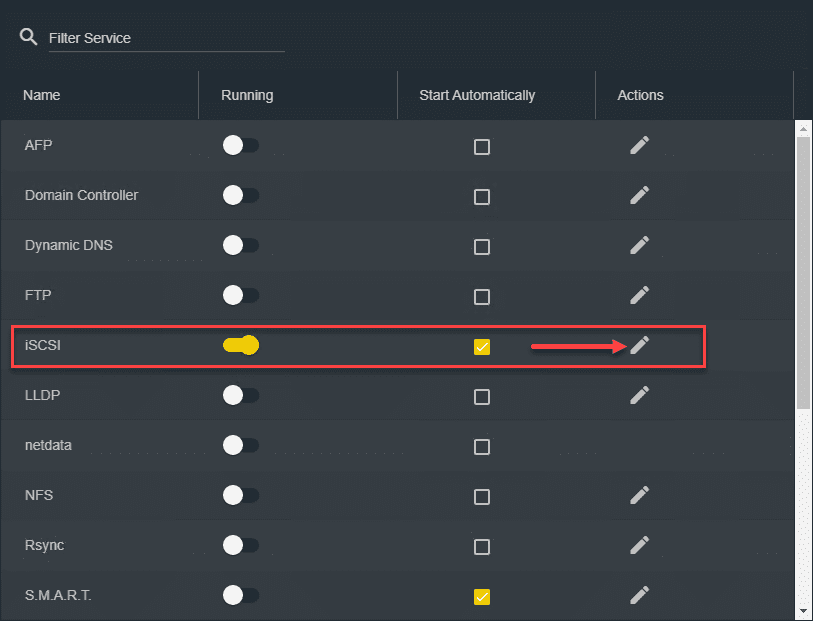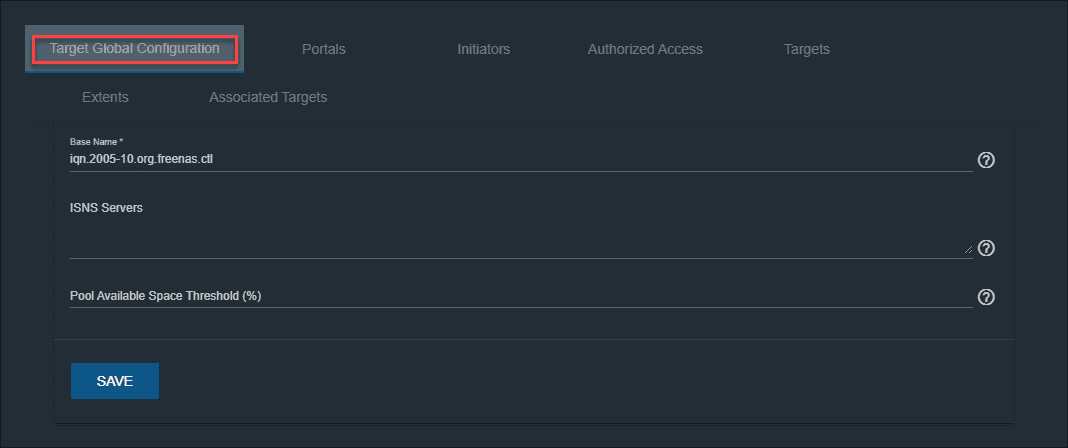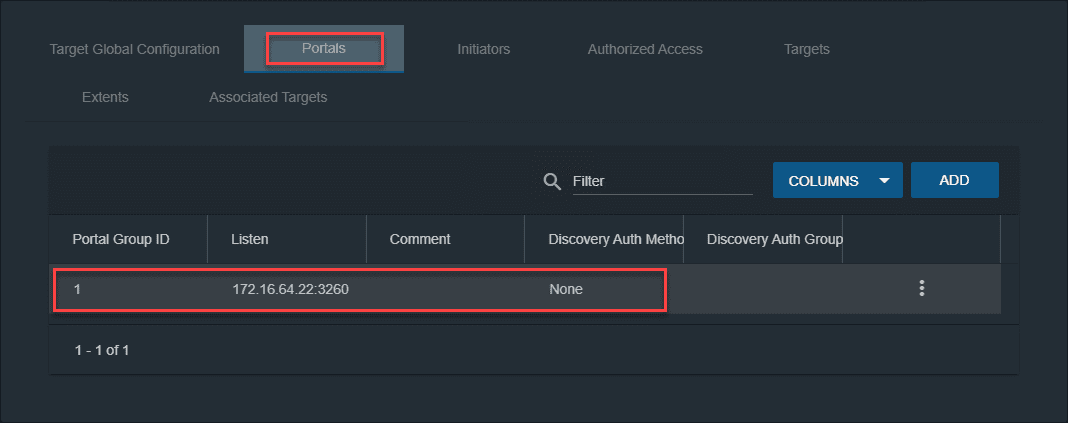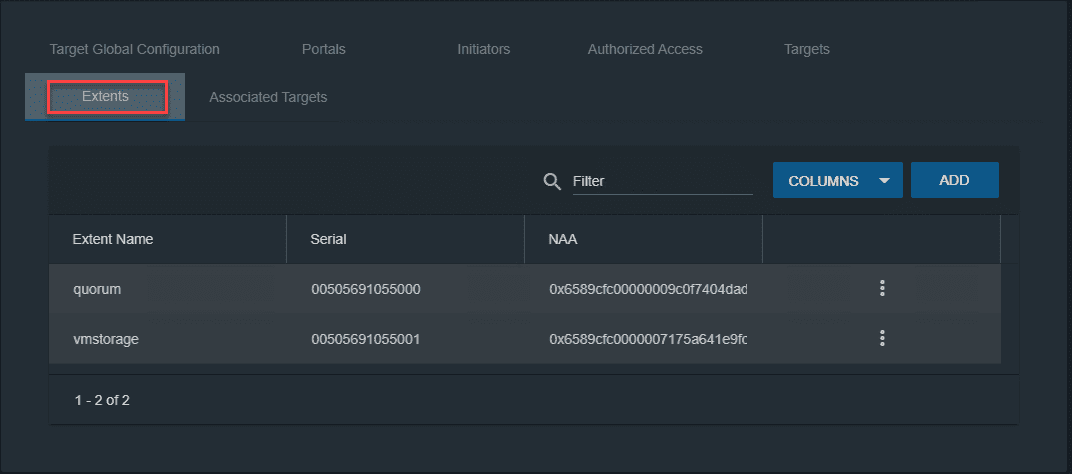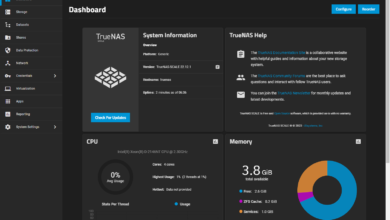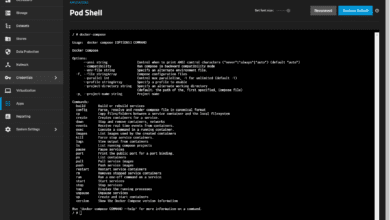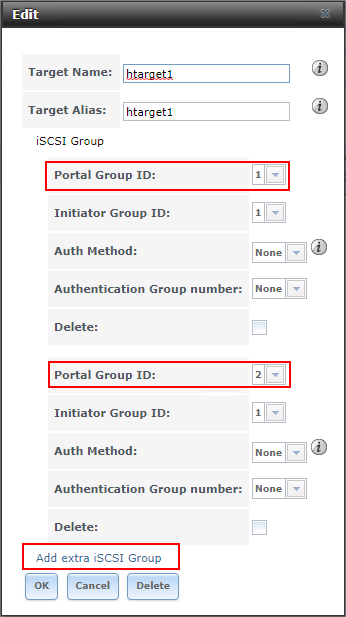Simulate SAN Storage with FreeNAS 11.2
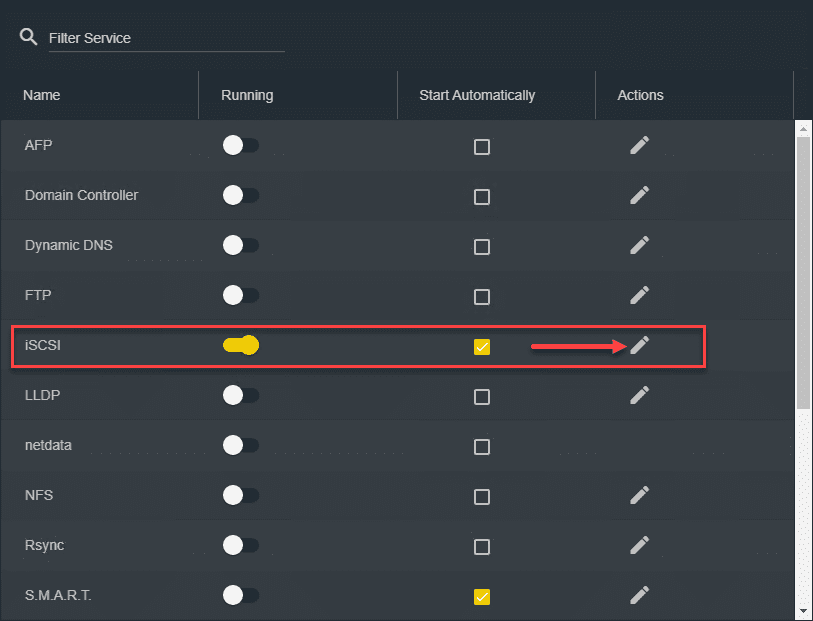
If you are like me, you are constantly labbing various storage solutions and connectivity from virtual hosts and the like in the home lab. Most likely, you don’t have a several thousand dollar SAN lying around to provision every time you need to configure an iSCSI or NFS LUN for use with your virtual environment. I have been using FreeNAS now for a few years to perform various types of testing with vSphere and Hyper-V just to name a couple. Recently, I had updated a FreeNAS virtual appliance I had running in the home lab with FreeNAS 11.2 and I pleasantly surprised to see a whole list of new features including a new interface. Let’s take a look at how to simulate SAN storage with FreeNAS 11.2, including new features found in this release.
FreeNAS 11.2 New Features and Enhancements
The FreeNAS 11.2 release contains a long list of new features that are brought to the table. FreeNAS 11.2 was a major overhaul if you ask me and not just a simple “dot release” install. Just to name a few of the major new features these include:
- New web interface
- Support for self-encrypting drives
- Backwards compatible REST and WebSocket APIs
- Introduction of iocage for jails and plugins management
- Simplified plugin development
New FreeNAS Interface
The most noticeable change with this release of FreeNAS is the all new web interface. The FreeNAS 11.2 release introduces a new updated web interface based on Angular and Javascript which provides a much more modern look and feel to managing your FreeNAS appliance.
Additionally, navigating the new software interface is much more intuitive with a welcomed redesign of the navigation workflow. Navigation consists of clicking menus on the left column with much cleaner dropdown menus. The workflow is very similar to what users of FreeNAS have known with legacy releases, only cleaner and smoother.
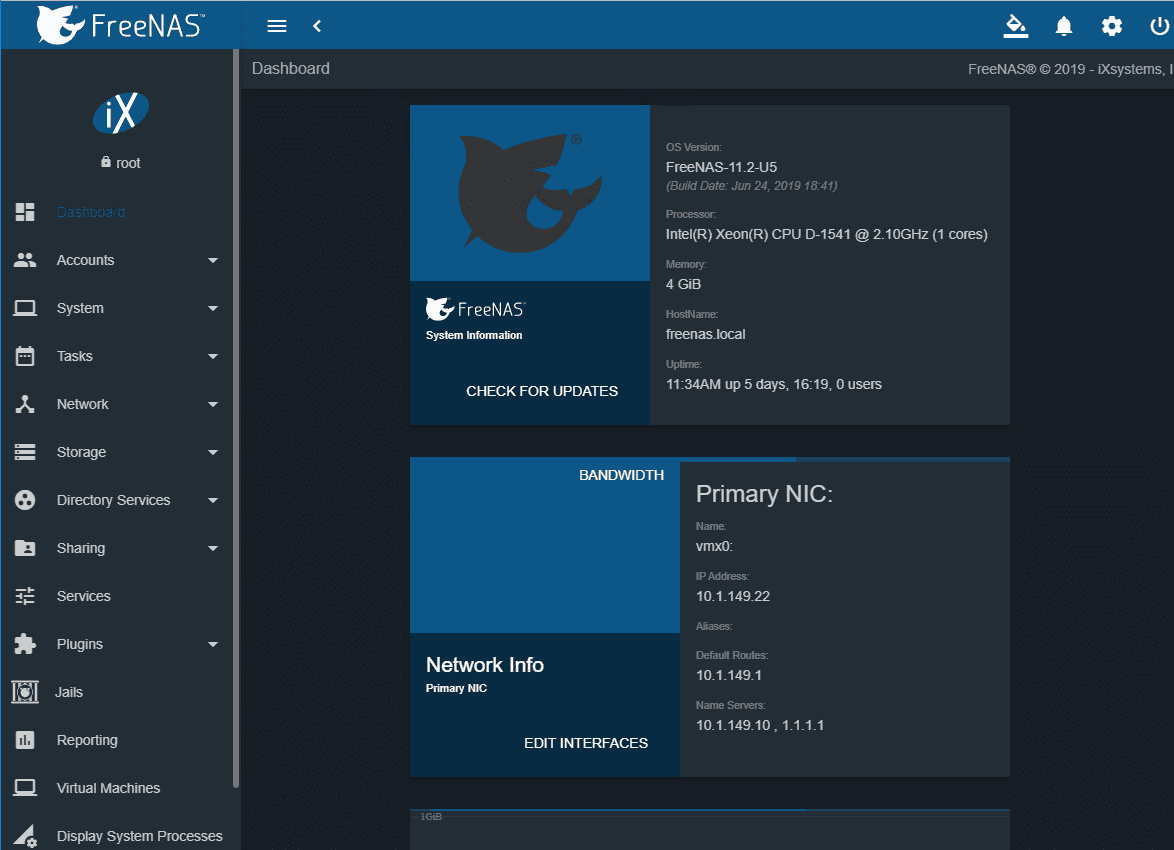
Self-Encrypting Drives Support
Self-encrypting drives (SEDs) are FIPs 140-2 compliant which can help your organization with various compliance regulations such as HIPAA, PCI, and GDPR. Encryption is a must these days. Having a platform to support the latest in drive technology with encryption is a powerful feature.
Backwards Compatible REST and Web APIs
The REST and Web APIs included with FreeNAS are Swaggar-compliant and feature improved usability and backwards compatibility with legacy APIs.
Introduction of iocage for Jails and Plugins Management
The “Plugins and jails” management of the legacy FreeNAS platform has been replaced with iocage to help improve manageability and ZFS integration. The change in the backend components and management framework should be fairly transparent. The system will only display plugins and jails that are compatible with the new web interface.
One of the really great features of the FreeNAS platform is the huge list of plugins that can be used with the FreeNAS platform. There are many great plugins that top the list of those available with the system. These include:
- PlexMediaServer
- Nextcloud
- Syncthing
- Deluge
- radarr
- BackupPC
- BRU server
- BitTorrent Sync
- ClamAV
- GitLab
- Jenkins
- Redmine
- ZoneMinder
FreeNAS is a great platform that can be used as the underlying solution for many of the plugins mentioned and with many other great third-party vendors that aren’t listed.
Just as a plug for the system, it is capable of a tremendously wide range of various use cases. Using it for a home lab SAN simulator of sorts for iSCSI and NFS storage is only scraping the surface of what it can do.
Many fellow vExpert’ers can attest to loading FreeNAS on bare metal hardware and using it as a Freemium type SAN device with a lot of local storage attached. It can certainly be used this way. I have not setup FreeNAS to do this, however, it certainly can be.
I do a lot of labbing in the home lab with various storage needs and shared storage requirements. Having the ability to spin up a FreeNAS appliance quickly to test different things is a great capability to have in the home lab.
Now, to the question at hand, how to Simulate SAN Storage with FreeNAS 11.2.
Simulate SAN Storage with FreeNAS 11.2
One of the great things about the FreeNAS appliance is its ability to host iSCSI targets. The appliance is easily installed in VMware vSphere as a VM. I have written about this in the past, albeit with a very legacy version of FreeNAS at this point. However, all of the points are still applicable.
Basically, you can simply load a VM up with FreeNAS, install a couple of VMXNET3 network adapters and one or more extra VMDKs. The extra VMDKs are used as storage for your iSCSI LUN.
Below is a quick screenshot run through of iSCSI configuration to setup a couple of iSCSI LUNs for Windows Server Failover Clustering configuration. First, enable and configure the iSCSI service.
This opens the iSCSI configuration. Configure the Target Global Configuration. Actually, I left this as default as the IQN will be autogenerated.
Configure your iSCSI Portals.
Targets config.
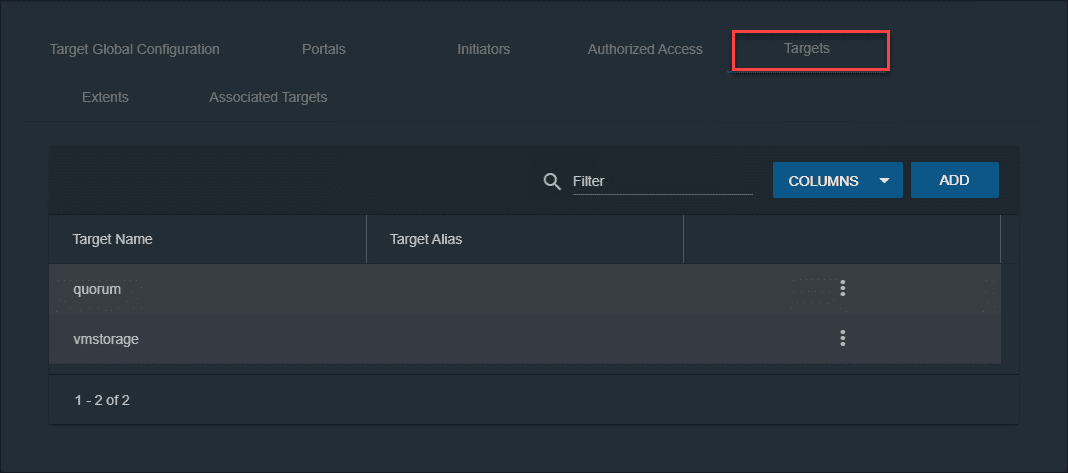
Extents.
Associated targets.
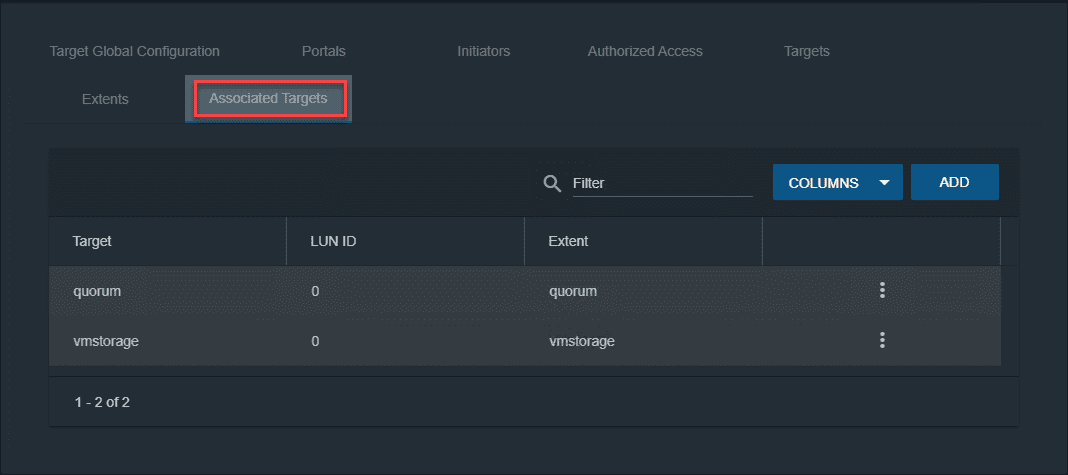
After running through the screens above and using the extra disks you have provisioned, this will allow you to easily setup some iSCSI targets for testing.
Final Thoughts
FreeNAS 11.2 provides some great new enhancements. One of the great things it can do is simulate SAN Storage with FreeNAS 11.2. However, keep in mind FreeNAS can be a SAN in its own right with physical hardware and is a powerful solution for use as a whitebox SAN/NAS or backup appliance when paired with a plugin or third-party software.