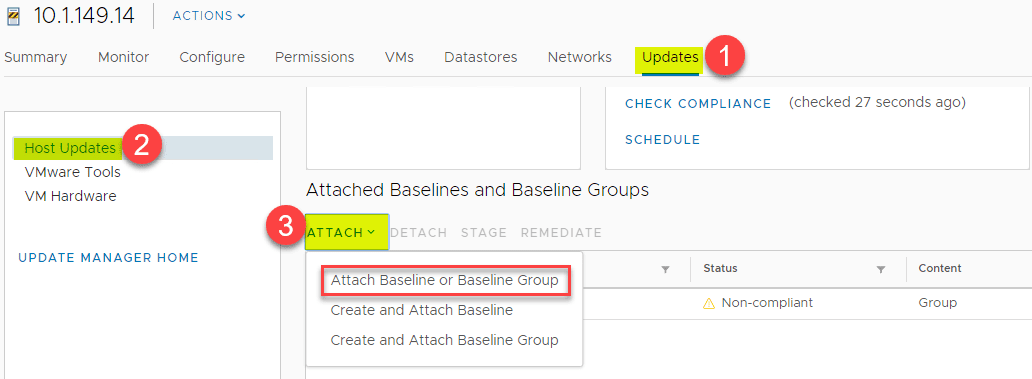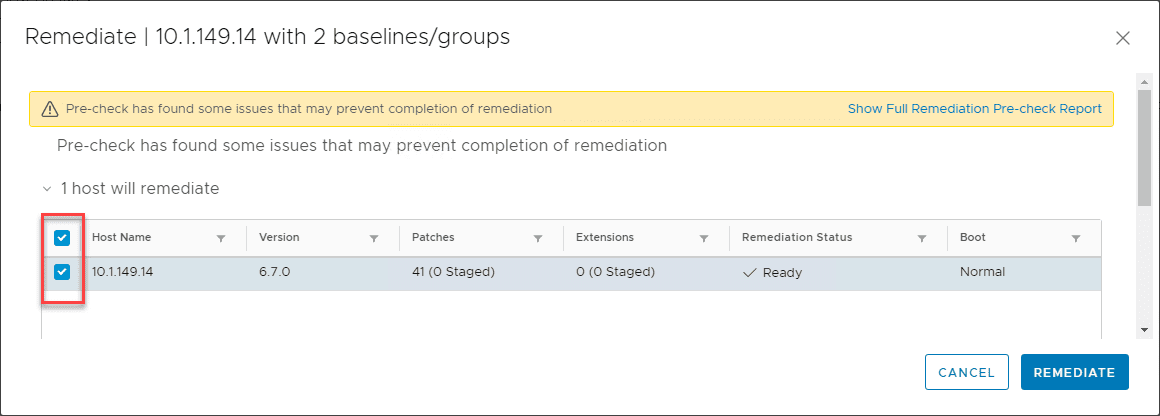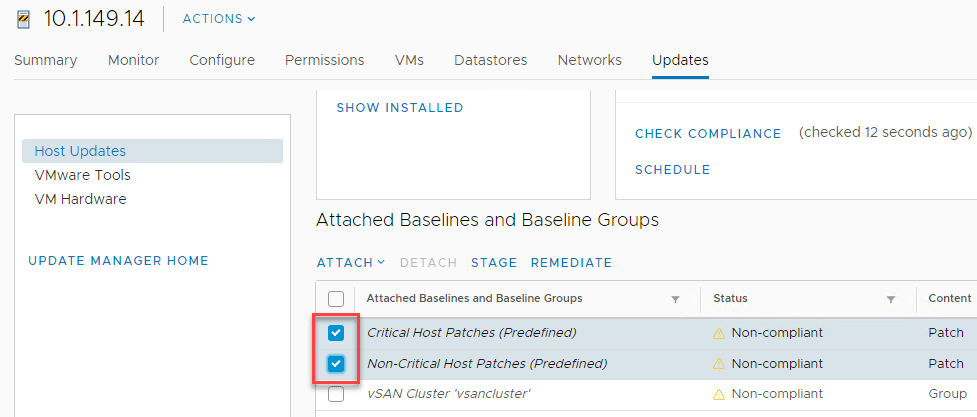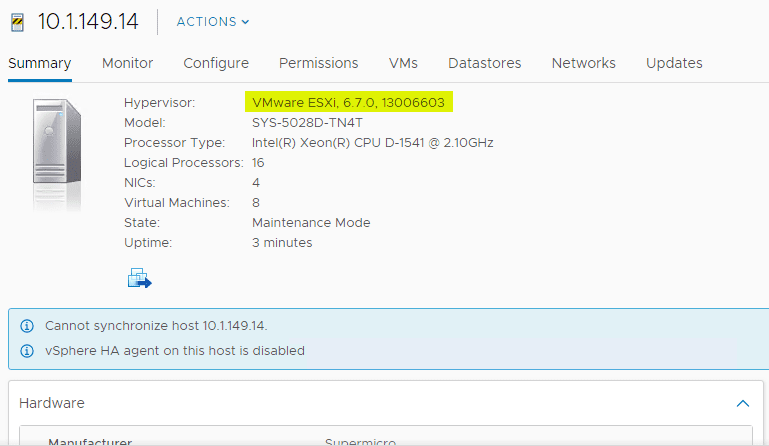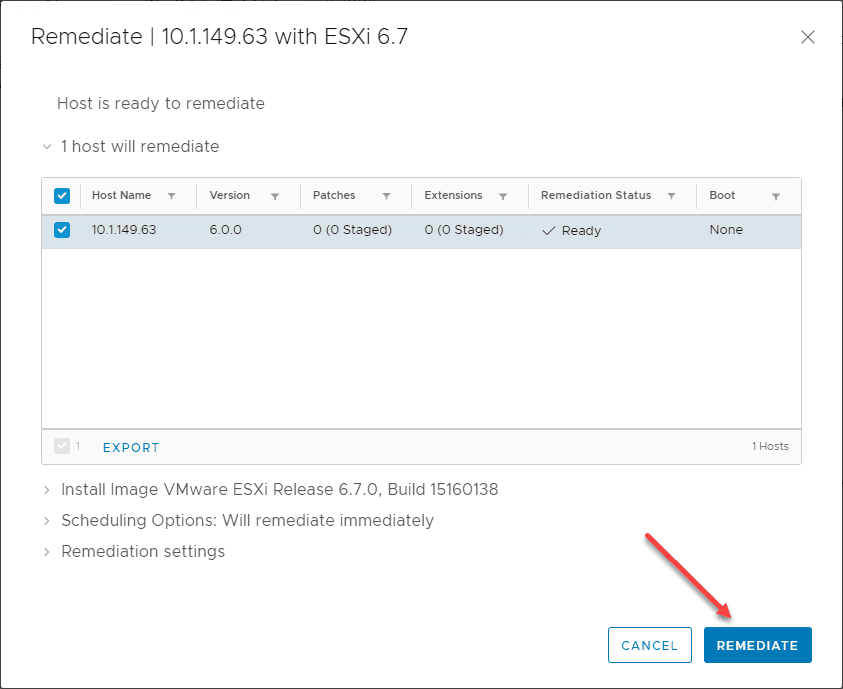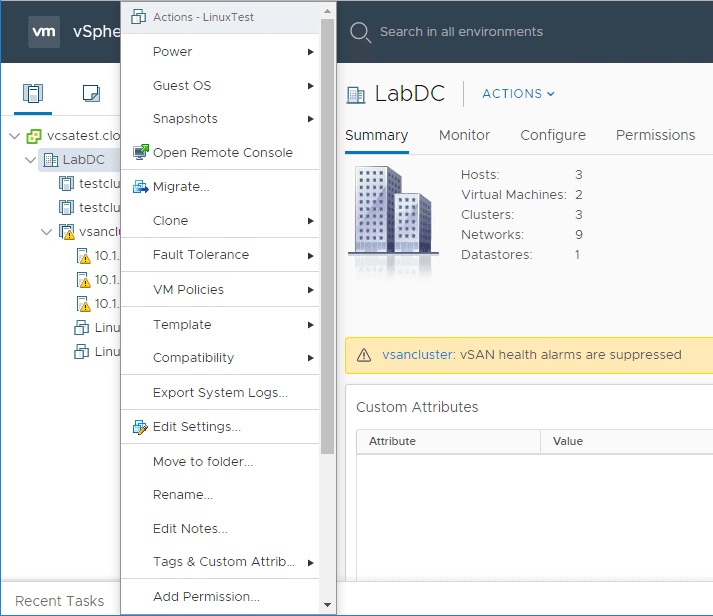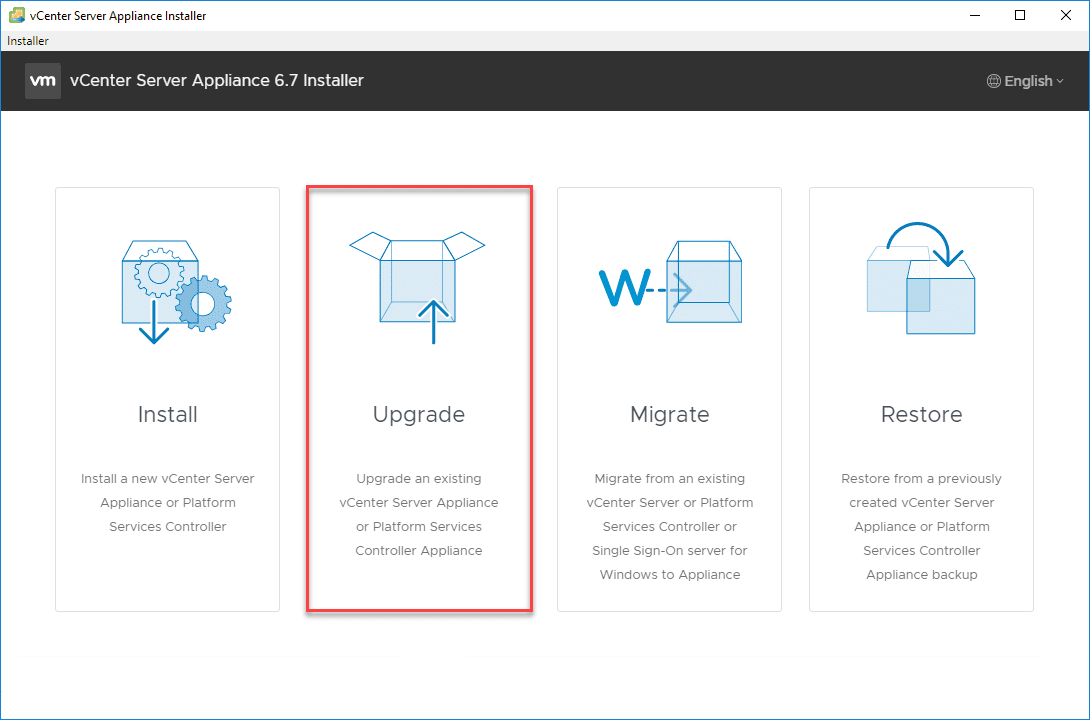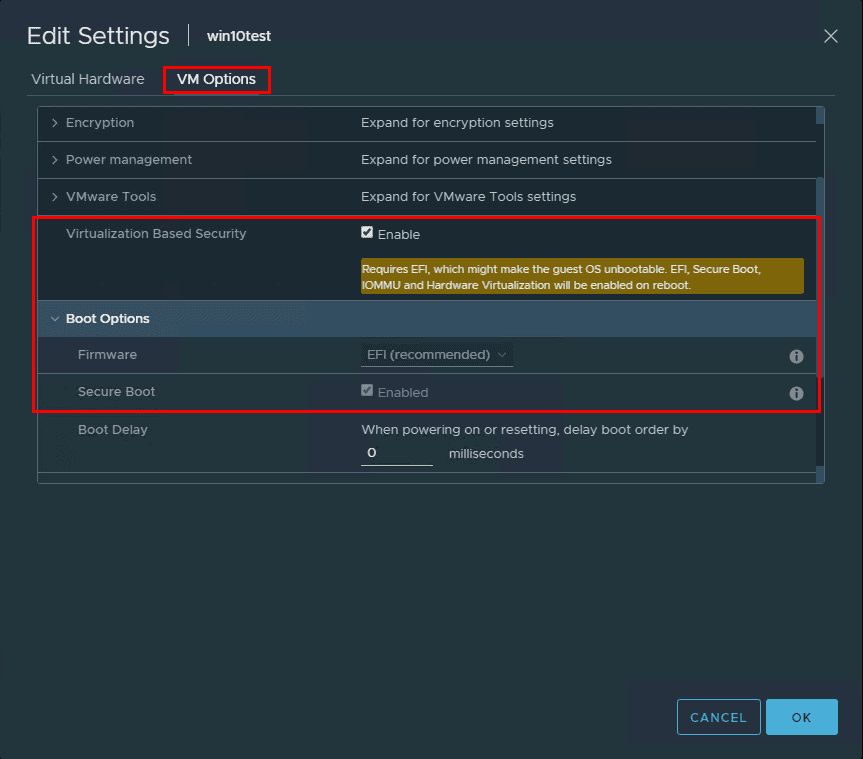Upgrade VMware vSphere ESXi to 6.7 Update 2 with VUM New Features
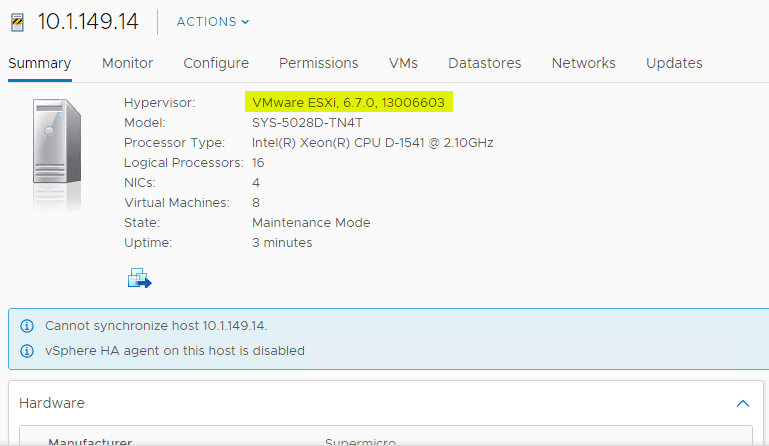
Well, the upgrades are beginning in the home lab for getting everything up to vSphere 6.7 Update 2. There are many ways to update ESXi to the latest version and I have to say VMware has made this process rock solid. There have been many improvements made to the update process including vSphere Update Manager or VUM. In this post, let’s take a look at the process to upgrade VMware vSphere ESXi to 6.7 Update 2 new features.
New Improvements in VUM with vSphere 6.7 Update 2
The integration of VUM into the VCSA appliance has been a turning point in the upgrade and update ease that we as vSphere administrators have access to. The integration is seamless and now with the new HTML 5 vSphere client, the interface is responsive, intuitive, and “just works”. Once you have upgraded your VCSA appliance to vSphere 6.7 Update 2, there are new improvements to speak of that make this the best VUM ever.
VMware has been concentrating a lot of effort on making sure all of their products are very vSAN aware. One of the new features with VUM that directly relates to vSAN is a new checkbox found in the Remediate dialog box under the Remediate Settings section. The setting is Check host health after installation.
What does this new option do? Straight from VMware here: “With vCenter Server 6.7 Update 2, the vSphere Client provides a check box Check host health after installation that allows you to opt-out vSAN health checks during the upgrade of an ESXi host by using the vSphere Update Manager. Before introducing this option, if vSAN issues were detected during an upgrade, an entire cluster remediation failed and the ESXi host that was upgraded stayed in maintenance mode.”
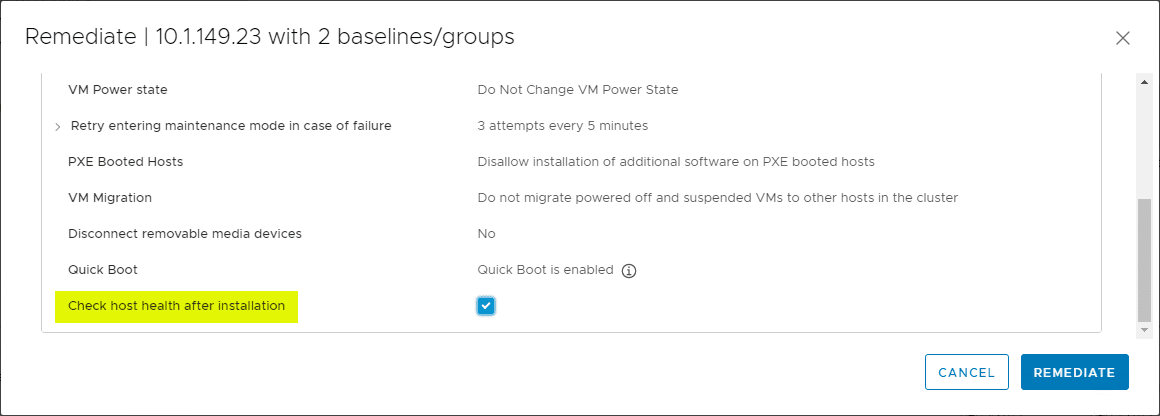
One of the other enhancements that makes life easier now is the ability to select multiple baselines in the vSphere Client VUM remediation wizard. Prior to vSphere 6.7 Update 2, you had to create a Baseline Group to achieve the same result as the behavior we had in the Flex client. However, now with vSphere 6.7 Update 2, we can once again select multiple baselines to perform remediation.
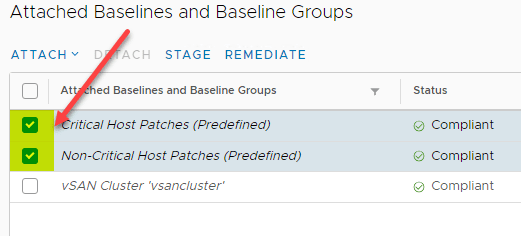
VMware ESXi vSphere 6.7 Update 2 New Features
What are the new features found in VMware ESXi vSphere 6.7 Update 2? Below is straight from the release notes for ESXi 6.7 Update 2.
- Solarflare native driver: ESXi 6.7 Update 2 adds Solarflare native driver (sfvmk) support for Solarflare 10G and 40G network adaptor devices, such as SFN8542 and SFN8522.
- Virtual Hardware Version 15: ESXi 6.7 Update 2 introduces Virtual Hardware Version 15 which adds support for creating virtual machines with up to 256 virtual CPUs. For more information, see VMware knowledge base articles 1003746 and 2007240.
- Standalone ESXCLI command package: ESXi 6.7 Update 2 provides a new Standalone ESXCLI package for Linux, separate from the vSphere Command Line Interface (vSphere CLI) installation package. The ESXCLI, which is a part of the vSphere CLI, is not updated for ESXi 6.7 Update 2. Although the vSphere CLI installation package is deprecated for this release and is still available for download, you must not install it together with the new Standalone ESXCLI for Linux package. For information about downloading and installing the Standalone ESXCLI package, see VMware {code}.
- In ESXi 6.7 Update 2, the Side-Channel-Aware Scheduler is updated to enhance the compute performance for ESXi hosts that are mitigated for speculative execution hardware vulnerabilities. For more information, see VMware knowledge base article 55806.
- ESXi 6.7 update 2 adds support for VMFS6 automatic unmap processing on storage arrays and devices that report to ESXi hosts an unmap granularity value greater than 1 MB. On arrays that report granularity of 1 MB and less, the unmap operation is supported if the granularity is a factor of 1 MB.
- ESXi 6.7 update 2 adds VMFS6 to the list of supported file systems by the vSphere On-disk Metadata Analyzer (VOMA) to allow you to check and fix issues with VMFS volumes metadata, LVM metadata, and partition table inconsistencies.
Upgrade VMware vSphere ESXi to 6.7 Update 2 with VUM New Features
Let’s run through the process of upgrading VMware vSphere ESXi to 6.7 Update 2 with VUM new features to demonstrate the ease of which this can be accomplished. The below VUM update is accomplished using my newly updated VCSA appliance instance which is already running vSphere 6.7 Update 2. Check out the process here to upgrade VCSA appliance to vSphere 6.7 Update 2 using the VAMI interface.
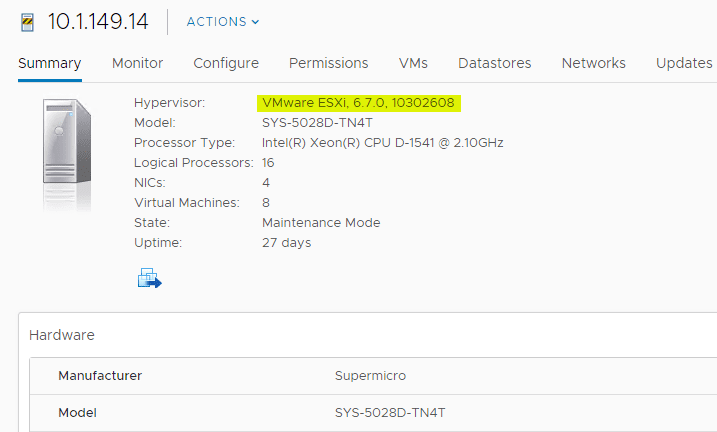
Simply click the Remediate button to begin the process of remediating your vSphere ESXi host. The host will install the updates, reboot, and should come back online in vCenter Server. After remediating your host with critical and non-critical patches, you should see the current version as VMware ESXi, 6.7.0, 13006603.
Wrapping Up
This is certainly the best VMware ESXi version ever. The VMware vSphere 6.7 Update 2 release brings great new features and functionality to the platform. The process to Upgrade VMware vSphere ESXi to 6.7 Update 2 with VUM is easy, intuitive, and more seamless than ever. It is great to see VMware continuing to make improvements to their products to account for vSAN and vSAN environments/architecture.