Backup VMs Using NAS Appliance with NAKIVO
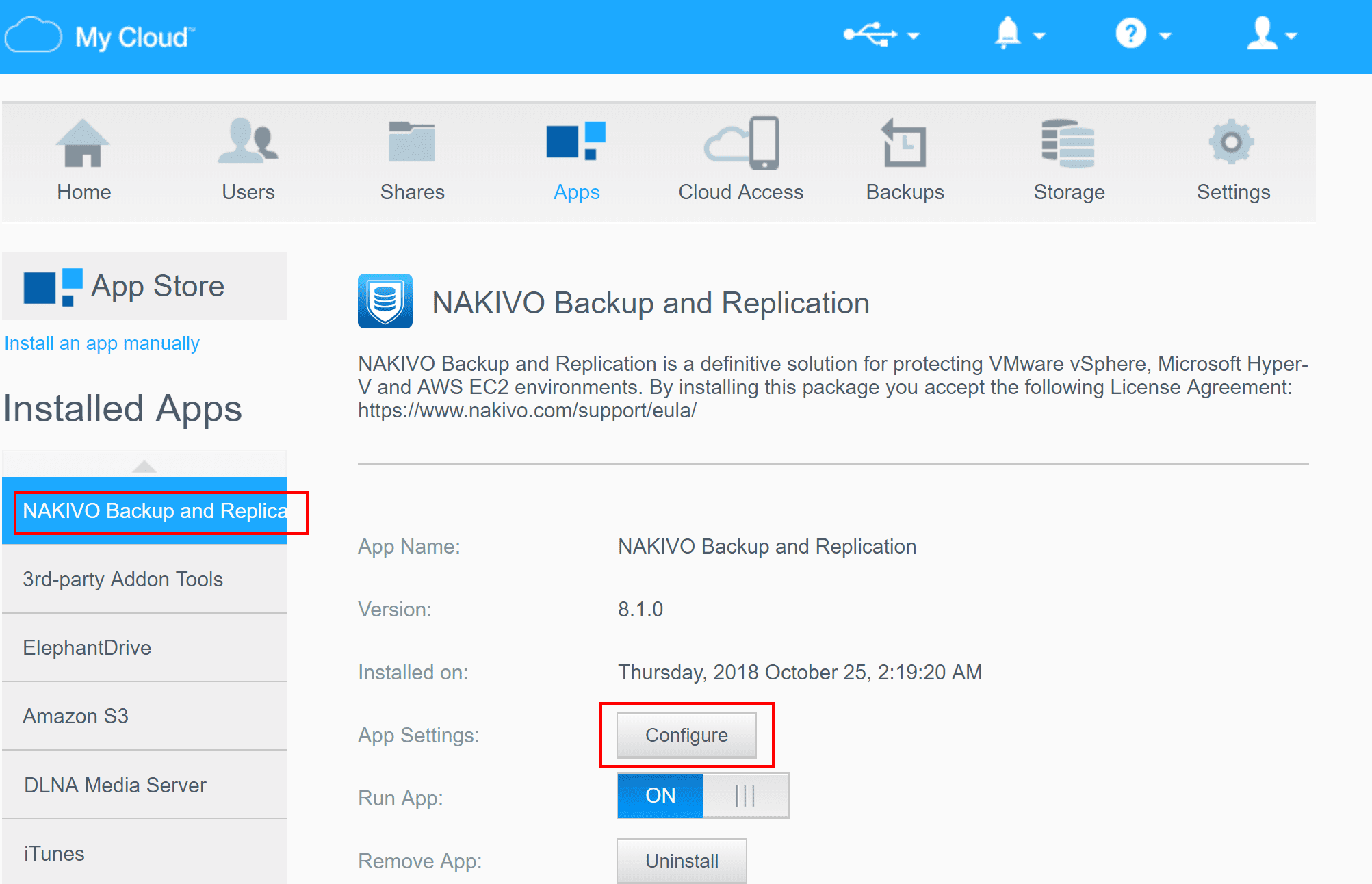
Organizations today are more data driven than ever before. Even very small businesses are using technology in ways that only large corporations were able to make use of just a few years ago. The data revolution has changed the way organizations do business and has underscored the importance of the data itself. Additionally, when thinking about the data that drives business operations, backing up that data is equally important. Businesses today must think about disaster recovery and by extension, business continuity. How is data being backed up? How can data be recovered? How long will it take to restore the data that needs recovered? All of these are important questions to designing disaster recovery and business continuity. Many small to medium sized businesses often get into trouble in how the backup infrastructure itself is designed. Organizations can get themselves in a catch 22 situation if all or part of the backup infrastructure exists on part of the infrastructure that has failed. This can lead to problems or delays in recovering data. NAKIVO Backup & Replication has engineered a very powerful solution using their product that allows using commodity NAS appliances as backup appliances. In this post, we will take a look at how to Backup VMs Using NAS Appliance with NAKIVO and see how organizations can make use of these very powerful and cost-effective devices for backing up virtual infrastructure.
What are NAS Appliances?
First, let’s take a step back and look at what NAS appliances are and how they are well suited for being used as a target for VM backups. NAS (Network Attached Storage) appliances are intelligent devices that contain multiple hard drives, generally configured in a RAID configuration so it is fault tolerant, and can be accessed as a standalone entity on the network. This means that NAS appliances do not require a directly connected server or workstation to drive their operation. They function independently from the surrounding infrastructure.
NAS appliances are essentially a self-contained “server” if you will that generally run a light, network operating system of sorts that allows connectivity to the storage contained within. Most of today’s modern NAS appliances are powerful in their own right. Many have a multitude of capabilities that allow a wide range of connectivity options in being able to access storage, including NFS, CIFS, iSCSI, and others.
Why Are NAS Appliances Well-Suited for Backups?
When thinking about backing up production data, you want to make sure the infrastructure involved with backups does not require the infrastructure that actually runs production workloads. You can imagine the perfect storm scenario where a virtual appliance is used to backup production VMs, and the LUN where the backup VM is housed, goes offline along with other production VMs. Making sure not to have all the “eggs in one basket” is an extremely important rule of thumb when designing and thinking about data protection and how the solution is engineered from an infrastructure perspective.
Generally, high availability and resiliency are not terms that are thought about when thinking about disaster recovery plans, however, when data is mission critical, you must make sure your backups are highly available and resilient. This includes a lot of thought and planning to be able to achieve truly HA backups. This is extremely important as you want to ensure the disaster that affected production data did not also affect the only copy of backup data available.
There is a backup best practice known as the 3-2-1 rule that helps to ensure backup resiliency. The 3-2-1 rule specifies that you have at least (3) backups, stored on at least (2) different types of media, with at least (1) stored offsite. The NAS device fits very well into the disaster recovery strategies implemented by organizations today, especially for edge locations.
NAS devices do not depend on any other infrastructure inherently for storing data. They simply rely on the connectivity to the network which can be easily reestablished in times of disaster. The hard disks, operating system, RAID configuration, and all other hardware requirements are all self-contained within the NAS itself. This helps to ensure that if a hardware or other disaster affects the hardware related to production infrastructure, the backups stored on a NAS device are unaffected. The NAS solution does not depend on any other infrastructure. Additionally, this can present significant cost savings to organizations making use of NAS appliances for backups due to the low infrastructure cost to implement the NAS solution for backing up virtual infrastructure.
NAKIVO Backup & Replication NAS Backups
One of the challenges with using NAS appliances for backups is the lack of software to really empower the solution to be the self-contained backup solution that it is capable of. Traditionally, NAS appliances still need the intelligence in the backend from a server or some other backup software to be able to target the NAS itself for storage. However, this brings the requirement for additional infrastructure into the mix. A server of some sort would still have to provide the backup software that moves the data and coordinates, manages, and configures the actual backups.
NAKIVO has empowered organizations with the software needed installed directly on the NAS as an application. This allows all the required components to exist on the NAS itself and require no additional infrastructure, components, or software. There are tremendous benefits to running NAKIVO Backup & Replication directly on the NAS. These include:
- All-in-one Solution – Again, for emphasis here, the NAKIVO-powered NAS solution is a self-contained, all-in-one system that contains all the required components in a single piece of hardware. This includes the required hardware, backup software, data deduplication and all other components in the box.
- Backups and Backup Infrastructure are totally separate from production infrastructure – NAS backup infrastructure does not rely on any of the normal components of a virtual environment, such as servers, storage arrays, iSCSI or Fibre Channel infrastructure, and others. There is no requirement for a VM or other virtual component residing on production infrastructure to drive the backup jobs. All of this is taken care of on the NAS backup appliance itself.
- Recover does not depend on production infrastructure – A worst-case scenario when trying to recover data or virtual machines is to have your backup infrastructure rely on part or all the production infrastructure that may be affected by the disaster, such as a major hardware failure. Having the backup data completely residing on the NAS appliance ensures the data is safe and recoverable when you need it most.
- Backup to the cloud – The NAS backup appliance does not prevent utilizing the inherent capabilities of NAKIVO Backup & Replication replicating to the cloud. By utilizing the Backup Copy functionality, NAKIVO can replicate backup data to the cloud to provide geolocation diversity for your backup data.
- High Performance Backups – The NAS backup appliance is incredibly performant due to the fact that the backup data from virtual infrastructure is written directly to the NAS appliance and bypasses NFS and CIFS protocols. This eliminates a tremendous amount of overhead. NAKIVO has recorded a 2X performance increase over VM based solutions.
- Extremely Efficient Backup Storage – NAKIVO Backup & Replication provides great native capabilities when it comes to efficiently storing backup data. Such features as Backup Deduplication at the Backup Repository level, technology to skip swap and other temporary storage that is not needed when thinking about recovering data, and compression technology.
- Mobility – NAS appliances are devices that can be unplugged and move at a moment’s notice. In times of disaster, especially if a disaster affects production infrastructure at a site-level, you may need to move your backup data. Having it storing on a NAS makes this process extremely easy.
- Cost-Effective – Instead of requiring several VMs that serve as data protection VMs, the NAS appliance requires no production infrastructure which greatly reduces the cost of the solution.
- Edge Environment Friendly – For organizations who have little infrastructure at certain edge locations, the NAS backup appliance is a great solution for backups. Since it requires no additional infrastructure, and is cost-effective, it is perfectly suited for this use case.
NAKIVO has created an extremely effective solution for turning ordinary commodity NAS devices into fully featured NAS backup appliances that are capable of protecting even very complex and robust virtual environments. Let’s see how easy it is to install the solution on a Western Digital NAS device.
Installing NAKIVO Backup & Replication on a NAS Device
NAKIVO has made the process for installation extremely easy and works with the native ability of today’s NAS appliances to install third-party applications which extend the abilities of the NAS. When you choose to download an installer for a NAS appliance, you simply choose the NAS appliance you are working with and download the installer for that specific device. In testing, I was working with the WD DL2100 NAS.
NAKIVO offers a free trial to test out their software so the free trial is a great way to try out the functionality, even with the NAS backup appliance. Once you fill out the form for the free trial, simply download the solution you are looking to try, such as the NAS appliance.
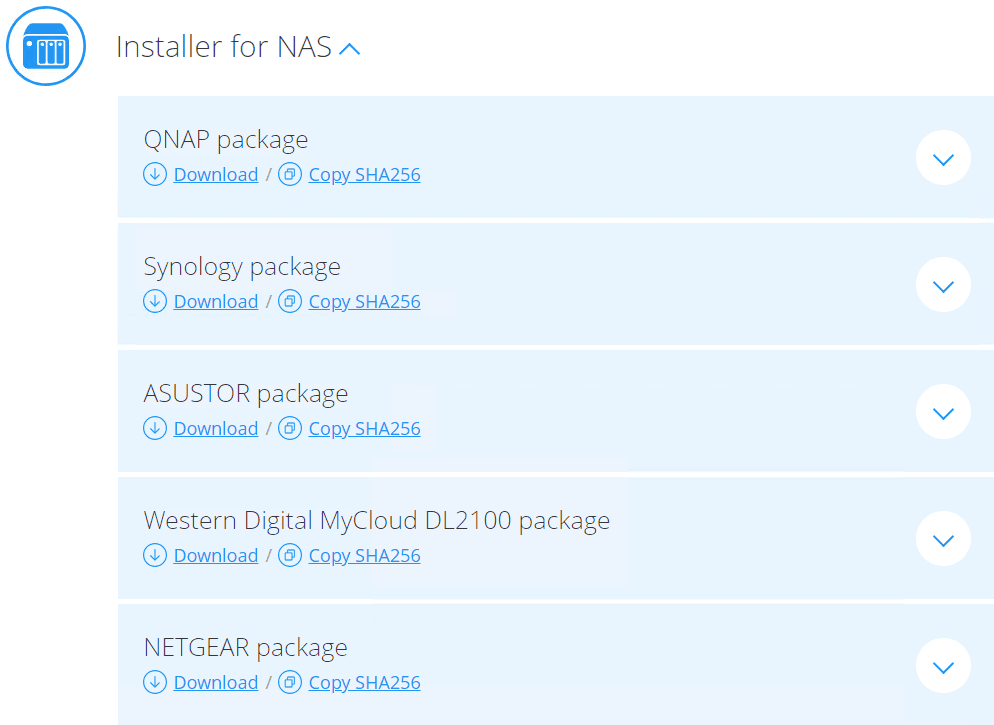
As you can see above, NAKIVO offers support for most of the major NAS vendors. Next, we just need to install the package on the NAS device. For Western Digital, this is extremely easy. Login to the appliance and select the Apps button which will take you to the applications screen to allow installing from the Western Digital catalog and also to install applications manually which is what we are interested in.
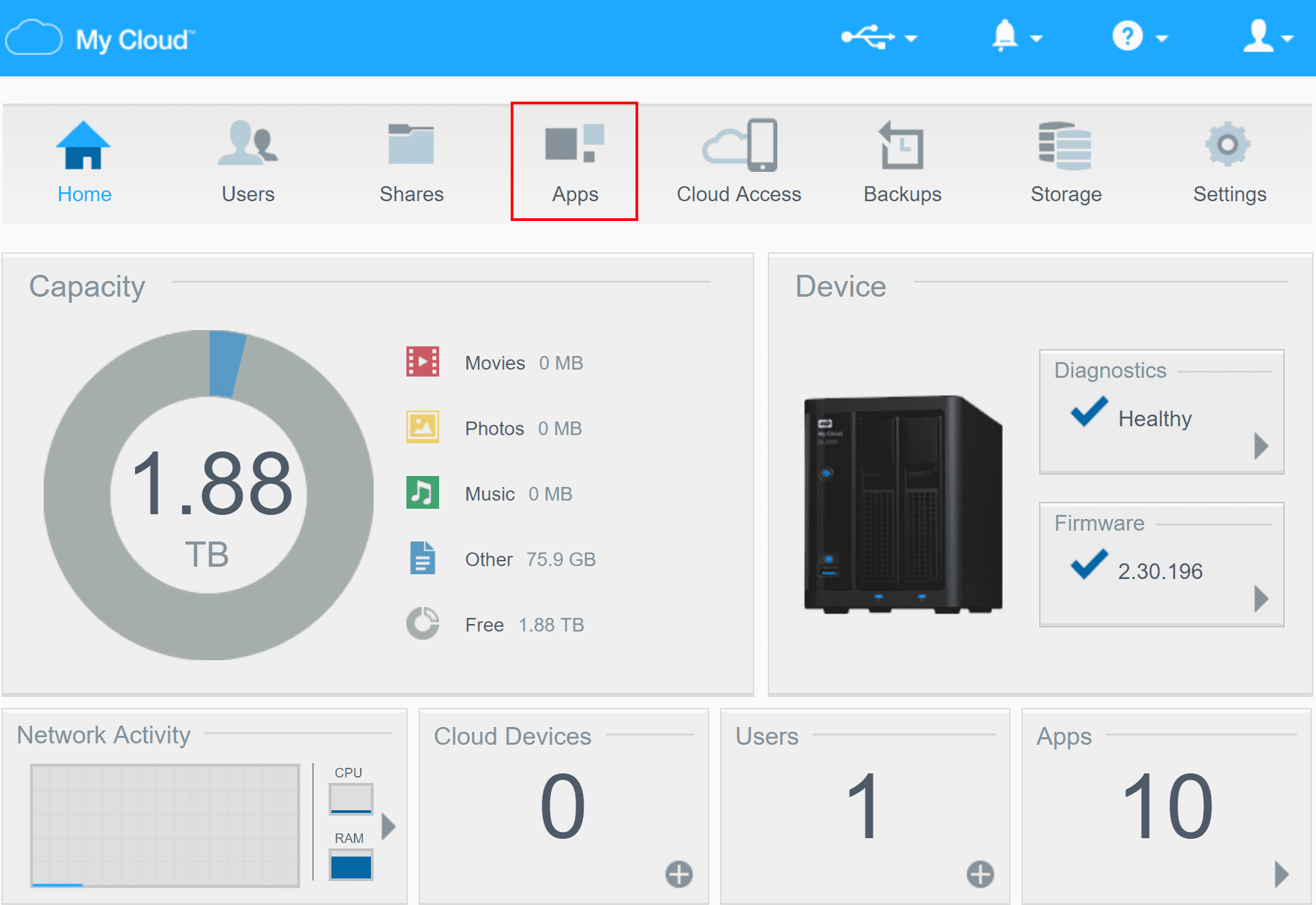
Under the Apps screen, choose the option – Install an app manually to upload and install the NAKIVO application.
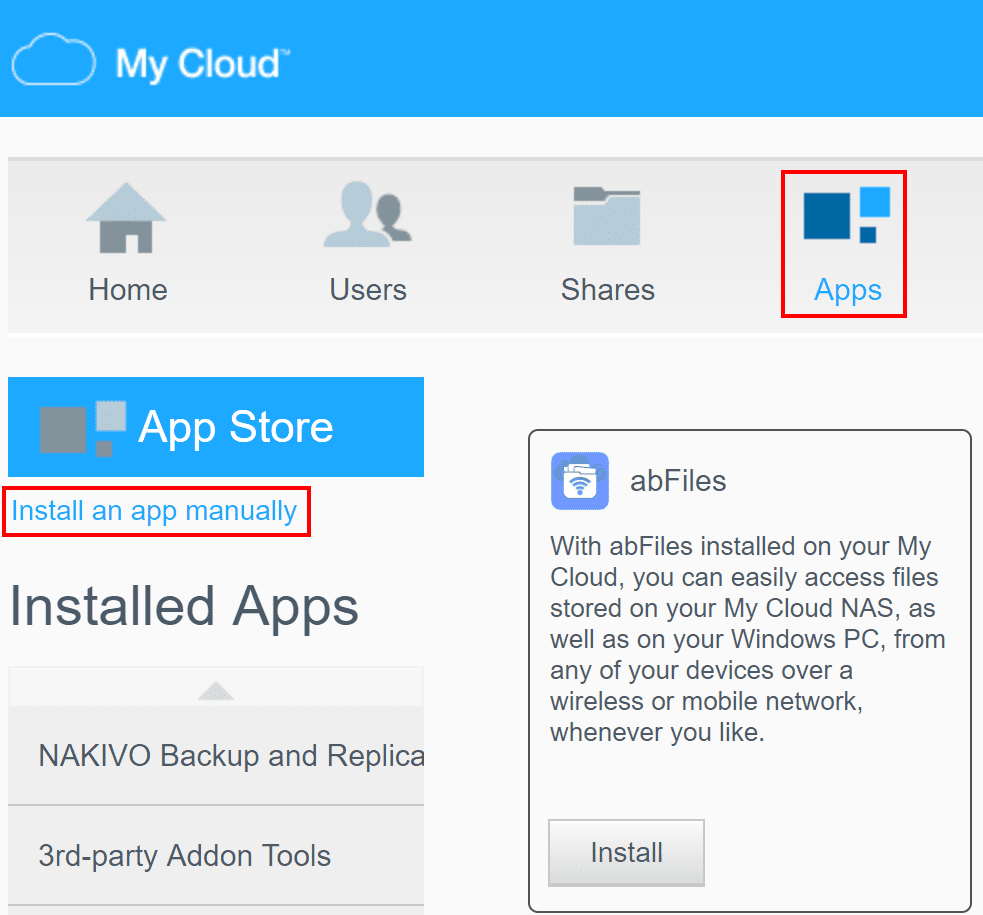
This will launch the browse dialog box which will let you pick the downloaded NAKIVO package for your NAS and upload/install the application. It only takes just a few minutes to upload and complete installation on the WD NAS. After installation, you will see the NAKIVO Backup & Replication option listed in the Installed Apps. When you click the Configure button, you will be taken to the normal NAKIVO Backup & Replication login screen.
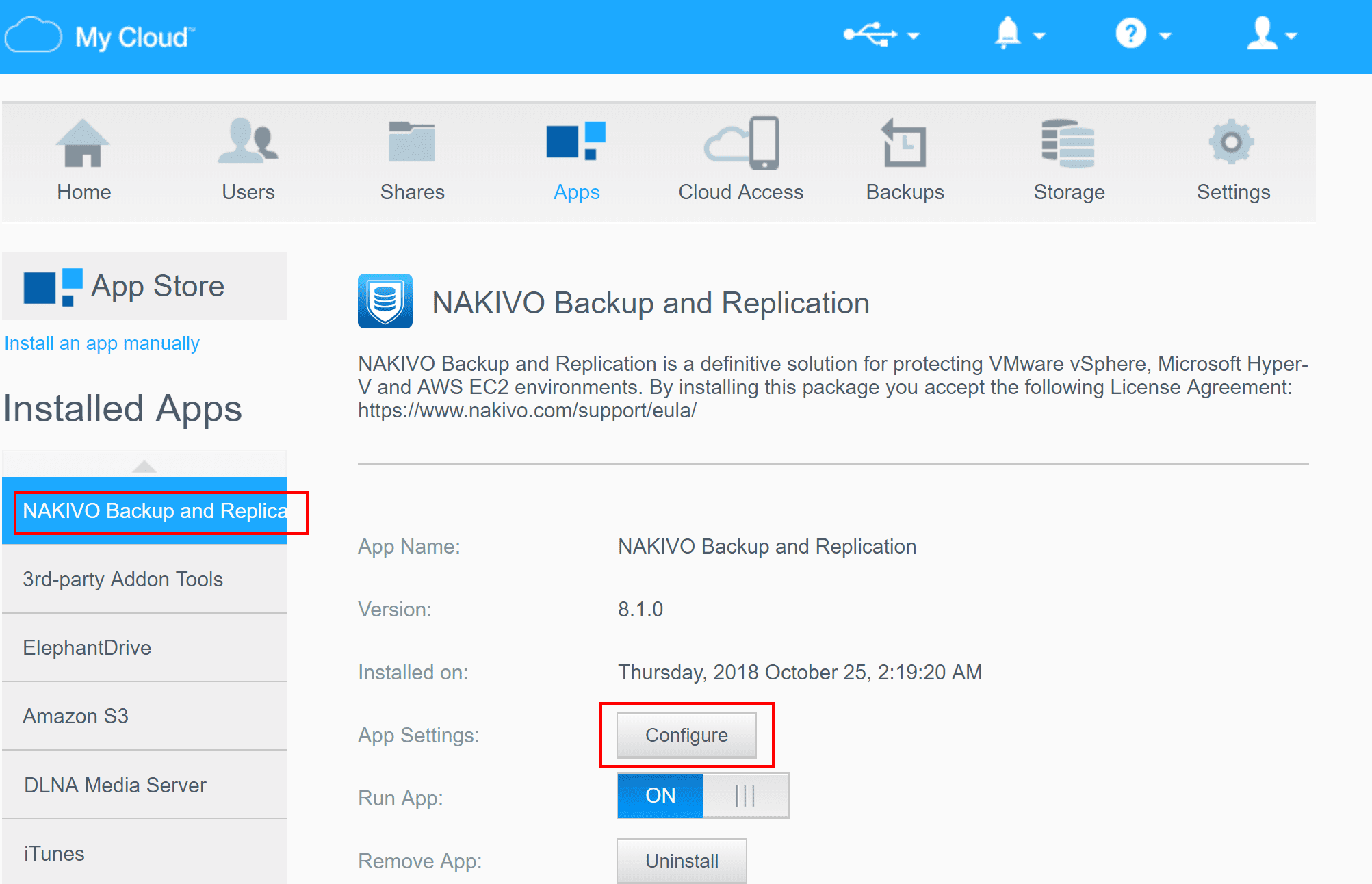
After clicking the Configure button, you are taken to the NAKIVO Backup & Replication login screen as you would be with any other NAKIVO Solution. The NAKIVO solution is running all-inclusively on the WD NAS without any other external components required.
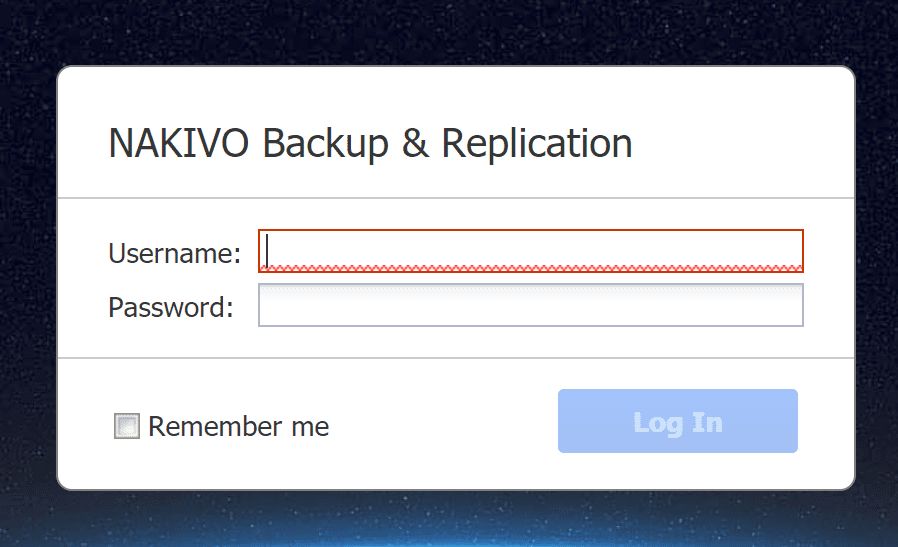
Once you have logged in, you can setup your inventory, repository, and transporter as you do when configuring NAKIVO’s solution. It is great to think that you have a full backup solution that is completely self-reliant and contained on a single NAS appliance. This creates all of the advantages listed above in using a NAS device for VM backup.
Takeaways
We have looked at how to Backup VMs Using NAS Appliance with NAKIVO Backup & Replication. This type of solution affords organizations with a great option to easily have a self-contained backup solution that is cost-effective and not reliant on any production infrastructure. The process to install the solution is extremely easy. As we have seen, with the Western Digital appliance, you simply launch the Apps screen and upload the installer and the appliance takes care of the rest. After installation, the app allows you to have access to NAKIVO Backup & Replication as you would in any other configuration of the product. So, it is not a different installation or “watered down” from the normal solution. For businesses with edge use cases, this provides an extremely viable option as well if little or no extra infrastructure exists for configuring backup appliances in virtual form. Additionally, the solution provides a high-performance option in that it bypasses protocols such as NFS and CIFSs and is able to talk directly to the storage layer. Be sure to check out NAKIVO Backup and Replication free trial of the NAS appliance solution.













