NAKIVO Backup and Replication v7.4 Beta Announced New Features
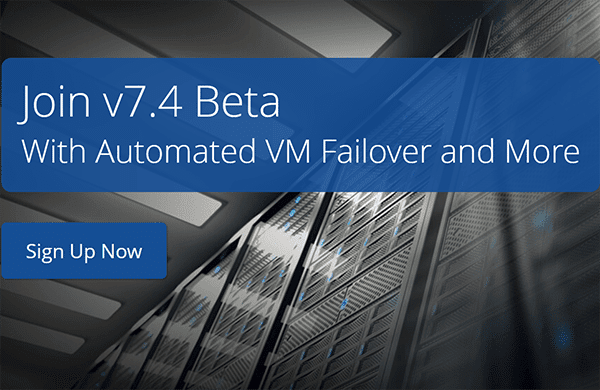
NAKIVO has announced the upcoming v7.4 Beta release of NAKIVO Backup & Replication that contains some really great new features! NAKIVO Backup & Replication is a powerful backup solution that allows you to deploy an appliance and be up and running with a snappy HTML5 interface, configuring your first backup job in just a matter of minutes. NAKIVO stays on a feverish pace with its release cycle, coming out with new releases every couple of months. There is one constant feature with every release – features and functionality are certainly improved for customers as NAKIVO listens closely to the needs of its customers. This release is no exception in providing 11 new features, some of which are major. Let’s dive into the preview of the features slated for this upcoming beta release in more detail – NAKIVO Backup and Replication v7.4 Beta Announced New Features.
NAKIVO Backup and Replication v7.4 Beta Announced New Features
As mentioned, this release is full of great new features that most administrators will certainly appreciate. Let’s go through the list of new features the new v7.4 Beta will contain.
- Instant File Recovery to Source
- Automated VM Failover
- Enhanced AWS EC2 Instance Backup
- Automated Self-Backup
- Bandwidth Throttling
- Global Search
- Instant VM REcovery for Hyper-V
- Screenshot Verification for Hyper-V
- Log Truncation for Microsoft SQL Server 2017
- Instant Object Recovery for Microsoft SQL Server 2017
- Built-in Chat with Technical Support
Instant File Recovery to Source
NAKIVO has really stepped up the game with their granular file restores with the v7.4 beta release and is in line with the natural progression of enhancements and improvements that NAKIVO can bring to customers with the file restore functionality.
Now with v7.4, NAKIVO can instantly recover files right from the compressed and deuplicated VM backups. Files can be recovered from both Windows and Linux VM backups very easily. Selected files can be restored to their original location on any VM. This is a very welcomed feature to the NAKIVO file restore feature set. Additionally, you can still perform the operations of downloading the files, sending them via email, etc. Also, important with the new file restore process, permissions are also preserved and restored along with the file. This is the other major part of restoring file functionality. If the physical file only without permissions is restored, this creates an additional administrative burden to also recreate the file permissions manually. It is great to see the file restore preserves the original file permissions. Great new feature!

Automated VM Failover
Another great new feature that extends the DR and site recovery functionality of NAKIVO Backup & Replication is the new Automated VM Failover jobs that are contained in v7.4. The new automated failover job allows you to perform very critical automation as it relates to network reconfiguration when failing over a virtual machine from a production site to a DR site.
The new feature works hand-in-hand with VM replication that keeps exact copies of the virtual machines running in production, at your DR facility or secondary environment. Once the standby VM is in place you can create VM failover jobs to specify which replicas should be powered on an create rules for reconfiguring VM networking. VM networking when it comes to DR failover can be the most challenging aspect of failing over production to a secondary site. The reconfiguration of VM networking allows for changing the virtual networks they are connected to as well as changing the IP address assigned to the virtual machines.
Enhanced AWS EC2 Instance Backup
NAKIVO AWS EC2 instance backup just keeps getting better with configured maximums as well as added abilities to save EC2 instance backups. With this release, you can save up to 1,000 recovery points per protected EC2 instance and also send AWS EC2 instance backups to an on-premise location. This allows even better resiliency for your AWS public cloud environments, ensuring you will be able to restore your environment even if AWS credentials are compromised or some other AWS infrastructure problem exists.
Automated Self-Backup
A great new feature with this release is the automated self-backup feature that allows backing up product configuration including jobs, inventory, and all other settings. The settings are captured in the backup repository. In the event of an installation corruption, you simply reinstall and reimport a backup repository and select a recovery point and the configuration is automatically restored.
Bandwidth Throttling
Another new feature that greatly extends the capabilities of NAKIVO Backup & Replication’s ability to provide backups and replication to fit any environment is the addition of bandwidth throttling. Now with the new bandwidth throttling, you can control the speed of data transfer so that any networks that may be loaded at the time of backup or replication, are not saturated beyond a point that impacts production network traffic.
Global Search
When environments grow to be large, managing the numerous backups, files, and other information that go along with virtual environments and backups can be extremely difficult. With the new global search feature with NAKIVO Backup & Replication v7.4, you can quickly find any item you need by using the new global search feature. Another powerful benefit of the global search feature is that you can then perform mass actions on the search results! This may include creating a new job for unprotected VMs or adding them to an existing job.
Instant VM Recovery for Hyper-V
Those running Microsoft Hyper-V in their environments will love to hear the new v7.4 release allows Instant VM recovery for Hyper-V VMs! This allows you to boot Hyper-V virtual machines directly from the compressed and deduplicated backups, directly from the backup repository.
Screenshot Verification for Hyper-V
Another really great nugget for Hyper-V environments with this release includes the ability to now perform screenshot verification for Hyper-V virtual machines. This allows ensuring your Hyper-V virtual machines are not corrupted or not bootable. It is much better to find this out in testing than in a real disaster recovery event! The new screenshot verification for Hyper-V ensures this valuable testing can be performed beforehand. After the screenshot verification has completed, you can shoose to receive a report with screenshots of test-recovered VMs.
Log Truncation for Microsoft SQL Server 2017
Log Truncation for Microsoft SQL Server has been extended to include SQL Server 2017 with NAKIVO Backup & Replication v7.4. Log truncation ensures SQL logs are truncated properly after a successful backup. This can free up space and ensure uninterrrupted operation of the server.
Instant Object Recovery for Microsoft SQL Server 2017
Instant object recovery support has also been extended to include Microsoft SQL Server 2017. This allows instantly recovering Microsoft SQL Server objects such as databases and tables to their original location or custom location.
Built-in Chat with Technical Support
A new interesting feature with the beta release of v7.4 is the built-in chat support. If you run into an issue with the product, you can simply open a chat with a technical representative directly from the NAKIVO Backup & Replication interface.
Thoughts
The new NAKIVO Backup & Replication v7.4 Announced new features certainly includes some really great new functionality. NAKIVO keeps upping their game in the data protection solution space and are certainly listening to customers and implementing functionality that is needed into the product. Things are getting more and more polished and even longstanding features are getting improved with every release. Be sure to sign up for the v7.4 beta release here. Stay tuned for a walk through of features once the beta is released.









