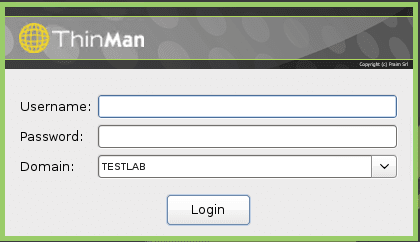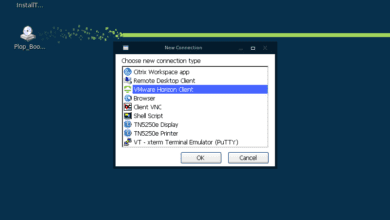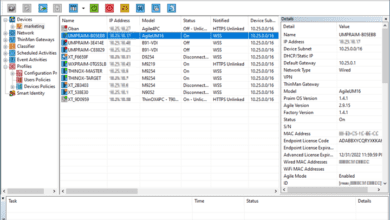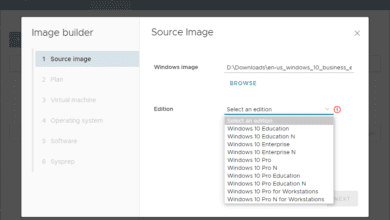Picking the right VDI Solution Management Software
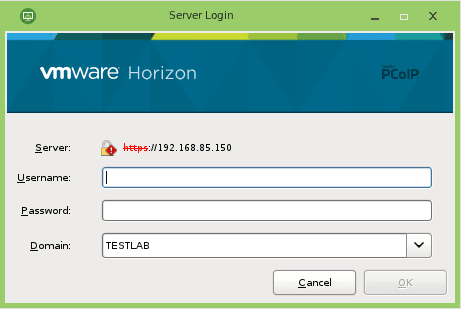
Successfully deploying and managing virtual desktop infrastructure or VDI can depend on picking the right VDI Solution management software. Whether it relates to repurposing old PCs as VDI clients or managing thin clients, organizations need a management solution that can provide deliver all the needs of end users while at the same time providing the management features that allow efficient and powerful management of end user devices. Let’s take a look at the following areas of picking the right VDI solution management software and why each is important. Organizations today need a solution that delivers the following:
- Repurpose old PCs into VDI clients
- Have a centralized management solution
- Deliver a standardized interface across all client devices
- Provide powerful remote management capabilities
- Ability to automate configuration of thin and zero clients
- Provide efficient network delivery of VDI management between sites
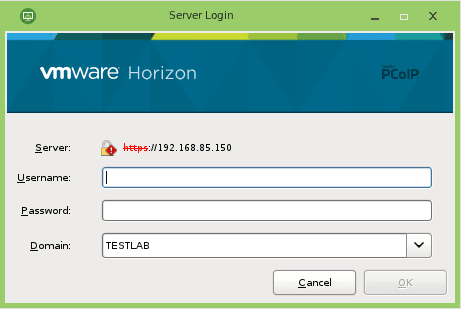
Repurpose old PCs into VDI clients
Many organizations may hold off on deploying a VDI solution due to what they perceive as the need to completely start from scratch with all new VDI thin client devices. However, current desktop workstations in the environment may be relatively new hardware and have a lot of usefulness left to offer. Instead of buying all new thin client devices, organizations need a solution that is able to repurpose old PCs into VDI clients. This allows organizations to retain current hardware and use the existing hardware to deliver VDI desktops to the end user. By stepping into VDI in this way, organizations are able to offset the tremendous initial capital expense and utilize existing hardware.
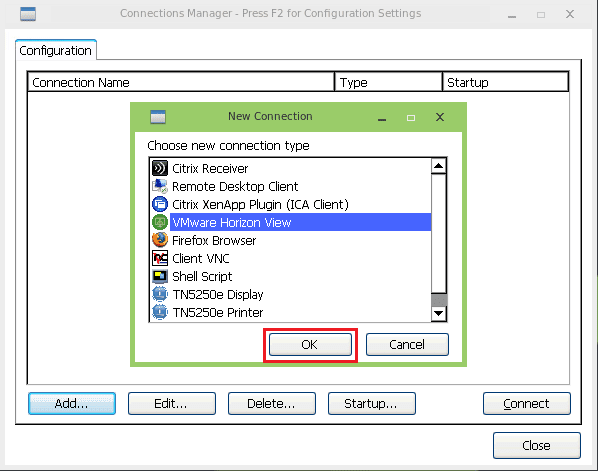
Have a Centralized Management Solution
For administrators to be able to manage all thin clients with a “single pane of glass” approach, a centralized management solution is needed to bring everything together in one solution. If organizations are using a combination of true thin clients as well as repurposed desktops, a management solution needs to be able to bring the management of all types of devices together where they can be managed and automated accordingly. The problem with some solutions is they have different management products for different types of clients. Being able to group like devices together and create device profiles allowing efficient management of devices is also helpful. Providing remote assistance, gathering detailed device information, and being able to secure access with an identity source like Microsoft Active Directory allows effective management.
Deliver a standardized interface across all client devices
An extremely important key to implementing successful VDI solutions is to provide the same user experience no matter which device the end user is coming from. The device could be a true thin client, a repurposed PC, a Windows mobile device, a kiosk, etc. Having the ability to provide the same experience across devices allows for training on only one user interface, managing only one look and feel. Additionally, being able to provide integration with the management application for a VDI solution allows all of the same advantages listed that can be shared across all devices. Again, the “single pane of glass” approach to the solution allows for much more powerful and efficient management of the platform.
Provide Powerful Remote Management Capabilities
Going back to the centralized management solution, organizations benefit from having the ability to remotely manage the most important aspects of remote clients. These include power management, scheduled activities, activities based on events and getting and sending configurations among others. Being able to control power events allows remotely powering on and off devices as well as rebooting. Scheduled activities may include scheduling firmware updates and other actions in off hours. Activities based on events allows certain actions to trigger other events. Getting and sending configuration settings allows easily creating device profiles which can be extremely powerful in managing different types of devices.
Automating Configuration of thin and zero clients
In today’s IT world, automating infrastructure is key to running successful and productive IT operations, especially at scale. Utilizing a VDI management solution that enables organizations to provide turnkey VDI infrastructure where configuration is automated from the first boot is powerful and drastically reduces the overhead of management and configuration. Allowing configuration from DHCP scope options allows setting devices in place, being handed out options via DHCP, and pulling configuration from the centralized management software. Additionally, by using policies we can control the defaults configured for devices or users.
Provide efficient network delivery of VDI management between sites
A management solution would need to have the ability to take VDI management between multiple sites into consideration. It would need to do this by enabling a network efficient way to deliver thin client device management between sites without impacting production workloads. Additionally, it would need to do this securely without a great amount of firewall reconfiguration.
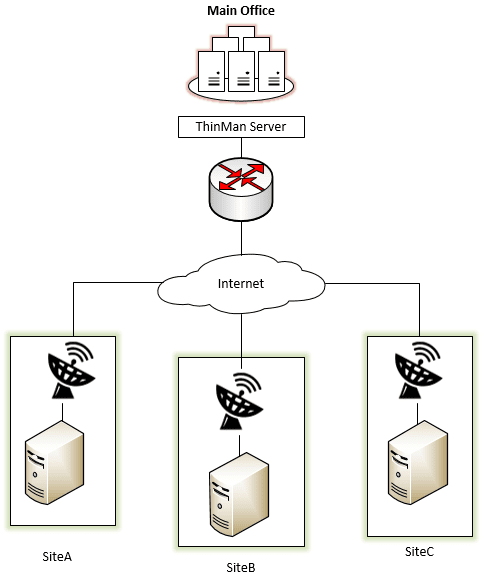
Praim Delivering the right VDI Solution Management Software
In all of the above-mentioned features and functionality that organizations would look for in a VDI Solution management platform, Praim delivers with its suite of products. Using ThinOX, organizations can repurpose desktop PCs as powerful VDI thin clients. Praim ThinMan server provides a powerful management solution delivering the ability to manage many different kinds of devices all in the same management interface. Additionally, with ThinMan server, administrators have the powerful remote management capabilities they need including automating configuration and using device policies to deliver end user configurations. With Praim Agile, organizations have a highly customizable mobile interface that can be applied to many different kinds of devices which allows standardizing the UI delivery of VDI. Praim ThinMan Repeater allows organizations to provide efficient management of thin clients across sites by having a “repeater” server stationed at each site that provides the delivery of local policy without having to traverse the WAN. All in all, Praim VDI solutions allow organizations to effectively and cost effectively deliver VDI solutions across the board without the need for multiple management platforms.
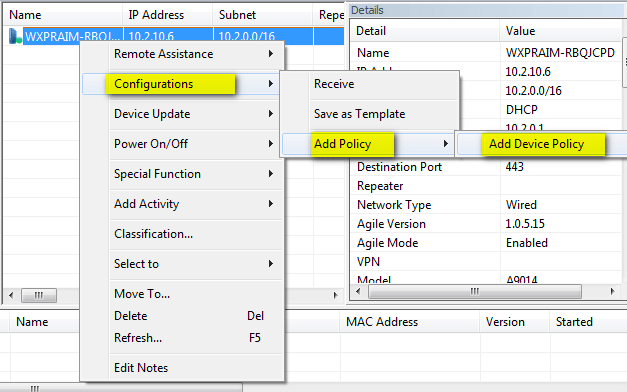
Thoughts
Picking the right VDI solution management software is an important step for organizations deploying VDI solutions to end users. The Praim suite of products allows for an all in one package that covers all aspects of delivering a VDI thin client solution. Having a single management plane to deliver and manage a thin client solution minimizes the administrative overhead and cost of ownership as well as making efficient use of hardware and infrastructure already available to organizations. Be sure to check out Praim and download trial versions of their powerful VDI solutions.