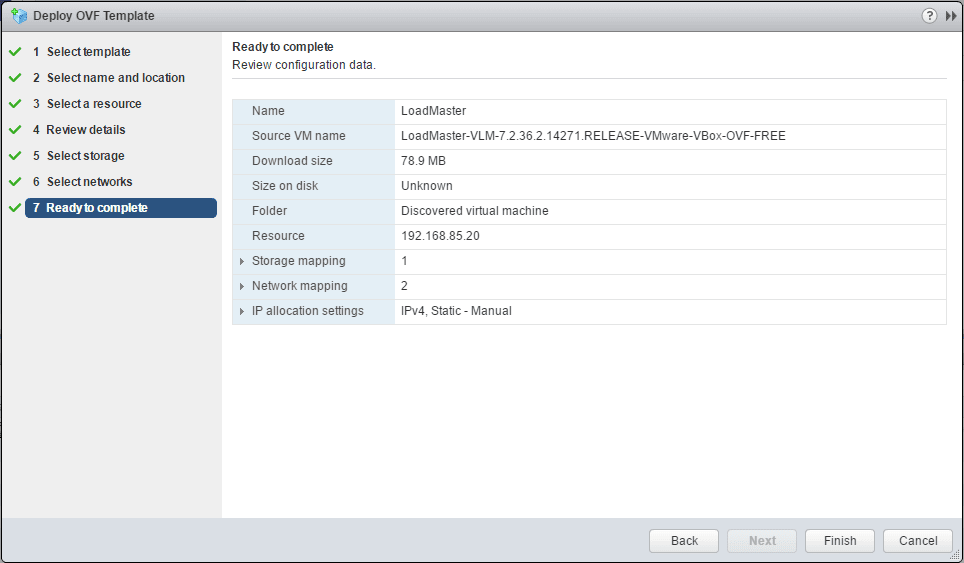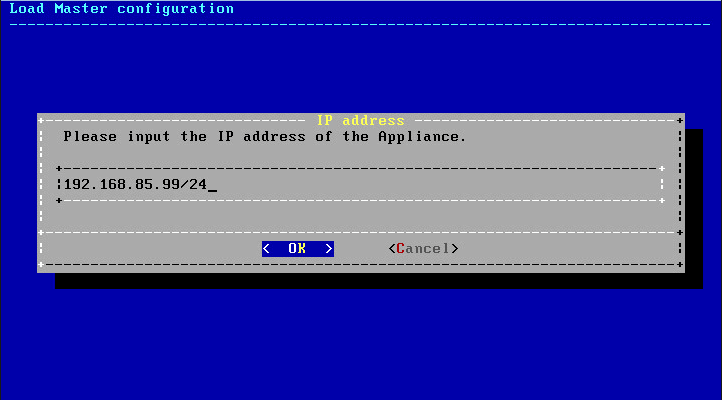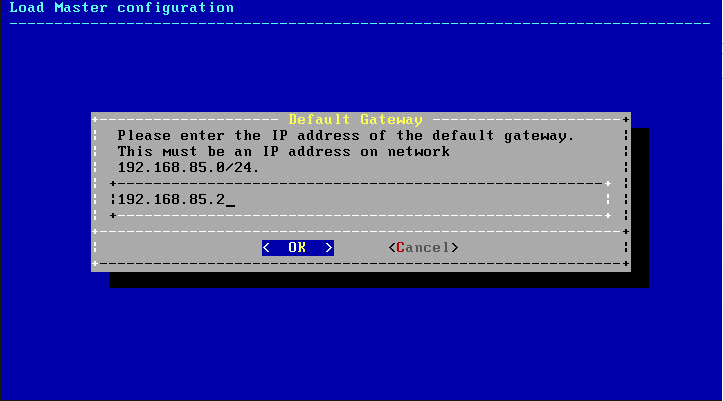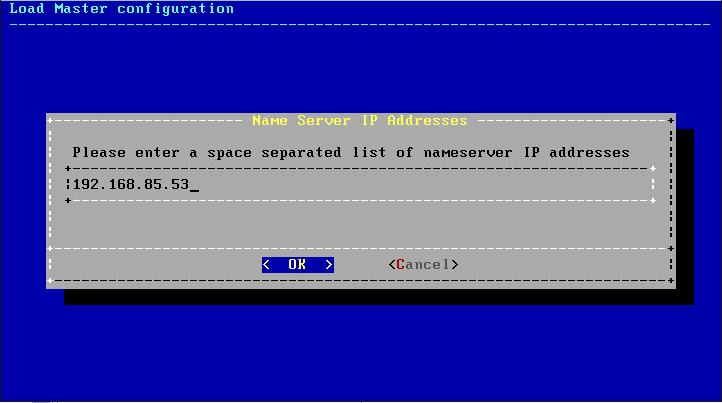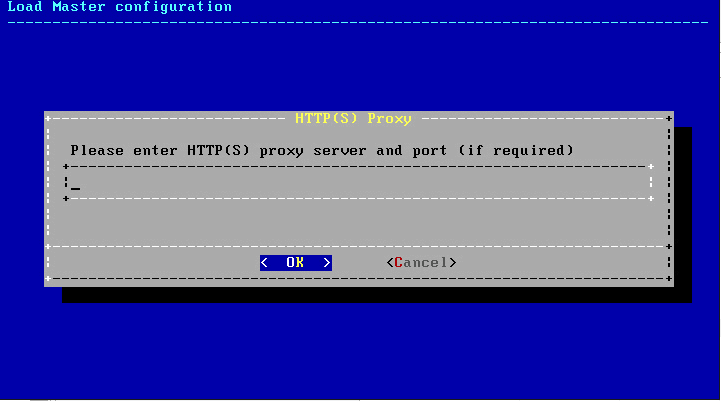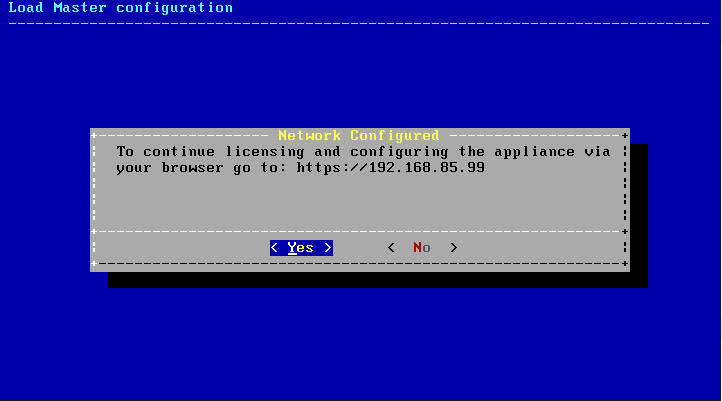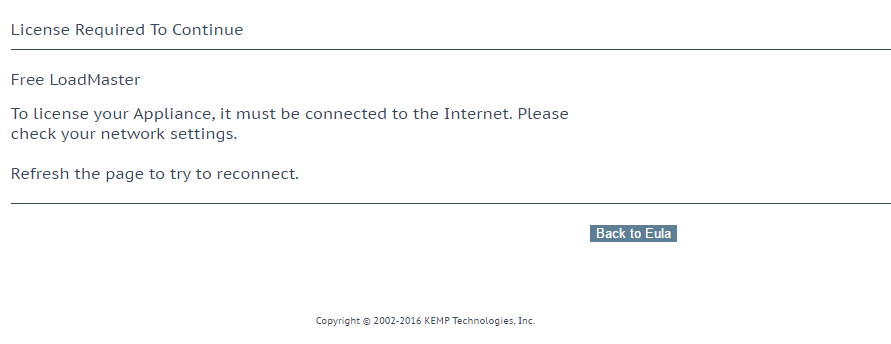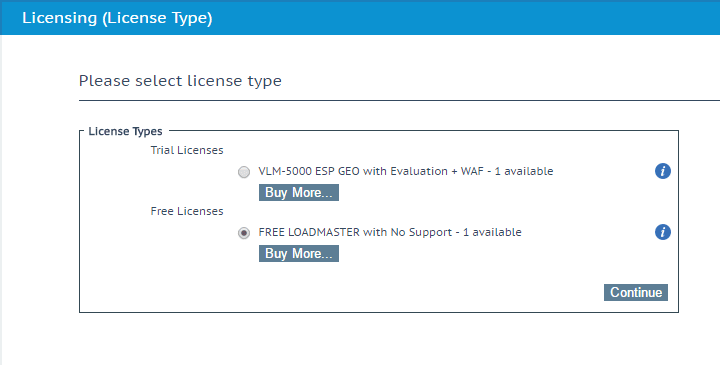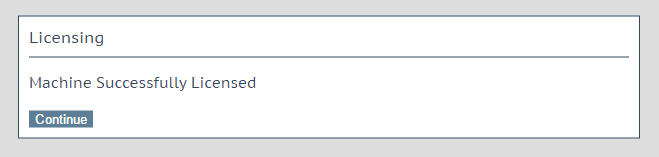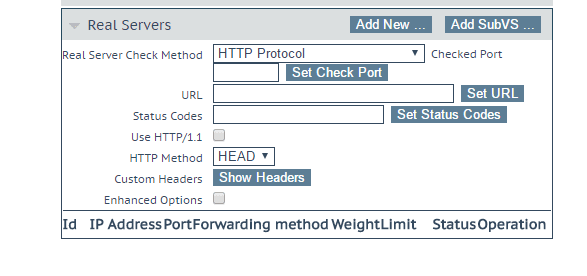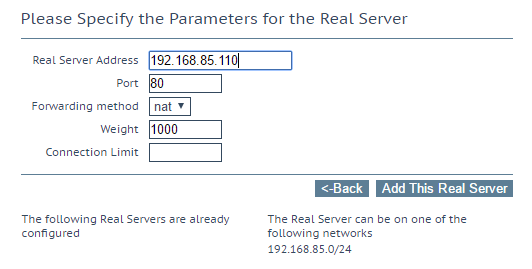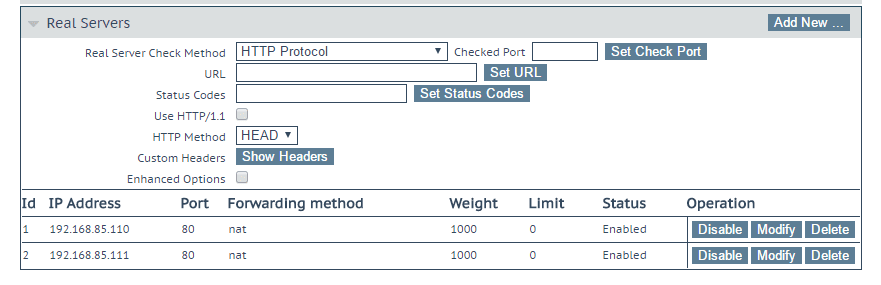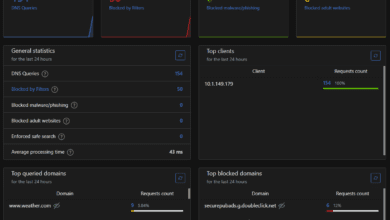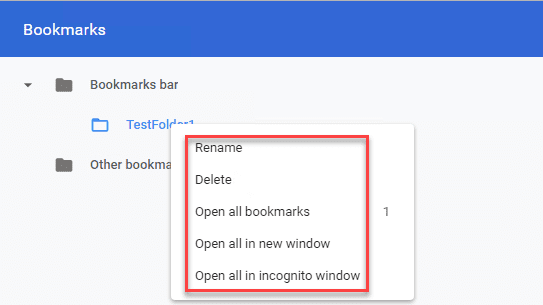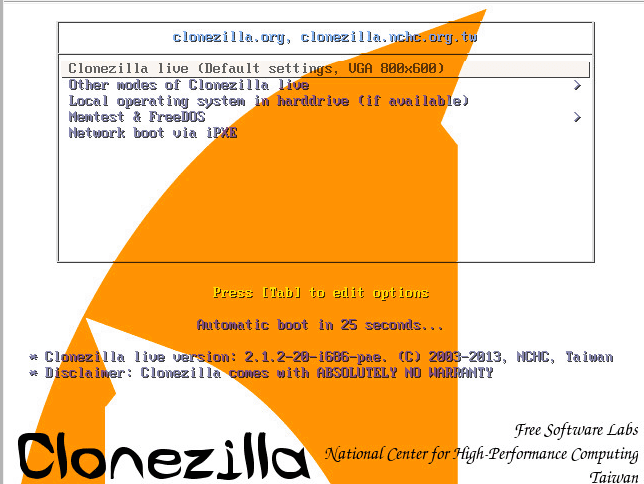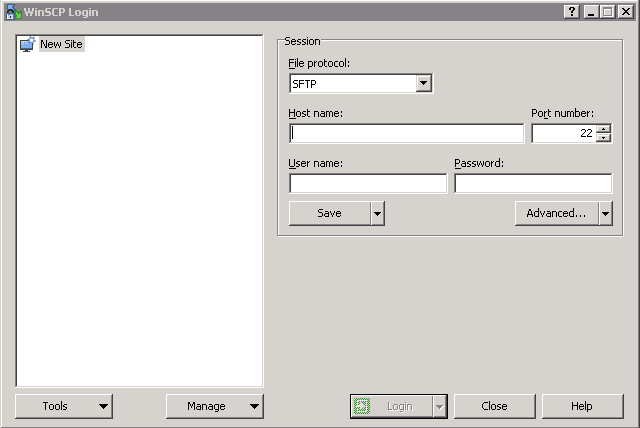Great Free Linux Load Balancer
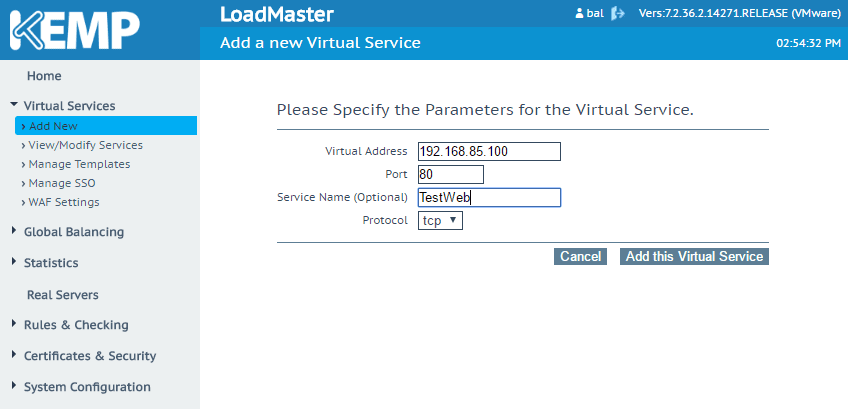
If you are looking to play around with load balancing for free, then check out the Kemp LoadMaster virtual Appliance. The Kemp virtual appliance is a great free Linux Load Balancer that is extremely easy to setup, versatile, and offers a lot of options. The trial download activates the product at the VLM 5000 level which delivers up to 5GB throughput and 10000 SSL TPS. After the 30 day trial is over, the virtual appliance turns into the free appliance with limitations of throughput and other functionality imposed. However, for a lab environment the appliance is great tool in testing load balancing web and other applications.
Let’s take a look at how to deploy and initially configure the Kemp LoadMaster virtual appliance.
Great Free Linux Load Balancer
Deploying the Kemp Virtual load balancer appliance is as simple as deploying the OVF template in vCenter.
After the appliance is deployed and you boot the VM, you will be presented with options to initially configure the network settings – IP address, gateway, DNS, proxy settings, etc.
After finalizing the network settings, you will be able to login to the web interface of the Kemp virtual appliance by browsing to the IP address configured.
Once connected to the appliance in a web browser, you will need to license the appliance. To do this, the VM needs to have network connectivity.
You can either choose the Trial VLM-5000 licence or the free license. Here I simply chose the free license for lab purposes.
Setting up your first Virtual load balanced web application is simple. Choose the Add New Virtual Services and specify the Virtual address for the application.
The Real Servers configuration section allows you to enter the information for the real servers (ip addresses, etc). Click the Add New button.
We enter the Real Server Address here and port.
As you can see below, I added two real web servers to the new virtual web application.
The Kemp Appliance has a lot of really cool features in addition to simple load balancing including SSL acceleration, Content switching, HTTP selection rules, caching, compression, malicious requests detection,
WAF (web application firewall), and quite a number of other settings and tweaks that can be made to the virtual web application.
Thoughts
If you are looking for a great free linux load balancer for lab or even production, the Kemp Virtual LoadMaster appliance is one of the best if not the best one out there to download, try, and scale into production. Deployment and setup are a breeze. After downloading the appliance you can literally be up and running in minutes with a basic configuration in front of a couple of web servers.
Aside from the Virtual appliance mentioned, Kemp offers a wide variety product solutions for Exchange, Sharepoint, Azure, Forefront, ADFS, hardware load balancers, and cloud offerings just to name a few. Check them out here: https://kemptechnologies.com/