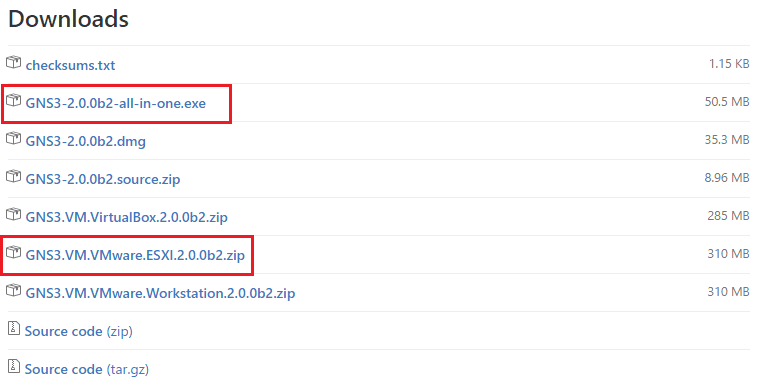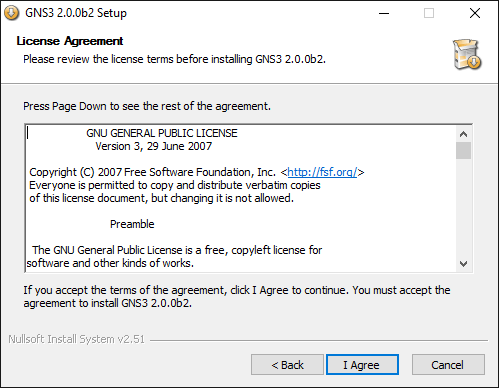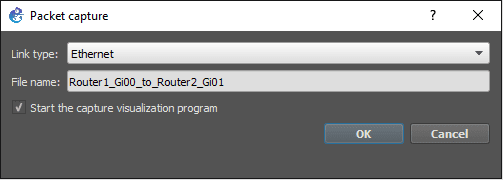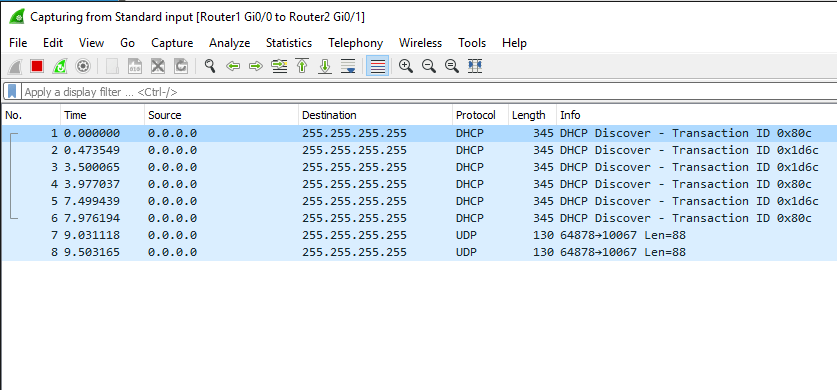GNS3 Beta Packet Capture between QEMU devices
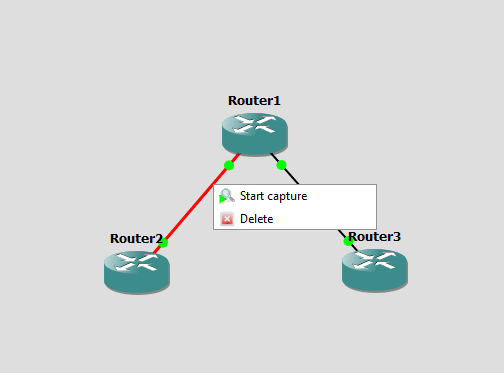
One of the cool things that you can do with GNS3 is packet captures between devices. However, if you are using QEMU (Quick Emulator) Cisco image devices, the current stable release of GNS3 does not support packet captures with QEMU devices. However, only the current Beta release versions of GNS3 support packet captures with QEMU. Let’s take a look at the GNS3 Beta packet capture between QEMU devices.
GNS3 Beta Packet Capture between QEMU devices
First off, you need to go to Github and grab the latest version of the Beta release for GNS3. You can find that here: https://github.com/GNS3/gns3-gui/releases
We will pull down a couple of packages from here – The all in one installer for Windows, and the GNS3 VM for ESXi.
Installation
The GNS3 all in one installer is a simple “Next, Next, finish” installer that is painless. You will have options to install the requirements such as Winpcap, etc. Wireshark is part of the installer as well so for packet capturing you should have everything you need in the default installer.
GNS3 VM
Installation of the GNS3 VM for ESXi is equally as painless. I have a write up here on how to set this up in ESXi. As a short description, it involves importing the OVA appliance and settings your network settings. After the initial configuration, you just need to import your “appliance” from the GNS3 marketplace such as the IOSv appliance and the IOSvL2 appliance. These are quick configuration templates that make it possible to quickly and easily import your VIRL bases IOSv and IOSvL2 images.
Running a Packet Capture
After you have GNS3 installed as well as the GNS3 VM along with images to play around with, you can start packet capturing. In order to take a packet capture between QEMU VMs (only possible at this point in 2.0 beta’s), you simply right click on your link and start capture.
Thoughts
The packet capture in GNS3 is such a great learning tool that allows you to see at a very low level the packets coming across the simulated wire as they would in a real production network. As mentioned, this is currently only available in the beta releases for QEMU as you receive an error message when trying to packet capture between QEMU in the current stable release.