The world of virtualization is definitely evolving. As businesses become more cloud-oriented and with the looming Broadcom merger, many are considering VMware alternatives for running their private cloud infrastructure. This post will consider the factors behind a shift in direction and the top VMware alternatives in 2023.
Table of contents
- Why look at VMware alternatives?
- Is it easy to switch from VMware to a VMware alternative?
- 1) XCP-ng: Citrix hypervisor for free
- 2) Proxmox VE: Gaining traction
- 3) Hyper-V: the old Microsoft standby
- 4) Linux KVM: vanilla Linux virtualization
- 5) Cloud IaaS and Kubernetes: Agile and Scalable Virtual Resources
- Other solutions to mention
- Which virtual environment is the best VMware alternative?
Why look at VMware alternatives?
Many organizations are looking at potential VMware alternatives for their private cloud solution. Most companies are no longer content with one-size-fits-all solutions.
To level set, we aren’t referring to desktop virtualization solutions like VMware Workstation with alternatives like Virtual Box, rather enterprise solutions.
For years now, VMware vSphere has been the dominant player in on-premises private cloud virtualization. However, the buyout by Broadcom and the growing popularity of cloud infrastructure is making organizations think about different types of solutions for running their on-prem clouds.
There is much uncertainty about the future of VMware with the buyout and any potential price hikes that will be soon to come after the deal closes.
Don’t get me wrong. I love VMware and VMware products to be honest, and have been using it for almost two decades now in the enterprise and extensively run this in my home lab environment. If you want the best hypervisor on the planet and the smoothest experience for high availability and business-continuity, VMware vSphere is it. But, I do think a shift is happening, and it is good to keep your options open and know what is available.
Is it easy to switch from VMware to a VMware alternative?
Switching to a VMware alternative is not trivial. It will require careful planning and technical know-how to execute. Also, there are the skills that most have banked up over the years with VMware solutions that will need to be shifted to the knowledge of a new platform.
What are the top solutions to consider?
1) XCP-ng: Citrix hypervisor for free
XCP-ng is another very worthy virtualization platform built on top of the Citrix hypervisor. It offers a high-performance, open-source alternative to VMware.
XCP-ng provides many features as a server virtualization platform that is free to use and open-source. I think XCP-ng is architected from a management perspective very similarly to VMware vCenter Server and ESXi. You have Xen Orchestra (its version of vCenter) you can run, which provides additional management capabilities.
Below, you can deploy the Xen Orchestra appliance by visiting the XCP-ng host IP address and deploying the appliance.
XCP-ng live migration, encryption and VMware import
XCP-ng also sports live migration capabilities to provide the flexibility to move VMs around, even during server migrations. This feature I think is a must-have for those moving from VMware with their operations. The ability to migrate virtual machines on the fly, without interrupting their operation, is a characteristic of virtualization that most now rely on.
It also has many great security features, including encrypted virtual machines, support for TPM devices, etc.
There is also a VMware migration tool built into the Xen Orchestra interface, which is a native tool to move VMs from VMware to the XCP-ng platform.
Read my write ups on XCP-ng here:
- XCP-ng: Home Server Build with Citrix Hypervisor
- XCP-ng Beta New XO Lite Web Interface
- XCP-ng Management: Download Xen Orchestra VM
2) Proxmox VE: Gaining traction
Proxmox VE is an open-source virtualization platform that has been gaining traction, especially in home lab communities. However, it also is a great VMware alternative. Businesses can also purchase enterprise support
However, unlike VMware ESXi, Proxmox VE is free to run with all the enterprise features enabled, minus support. With Proxmox you can run virtual machines, create host clusters, use shared storage, live migrate virtual machines, have a free backup solution in Proxmox Backup Server, and many other features and capabilities.
Proxmox Virtualization and Containers
Proxmox uses kernel-based virtual machine for running VMs and LXC container technology, making it able to run both VM and containerized workloads. You can also use Docker on the host directly or using a Docker host virtual machine.
Check out my comparison here of Proxmox vs VMware ESXi here: Proxmox vs ESXi – ultimate comparison.
3) Hyper-V: the old Microsoft standby
Hyper-V has long been Microsoft’s virtualization product, and it has become a staple in the virtualization space as a direct VMware competitor. Microsoft has recently evolved Hyper-V into Azure Stack HCI that is managed from the cloud but exists on-premises.
It allows users to create virtual machines running Windows on x86-64 systems. Hyper-V provides seamless integration with Windows Server and client operating systems with the Integration tools built into the Windows OS.
However, I think Hyper-V may not be as desirable for many looking to move away from VMware due to the direction Microsoft is headed with Hyper-V. It seems like the traditional Hyper-V is a dead product. There is no longer a Hyper-V Server starting in Windows Server 2022 and Azure Stack HCI seems to be the model that Microsoft is headed there.
Nonetheless, many have strong ties with Microsoft and already have Datacenter licensing perhaps that lends itself to running VMs and containerized workloads.
4) Linux KVM: vanilla Linux virtualization
Kernel-based Virtual Machine (KVM) is another Linux-based platform for running virtual machines. It is open-source solution and turns your Linux server into a hypervisor. With it, you can run multiple virtual machines that share the same hardware resources, with each running its own operating system.
Red Hat virtualization is a familiar name that uses KVM as the hypervisor. It makes KVM a great platform to run virtual machines and it is supported by the open-source community.
So, if you want to use a more vanilla solution to virtualization with KVM, you can install Ubuntu Server or any other distro of your choosing, install KVM, and you are up and running.
The Open Source Edge: Leveraging Linux KVM in the Cloud
Linux KVM is not just about efficiency; it’s a testament to the power of open source in the virtualization and cloud computing spheres. It enables businesses to run multiple operating systems on a single Linux server, from Windows to Ubuntu, ensuring optimal resource utilization and scalability.
In the cloud era, KVM is a pillar of flexibility, allowing businesses to deploy private clouds or integrate with public clouds.
Read more about KVM hypervisor here:
5) Cloud IaaS and Kubernetes: Agile and Scalable Virtual Resources
Cloud Infrastructure as a Service (IaaS) has seen blistering adoption, particularly for businesses that want to get out of the data center business where they buy their own hardware, host their services, connectivity, etc.
Many companies love the idea of a “pay for what you use” model, instead of the tremendous CapEx expenses they have been used to for decades now.
The shift to Cloud IaaS signifies a broader trend toward digital transformation, allowing companies to deploy virtualized workloads with agility.
Embracing the Cloud: How IaaS Stands Up to Traditional VMs
Cloud IaaS overcomes some of the limitations of traditional virtual machines by offering a wide range of services that can be turned up in a moment’s notice. With this flexibility and agility to scale services on demand, Cloud IaaS platforms are becoming the environment many are using to host standard VMs and containers.
Amazon, Google, and Microsoft each have their own solution for cloud IaaS.
These services deliver many of the features of VMware ESXi without the limitations of physical infrastructure.
Kubernetes
We can’t have a conversation about VMware alternatives without mentioning Kubernetes. It is not a direct competitor to VMware as a hypervisor but more organizations are looking at running microservices architectures in containers.
Monolithic apps generally run in virtual machines, while microservices apps align better with containers. Kubernetes is the de facto platform to run your containers in the enterprise.
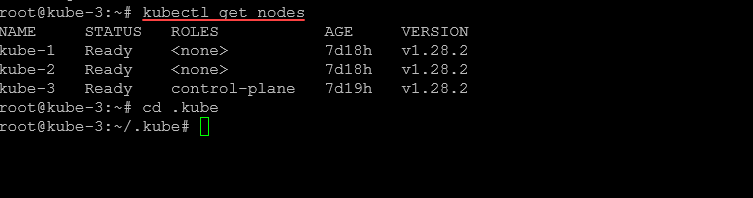
With this shift to microservices, more are moving away from the traditional VM that VMware is extremely good at running and shifting to containerized workloads. It means that more are considering just running bare-metal Kubernetes clusters, or housing their containers in the cloud on hosted Kubernetes instances.
Read more about Kubernetes here:
- Top 5 Open Source Kubernetes Storage Solutions
- Kubernetes Persistent Volume Setup with Microk8s Rook and Ceph
- Microk8s vs k3s: Lightweight Kubernetes distribution showdown
Other solutions to mention
While this post emphasizes open-source, there are many other great options, including some other enterprise-paid solutions and others that are open-source. Note the following:
- Nutanix AHV
- Redhat Openshift virtualization
- Openstack, (Microstack from Canonical)
- SmartOS and others
Which virtual environment is the best VMware alternative?
There is no shortage of really great open-source and other hypervisors that can run your virtualized workloads with many of the features you are used to with VMware, such as live migration, clustering, and shared storage. There is also cloud IaaS and Kubernetes for running containerized applications.
With the Broadcom merger and looming uncertainty, I know many are thinking about this. Hopefully, this post sheds light on potential VMware alternatives if you want to make a switch.
Google is updating how articles are shown. Don’t miss our leading home lab and tech content, written by humans, by setting Virtualization Howto as a preferred source.

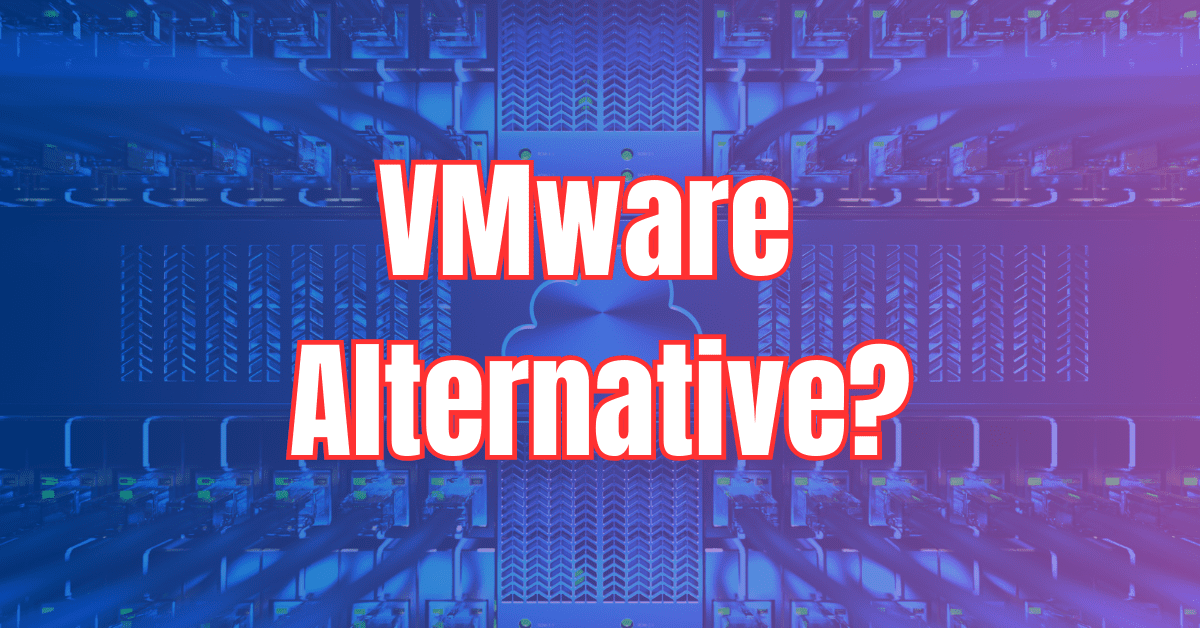
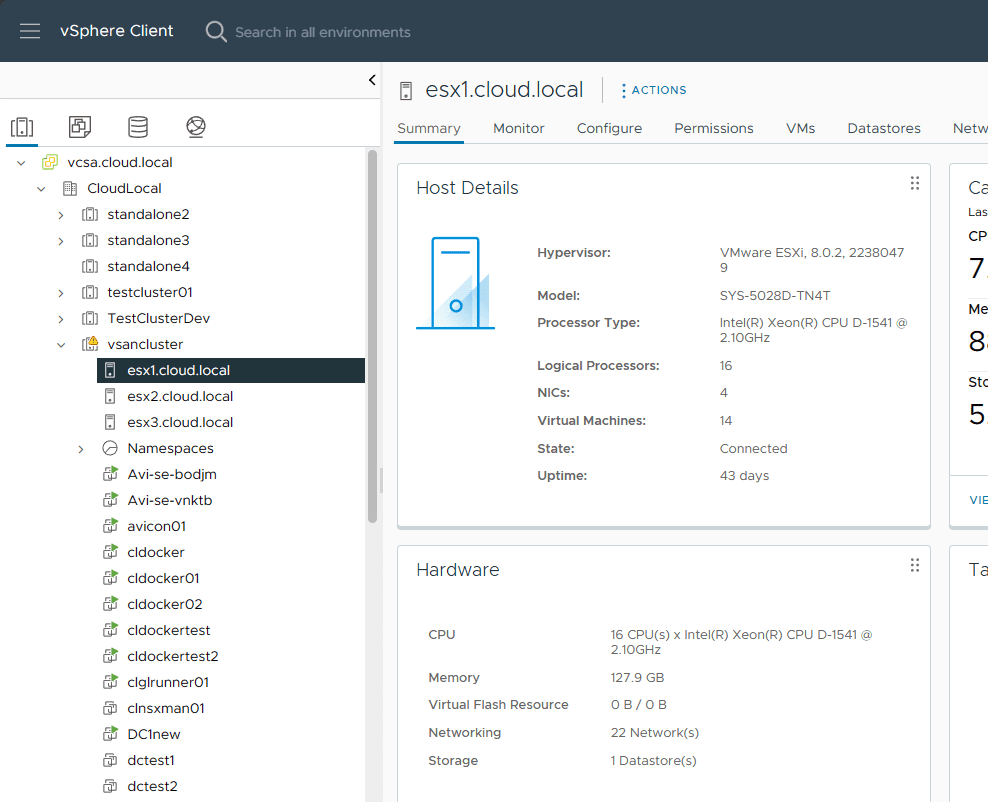
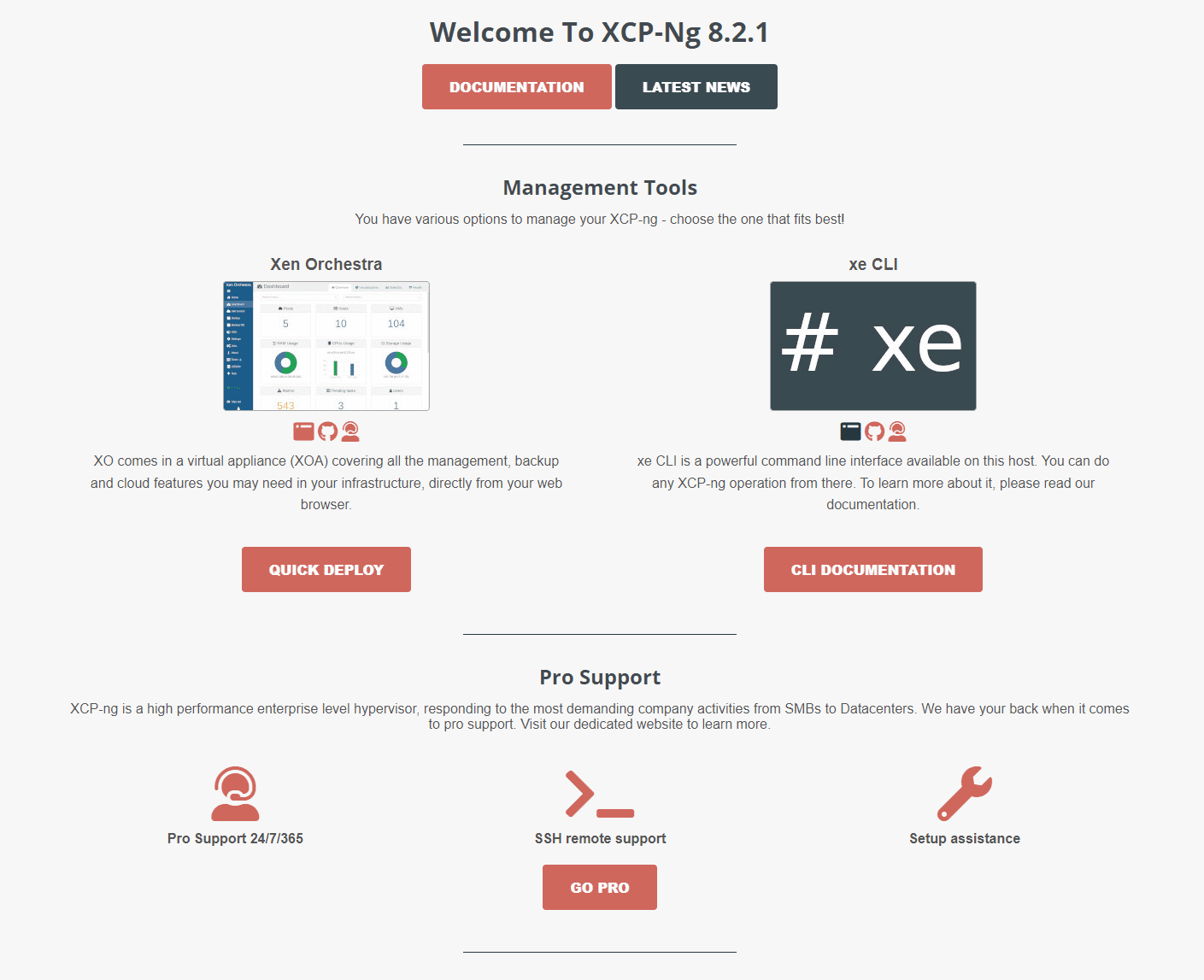
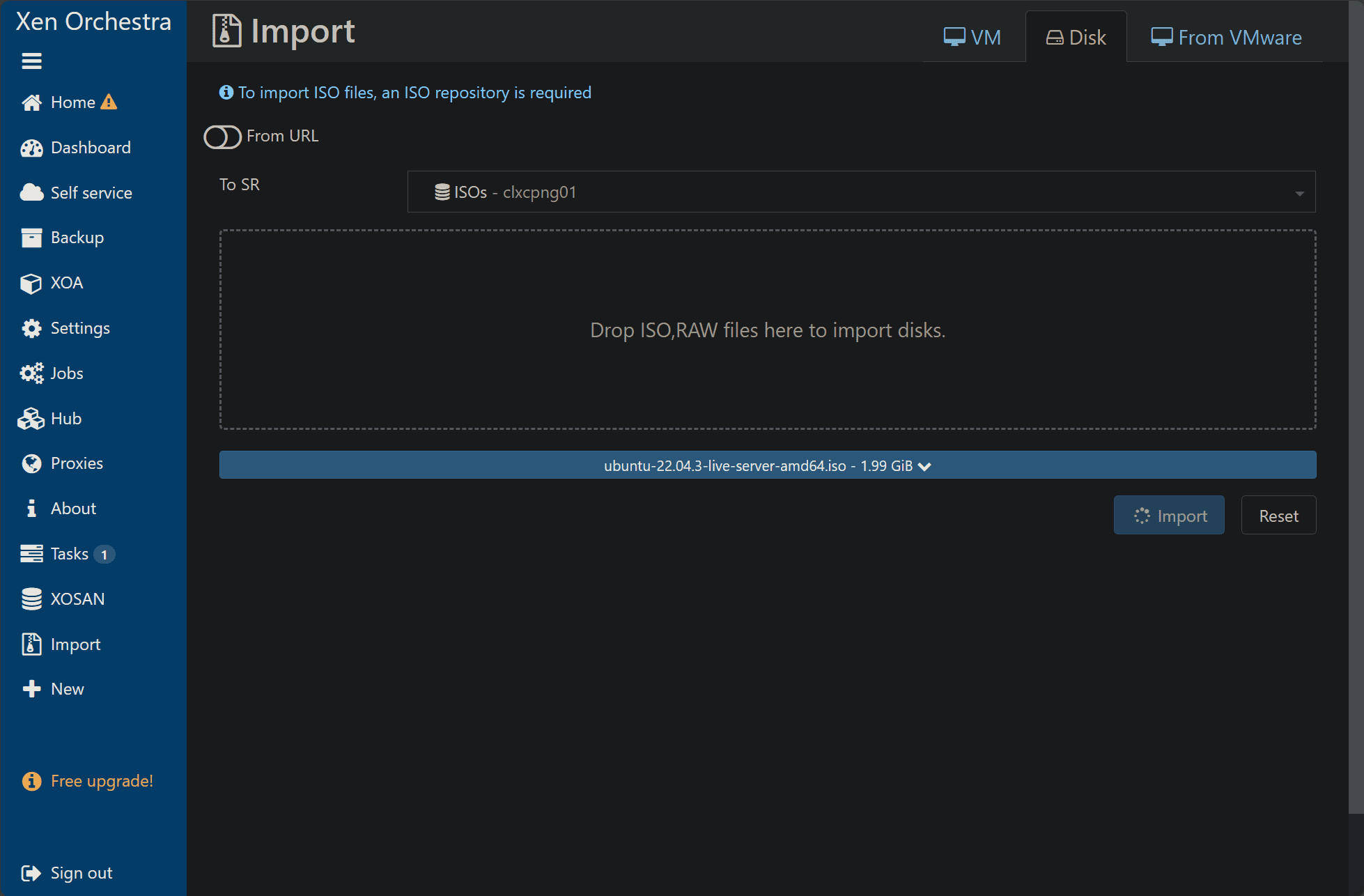
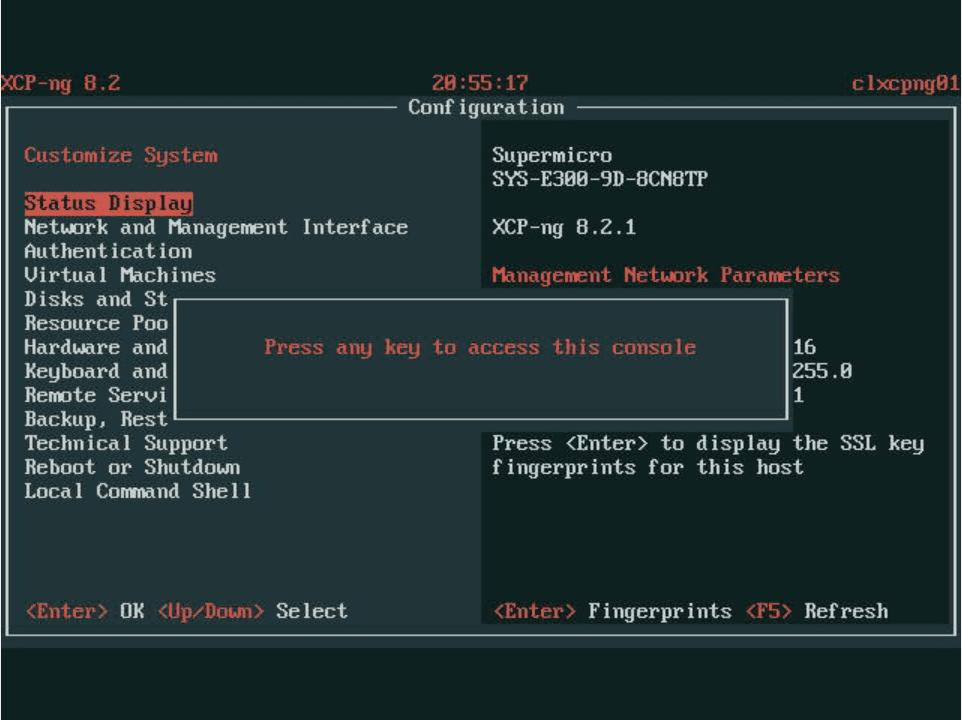
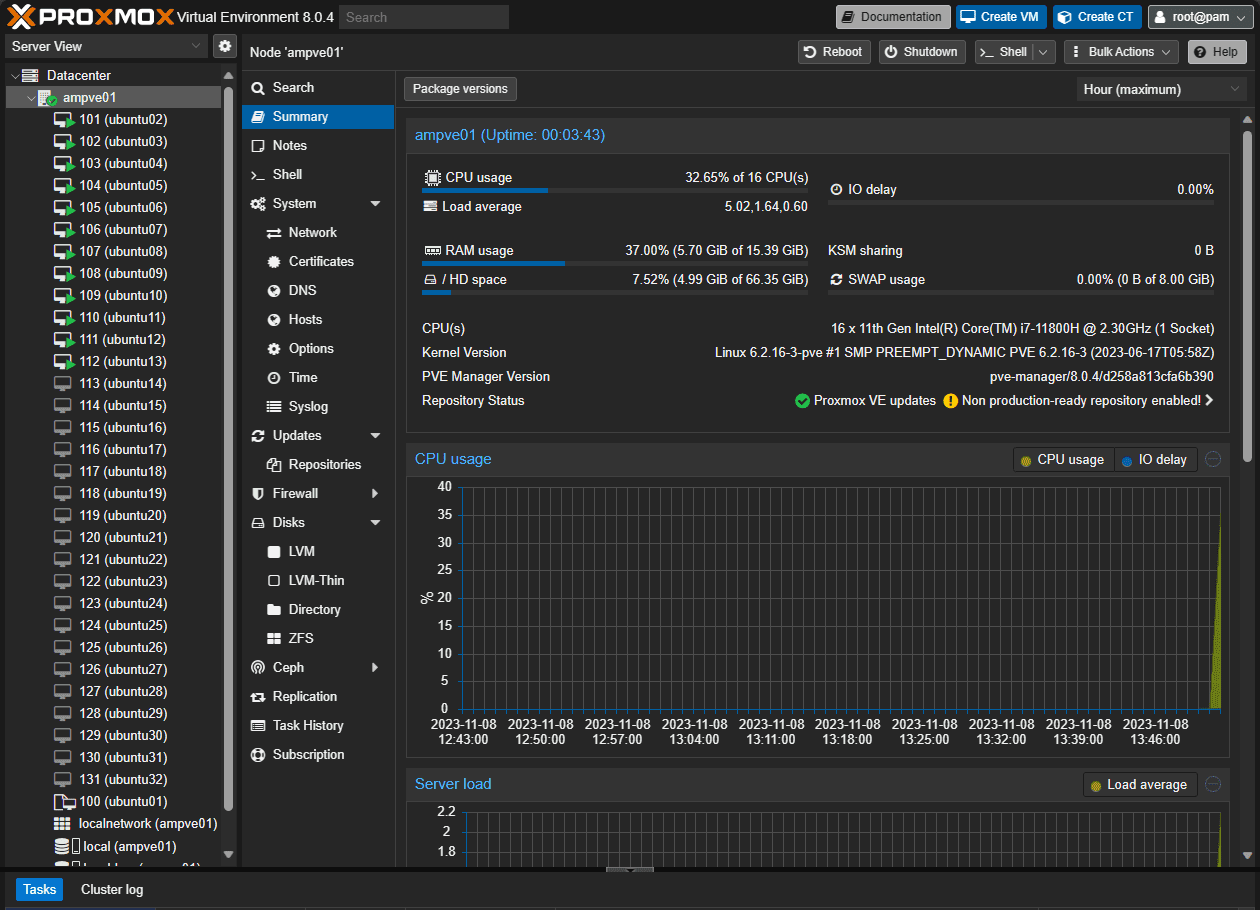
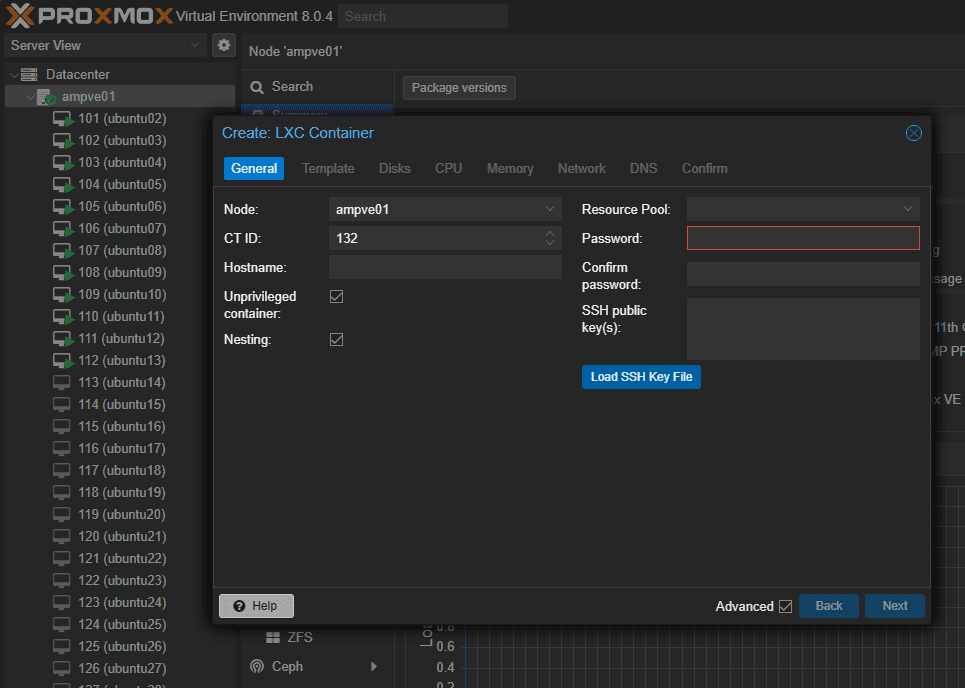
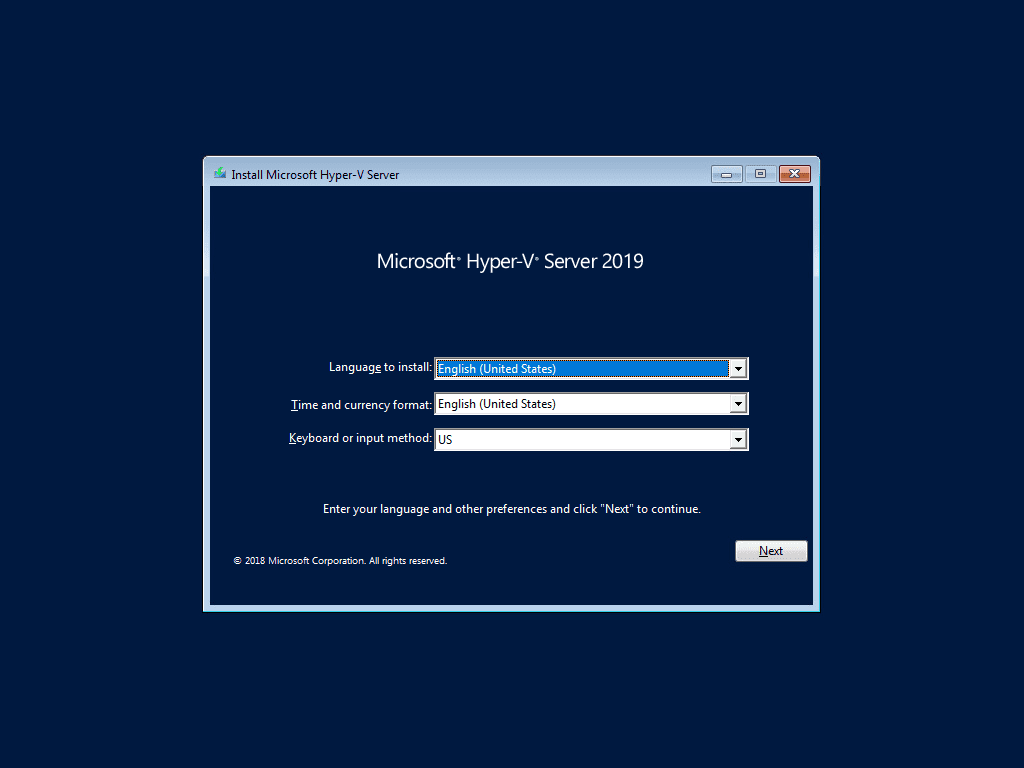
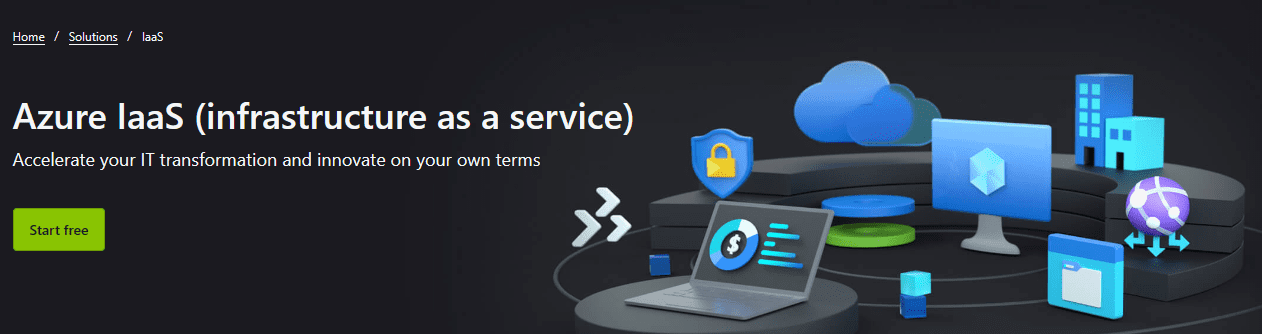
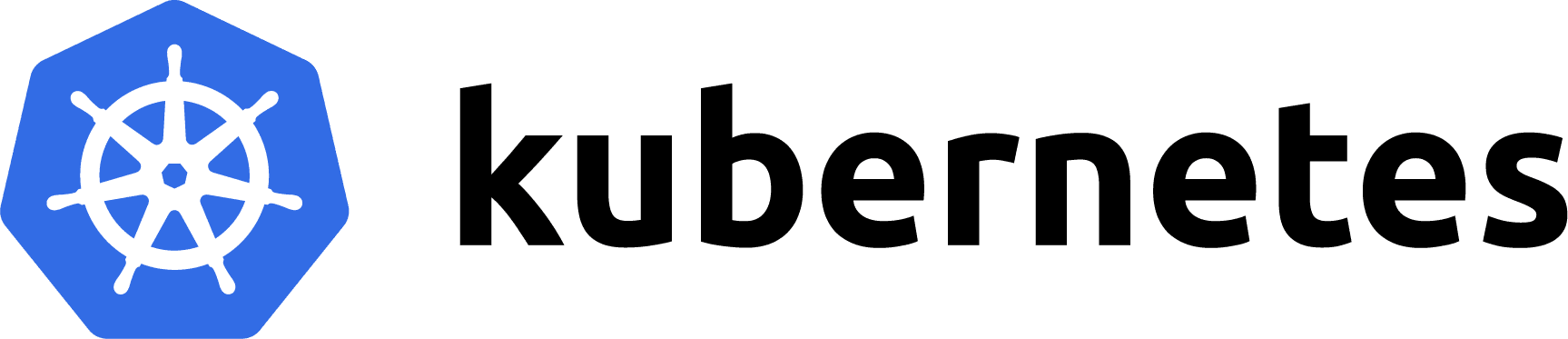

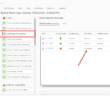
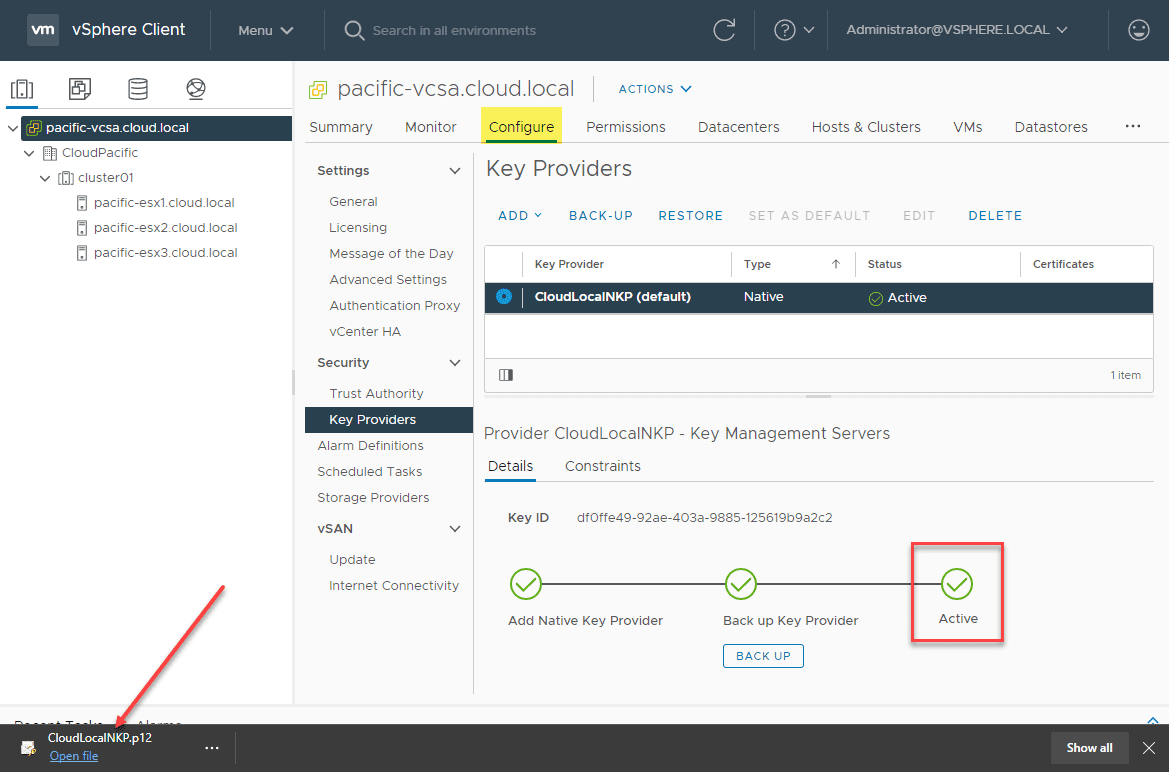
What about SmartOS? (OpenSolaris + KVM + QEMU ; ZFS ; FIFO as Orchestrator)
May you take a look and share your thoughts/opinions?
Thanks!
Henry,
Thank you for the comment! I don’t have personal experience with SmartOS but definitely looks interesting. I will definitely be trying this out soon. Thanks again.
Brandon
Your article seems to gear towards Homelab use case.
For business/enterprise, there are of course other products (eg Nutanix AHV).
Cheers
Anonymous Cow,
Thanks so much for your comment! I do write a lot of content geared towards home labs. However, it is definitely a discussion to consider for enterprise as well. I see many asking questions about VMware alternatives. Nutanix is also a great solution. I know many are looking at even more cost-effective options as they refactor for the cloud. Keep in mind, there is no right or wrong answer here, but it is good to know all the options and Nutanix is certainly a direction many may consider, depending on what happens this upcoming year with the Broadcom merger.
Brandon
There’s also Openstack to consider. In particular, Microstack from Canonical makes it quite easy to start using Openstack, especially with a single node
Ben,
Thank you for the comment! Definitely another great option. Thanks for mentioning. I think these types of solutions have a lot of merit for many enterprise customers and many know and respect Canonical. So, it could be a natural and comfortable transition for them.
Brandon
Most of the options are open source which a lot of people are uncomfortable with.
As the previous post indicated, there is no mention of Nutanix, nor Red Hat OpenShift Virtualization.
Thoughts on either one of these options?
Lewis,
Thanks for the comment! Definitely Nutanix is a great platform that I know many may look towards if they decide to transition from VMware. I gave focus to the more open-source solutions since many of these do have paid support for enterprise customers that choose to purchase and that are more cost effective.
Brandon
You might find Scale Computing Systems interesting.
If you are a FreeBSD user, there’s BHYVE. It’s not user friendly and has no UI (CLI only). I like customization over pretty interfaces and locked in paradigms (script everything!). As far as up times go, well it’s FreeBSD 🙂
I assume you’re less familiar with the Microsoft world, as the statement ‘There is no longer a Hyper-V Server starting in Windows Server 2022’ isn’t correct.
What you mean is that the free, and without support, Hyper-V Server stopped at version 2019. No enterprise would ever use this; they would licence Windows Server and run the Hyper-V role, which is updated as of the 2022 version and had improvements over 2019.
I do agree that Azure Stack HCI is the current focus though, particularly aimed at enterprises that use Azure cloud services already.
Will,
Thanks for the comment! Yes, absolutely, meaning the free version. Understandably, many enterprise environments won’t use Hyper-V Server. To clarify what I meant with that statement is that the writing is on the wall that the traditional Hyper-V installation I think will be going away in favor of the Azure driven licensing and enablement. I haven’t seen too many that are confident in the path moving forward with Hyper-V to be honest.
Brandon
There is also Cloud Hypervisor by Intel.
Great article!
For me Proxmox VE is easy to use, it have both KVM and debian based.
What about Rancher Harvester HCI…?
Is a viable solution?
Marcus,
Thank you for the comment! I have tested out Rancher Harvester very early on and it was fairly rough around the edges. However, I am sure things have come a long way since I tested it out and most likely is much more polished now. Definitely a good shout out on Harvester.
Brandon
I currently use VirtualBox in my lab, what do you think of it since you seem to mention other vendors as an alternative to VMWare?
loudlydreamland6239f15db6,
Thank you for the comment! I really like VirtualBox and many have learned a lot of IT skills using VirtualBox, including running lab environments, etc. You can definitely use it effectively. However, I do think in my honest opinion, I like running full type 1 hypervisors for my lab environments, since I run these 24x7x365. However, if you are running labs on your workstation VirtualBox is a great choice. Hope this helps!
Brandon