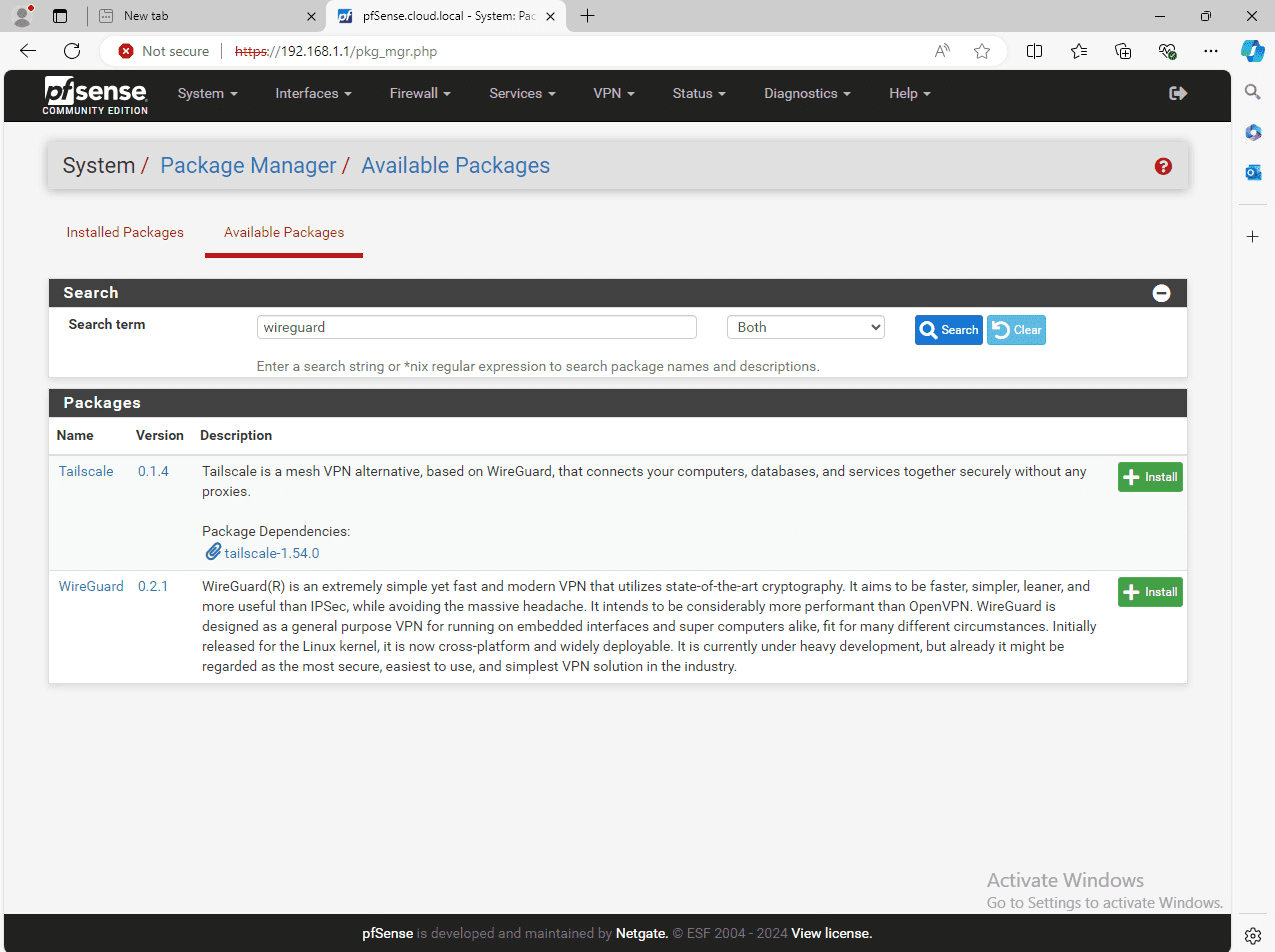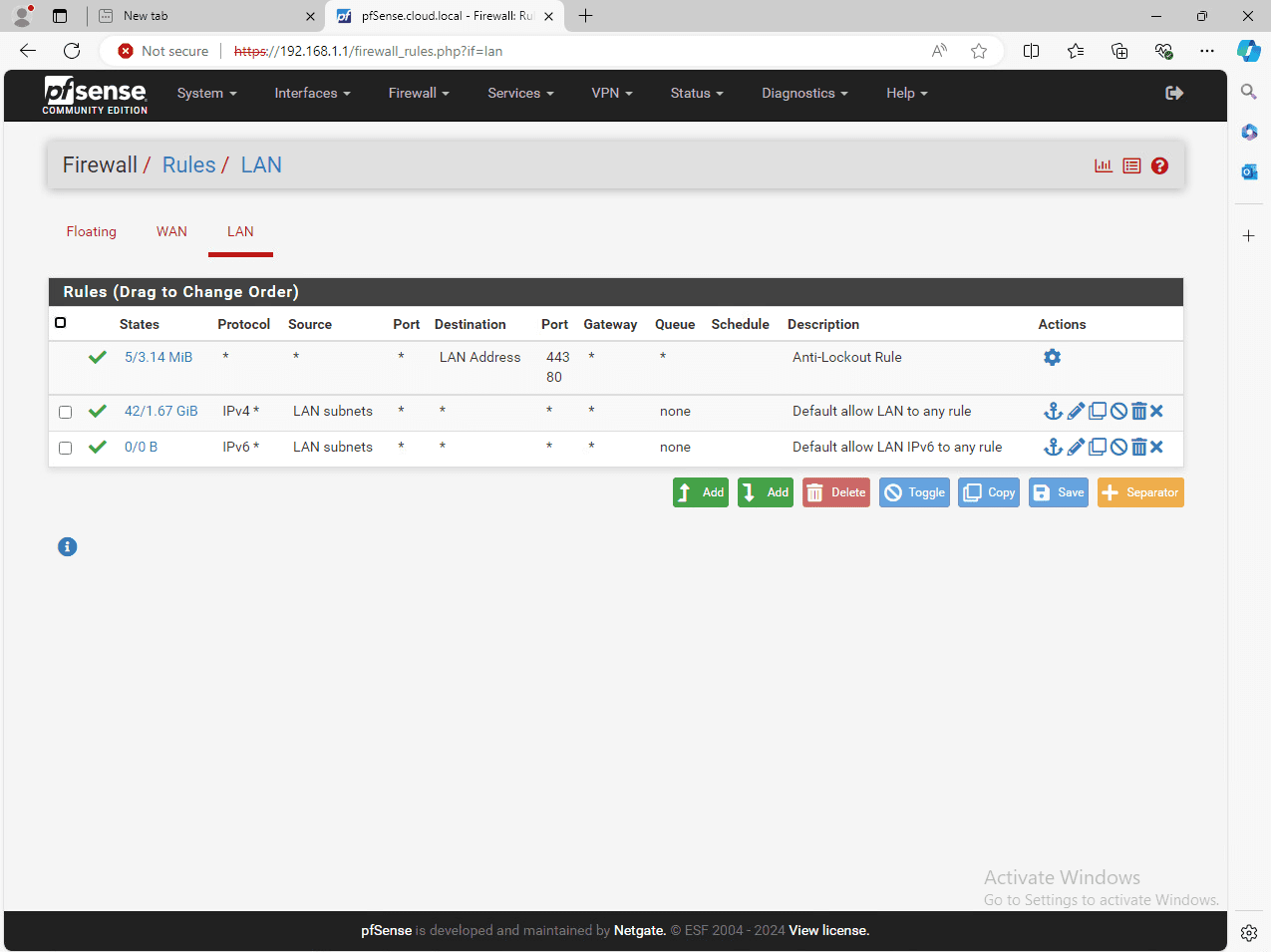pfSense Alternative Top 5 Firewall Solutions
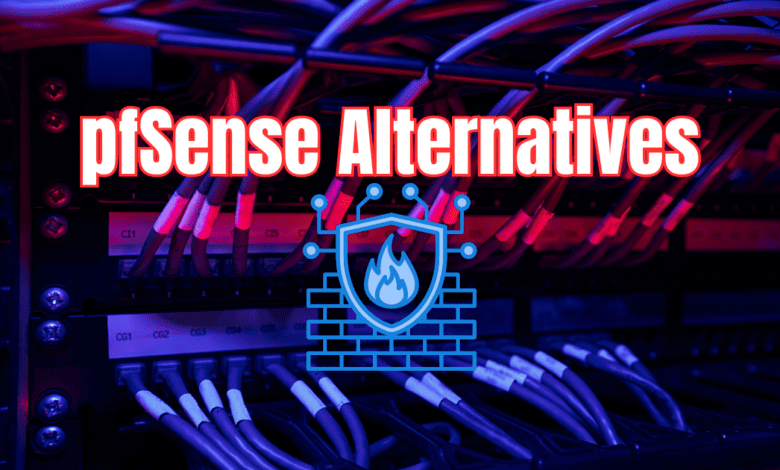
pfSense is a great open source firewall solution that many are using, not only in the home lab, but also in production environments. It has a great mix of features and capabilities, and the fact that you can use it for free (CE edition) in your home lab is even better. Let’s look though at pfSense alternative solutions if you want to run a different network security platform for your router firewall.
Table of contents
Why choose an alternative to pfSense?
You may want to choose a different firewall or router solution for various reasons. It may be the need for a different user interface, or you may have hardware support issues with pfSense, or specific security capabilities that are not current found in pfSense. Looking at alternatives might be the solution to your need for a next generation firewall or running your own router.
Open Source or Enterprise Firewall software?
There are many enterprise security solutions out there, including firewalls and other cybersecurity devices. Many well known platforms include Palo Alto, SonicWall, Watchguard network security platform, Fortinet, CheckPoint and others.
However, there are also many open source solutions out there, including pfSense. Businesses may definitely go the route of an enterprise firewall as these normally have curated cybersecurity lists and other filtering rules that you would have to curate or formulate on your own with open-source solutions.
Firewalls, whether open source or enterprise, help you protect resources like a web server, mail server, or other server in the DMZ. You can also protect VPN functionality so that only authorized users can connect to internal resources among other connectivity. Also, you can use it as a basic network appliance that hands out IP addresses as a DHCP server, provides DNS services, etc.
Virtual Private Network (VPN)
One of the features that many look for in pfSense or a pfSense alternative is virtual private network functionality. A VPN is a network tool that allows remote users to connect to the internal network as if they are located there (like a patch cable plugged into a switch in the office, when they are not really there).
While pfSense has many VPN solutions to choose from, there may be a VPN solution offered in a pfSense alternative that works better for you or that has features you require for remote access.
pfSense has great VPN capabilities. However, there may be other solutions as an alternative to pfsense that work better for some organizations and individuals.
Firewall Functionality
When considering a pfSense alternative, be sure to look at its firewall software functionality. Running your own firewall that scans traffic coming from your ISP router is a great idea. Even for home Internet connections, you will find that even home connections are subjected to many attacks on a daily basis.
Firewalls that you control can bring user identity awareness and dynamic firewall rules to protect against new security threats.
pfSense allows you to create rules for your WAN and LAN and other interfaces
Next-Generation Firewalls
Typically, organizations or users start looking at pfSense alternatives when they need or want a next-generation firewall for their environment. The pfSense firewall software is not considered to be a next-generation firewall in the strictest sense since it doesn’t do a few things that the quote/unquote NGFW firewalls do.
Next-generation firewalls (NGFWs) (think Palo Alto, CheckPoint, Sonicwall, and others) offer a step up from traditional firewall solutions by integrating additional security functions such as intrusion prevention systems (IPS), deep packet inspection, and user and application identity management. These capabilities make NGFWs a powerful component of modern network security strategies.
- Intrusion Prevention System (IPS): pfSense can be configured with add-ons like Snort or Suricata for IPS capabilities. However, in the strict sense, this integration isn’t as seamless or deeply embedded as it is in dedicated NGFWs. NGFWs are said to be built into the core functionality of the product.
- Application Control: NGFWs should have deep visibility into application traffic and can control access based on application IDs at the application layer. This goes beyond simple port and protocol identification which is mainly what pfSense can do.
- Advanced Threat Protection: Sandboxing is a feature that isolates suspicious files in a safe environment. The files are then observed in the behavior and the intent of what they are trying to do. This feature isn’t natively supported in pfSense.
- User and Entity Behavior Analytics (UEBA): NGFWs incorporate user and entity behavior analytics to identify abnormal behavior
- Cloud Threat Intelligence: Cloud threat intelligence is a common feature of NGFW appliances that help them to stay updated with the latest threat intelligence. This is considered to be one of the NGFW features that many businesses look for today as it helps to stay on top of new and emerging threats.
Hardware and Software Considerations
When selecting a pfSense alternative, both hardware and software considerations play pivotal roles. Compatibility with existing hardware, ease of software integration, and the ability to support a wide range of network environments are crucial factors that influence the decision-making process.
1. Opnsense
In case you didn’t know, Opnsense is a result of a split of the original pfSense developers. They had a disagreement on the way things needed to continue with pfSense and they went their separate ways. Opnsense was the result of this split.
It is a firewall and routing platform that has gained popularity like pfSense for its interface and features. Opnsense is also free to download, like pfSense. It is built on the robust FreeBSD operating system and offers features like real-time traffic shaping, intrusion detection, and easy-to-manage firewall rules.
- Pros:
- Highly customizable with a strong focus on security features
- User-friendly web interface for easier management
- Active community support and frequent updates
- You can run it as a virtual appliance
- Cons:
- Can be complex to configure for beginners
- Limited commercial support compared to other options
Learn more about and download Opnsense here: OPNsense
2. Untangle
Untangle (now owned by Arista) has gained popularity as a network security tool designed for ease of use. I remember downloading Untangle for the first time around version 6 and now they are at version 17 or 18. It is an easy way to plug in a firewall solution to an environment and be up and running. Untangle is easy and does a great job of taking care of a lot of the heavy lifting out of the box for thorough monitoring. It provides a view of network activities and threats so you can see what is going on in the environment.
It also now integrates with the Arista cloud for backups, support, etc.
- Pros:
- Easy user interface that simplifies complex security management and treats the interface like a “network rack” of hardware that you can add, configure, or remove modules as needed
- You can run it as a virtual appliance or on physical hardware
- Modular software approach lets you add what you need
- Strong focus on non-profit and education sectors
- They offer home network licenses that are very reasonable – for $50/year bundle you have a certain number of devices you can protect
- Cons:
- Some advanced features require a subscription
- You may need beefier hardware than other solutions
Learn more about and download Untangle here: Next Generation Firewall | Edge Threat Management – Arista.
3. UDM Pro or Unifi Security Gateway
I think the Unifi Security Gateway and other Unifi products that offer firewall functionality are great alternatives to pfSense. The reason for this is that it seems that Unifi is very popular for home users and those that run home lab environments. Unifi provides a range of security features and an easy interface to turn on these features.
Unifi solutions are designed for ease of use and they actually provide a lot of features, including deep network inspection.

- Pros:
- Integration with other Ubiquiti products for unified network management so you can have visibility over your entire network stack in a single interface
- Offers basic firewall functionalities with deep packet inspection
- Cost-effective for small to medium-sized enterprises and home labs
- Cons:
- Limited advanced security features compared to standalone security appliances.
- It relies heavily on the Unifi ecosystem, which might be limiting for some users or they may not have other Unifi products
- You can’t run it as a virtual appliance
Learn more about the Unfi UDM pro here: Dream Machine Pro – Ubiquiti Store United States.
4. Sophos UTM Home Edition
Sophos UTM Home Edition brings enterprise-level security to the home environment. The Sophos firewall solution has features like antivirus, web filtering, and intrusion prevention. Most will find the solution intuitive and easy to work with.
- Pros:
- Many security features are available for free for home use
- Can run on your own hardware or in a virtual machine
- Regular updates and strong community support
- Strong web filtering and malware protection
- Cons:
- Configuration can be complex for non-technical users
- Performance may vary depending on the hardware used
- The home license is limited to 4 cores
Learn more about the Sophos Home Edition here: Free Firewall Download: Sophos Home Edition Firewall.
5. MikroTik RouterOS
MikroTik RouterOS has just about more nerd knobs than any other solution I know of. If you like to tinker and play around with things, RouterOS provides a ton of features. MikroTik RouterOS lets you turn old hardware into a dedicated router or firewall.
- Pros:
- Highly customizable (to a fault) and capable of running on various hardware platforms
- Cost-effective solution with a wide range of capabilities
- Strong routing and networking features
- Cons:
- Extremely steep learning curve – Even basic configurations can be complicated and challenging to configure
- There are quite a few sources of documentation, but it can still be difficult to find exactly what you need
- You will need to use Winbox for most configurations. Winbox is good, but web interfaces with other vendor solutions allow you to do everything without needing a dedicated management tool
Learn more about and download MikroTik here: MikroTik Routers and Wireless – Software.
Wrapping up
pfSense is a great firewall solution that many run in their home lab environment or even in the enterprise. It has tons of features and capabilities. However, I think there are many alternatives to pfSense that make a lot of sense for those who want to pivot away from pfSense to something else. Some may need next-generation firewall features that are embedded in the firewall appliance. However, many of the solutions mentioned as pfSense alternative solutions are not NGFW either or they may market it as that and NGFW zealots would disagree that they truly are.