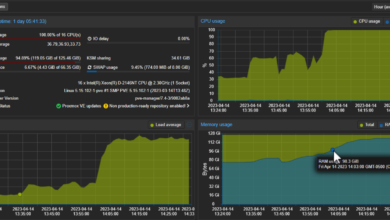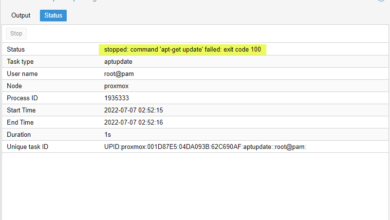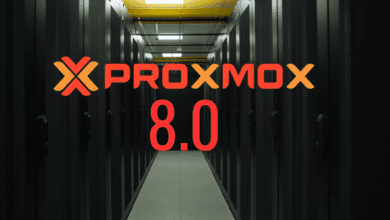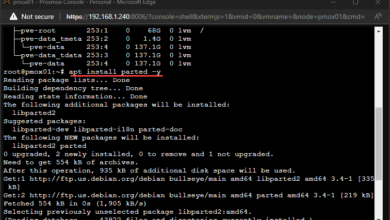BDRSuite 7.1 New Features with Proxmox Agentless Backup
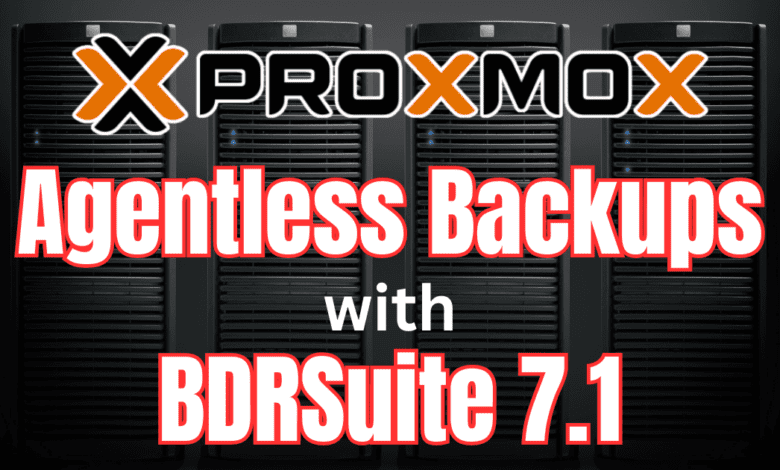
We are starting to see most of the enterprise backup vendors giving attention to Proxmox VE Server since the shakeup with pricing and other details following the Broadcom buyout of VMware. BDRSuite is a backup solution I have been testing and using for years now and is a great solution that offers one of the most fully featured solutions out there and can back up just about anything you want it to back up. They have recently released BDRSuite 7.1, which now adds Proxmox Agentless backups. Let’s look at the details.
Table of contents
What is BDRSuite?
If you haven’t heard about BDRSuite, they are a company based in India, providing enterprise data protection solutions to the masses. They have a fully featured product that can back up everything from VMware vSphere, Hyper-V, KVM, Ovirt, and now Proxmox VE on the hypervisor front.
Also, they can back up Amazon EC2 machines as well as SaaS solutions like Google Workspace and Microsoft 365. You can check out their official website here:
BDRSuite 7.1 new features
Note the following new features found in BDRSuite 7.1:
Agentless Proxmox VE Backup & Recovery
BDRSuite 7.1 now offers agentless backup and recovery for Proxmox VE. Many are interested in this type of functionality. I have seen others out there so far that have Proxmox VE backups but in the way of agent-based VM-level backups.
The feature in BDRSuite allows backing up Proxmox virtual machines without installing agents on individual VMs. It also uses BDRSuite’s CBT (Changed Block Tracking). This saves disk space as only the changes since the last full backup are stored. CBT drastically minimizes storage requirements and backup time.
- Agentless VM Backup for Proxmox virtual machines
- Flexible Recovery Options: Full VM, file-level, and more
- Flexible Scheduling & Retention
- Diverse Storage Options: Local disk, NAS, SAN, S3, Azure Blob, Google Cloud, Wasabi, and more
- Backup Encryption and Compression
Agentless oVirt Backup & Recovery
Another new feature in BDRSuite 7.1 is that it introduces agentless backup for oVirt virtual environments. Again many are looking at VMware alternatives and oVirt is on that list. The agentless backup process helps to make the backup process easier by eliminating the need for to install agents in your oVirt VMs. Also, like the Proxmox backups, it uses incremental backup technology for the process.
- Agentless Backup for oVirt virtual machines
- Changed Block Tracking for incremental backups
- Automated Scheduled Backups
- Flexible Storage Locations: DAS, NAS, SAN, S3, Azure Blob, Google Cloud, Wasabi, MinIO, and more
- Flexible Recovery Options: Instant VM boot, file recovery, and more
Remote Backup for VMware and Hyper-V Environments
BDRSuite introduces remote backup for VMware and Hyper-V environments. What does this mean? It allows for the remote backup of virtual machines and provides protection for distributed and dispersed VMs.
Simplified Bare Metal Recovery (BMR)
BDRSuite now uses a direct streaming method for Bare Metal Recovery (BMR). As you would imagine, it significantly reduces manual tasks and downtime. Backups can be streamed directly from BDRSuite to the target bare-metal host over the network.
Teams Backup – Chat & Conversation
Microsoft Teams is hugely popular among enterprise organizations. BDRSuite now supports backup for Microsoft Teams chat and conversation data. Now you can protect important discussions, files, and information contained inside Teams chats and resources.
Enhancements in BDRSuite v7.1.0
- Segregated Backup Configuration Pages: Separate configuration pages for Microsoft 365 and Google Workspace based on objects
- Folder Exclusion: Allows exclusion at the backup level for Microsoft 365 mailboxes
- Improved Exclusion Filter: Based on file type, folder name, and/or size for OneDrive, SharePoint, Teams, Google Drive, and Shared Drive backups
- Specific Entity Exclusion: Exclude specific entities from backup jobs for Group OneDrive, SharePoint, and Teams
- Updated Backup View Configuration: Displays host-specific files and folders
- Consistent Endpoint Names: Endpoint names are displayed uniquely across all pages and reports
Looking closer at the Proxmox VE backup in BDRSuite 7.1
Let’s look a bit closer at the Proxmox VE backup functionality. Now you will see the option under the Data Sources > Hypervisors > Proxmox VE.
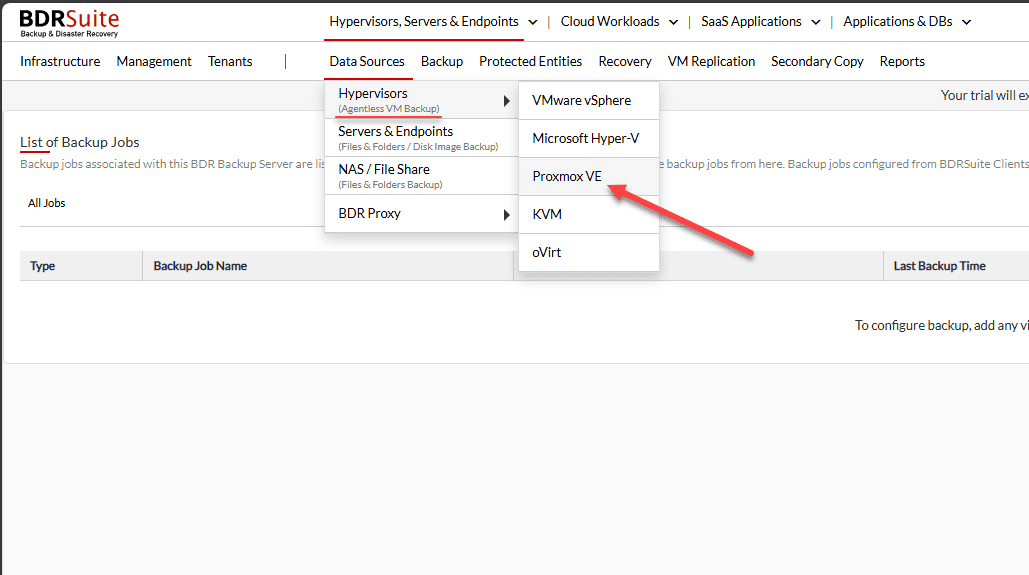
You will be taken to the Add Proxmox VE screen. Click the button to add a host.
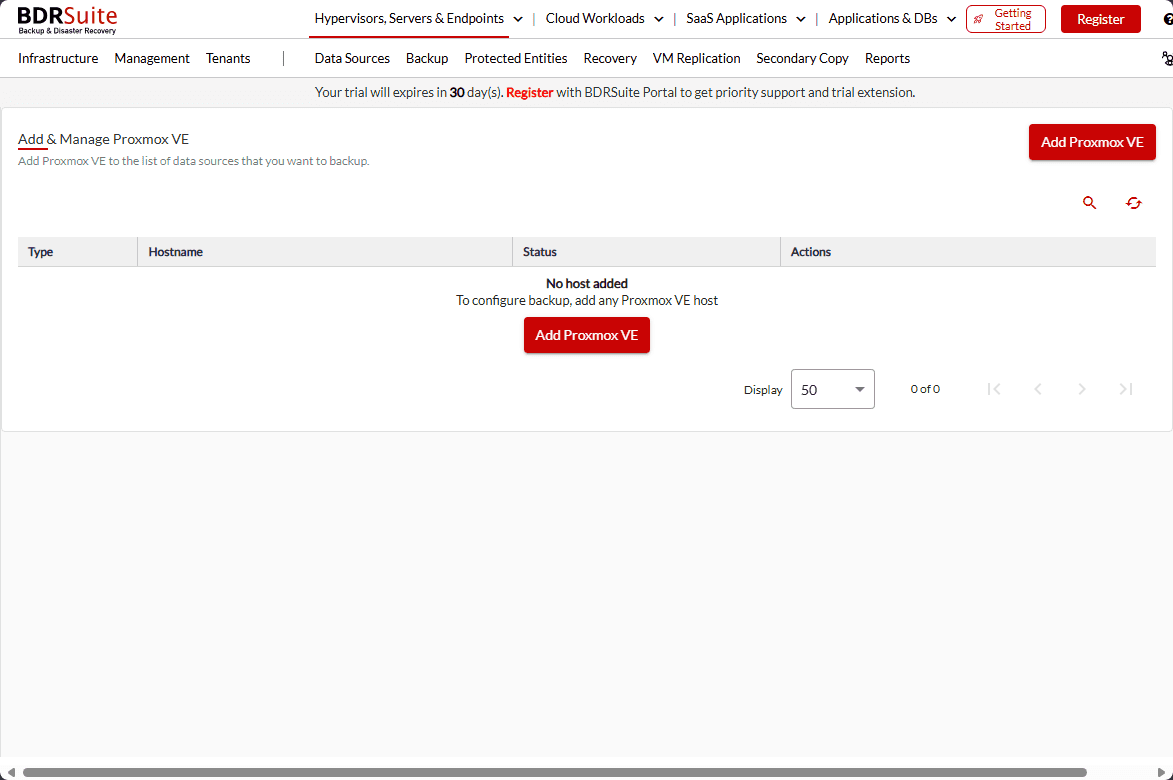
This launches the Add & Manage proxmox VE dialog box where you will see you can add agents manually or automatically. For the manual approach, you can download the BIN file and then copy over to your Proxmox VE server host. Automatic pushes the agent with the right credentials over to your Proxmox VE server host.
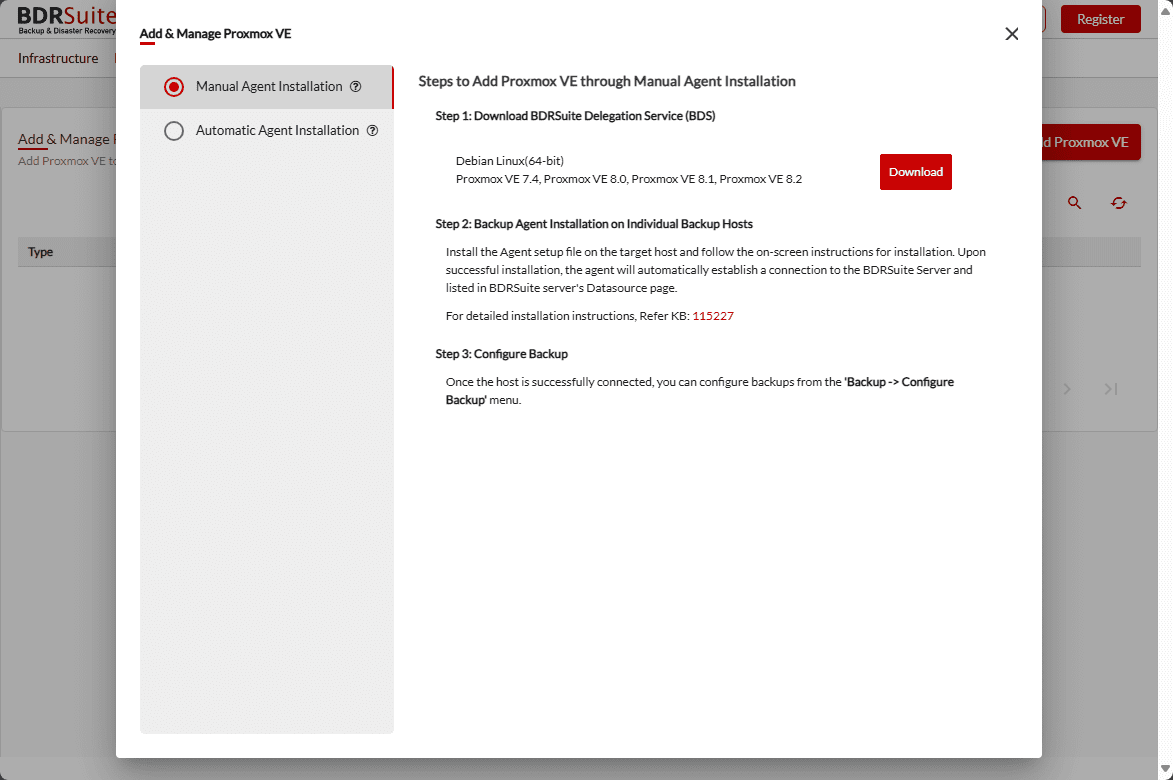
Manual installation method of host agent
Here I have copied the bin file over to the host.
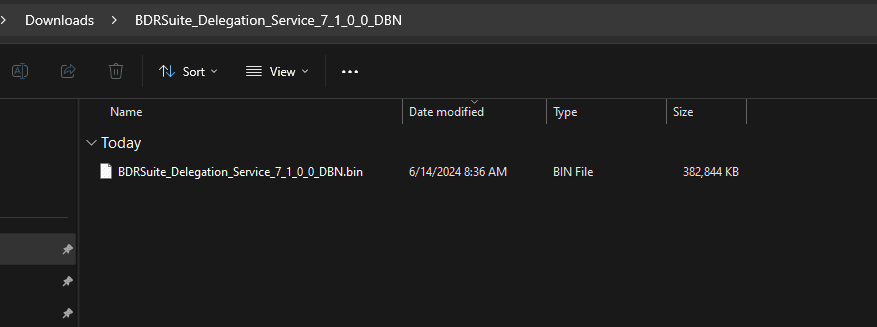
Change your BIN file to execute by issuing the command:
chmod + x <bin file name>After that run the installer. Accept the EULA and then select Proxmox VE Backup and File-Level Backup.
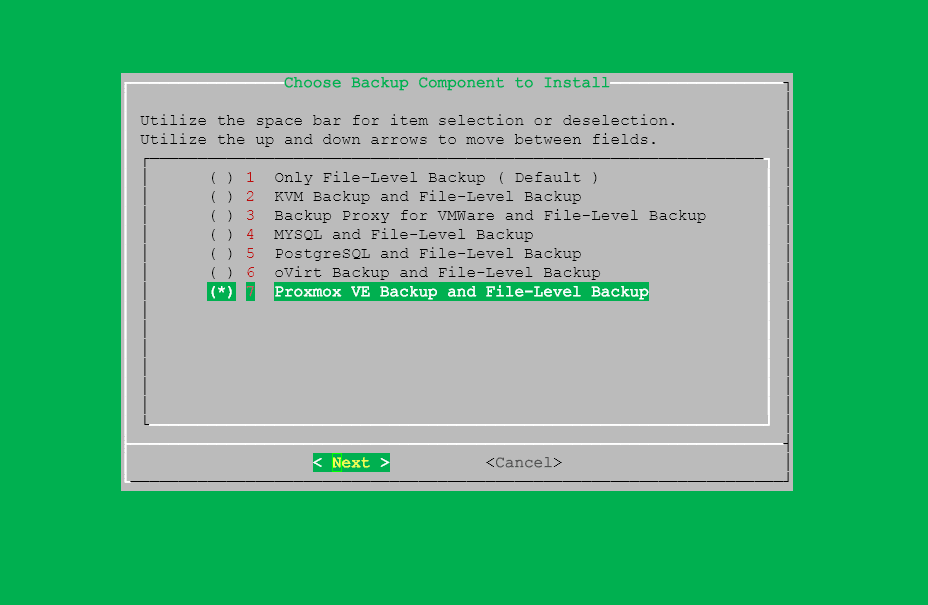
Enter the address of your BDRSuite server.
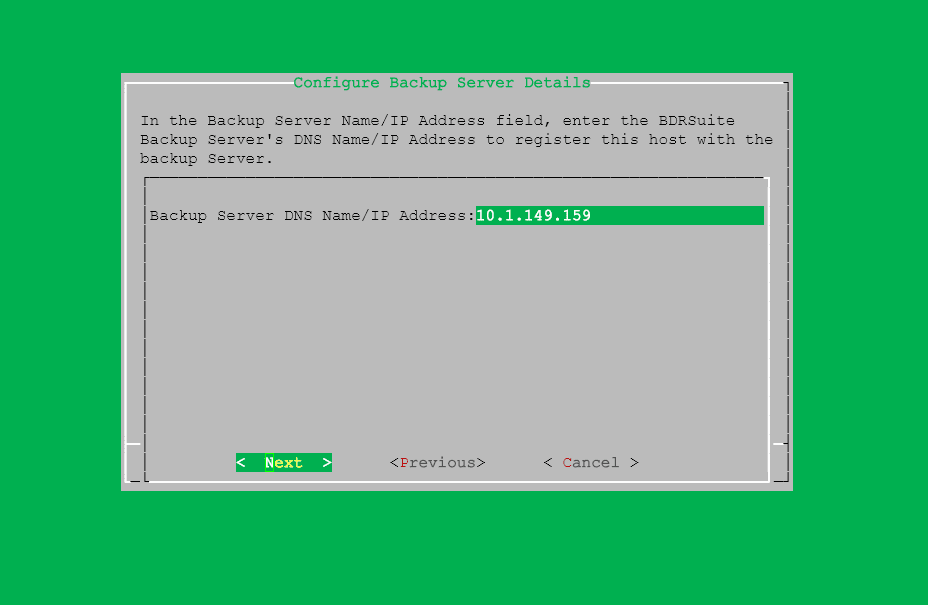
Verify the details and click Yes to begin the installation.
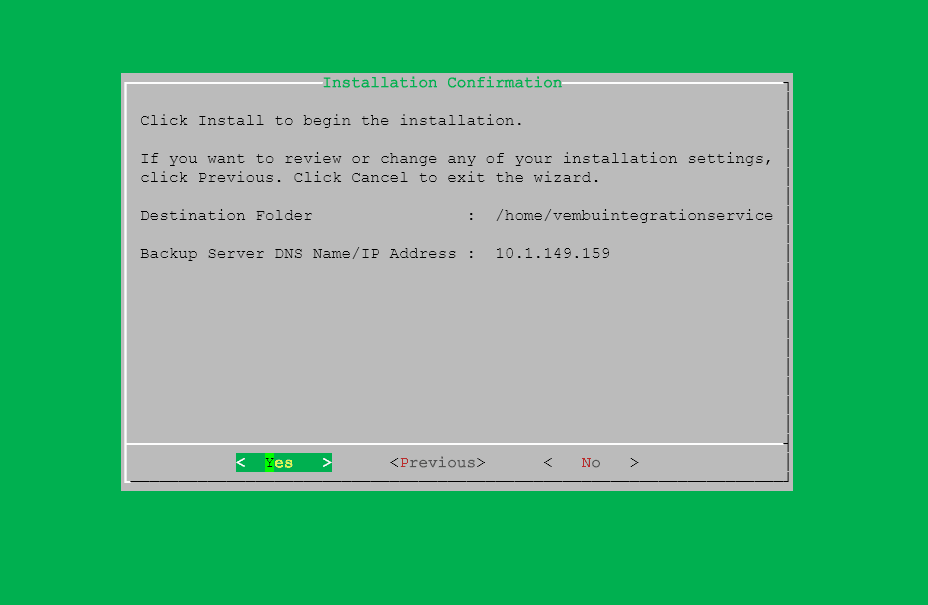
The service is installed successfully.
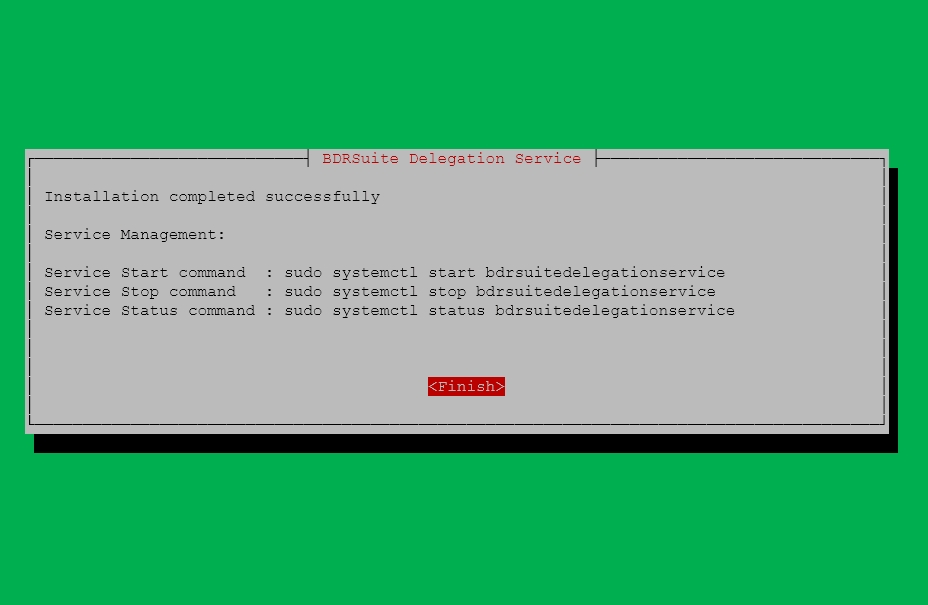
Automatic installation
With the automatic installation, you enter the host address and credentials and then save the information.
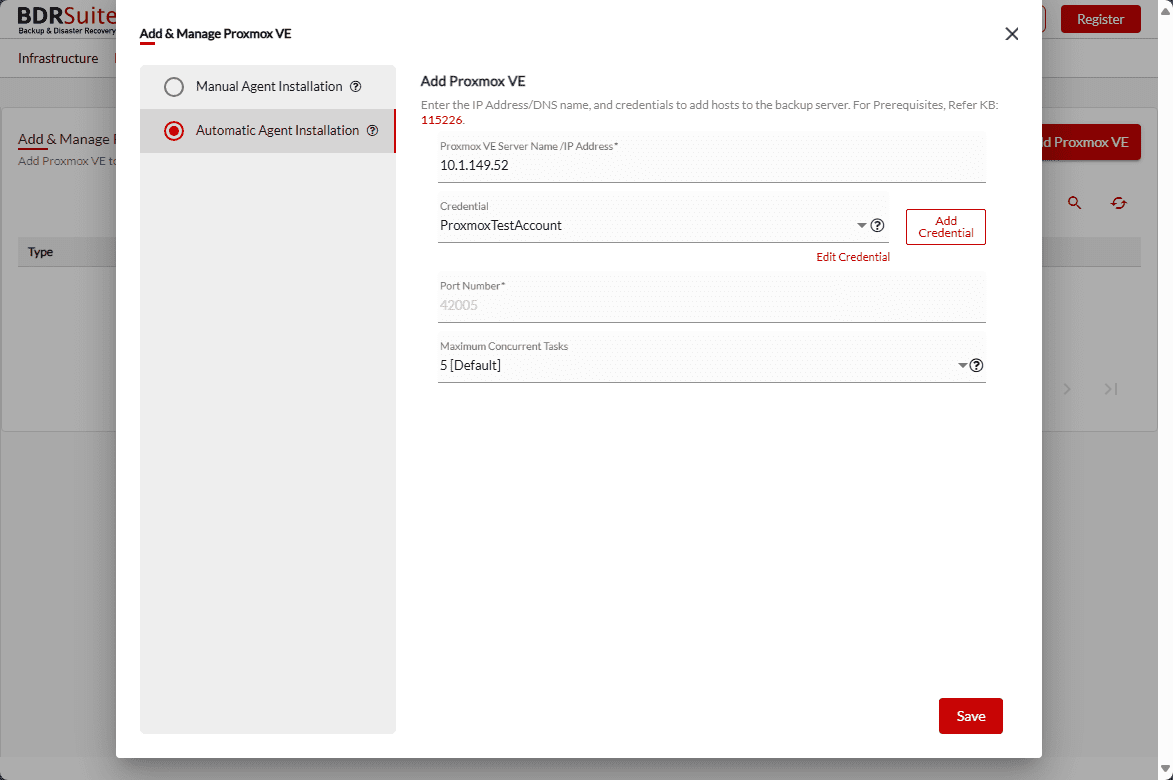
Verify you want to add the host.
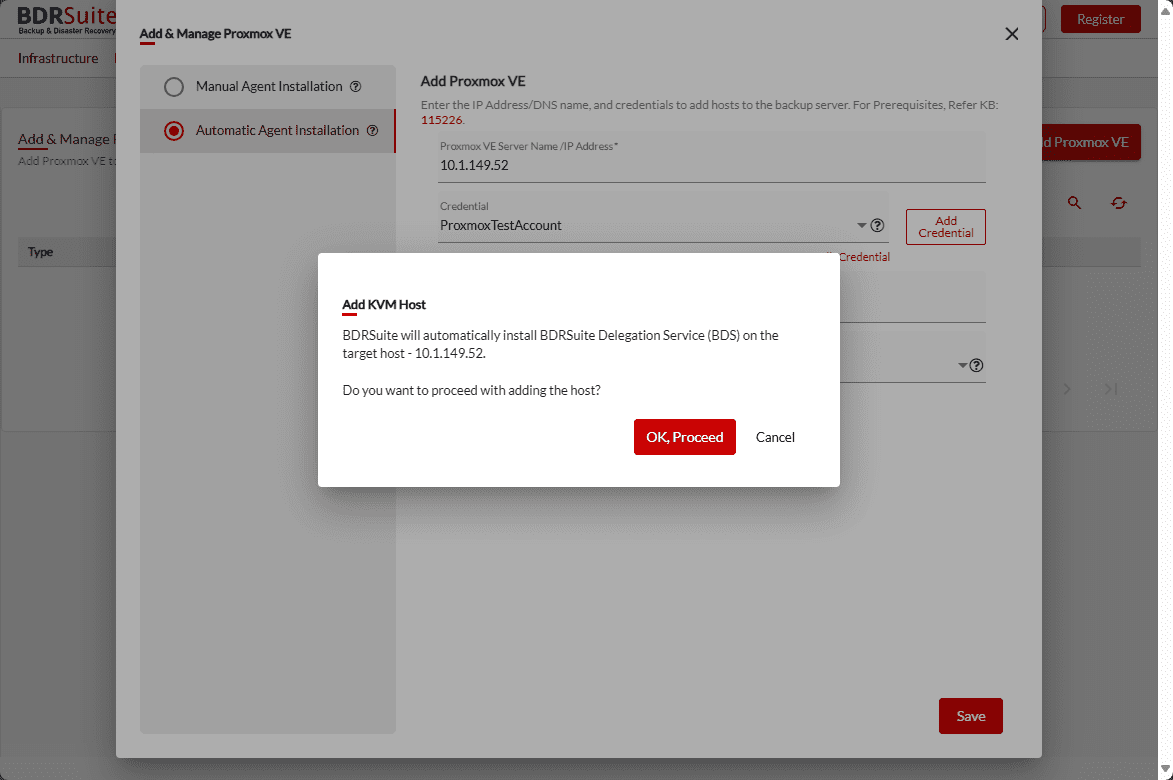
The host is added to BDRSuite.
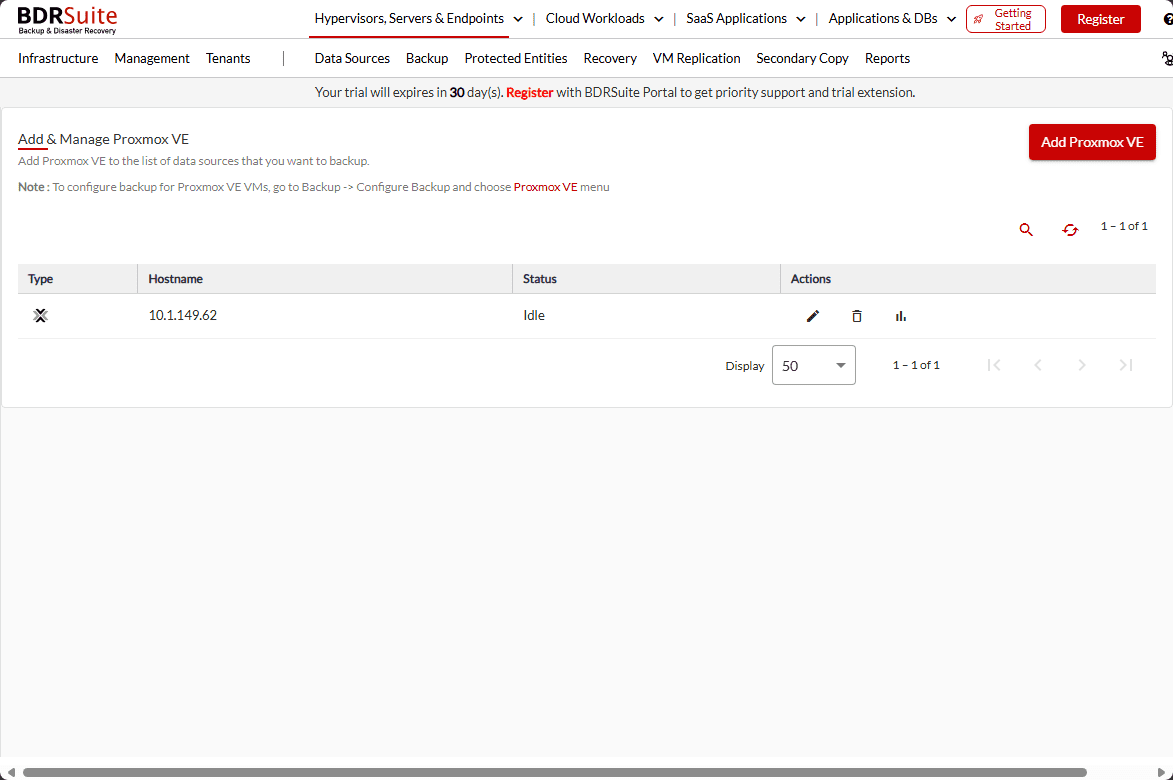
Create a backup job
Now you simply create a backup job for the virtual machines that you choose from your Promxox VE server host.
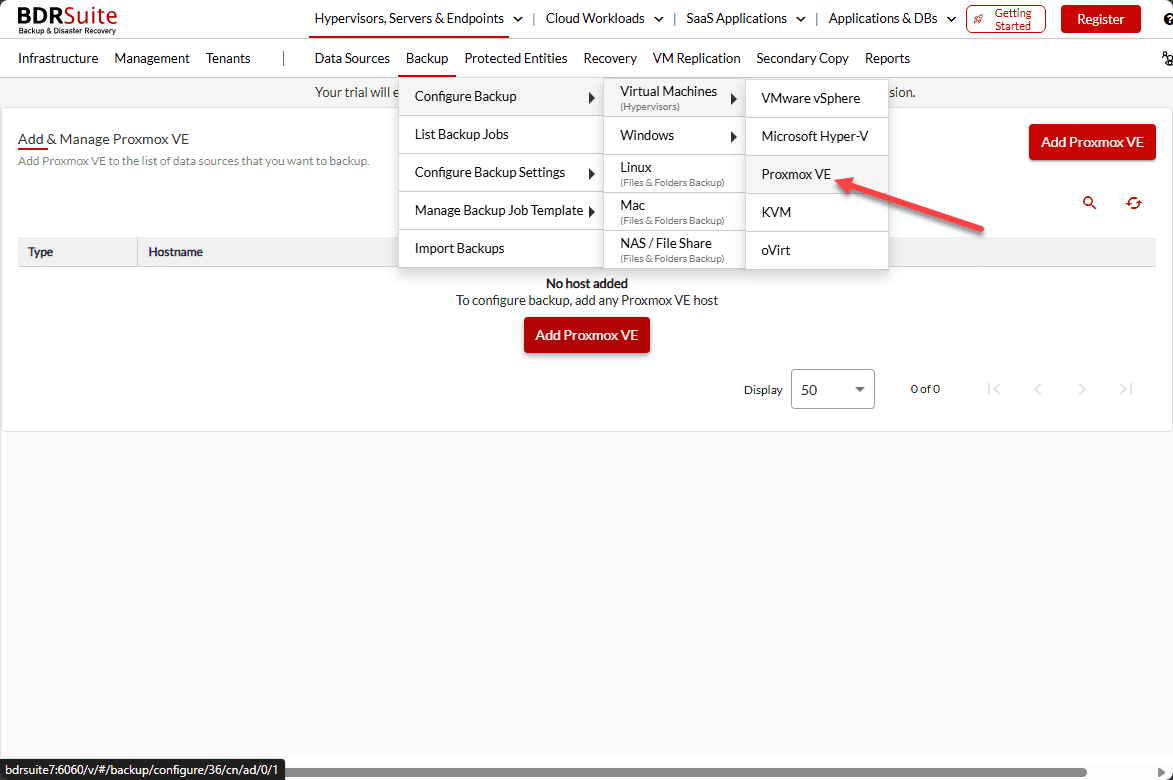
You will see your hosts that you have added either using the manual or automatic installation method.
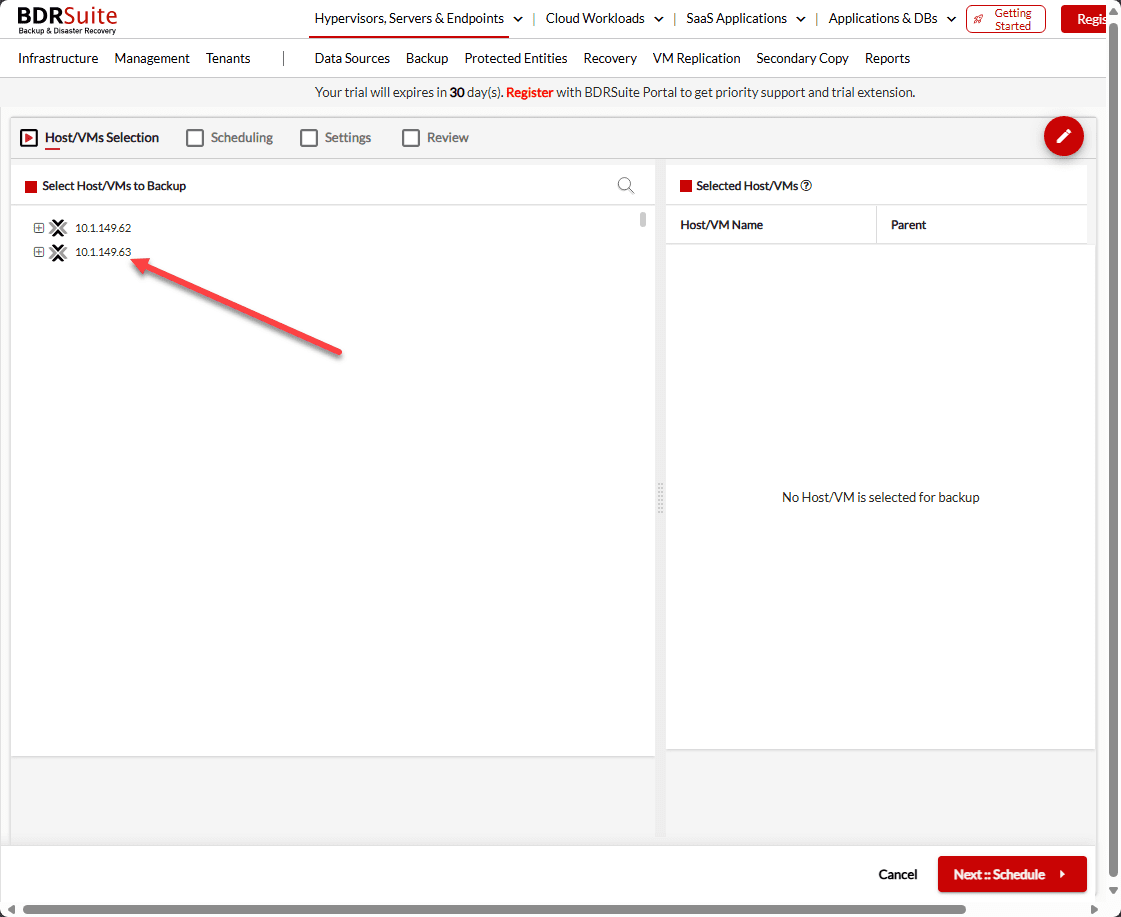
Home Labs
Vembu also has a free licence for 10 VMs that home labs can take advantage of. You can run BDRSuite in a Windows VM, Linux VM, or on a NAS using Docker.
You can download a trial version of BDRSuite 7.1 by signing up on their website for the trial version, which will automatically download.
Wrapping up
It is great to see that Vembu has added agentless Proxmox VE Server backup support as part of the BDRSuite 7.1 new features. They are the first that I have seen commercially add agentless backups for Proxmox VE so far. We know that Veeam is working on their release which will probably land soon. Time will tell to see just how many will adopt Proxmox VE server in the enterprise following everything happening with VMware.