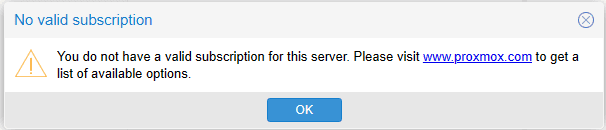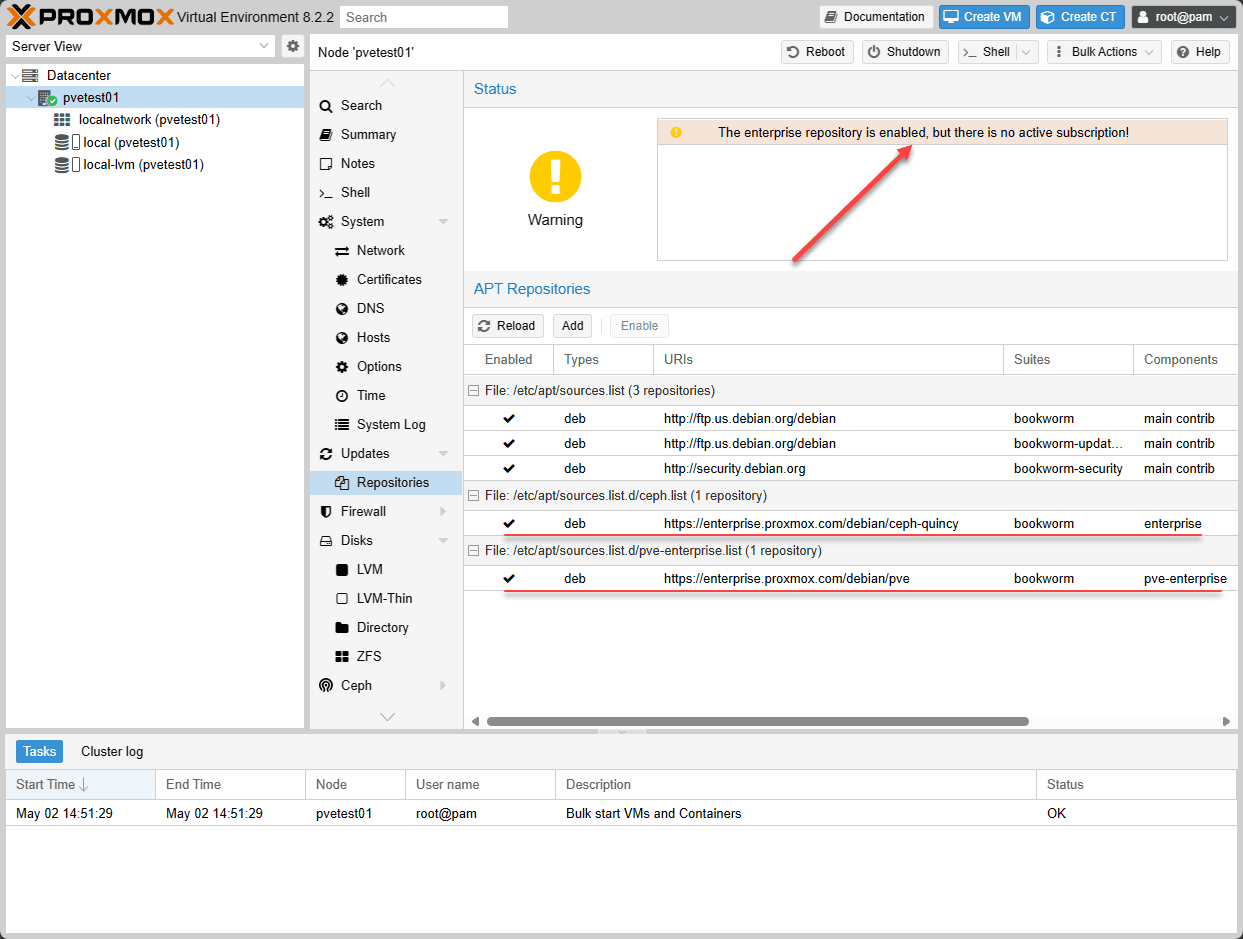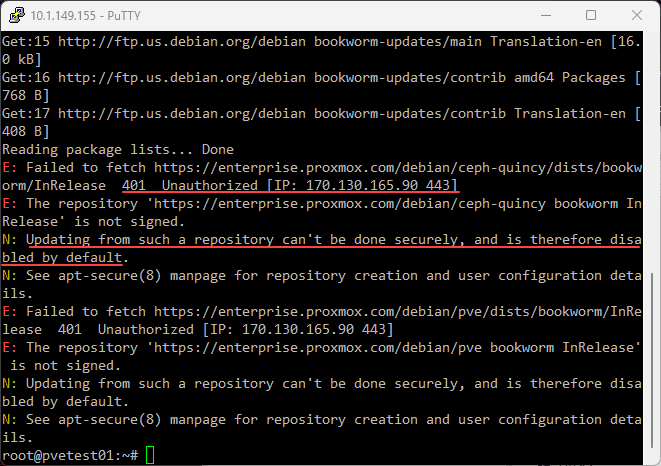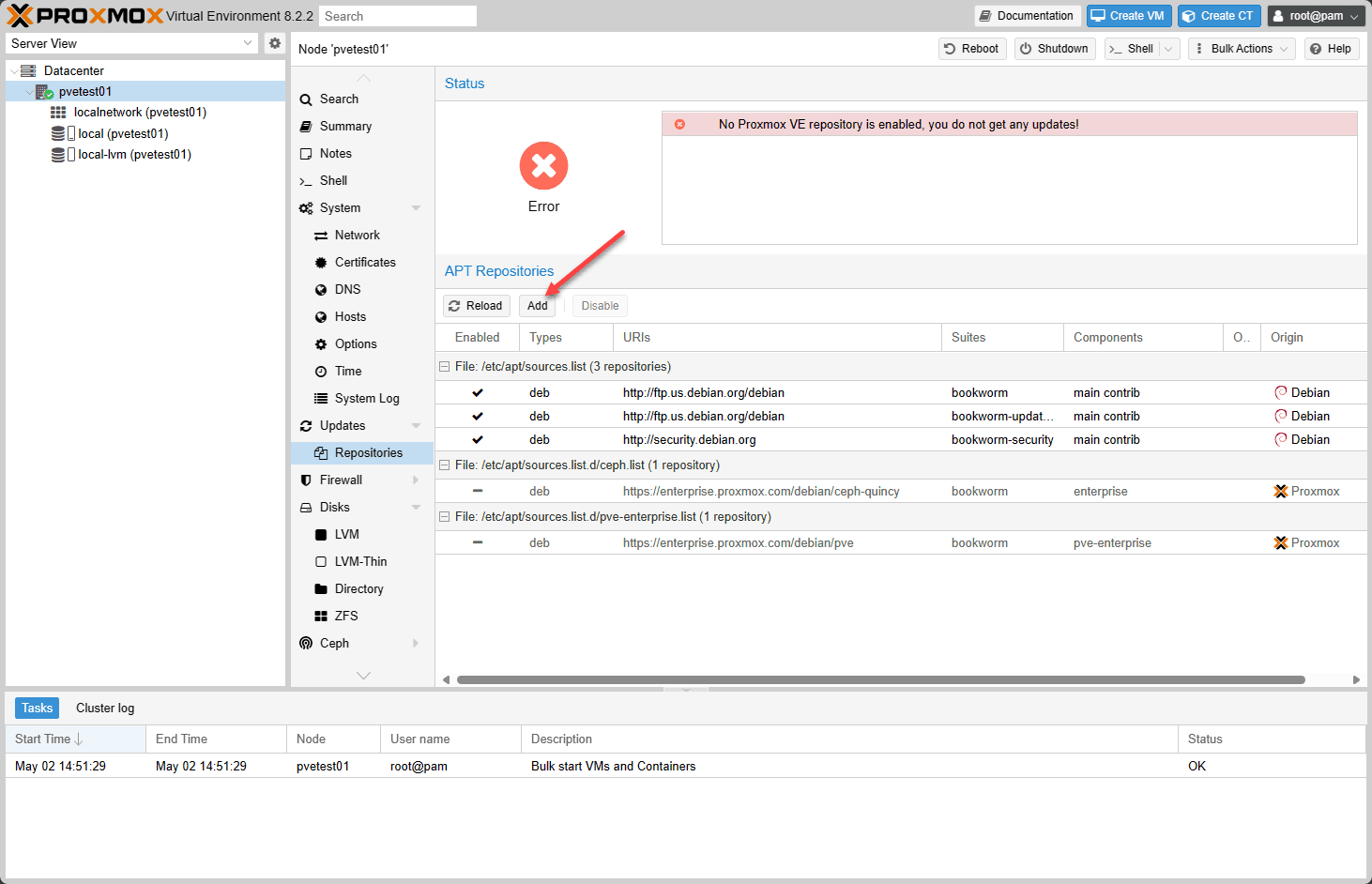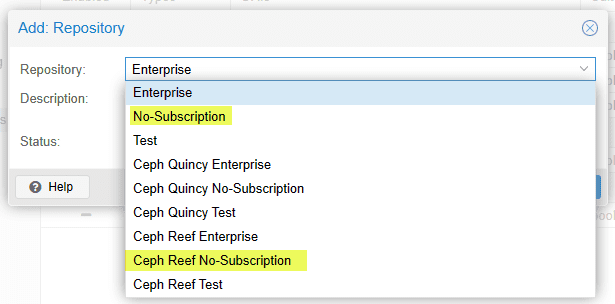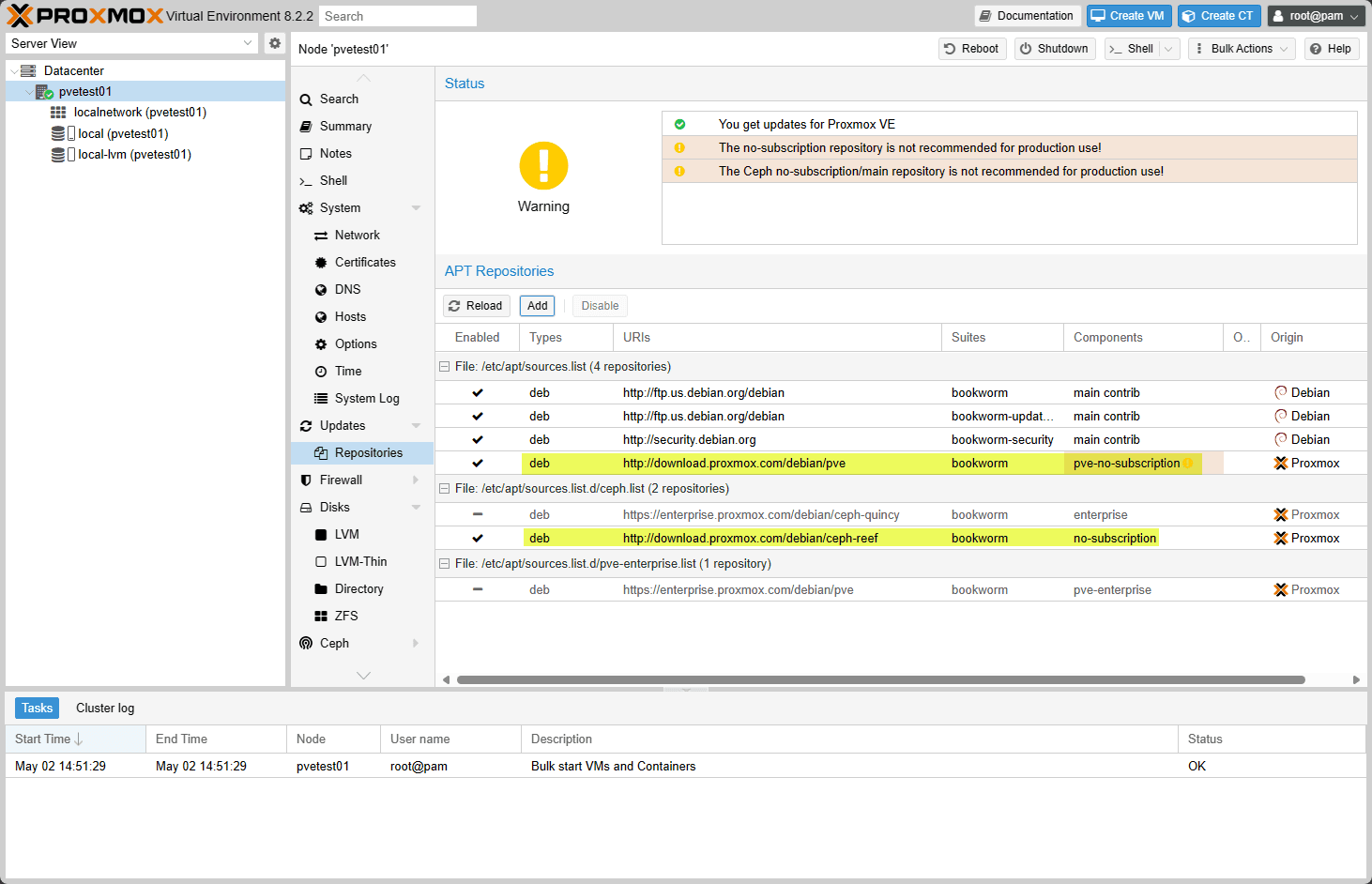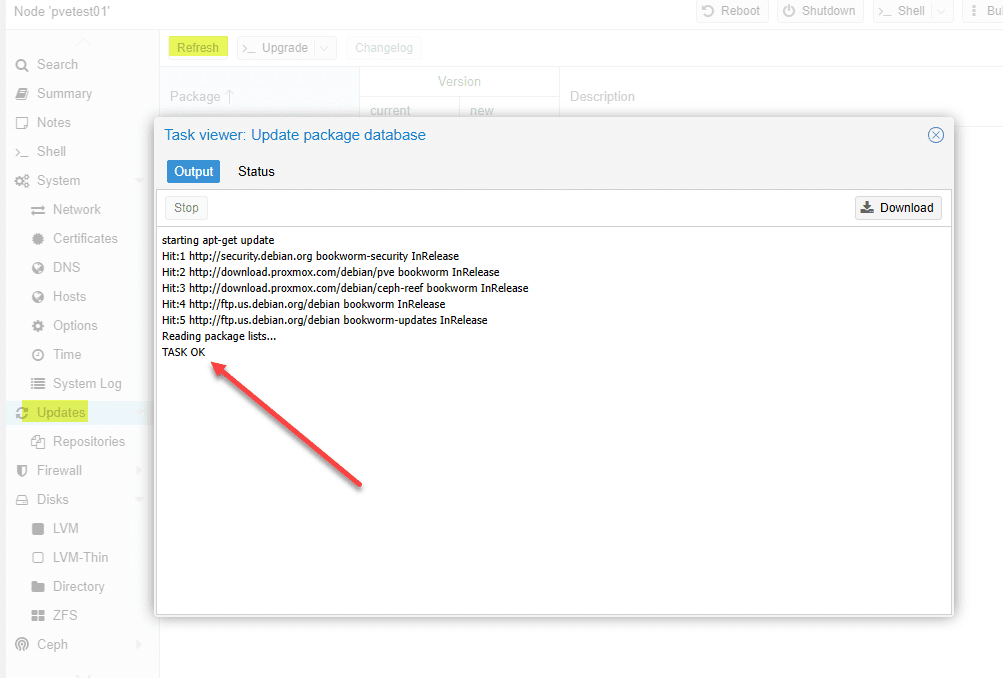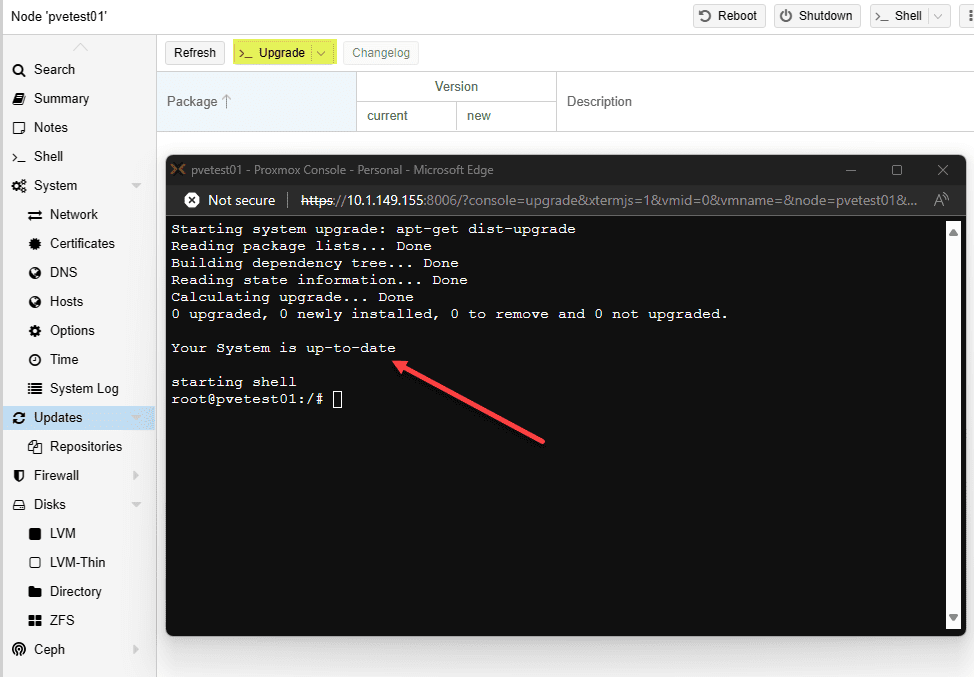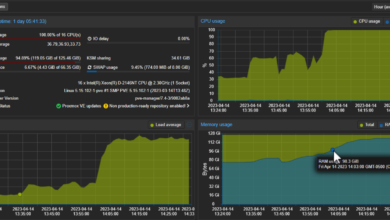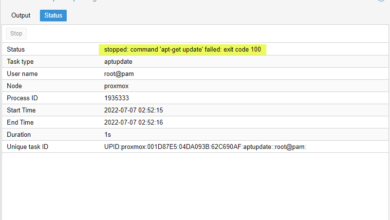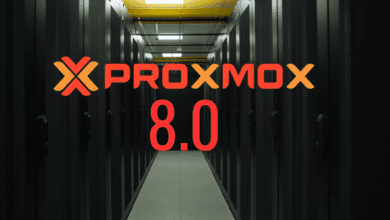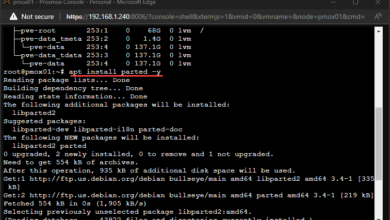Proxmox Subscription and Update Repositories Beginners Guide
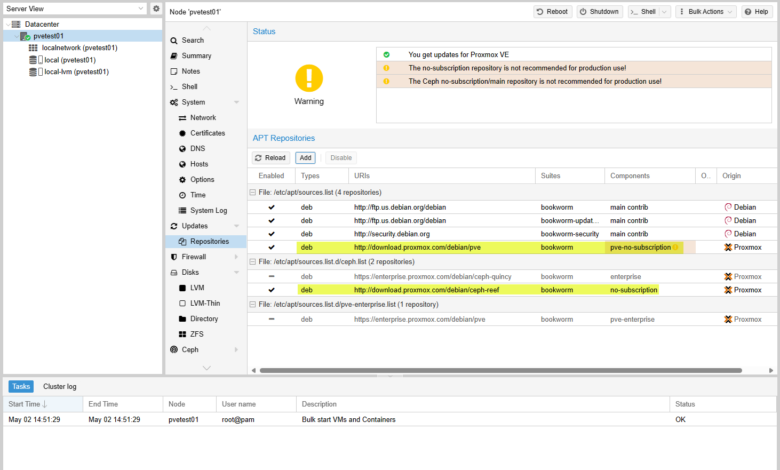
As we take a further look at Proxmox and get familiar with the platform, we want to take a look at licensing and subscription solutions. Proxmox is free and open-source software. However, there are options for businesses looking for a Proxmox subscription and production support.
Table of contents
Why are Proxmox subscriptions and statuses helpful to know?
Even if you are not using a Proxmox subscription or need support tickets for a subscription period, it is good to know about these and the update repository configuration. Without a subscription, you will encounter errors with the update process attempting to connect to the default configured enterprise update repositories.
Proxmox subscriptions
Proxmox offers various subscriptions that provide access to enterprise repositories for the most stable updates and vetted software packages. It helps organizations build their virtualization stack on Proxmox with reliable software and security updates. These plans also provide enterprise-grade technical support based on CPU sockets.
Currently, Proxmox offers four subscription plans. These include the following based on CPU socket count for a subscription period (subscription period is one year from purchase):
- Community Subscription:
- Support: This plan does not include access to the enterprise support team but allows users to get help from community support forums.
- Updates: Access to the enterprise software repository, which includes updates that have been tested and vetted for production use (stable package)
- Features: Access to the complete feature set
- Use case: Ideal for hobbyists, testers, or organizations that do not require immediate or direct support.
- Basic Subscription:
- Support: Provides access to the enterprise support via the customer support portal during business hours, with a maximum of 1 business day response time
- Updates: Includes stable, enterprise repository software updates and security patches
- Features: Access to the complete feature set
- Use case: Suitable for small businesses or tech enthusiasts who need reliable support
- Standard Subscription:
- Support: Enhanced support services, including a 4-hour response time during a business day for support tickets.
- Updates: Access to stable updates and security enhancements.
- Features: Access to the complete feature set
- Use case: Designed for businesses that rely on their server infrastructure for critical operations.
- Premium Subscription:
- Support: Top-tier support with the shortest response time, 2-hour support on a business day, and direct phone support.
- Updates: Immediate access to the latest enterprise-ready software updates.
- Features: Access to the complete feature set
- Use case: Best for large enterprises where uptime and critical support requests are important factors
As an important call-out, Proxmox has no support plan that includes 24×7 support. This support gap may be a problem for organizations needing support seven days a week and at any time.
Proxmox updates
When you first install Proxmox and log in, the following dialog box pops up, noting you do not have a valid subscription. This is the default behavior.
Viewing and changing the update repositories
If you navigate to the Proxmox host > Updates > Repositories node, you will see the message displayed, “The enterprise repository is enabled, but there is no active subscription!”. You can see the enterprise repositories are configured by default for both the Proxmox core updates and Ceph.
Error message when you are pointed to subscription update repositories
It is important to note that Proxmox is pointed to the enterprise repositories out of the box by default. The issue with this is if you want to make sure you have the latest updates for Proxmox, you will see errors if you don’t have a subscription, like below.
The errors aren’t very intuitive but result from being pointed to the enterprise repository without a subscription. The command used below is:
apt update && apt upgrade -yChanging the update repository configuration
You can easily change the updated repository configuration on the Repositories configuration screen. We can turn off the enterprise update repositories and point our Proxmox VE Server to the community repositories.
Disable enterprise repository
First, we need to disable the enterprise repositories. Click on the enterprise repositories you want to disable, and click the Disable button.
We need to do this for:
· https://enterprise.proxmox.com/debian/ceph-quincy
· https://enterprise.proxmox.com/debian/pve
Add non enterprise repository (no-subscription updates)
Now that the enterprise repositories are disabled, we can add the non-enterprise update repositories. Click Add to begin the process to add a new update repository.
On the Add: Repository dialog box, add both the No-Subscription and Ceph Reef No-Subscription repositories. Note. Even if you are not using Ceph in your Proxmox installation, you need to change from the enterprise repository for Ceph to the non-enterprise repository, or you will encounter errors when pulling the latest updates.
Below is after adding the non-enterprise update repositories:
Updates and upgrades from the web interface
In addition to running updates from the command line, we can also check for and run updates from the web GUI. Navigate to your Proxmox host > Updates > Refresh to check for new updates.
If there are updates available, you can apply the updates using the Updates > Upgrade button.
Troubleshooting
If you run into issues with Proxmox subscription configuration or updates, note the following:
- By default, Proxmox is set to enterprise repository configurations
- Without a subscription, the enterprise repository will throw an error when checking for and attempting to apply updates
- You need to change to the non-enterprise-subscription update repository if you don’t have a subscription
- You can check your repository configuration if you are not sure which repository you are pointed to
- The error is not intuitive for updates when the subscription is not present. You will get an error about “not signed” on the update URLs.
- You need to change both the enterprise updates for the core components and Ceph, even if you are not using Ceph.
Next steps
The next step for those wanting to continue their learning journey with Proxmox is setting up a lab environment running the Proxmox virtualization platform. See how to perform a Proxmox install here:
Wrapping up
Proxmox offers several subscription plans that provide support and stable enterprise updates for organizations and small businesses that want to use Proxmox for their virtualization stack. Currently, there is a gap in coverage for enterprise organizations that may need 24x7x365 support. When you first install Proxmox, it is pointed to the enterprise update repositories by default. If you want to update Proxmox without a support subscription, you must point to the non-enterprise update repositories for installing the latest available patches.