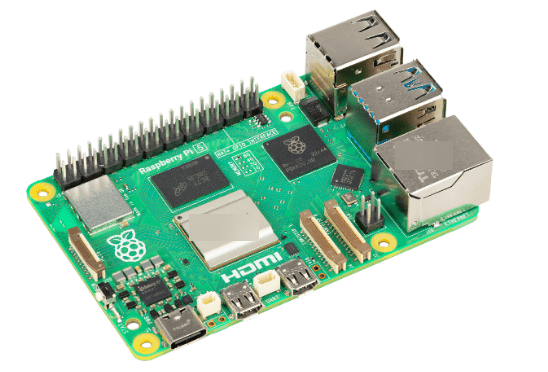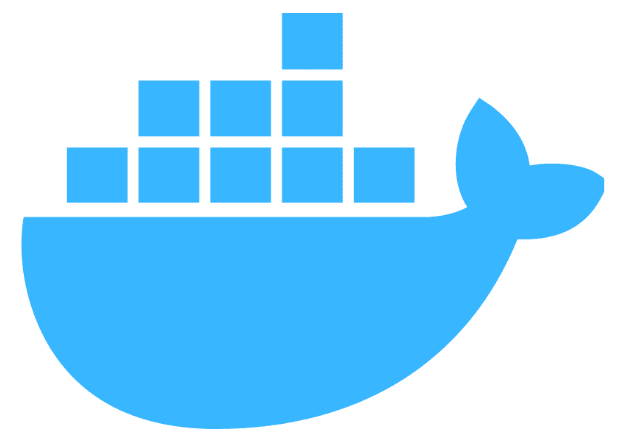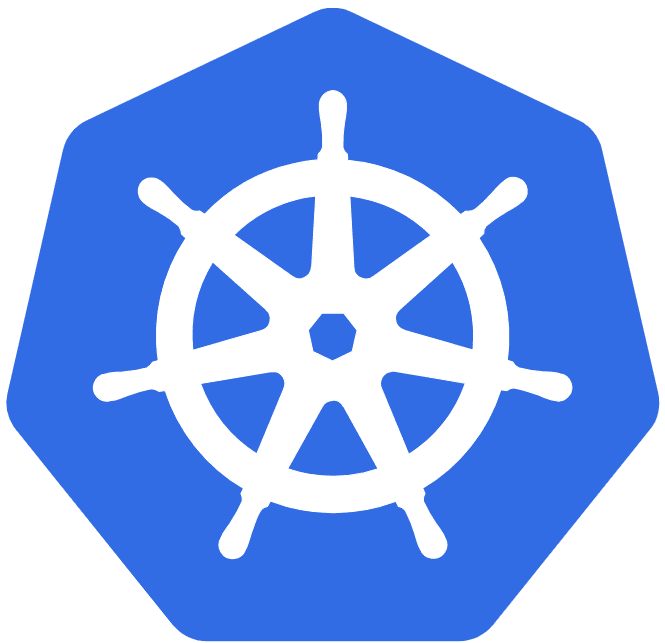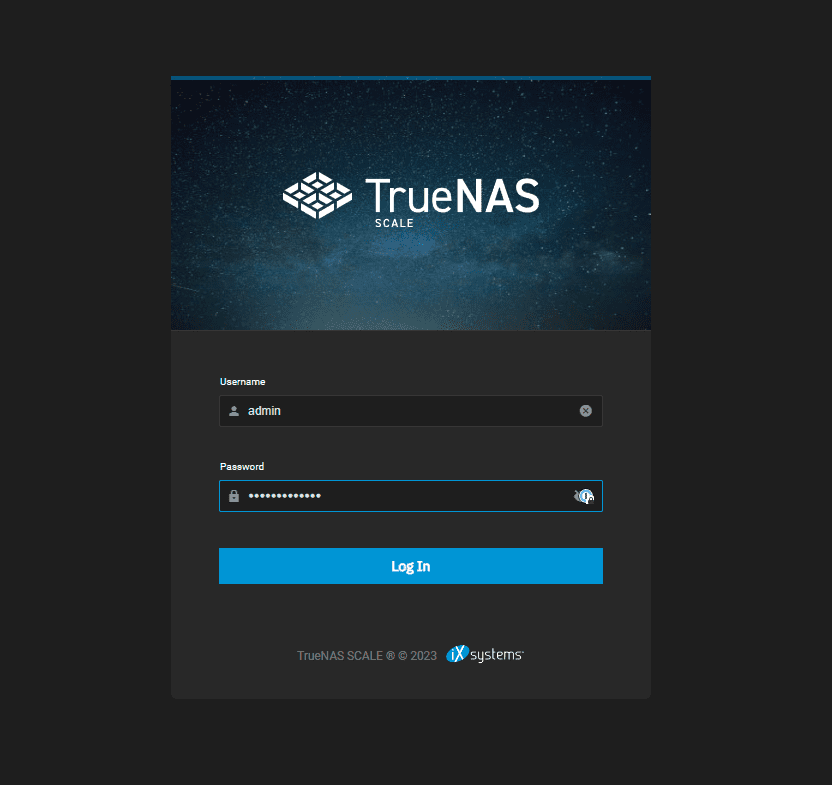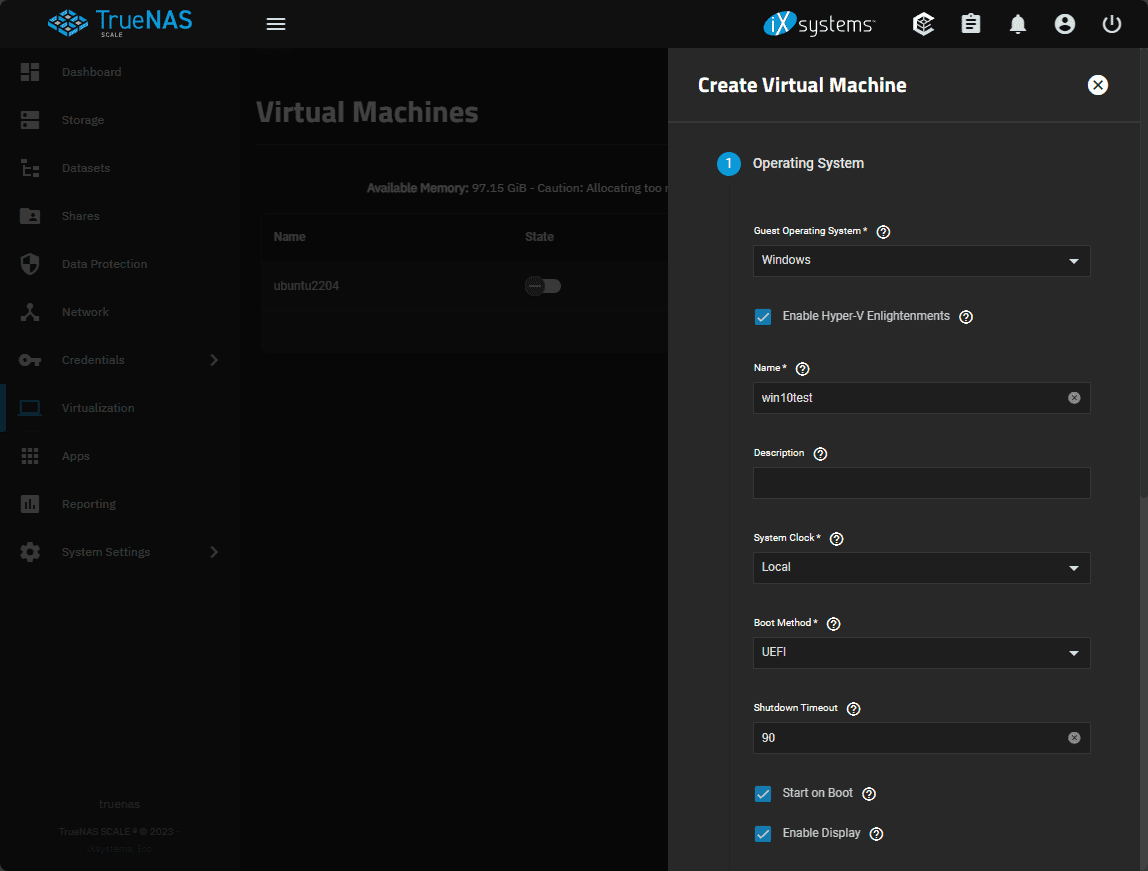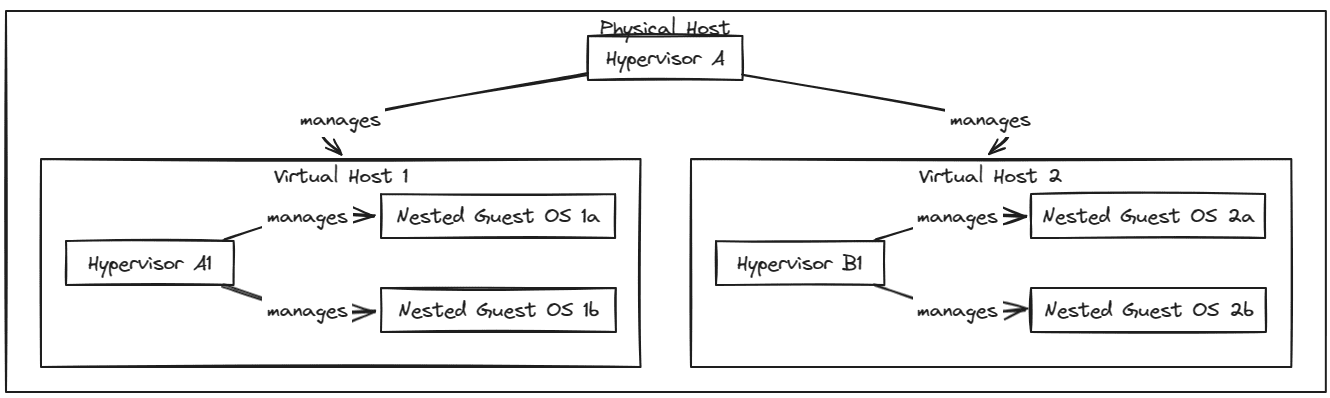Best Server for Home Lab is Changing in 2024

Things are changing if you look around at what everyone is looking at for running home labs and a dedicated server. There are several reasons for this. It is a combination of what people want to run and the hardware that has become available for home lab use that makes sense. In this post, we will explore a few of the changes we are seeing that affect the best server for the home lab and your particular use case.
Table of contents
Rise of mini PCs and single board computers
One of the biggest developments in the world of home labs has been the rise of great hardware in the form of mini PCs and new solutions in the realm of single-board computers. If you wanted to run your own servers a few years back, most of us looked at running many server recommendations, including an old computer system, Dell workstations or Dell servers, HP servers, or even second-hand server rack servers with Intel Xeon processors to run VMware ESXi or other virtual environments and different operating systems.
New home lab server recommendations
These were great options for home labs, but they came with unseen costs, such as massive power supply requirements, excessive heat, large footprints, noise, and a significant jump in power bills.
With energy prices rising around the world, home labs can certainly put a strain on the family budget. Over the recent years, mini PCs have become more common and powerful than ever before.
Mini PC
Now, we have mini PCs that sport multi-core processor configurations with 16 threads or more and up to 96 GB of RAM, as shown in my recent review of the Trigkey S7 Pro with the Ryzen 7840HS, DDR5 memory, and 2 M.2 slots.
My written review is here: Trigkey S7 Pro Mini PC Review: Perfect for VMware ESXi and Proxmox Home Lab.
Video review:
Single board computers
Also, I am thinking of many great single-board computer configurations like the Zimaboard, Zimablade, and ZimaCube: ZimaBoard Official Shop – Zima Store Online.
Many are finding these little single-board computers to be a great way to get into home labbing without running power-hungry servers.
Raspberry Pi5
Also, the release of the Raspberry Pi 5 has brought about a new era of powerful ARM computing, allowing one to run home labs very efficiently with ARM workloads. Raspberry Pi 5 features the Broadcom BCM2712 quad core processor (Arm Cortex A76 processor @ 2.4GHz). This is 3x faster than previous generations of Raspberry Pi. You can also configure RAM sizes up to 8GB.
More containers and less virtual machines
One of the trends I am seeing is more are running Docker containers instead of multiple virtual machines. Instead of needing multiple operating systems, you can spin up a single Docker container host on your own server and then run multiple containers on your home lab server.
It means you need less hardware requirements, since you are not needing to run multiple virtual machines, but much more efficient containers. The trickle down effect is less power consumption for your homelab server and easier network security since you don’t have tons of VMs in your homelab setup.
Containers make it super easy to spin up new apps and even test out new applications and self-hosted solutions, since you don’t have to provision a full VM and all the underlying requirements.
Kubernetes
Also, Kubernetes clusters are getting more popular with home lab enthusiasts. We can now use Kubernetes to provide the HA and scheduling needed for containers to run in the environment. While still a complex topic, Kubernetes has become much simpler to deploy and operate thanks to great distributions like K3s, K0s, Rancher, and other very cool Kubernetes distributions like Talos Kubernetes.
Talos Kubernetes walkthroughs
Check out my writeups on Talos Kubernetes both on VMware vSphere and Proxmox:
Better NAS operating systems
Also, I think one of the great developments has been how far NAS operating systems have come. Using a solution like TrueNAS Scale or Core as a NAS server, you can spin up NAS servers that provide data redundancy for your critical data and centralized storage, but can also run virtual machines like Windows Server, Docker container hosts, web servers, media servers, Minecraft server, MySQL database, various RAID configurations and have ample storage capacity for hosting and storing anything you want.
Creating a VM in TrueNAS Scale.
It can truly be what I would call a “LAN in a Can” solution home lab environment without specialized virtualization software for running multiple VMs, tower servers, server racks, or other virtualization technologies in your homelab environment.
Nested virtualization technologies
Also, one of the very cool things that we have been able to do for a while is nested virtualization. With nested virtualization, you can run virtual hypervisor nodes that can run as a VM themselves. In this way, you can run virtual clusters of servers, instead of having to have multiple physical nodes to run all your hypervisors for testing, labbing, etc.
Since, today, hardware is much more powerful than ever before, nested virtualization technologies are an even more viable solution than ever before for home lab environments to save on the cost of hardware and other infrastructure like network gear to host your services and play around.
Resources
Check out my resources page for e-books, code, and other resources for the home lab and production:
Wrapping up
The criteria and what’s possible for the best server for home lab is changing in 2024 and beyond. There are many great new hardware selections to choose from these days. Mini PCs, NAS operating systems, the shift to containers, nested virtualization technologies and many others are driving a significant shift in the landscape of the home server and home lab.
Are you looking to spin up a home lab environment? Are you looking at mini PCs, single board computers, nested virtualization, containers, a NAS or something else? Share what projects you have going on in the comments below or in the forums.