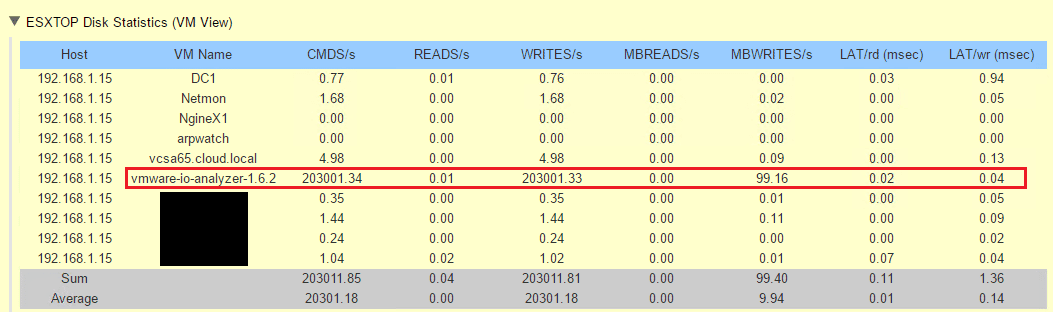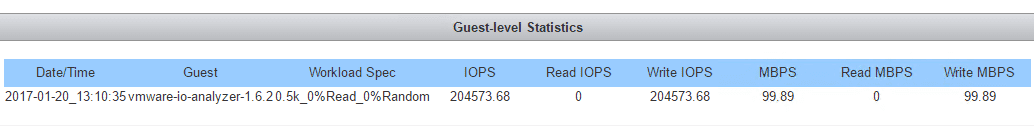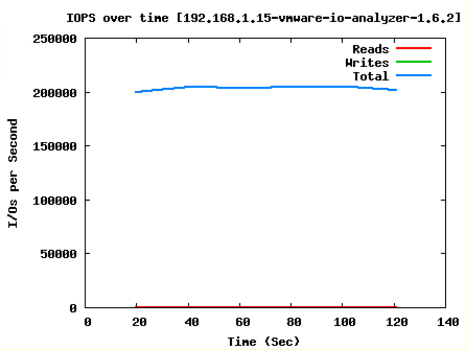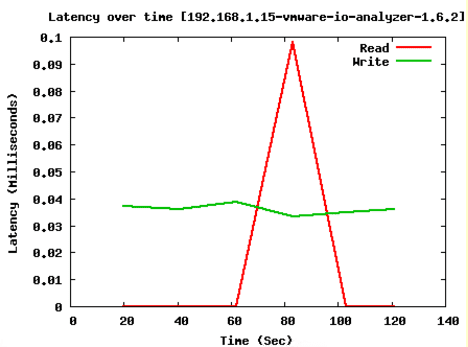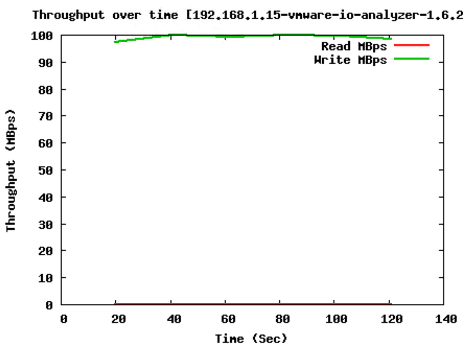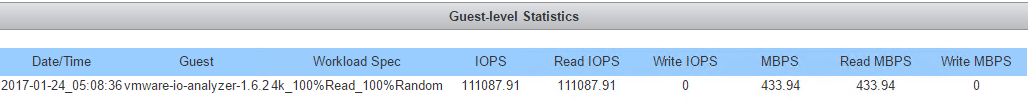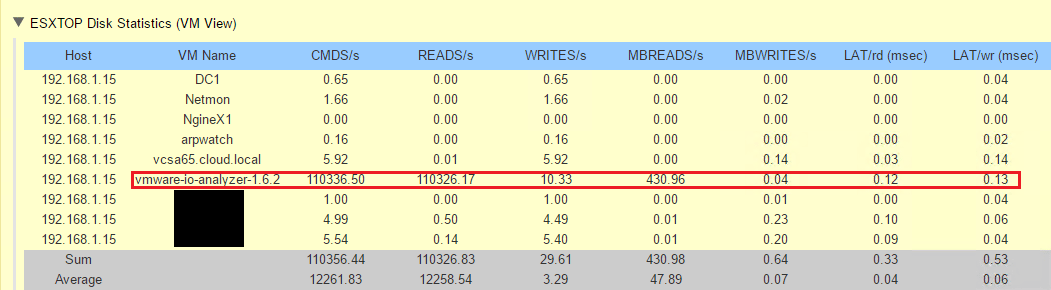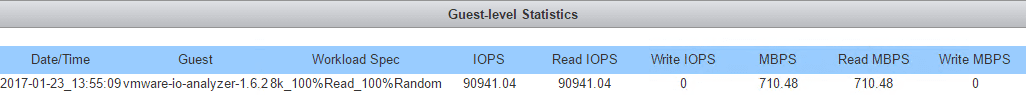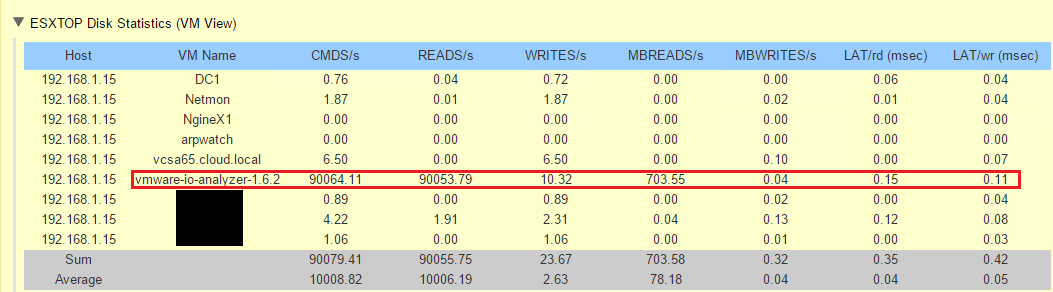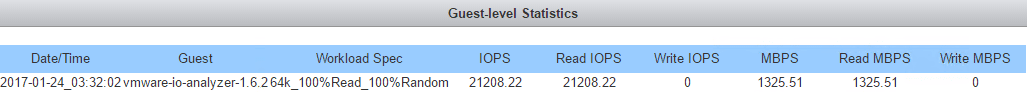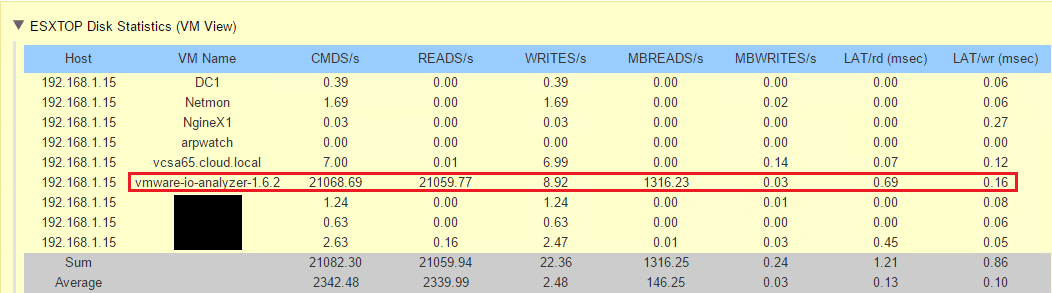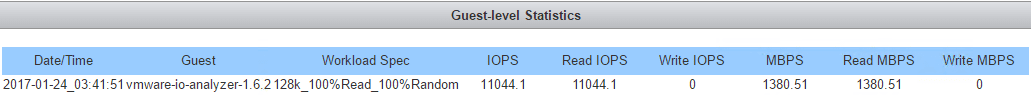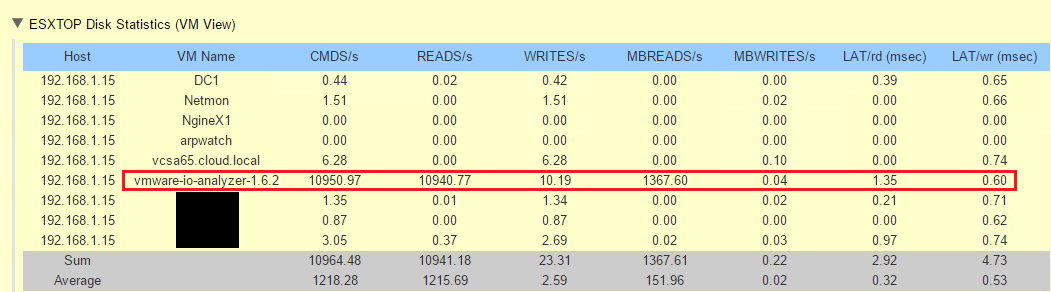Samsung 960 EVO M.2 1TB NVMe in VMware Home Lab
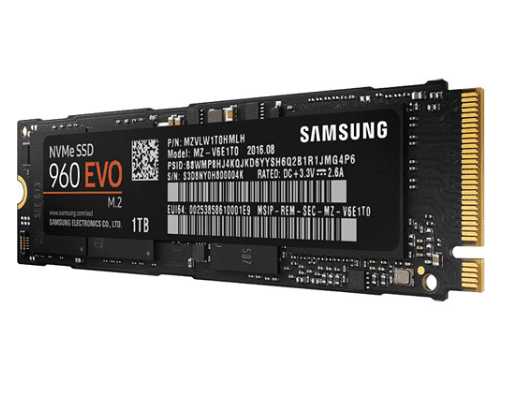
Recently, I made some welcomed additions to my lab environment (more to come), and one of these was the addition of a Samsung 960 EVO M.2 1TB NVMe in VMware Home Lab. I had high expectations of this drive and the performance benefits I would be able to see with the lab virtualization environment. Let me say, this drive has lived up to my expectations and then some. After the first of the year, these 960 drives became readily available and for the most part, you can easily find them on the net now with Amazon and other large online resellers having them in stock and ready to ship. The model I purchased is here.
Samsung 960 EVO M.2 1TB NVMe in VMware Home Lab
The Samsung 960 EVO M2 drive is a definite improvement in speed and thermal performance over the 950 NVMe drives from Samsung. The performance specs are pretty amazing. Take a look at the specs of the 960 Pro as well as as the 960 EVO models.
960 Pro
- SEQUENTIAL READ – Up to 3,500 MB/sec
- SEQUENTIAL WRITE – Up to 2,100 MB/sec
- RANDOM READ (4KB, QD32) -512 GB: Up to 330,000 IOPS (Thread 4)
1024 GB: Up to 440,000 IOPS (Thread 4)
2048 GB: Up to 440,000 IOPS (Thread 4) - RANDOM WRITE (4KB, QD32) –512 GB: Up to 330,000 IOPS (Thread 4)
1024 GB: Up to 360,000 IOPS (Thread 4)
2048 GB: Up to 360,000 IOPS (Thread 4) - RANDOM READ (4KB, QD1)Up to 14,000 IOPS (Thread 1)
- RANDOM WRITE (4KB, QD1)Up to 50,000 IOPS (Thread 1)
960 EVO
- SEQUENTIAL READ – Up to 3,200 MB/sec
- SEQUENTIAL WRITE250 GB: Up to 1,500 MB/sec
500 GB: Up to 1,800 MB/sec
1000 GB: Up to 1,900 MB/sec - RANDOM READ (4KB, QD32)250 GB: Up to 330,000 IOPS (Thread 4)
500 GB: Up to 330,000 IOPS (Thread 4)
1000 GB: Up to 380,000 IOPS (Thread 4) - RANDOM WRITE (4KB, QD32)250 GB: Up to 300,000 IOPS (Thread 4)
500 GB: Up to 330,000 IOPS (Thread 4)
1000 GB: Up to 360,000 IOPS (Thread 4) - RANDOM READ (4KB, QD1) – Up to 14,000 IOPS (Thread 1)
- RANDOM WRITE (4KB, QD1) – Up to 50,000 IOPS (Thread 1)
Testing
For starters, I am using the VMware I/O Analyzer to test the performance of the 960. Below are the results of a couple of tests I was interested in – Max IOPs and Max Throughput. As you can see I have other VMs running, however, they are not busy. I am only using the single master and no other worker I/O Analyzer VMs in the results below.
Also, by default the I/O Analyzer VM has a secondary hard drive of 100MB size that it uses in testing. You want to get rid of this and create a larger drive to bypass any caching that may be going on either on a RAID controller or otherwise. I created a test disk for the actual I/O tests of 4 gigs in size, eager zeroed.
Max IOPs
Again for the purposes of the testing and benchmarks below, I am running the 960 EVO and not the Pro version.
As you can see the Max IOPs test yields some pretty impressive results! 203001.34 CMDS/s, 203001.34 WRITES/s with a Write latency of .04 ms!
A few graphical representations of the test results.
4k 100% Read 100% Random
8k 100% Read 100% Random
64k 100% Read 100% Random
128k 100% Read 100% Random
Thoughts
The addition of the Samsung 960 EVO M.2 1TB NVMe in VMware Home Lab for me so far has been phenomenal in terms of performance in the lab environment and not having disk as a bottleneck is quite a change in terms of limits in the lab environment. I will continue to stress this little drive as I go along and see if notice any gotchas, but so far, it has proven to be quite the performer. Stay tuned for more updates to the home lab environment.