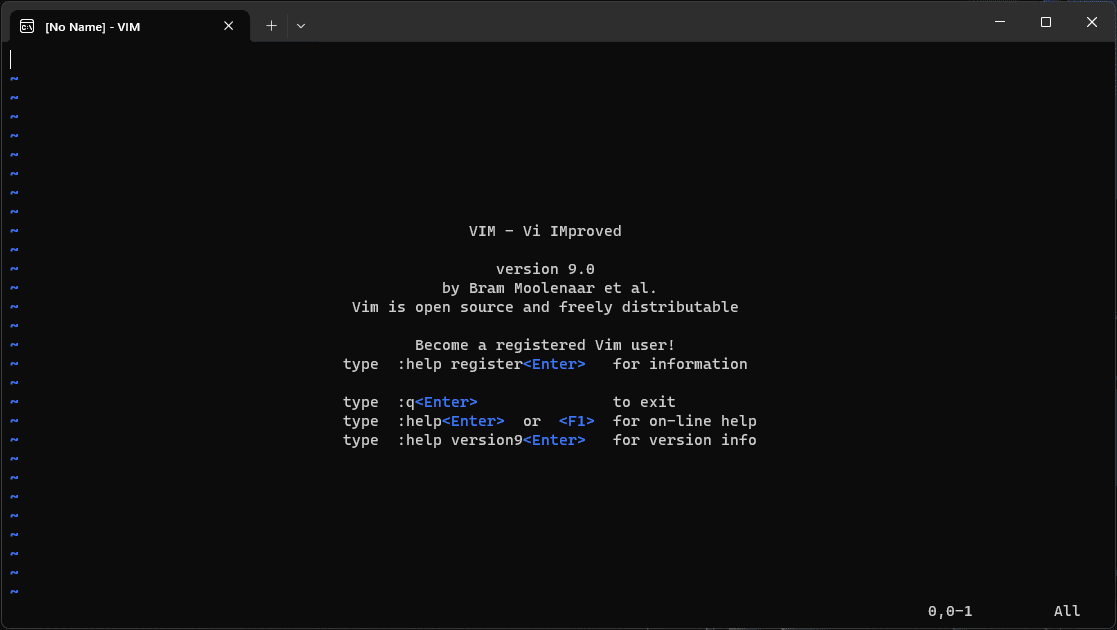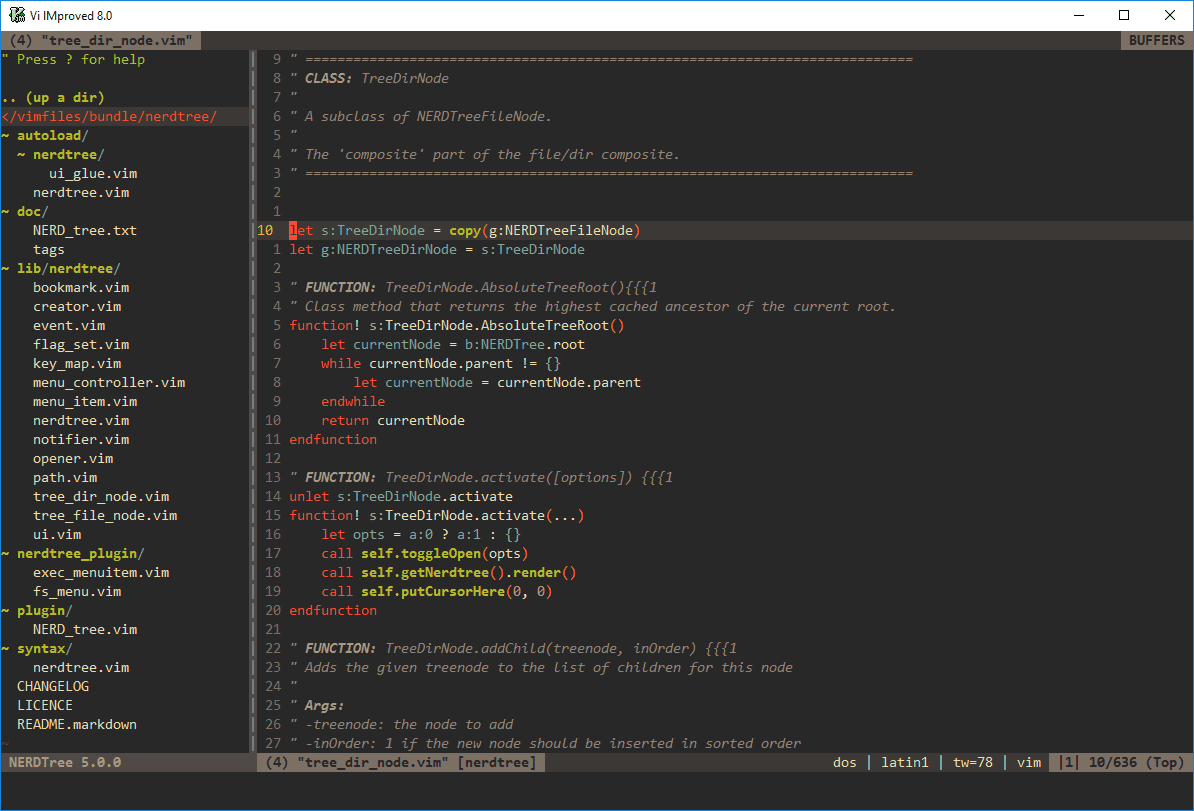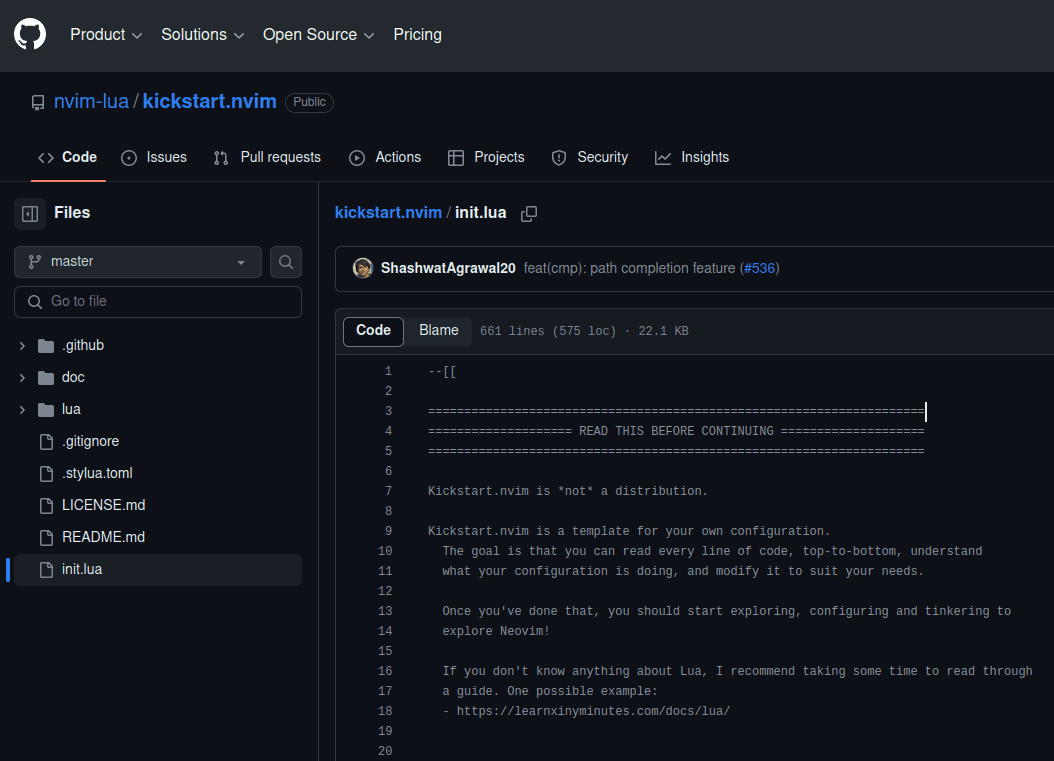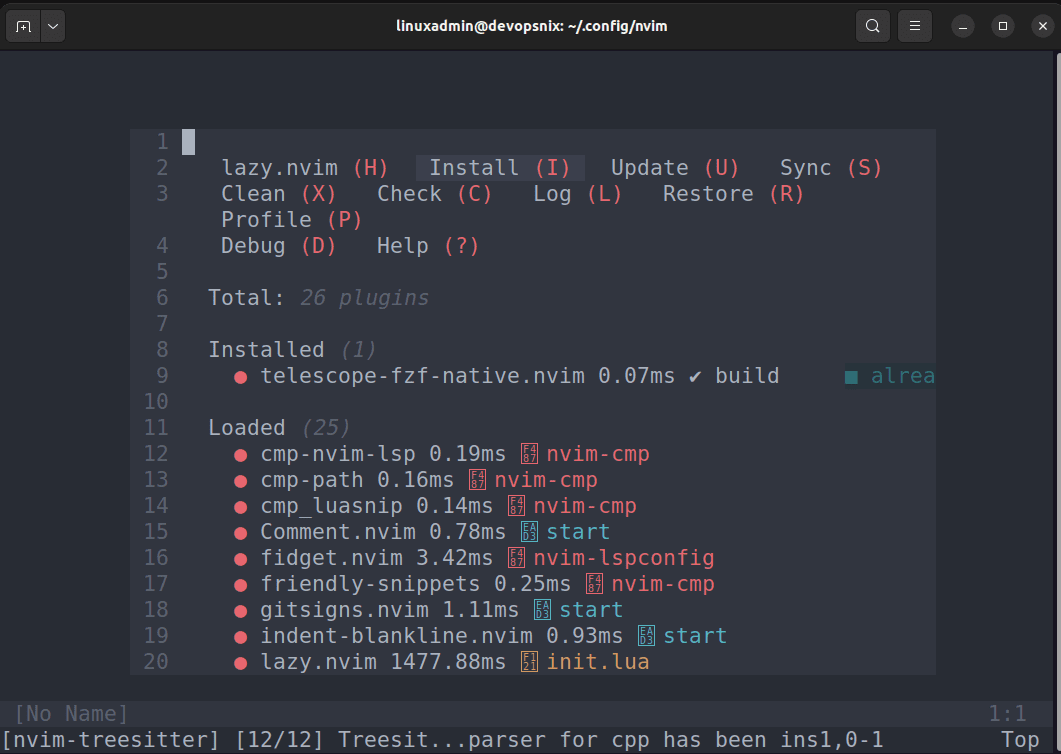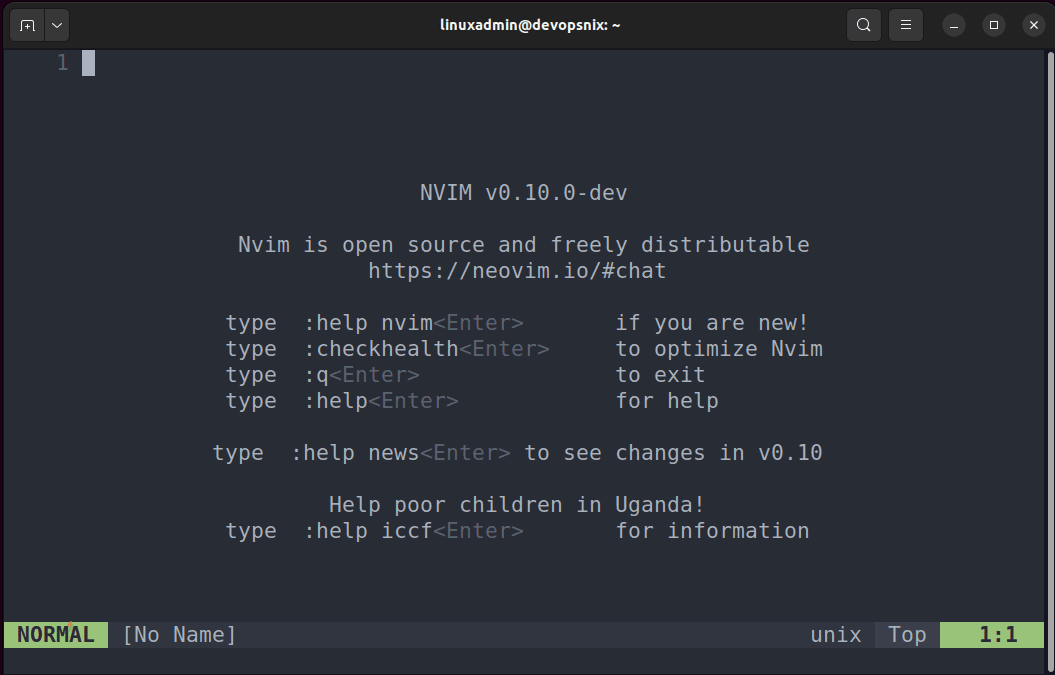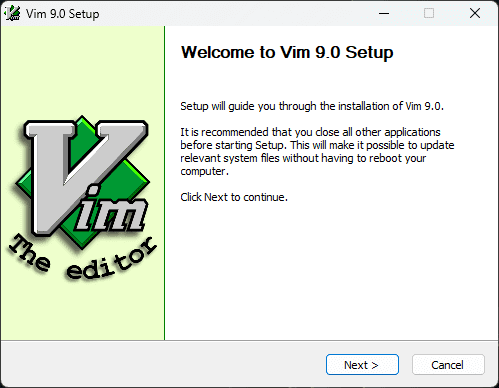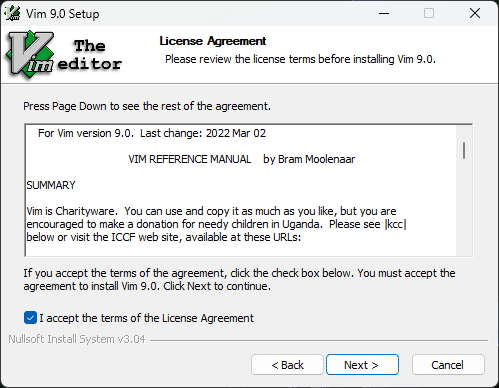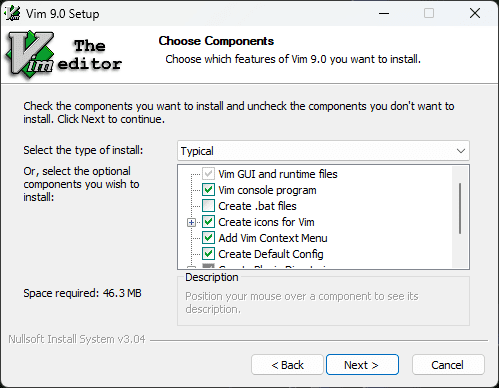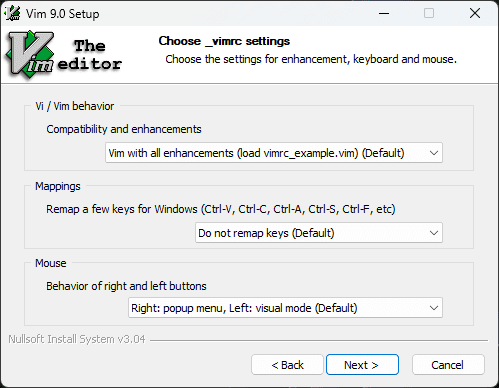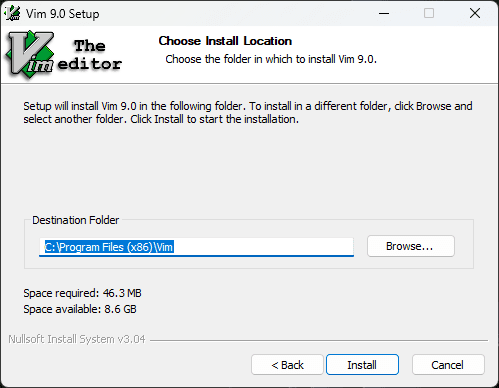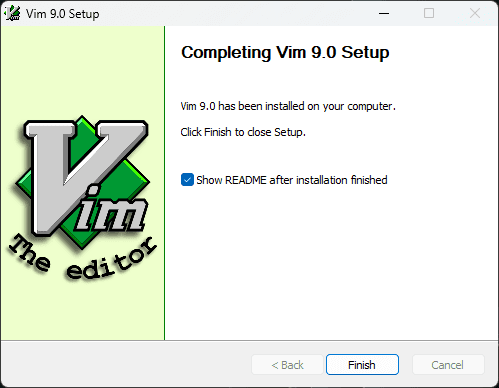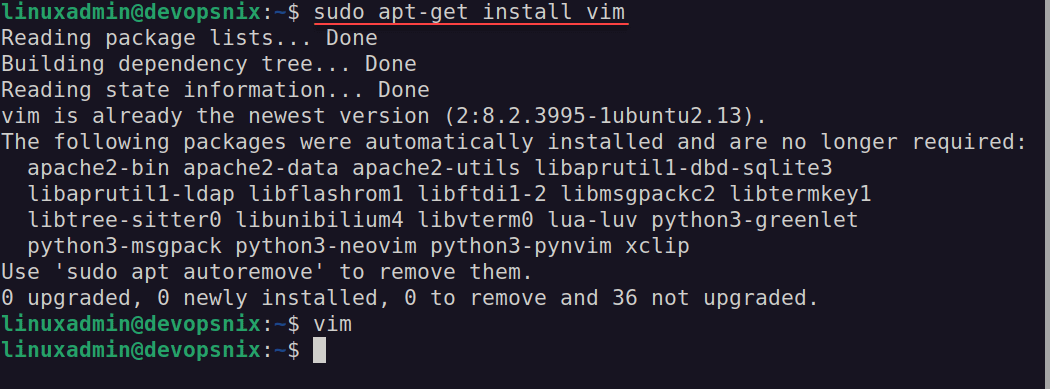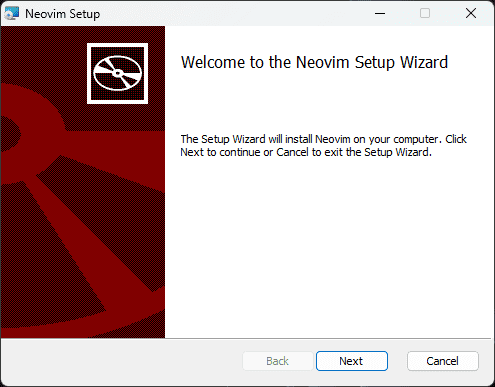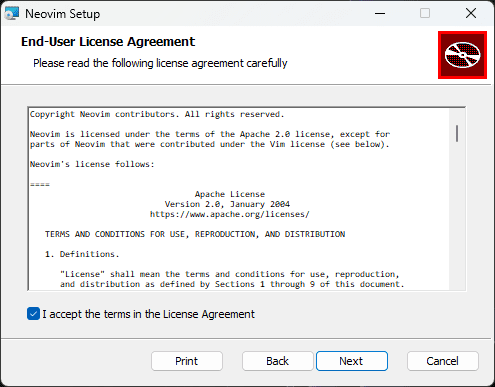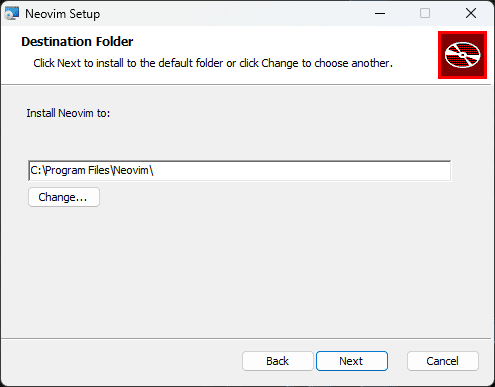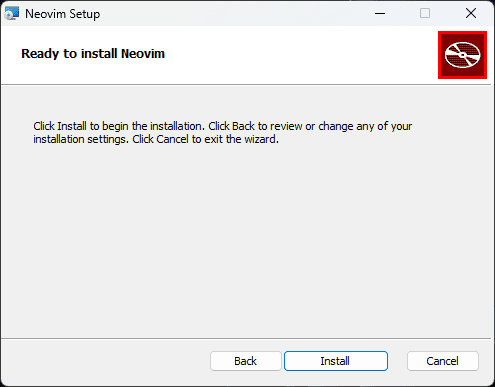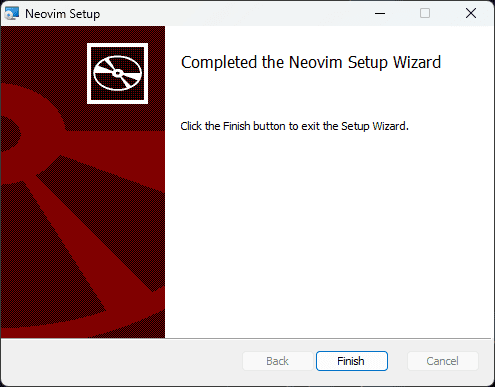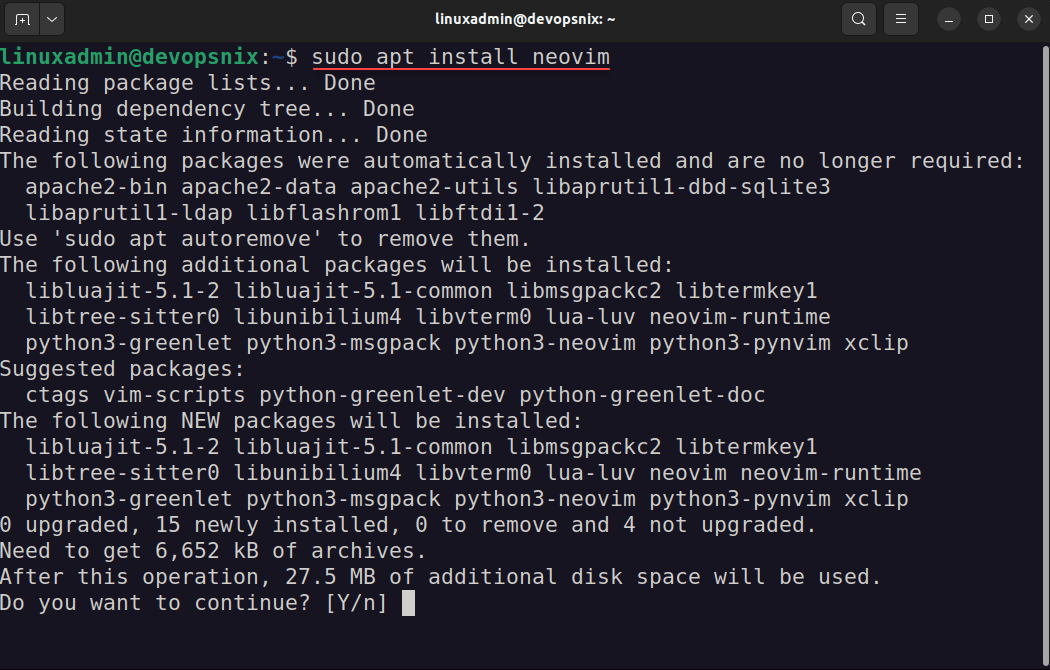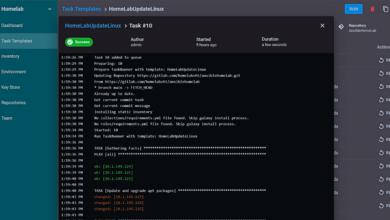Neovim vs Vim: Battle for best IDE
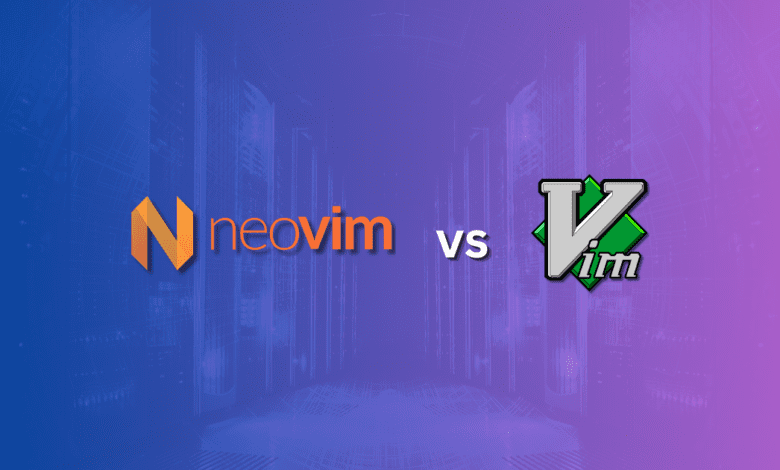
When it comes to IDEs, Vim has been an IDE that many developers, DevOps, and enthusiasts have used for years. Also, Neovim, a fork of Vim, has become a solution many prefer since it brings modern features and improvements to the table. In this comparison, we will look at the nuances of Neovim vs Vim, exploring the differences between these two editors and which code editor you may choose.
Table of contents
- What is Vim?
- What is Neovim?
- Installing Vim
- Installing Nvim
- User Interface and Experience
- Enhancements in Language Server Protocol and Syntax Highlighting
- Code Completion and Plugin Architecture
- Configuration: Vimrc vs Neovim’s init.vim
- Terminal Emulator and Text Editing Features
- Lua Scripting and Extensibility
- Compare VIM with Neovim
- Wrapping up
What is Vim?
Vim stands for “Vi Improved.” It is an advanced text editor for various programming languages and files that continues the Vi editor and extends its functionality. Vim is known for its efficiency, flexibility, and text editing capabilities. It has become a favorite among developers, DevOps, and others as a core editor.
Like Vi, with Vim, you have various modes for inserting text, navigating files, and executing commands. It is highly configurable, with users able to fine-tune their editing experience through many different configuration files and many different plugins available.
It is also a favorite among the community, and those who like the text editor love the features and operation of Vim. It also allows developers to write plugins for an extensive plugin ecosystem to add to Vim’s feature set.
Vim Plugins
Vim allows the installation of plugins. A VIM plugin manager can be an autoloader into your Vim configuration by downloading the .vim file. Below is a view of the NERDTree plugin for Vim that allows a tree-like view of your source files in a left-hand pane.
In Linux, it creates a config directory in the .vim directory in the profile path. In Windows, this is found in c:\%username%\vimfiles.
What is Neovim?
Neovim is a text editor that began as a fork of Vim. The developer aimed to enhance and modernize the Vim codebase. It is built upon the solid foundation of Vim but has many improvements in the user interface, plugin architecture, and configuration.
The documentation page defines it as not a rewrite of Vim but rather a continuation of the project. The developer has taken the parts of Vim that people like and added additional functionality to it.
Developers can build and customize their editing environment using Lua scripting. This focuses on extensibility and modern features, such as built-in support for the Language Server Protocol and asynchronous plugin loading.
Below, as you can see, the interface of Neovim looks very similar to Vim.
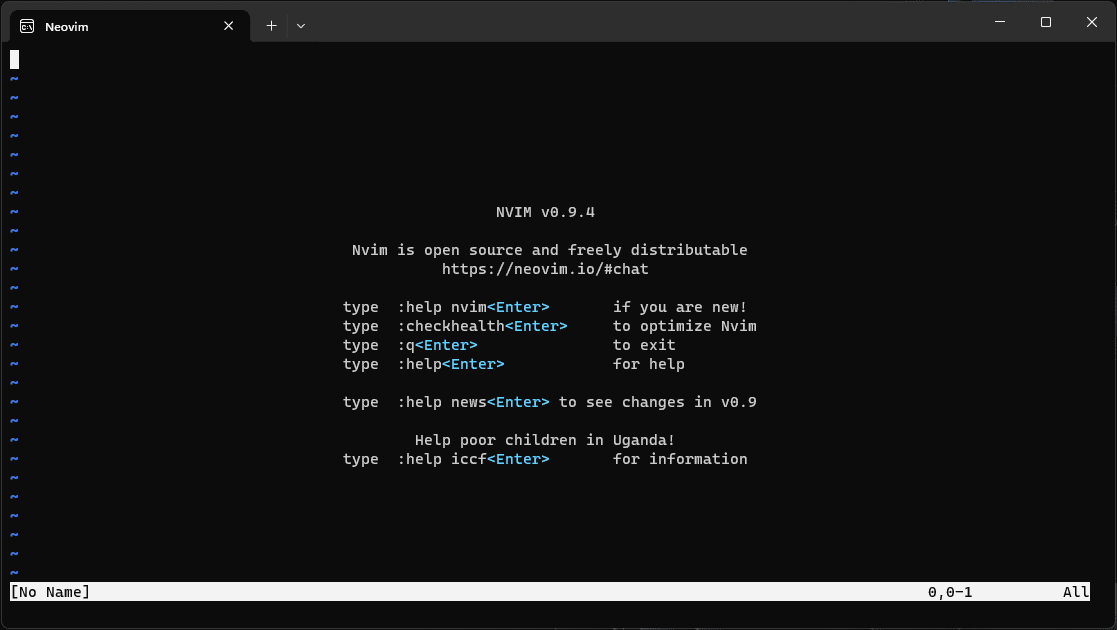
One of the great things about Neovim is that it supports a plugin architecture that extends its functionality of Neovim. There are many plugins, and you can extend the interface accordingly. There is a much larger selection of plugins for Neovim vs Vim.
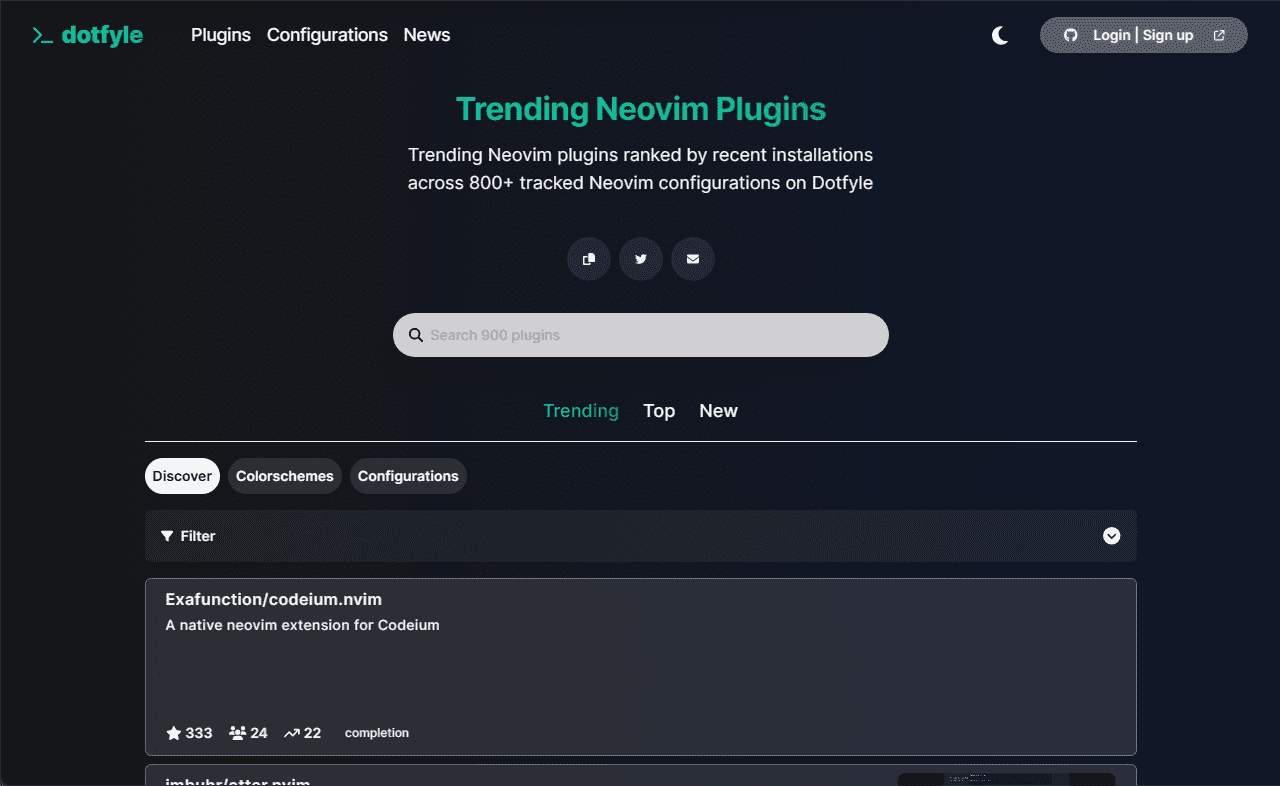
Neovim also has code completion capability out of the box without the need for a plugin. Vim can also do code completion. But, you need to have a plugin installed to enable this functionality.
Neovim plugins
Neovim also has a healthy ecosystem of plugins that can extend the solution even further. This is one area where Neovim excels past Vim. The number and quality of plugins available for Neovim outshines Vim, which seems to have more basic plugins in comparison.
Kickstart script for Neovim
Neovim using init.vim to configure the solution. There is a great project called the kickstart. With the kickstart.nvim script file placed in your init.vim, you can take your Nvim installation from the default settings to modded-out settings with lots of goodies preinstalled.
Running the kickstart script.
After running the script Neovim is extended with new colors and capabilities.
Installing Vim
Below are the screenshots for the Vim installation in Windows.
Installing Vim in Linux is straightforward:
sudo apt install vim -yInstalling Nvim
Below are the screenshots for the Neovim installation in Windows.
To install Neovim in Linux, run the command:
sudo apt install neovim -yUser Interface and Experience
Most who have worked with Vi from the command line will be at home with both editors’ keyboard shortcuts and other nuances. However, they both have a reasonably steep learning curve compared to using something like VSCode, with point-and-click editing.
Many, though, would say that once you master the shortcuts and the workflow of the editors, they offer a superior experience compared to more traditional interfaces and point-and-click operations.
Vim’s traditional approach is keyboard-centric, requiring memorization of commands. Neovim also inherits this but improves upon keyboard-only limitations by integrating modern UI elements.
Enhancements in Language Server Protocol and Syntax Highlighting
Both editors support the Language Server Protocol (LSP), providing code completion and syntax-checking features. Neovim has native LSP support, enhancing its utility in software development.
Syntax highlighting in Vim is robust, and with the new Vim 9.0 update, it becomes even more efficient, thanks to the improved script language. Neovim also provides excellent syntax highlighting and has continually improved in each release.
Code Completion and Plugin Architecture
The code completion mechanisms in Vim and Neovim are very good, especially when augmented with plugins. Neovim, as you would expect, has a more modern approach to plugin architecture, supporting asynchronous loading, leading to a faster and more responsive experience. With its new Vim9 script, Vim aims to close this gap by offering better performance and easier script language.
Configuration: Vimrc vs Neovim’s init.vim
Configuration in Vim is handled through the vimrc file, a script loaded when Vim starts. Neovim uses a similar approach with its config file, init.vim. This allows for more advanced configurations like running the kickstart script mentioned above.
Terminal Emulator and Text Editing Features
Both editors function as terminal emulators, allowing users to execute shell commands without leaving the editor. Neovim’s terminal emulator is more advanced, with features like terminal buffers that enhance multitasking.
In terms of text editing, both editors excel but with different focuses. Vim prioritizes efficiency and traditional editing paradigms, while Neovim introduces features that align with modern editors’ expectations.
Lua Scripting and Extensibility
Lua scripting in Neovim has been a game-changer. It allows for more powerful and efficient plugins and configurations. Vim, while not natively supporting Lua, allows scripting through Vimscript, which has been enhanced in the latest update.
Compare VIM with Neovim
Neovim
- Built-in terminal emulator
- Improved UI with better syntax highlighting
- Built-in LSP support for various languages for code completion
- More modern and flexible plugin architecture
- Supports Lua scripting for plugins
- Considered easier to learn and use for beginners
Vim
- Established and mature codebase
- Extensive plugin ecosystem
- Highly customizable via configuration files
- Stable and reliable performance
- Large and active community of users
Wrapping up
Choosing between Vim and Neovim often involves personal preference and specific needs. For traditional Vim users, the latest updates in Vim might be compelling enough to stay. For those looking for more modern features and an active development community, Neovim is probably the better option.
Both editors have their strengths and appeal to a wide range of users and use cases. These include from casual text editors to hardcore developers. Whatever the case, it shows that keyboard-driven file editing is here to stay and is quite efficient when used by someone skilled in their operation.