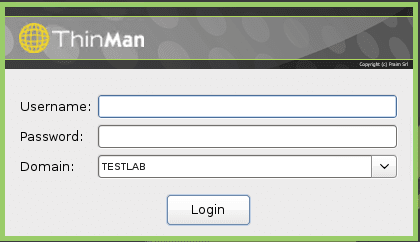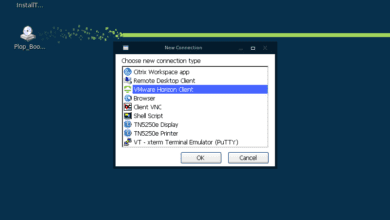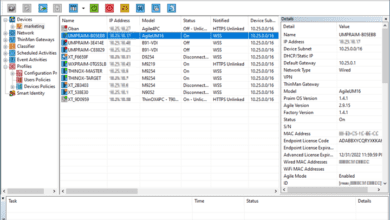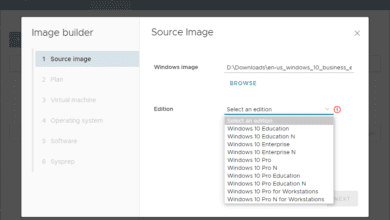Thin Client Update Management with ThinMan Gateway

Many organizations today have remote branch office locations or remote sites they administer and maintain remote end-user client infrastructure. However, providing centralized management and administration of these remote endpoints using traditional means is challenging and cumbersome. In addition, it presents network challenges, including bandwidth consumption considerations between remote sites and corporate data centers with thin client update activities. Praim ThinMan Gateway helps ease many of these challenges with thin client updates, management, etc.
What is ThinMan Gateway
ThinMan Gateway is a Praim ThinMan management component, available with the Network+ Feature Pack of the ThinMan Advanced Edition. It supports all Praim Windows and ThinOX thin clients (starting from version 10.1.x) and any PC equipped with Praim Agile4PC or Praim ThinOX4PC. It provides robust management that efficiently administers remote endpoints distributed in remote offices/branches. It also provides IT admins with the tools needed to optimize the management of sizeable remote client footprints in remote offices.
From a network perspective, the requirements are straightforward and light. ThinMan Gateway only needs a single Internet connection and operates over what Praim refers to as the Web Socket Secure protocol (SSL). With this, there are no proprietary ports that need to be opened or VPN technologies that organizations need to put in place to benefit from the features and capabilities of ThinMan Gateway. These capabilities include providing IT admins with remote assistance capabilities using normal Internet connectivity.
It also helps to ensure connectivity is secured between the ThinMan Server centralized console and the ThinMan Gateway for maximum security. ThinMan can also run in the cloud to provide cloud management capabilities for all remote thin client endpoints.
Benefits of ThinMan Gateway
What benefits are provided by ThinMan Gateway? Note the following capabilities:
- It provides centralized management of local or remote devices
- It supports Wake on LAN functionality, allowing IT admins to control power management features
- It provides a robust set of update and customization tools:
- ThinMan Gateway provides a local repository for things like updates, images, snapshots, and add-ons
- ThinMan Gateway can synchronize with ThinMan Server at a set interval for transfers and transfer rules to define the default set of packages included
- It helps to eliminate unnecessary bandwidth consumption:
- Files are only transferred once over the WAN
- All other clients pull the files from the local ThinMan Gateway server
- It provides IT admins with the configurable settings needed to optimize bandwidth consumption, including the ability to set thresholds and configure schedules so that WAN bandwidth is only used during low traffic periods so as not to impact business-critical activities
- It brings efficiencies to the ThinMan architecture allowing the thin client update operations to take place in the central data center.
Install options
There are many installation options for ThinMan Gateway, including the following:
- Software – The ThinMan Gateway software application can be installed on a Windows machine that exists in a remote office location
- Virtual appliance – With the virtual appliance solution, organizations can provision the ThinMan Gateway using an easy-to-deploy virtual appliance
- Hardware appliance – The hardware appliance is a zero-config plug-and-play appliance that can be added to the remote office to run the ThinMan Gateway application. A hardware appliance is an excellent option for environments that want to deploy ThinMan Gateway with as little administrative effort as possible, and that has the most robust performance of the three options. It also provides network HA capabilities. The hardware appliance device also provides WiFi connectivity, so organizations with limited hard wire connections can still use Praim ThinMan Gateway appliances with this feature.
| SOFTWARE VERSION | VIRTUAL APPLIANCE | HARDWARE APPLIANCE | |
| Remote management | yes | yes | yes |
| Wake on LAN Relay | yes | yes | yes |
| Software Repository | yes | yes | yes |
| Autoconfiguration | – | yes | yes |
| Network HA | – | – | yes |
| Double Network Speed | – | – | yes |
Note the following features of the three:
| SOFTWARE VERSION | |
| Minimum requirements | |
| Operating system | Windows 7 or later version Windows Server 2003 or later version |
| Processor | 2 GHz Dual Core |
| RAM | 2 GB |
| Hard Disk | 10 GB (+ repository system space) |
| VIRTUAL APPLIANCE | |
| Features | |
| Processor | 2 GHz Dual Core |
| RAM | 2 GB |
| Hard Disk | 10 GB (+ repository system space) |
| Supported Hypervisors | VMware ESX Citrix Hypervisor Virtual Box Microsoft Hyper |
| HARDWARE APPLIANCE (mod. G1000A) | |
| Minimum requirements | |
| Processor | Intel Atom E3845 Quad Core 1.91 GHz |
| RAM | 4 GB |
| Hard Disk | 128 GB |
| Operating system | ThinOX |
| Energetic consumption (On/Off) | 5.0 W/0.3 W |
| Connectivity | 2 x Gigabit Ethernet |
| Wi-Fi connectivity options | 802.11ac/Bluetooth, double external antenna |
| Installable rack | Yes (with DIN-Rail) |
| Included in the box | Power supply, power cord |
| Certification | IP40 |
Value add and key benefits
I like the Praim ecosystem of solutions providing thin client management and administration for organizations. They have thought through the architecture, providing a way to bring network efficiencies to customers using the ThinMan Server Advanced edition with ThinMan Gateway. It provides a more robust thin client update infrastructure that allows all the remote thin clients to pull updates from the local ThinMan Gateway server, instead of traversing the WAN or Internet connection. This architecture makes a lot of sense for ROBO locations and others.
Learn more about Praim ThinMan Gateway here:
Take a look at my post covering the ThinMan Gateway here:Manage Thin Clients and PCs Across Remote Sites with Praim Gateway – Virtualization Howto