VMware vSphere Cheat Sheet
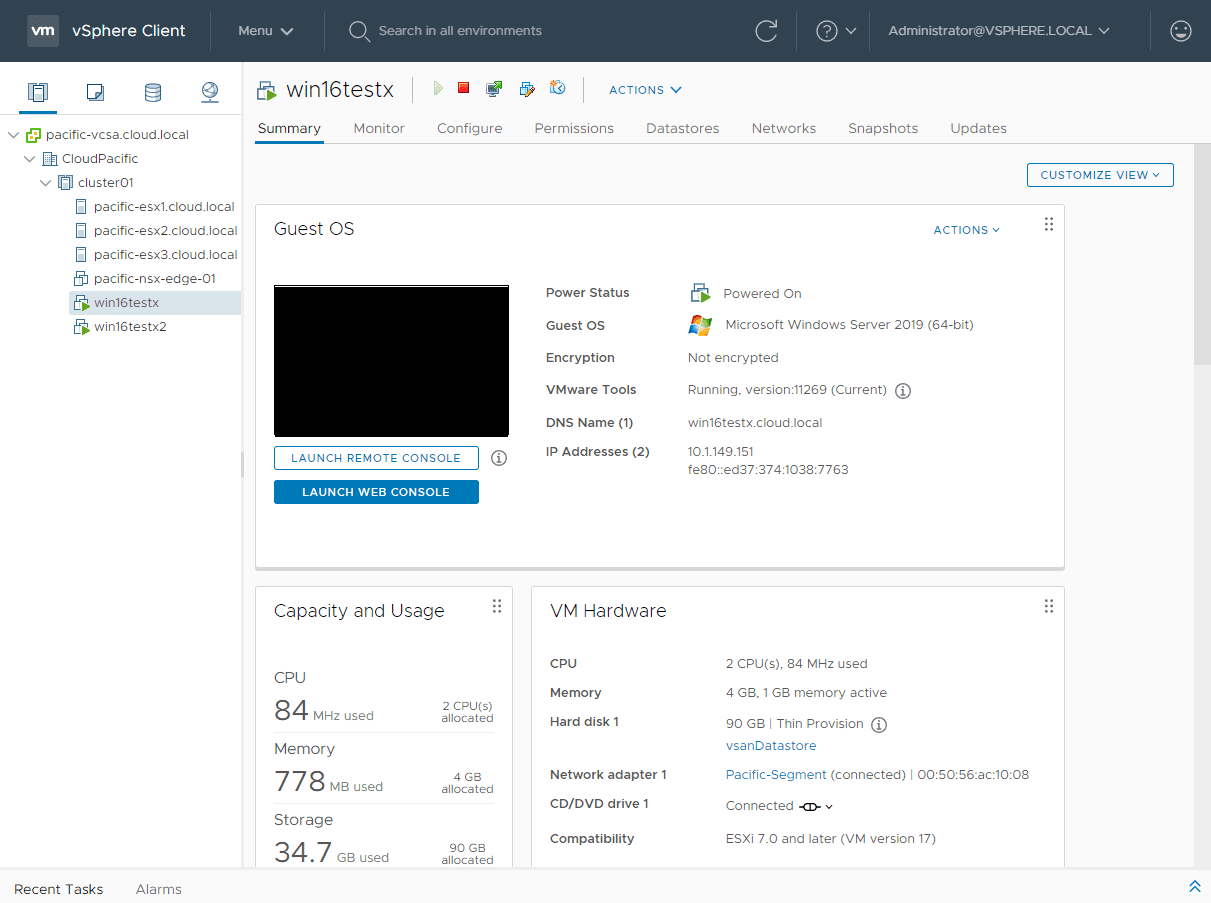
On a somewhat daily basis, I have ones that I interface with who have questions about basic VMware vSphere terminology and what these refer to and mean. While most organizations at this point have had some experience with VMware, the technologies continue to evolve and change over time. In this post, I have put together a basic VMware vSphere Cheat Sheet Updated for 2020 to have a better understanding of vSphere basics.
VMware vSphere Cheat Sheet for 2020
As we all know products morph and change over time and can include new and different capabilities and even terminology. VMware vSphere has certainly evolved, compared to what it has been previously. Hopefully this VMware vSphere cheat sheet will help shed some light on not only the traditional vSphere technology and terms, but also some of these newer technologies.
VMware vSphere
VMware vSphere is the soup-to-nuts virtualization platform that provides the services and solutions your organization needs for modern hybrid cloud configurations. VMware vSphere has evolved into not just a platform for running virtual machines, but a solution to be able to run modern, cloud-native applications on top of cloud technologies such as Kubernetes.
The latest version of VMware vSphere is vSphere 7.0 which now natively includes Kubernetes as part of the hypervisor itself. Generally speaking, when we think of VMware vSphere, we are thinking about the following components:
- vCenter Server
- ESXi hypervisor
- vSphere Client
- Now with 7.0, Tanzu Kubernetes Grid (TKG) clusters
You can learn more about VMware vSphere here:
vCenter Server – VCSA appliance
VMware vCenter Server is the centralized management component of VMware vSphere. It essentially is the component that unlocks and makes possible all of the enterprise functionality and features that make vSphere what it is. This includes such features as vMotion, High Availability (HA), Distributed Resource Scheduler (DRS), vSAN, and many other VMware specific technologies.
Wow, when I think about how vCenter Server has evolved from the first time I laid eyes on it back in 2004 or so, it is pretty amazing. VMware vCenter Server has transitioned from being a “Windows only” solution to now phasing out the Windows platform altogether.
Now, VMware vCenter Server has transitioned to an exclusively Photon OS based platform that is deployed as an appliance, known as the vCenter Server Appliance (VCSA). With vSphere 7, there is no more Windows installations of vCenter. The VCSA is the way forward for vCenter Server.
I must say, most vSphere administrators love the new VCSA appliance as it provides an easy to deploy, manage, administer, and troubleshoot platform for running vCenter Server.
ESXi Hypervisor
The ESXi hypervisor is the basic hypervisor component of the VMware vSphere solution. ESXi is a bare-metal type 1 hypervisor that provides the ability to virtualize workloads.
ESXi can run as a standalone node without connecting to vCenter Server, or it can run as part of a vSphere cluster that is managed by vCenter. While ESXi makes a great standalone hypervisor, the powerful enterprise features that most will want to take advantage of in production environments are only possible in a vSphere cluster, i.e. vMotion, HA, DRS, etc.
The latest version of ESXi, ESXi 7.0, provides many great features that are built into the hypervisor itself. These include features like vSAN as well as now with ESXi 7.0, Kubernetes is now embedded into the hypervisor itself!
vSphere Client
The vSphere Client has had many connotations and definitions over the years. When we thought of the vSphere Client, we used to think of the Windows C# or “fat client” that we all used to run with vSphere 6.0 and lower.
Then, we had the “Flex” client that was flash-based that we all loved to hate. However, with vSphere 6.5, VMware introduced a significant improvement over the flash client with the introduction of the fully-featured HTML 5 vSphere Client.
Now, as we refer to the vSphere Client, this is the client that is referred to in documentation and other references.
VMware vSAN
VMware vSAN is VMware’s software-defined storage solution that is built into the ESXi hypervisor. VMware vSAN provides the ability to pool local storage between ESXi hypervisor hosts and present this storage as logical storage on which you can run workloads.
VMware vSAN in the latest version, vSAN 7.0 provides some really great new features including native file services, cloud-native storage, power stretched cluster and 2-node capabilities and enhancements, as well as lifecycle management that includes the ability to update not only vSphere components but also hardware firmware, all from within the vSphere Client.
VMware Cloud Foundation
VMware Cloud Foundation (VCF) is a hybrid cloud platform that provides the solution for deploying full-stack hyper-converged (HCI) infrastructure in an automated and consistent fashion. This can be done across on-premises and public cloud environments.
With VCF, you basically feed it the parameters of your environment that you want to build and it automates the entire deployment of the full stack of vSphere-powered solutions including vSAN and also networking with NSX.
Tanzu Kubernetes Grid (TKG)
Tanzu Kubernetes Grid was first debuted as “Project Pacific” at VMworld 2019. The new terminolgy is “Tanzu Kubernetes Grid clusters. VMware vSphere 7 with Kubernetes is made possible by Tanzu Kubernetes Grid (TKG) clusters that run inside VMs on the supervisor layer in vSphere 7. The Tanzu Kubernetes Grid Service for vSphere makes this possible.
VMware vSphere 7 with Kubernetes makes possible the empowering of both developers as well as vSphere admins. Developers are able to interact with vSphere by means of Kubernetes APIs. IT operations, including the vSphere administrators are now able to provision managed “sandboxes” for developers under the controls and policies that you as a vSphere administrator set for them.
VMware Cloud on AWS
VMware has certainly transformed into more than just an on-premises virtualization product. The VMware vSphere solution now transcends the boundaries of on-premises and into the cloud.
VMware Cloud on AWS is a collaborative effort between VMware and Amazon AWS to bring the VMware vSphere hypervisor to bare metal Amazon server hardware. With VMware Cloud on AWS, you get the full-stack VMware solution including VMware vSphere, vSAN, and VMware NSX along with vCenter Server as a fully automated Hypervisor-as-a-Service solution if you will.
When you purchase the VMware Cloud on AWS solution, it is spun up and configured for you automatically so you can begin provisioning workloads. Any troubleshooting and maintenance is performed for you as a service by VMware, so you can focus your attention on the workloads themselves.
The solution is elastic and can scale as you need it to scale. Not only is the VMware Cloud on AWS solution a great service to consider running production workloads, it can also fit for businesses looking for an offsite DR facility and many other use cases.
VMware NSX
While not natively a part of VMware vSphere, VMware NSX has become a core component of the software-defined datacenter (SDDC). VMware NSX is the software-defined networking solution from VMware that provides the ability to provision, manage, and automate networks all in software.
VMware NSX provides an “overlay” network that sits on top of the physical network infrastructure and allows organizations to essentially de-couple the network from the “underlay” physical environment. This allows essentially having the ability to have subnets exist outside of the physical boundaries configured in the physical network.
Additionally, it provides the core essential networking tool that allows organizations to modernize their network security posture to a “zero-trust” configuration using NSX-powered micro-segmentation. This helps to ensure that networks are secured in a manner where only traffic that needs to pass to certain hosts will do so, even in the internal LAN.
VMware NSX is currently offered in two different solutions – NSX-V and NSX-T. NSX-V is the first NSX solution that hit the market and is specifically for VMware vSphere. NSX-T de-coupled the vSphere requirement and is the cloud centric solution that is the way forward for VMware and NSX in general. All new features and capabilities will be found in NSX-T moving forward.
You can read my post comparing NSX-V vs NSX-T here.
Wrapping Up
Hopefully, this little VMware vSphere cheat sheet for 2020 will help any to get a quick understanding of the VMware vSphere core products as well as those very closely interconnected products that make the software-defined datacenter possible using VMware products and solutions.









