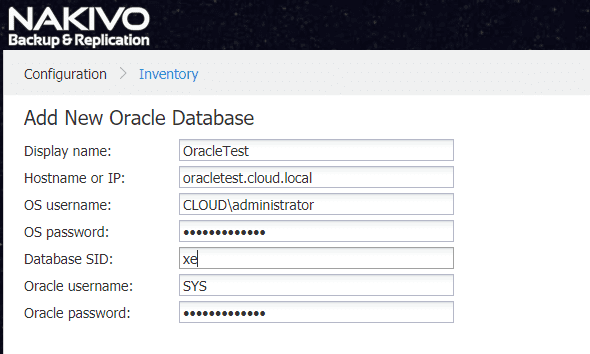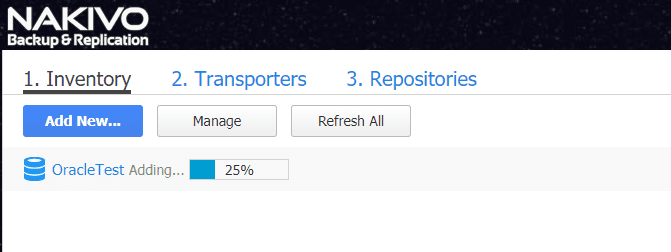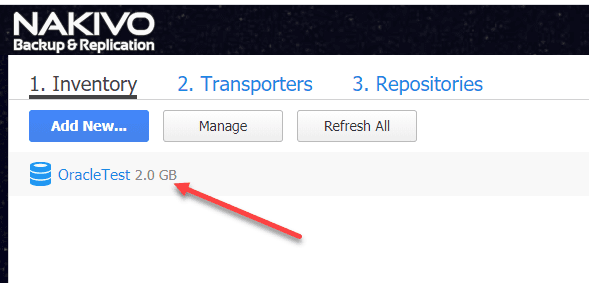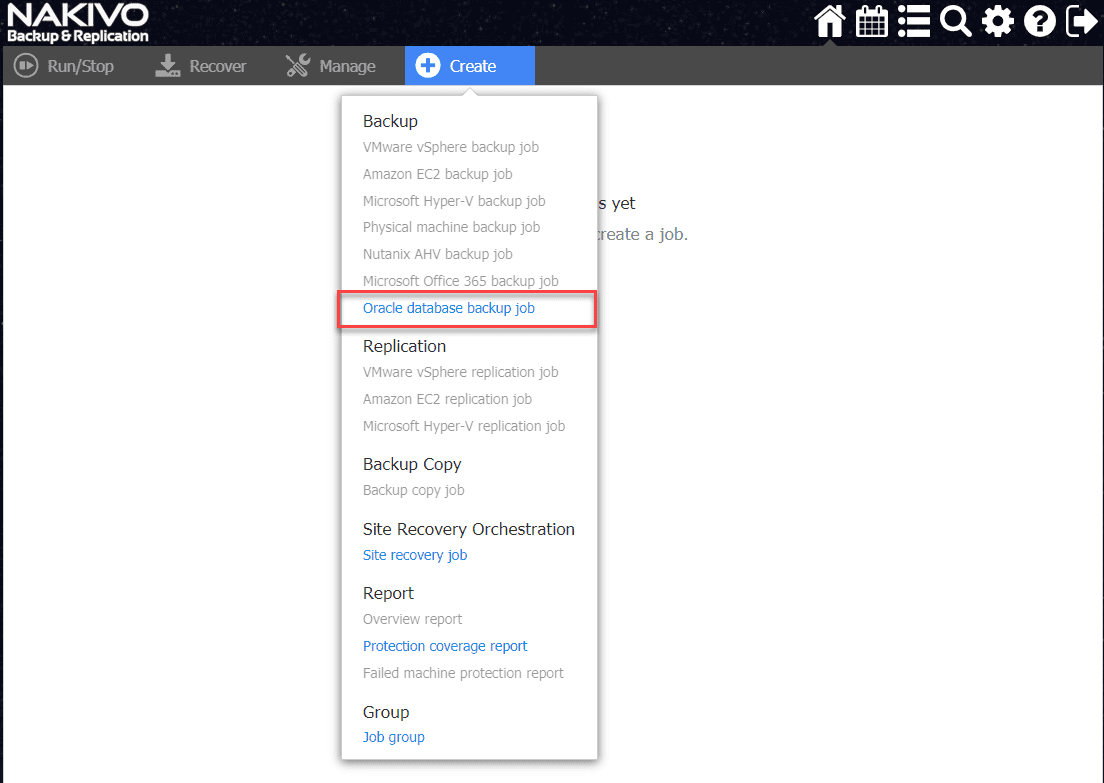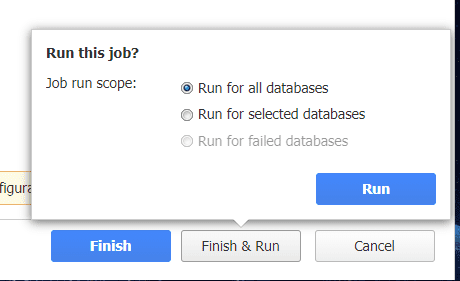Oracle Database Backup with NAKIVO Backup and Replication 9.3 RMAN
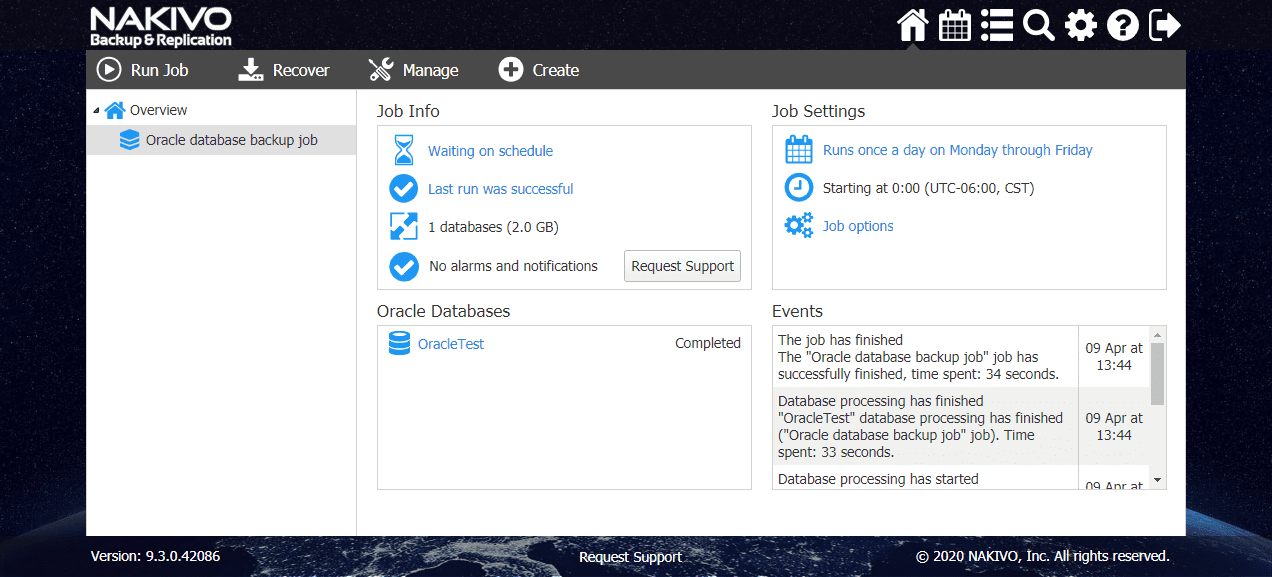
Even with the COVID-19 pandemic affecting most organizations, NAKIVO shows that it is still committed to producing high quality releases that continue to extend functionality and capabilities for customers. Recently, NAKIVO has released NAKIVO Backup & Replication 9.3 GA. In this release, there is one major new feature – Oracle Recover Manager (RMAN) functionality. What is Oracle RMAN? We will take a look at Oracle database backup with NAKIVO Backup and Replication 9.3 RMAN functionality.
What is Oracle RMAN?
Oracle Recovery Manager (RMAN) is an Oracle database client that performs backup and recovery tasks on your databases and automates administration of your backup strategies.
The RMAN environment consistes of:
- A target database – This is the database on which RMAN performs backup and recovery operations. It records metadata about its operations on a database in the control file of the database. This metadata is known as the RMAN repository
- RMAN client – The client is where the commands and sessions to execute those backup and recovery commands are executed from.
Some environments can use the following additional components:
- Fast recovery area – This is a disk location which the database can store and manage files related to backup and recovery. This can be set in the initialization parameters
- Media manager – An application required for RMAN to interact with sequential media devices like tape libraries
- Recovery catalog – This is a separate schema used to record RMAN activity against one or more target databases.
Additional features provided by Oracle RMAN include the following:
- Oracle RMAN works to provide corruption detection at the block-level during both backup and restore processes.
- RMAN provides additional functionality such as the ability to integrate with other solutions like Oracle Secure backup and also provides performance and space consumption benefits for backup operations.
- RMAN does not rely on the underlying OS or even SQL Plus scripts to perform backup and restore operations. It is a fully self-contained solution to provide backup and recovery functionality for Oracle DBs.
- It can also be used to facilitate migrations of data from on-premises Oracle installations to the Oracle Cloud.
Oracle Database Backup with NAKIVO Backup and Replication 9.3 RMAN
Below is a description provided by NAKIVO on the backup and recovery functionality that is now included in NAKIVO Backup & Replication v9.3 GA.
“Protection of Oracle databases is now streamlined with NAKIVO Backup & Replication for simpler and faster Oracle RMAN backup and recovery management from our single pane of glass. Using the NAKIVO Backup & Replication intuitive interface, select the Oracle databases to back up, schedule Oracle RMAN backup jobs and choose a recovery point to restore from. Eliminate the complexity of Oracle RMAN administration and take control of the protection of your Oracle databases.“
With the new NAKIVO Backup & Replication v9.3 release, you will notice when setting up your inventory to the new appliance, you have a new option here, Oracle database.
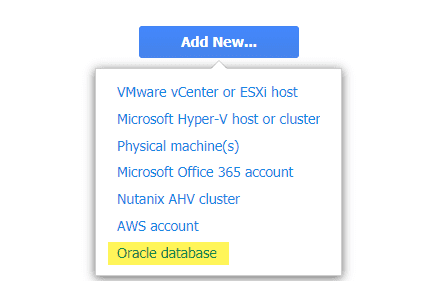
Adding an Oracle Database for Backup
Just a bit of background on testing the Oracle database backup functionality with NAKIVO Backup & Replication v9.3, I used the free Oracle Database Express Edition (XE) to test.
This is a free version of Oracle that you can download and play around with that works good with the NAKIVO Backup & Replication testing as well for Oracle RMAN.
***Note*** The Oracle database needs to be in archivelog mode in order to add the database into NAKIVO. To do that, you can run the following commands in SQLPLUS commandline in this order:
- shutdown immediate
- startup mount
- alter database archivelog;
- alter database open;
I set about adding the connection to Oracle when I walked through setting up the appliance with the NAKIVO three-step process of inventory, transporter, and storage.
If you are adding an Oracle XE database like me, your information will look similar to the following. The Database SID is xe. Here, I am using the SYS user and password.
Oracle Database Backup Job Configuring in NAKIVO Backup & Replication v9.3
In the walk through below, we will see how to create the NAKIVO backup job to backup your Oracle database. This assumes that you have already added the Oracle database server and database to the NAKIVO inventory as mentioned above. First click Create > Oracle database backup job.
This launches the New Backup Job Wizard for Oracle Database. The first thing that you need to do is choose the Oracle databases you want to backup. Select the DBs and then click Next.
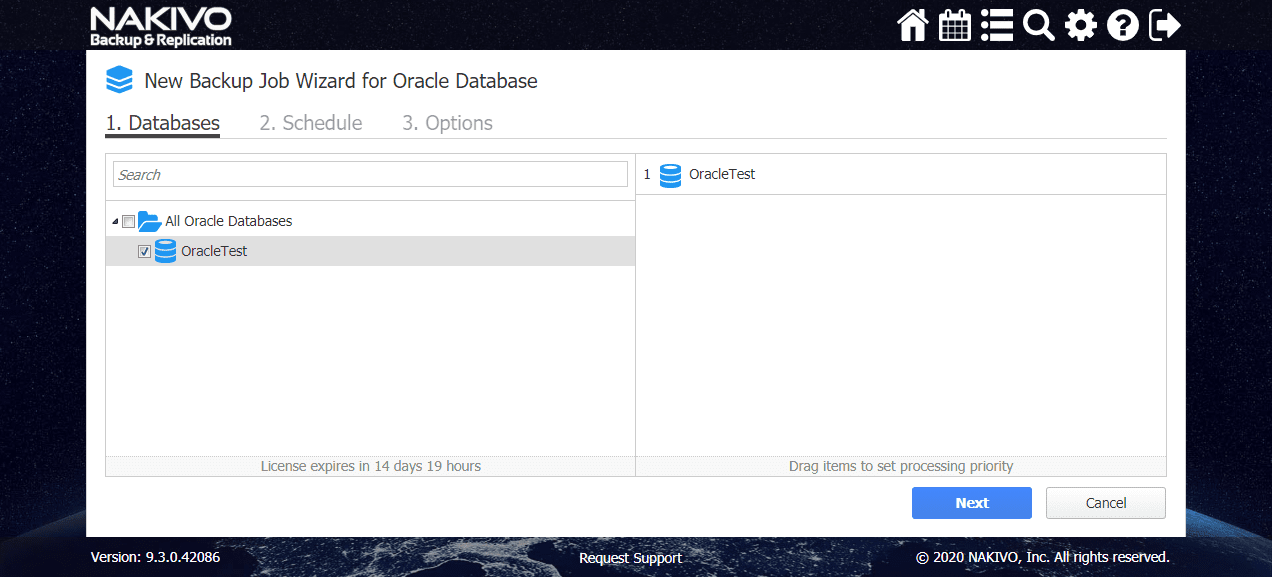
The Schedule options allow you to set a schedule for the Oracle backup job to run. You can also add customized schedules and multiple schedules using the NAKIVO scheduler.
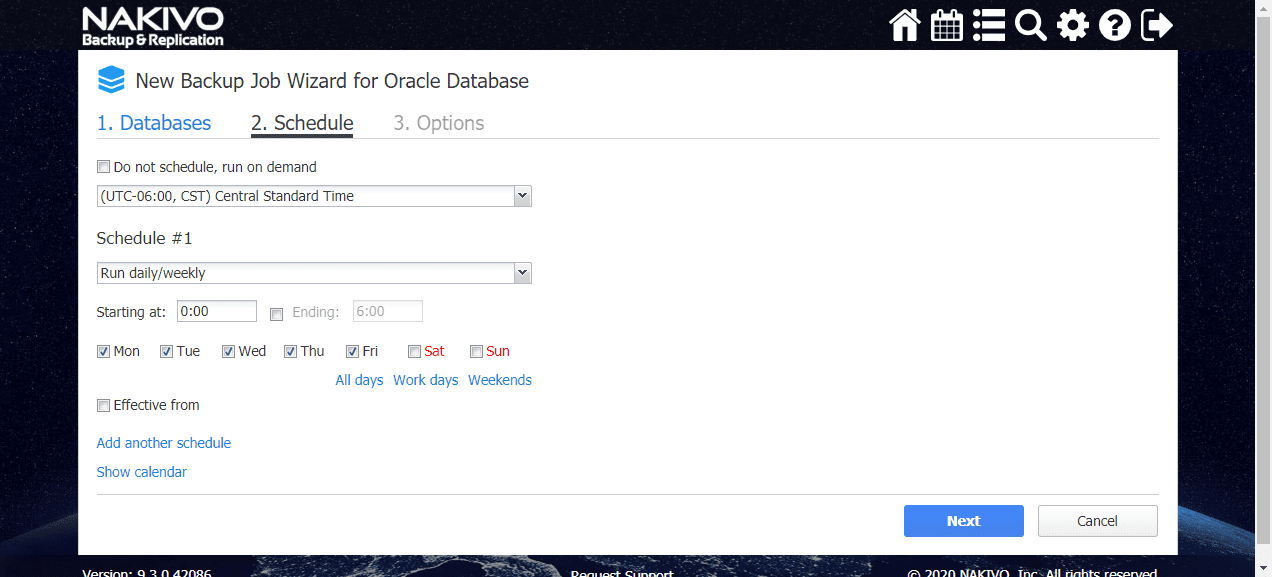
The Options step allows naming the job and configuring other options such as truncating redo logs, full backup settings, pre and post actions, etc. This is the final step in the configuration wizard for the Oracle database backup RMAN job creation. Simply click Finish or Finish & Run if you want to immediately run the Oracle backup job after creation.
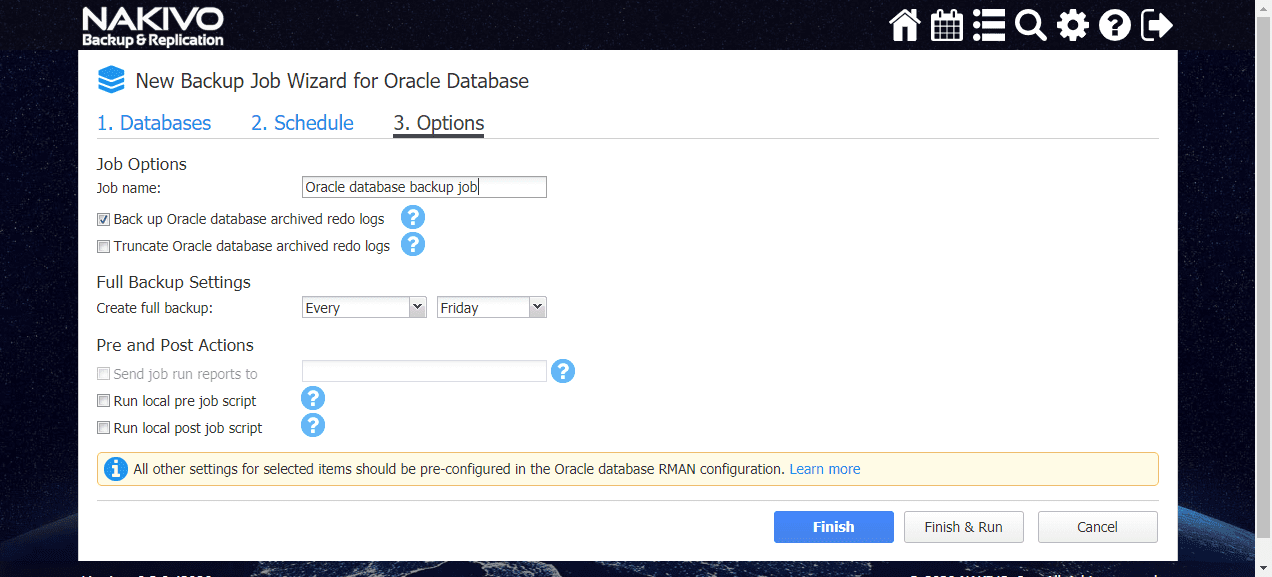
Here, I chose Finish & Run. I selected Run for all databases and then clicked Run.
The Oracle database backup job kicks off.
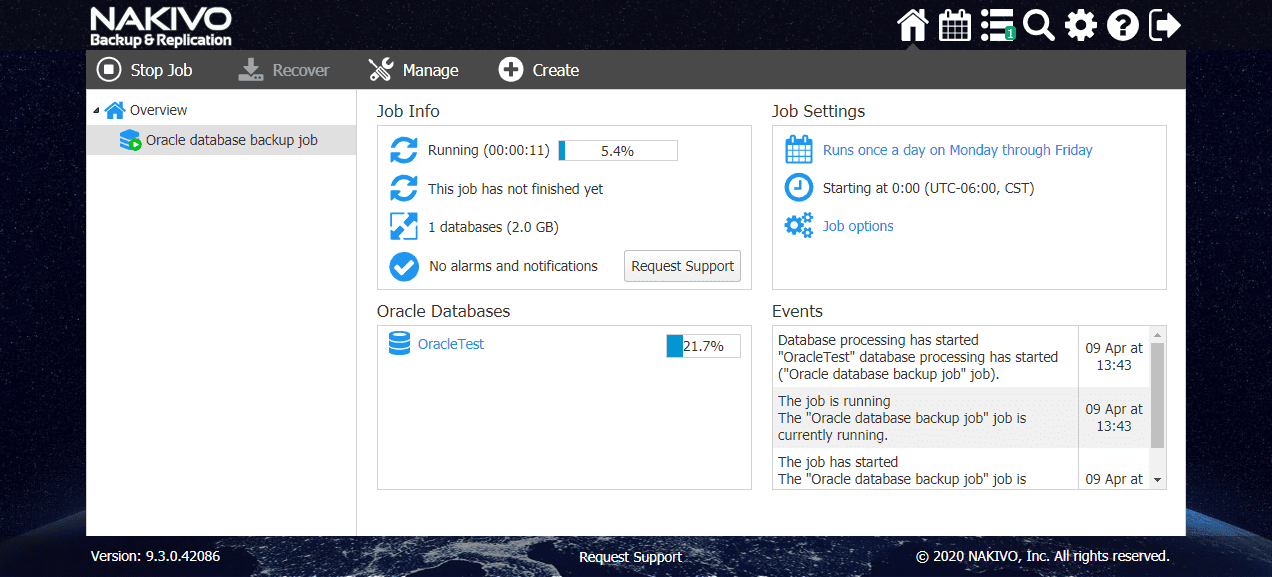
The Oracle database backup job finishes successfully.
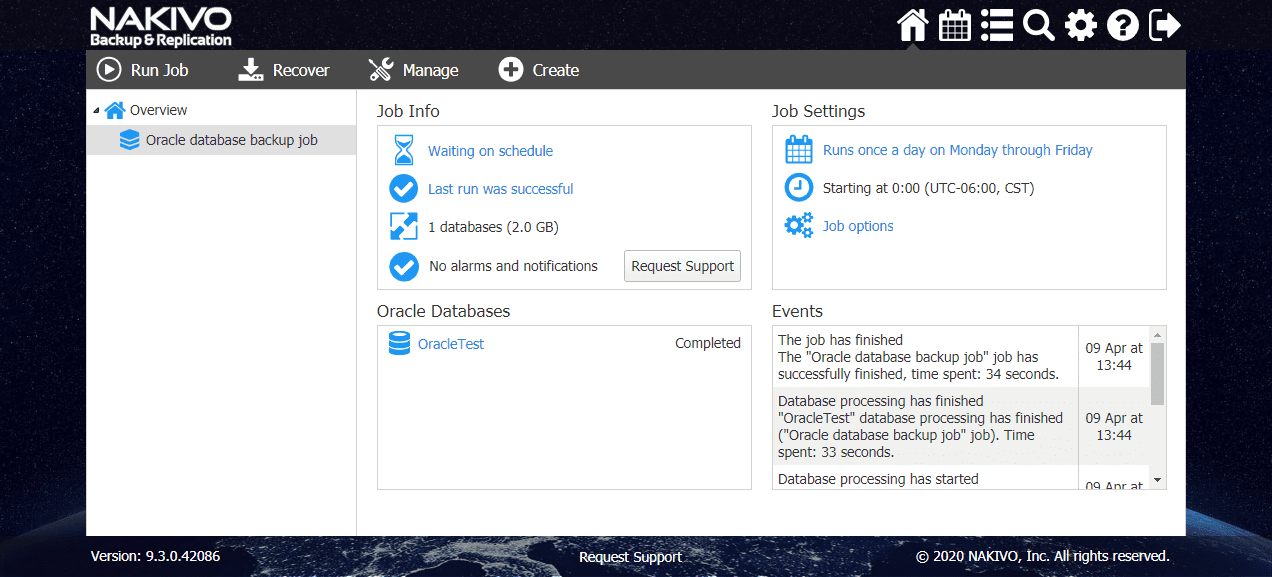
NAKIVO Backup & Replication v9.3 – Simple and Powerful
The great thing about NAKIVO that I have always liked is that it is simple and easy. However, don’t let that fool you. It is simple, but it is also powerful. With this latest addition of Oracle RMAN backup to the feature list, NAKIVO has added many great new capabilities to their flagship product over the past several releases.
These include:
- Microsoft Office 365 Backup
- Native Tape Support
- Physical Linux machine backup
- Windows Physical Server backup support
- Nutanix AHV backup support
The advantage of all these features and capabilities in one product means that you have less to manage, fewer dashboards to look at each day and the ability to consolidate potentially your entire data protection solution under the NAKIVO umbrella of functionality and capabilities.
This will provide many benefits in terms of reducing the time engineers spend configuring, troubleshooting, and managing backups as well as providing that single pane of glass UI to have visibility to the data protection landscape of your organization.
With the additional features and functionality, NAKIVO has held true to their simple and easy approach to getting up and running with their backup appliance. In literally minutes, you can have the appliance downloaded, deployed, and your first backup job created and running.
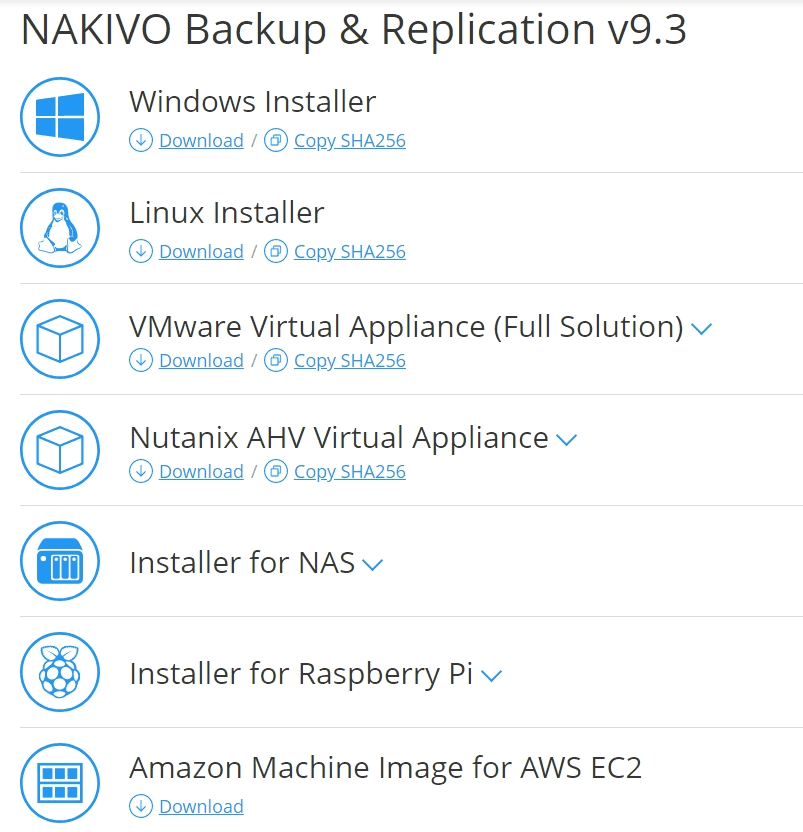
Wrapping Up
The new Oracle Database Backup with NAKIVO Backup and Replication 9.3 RMAN functionality is another great feature added to NAKIVO’s powerful solution for backup and recovery. The NAKIVO solution is getting more powerful with each release.
Even with the global pandemic going on, NAKIVO is still churning out great releases with functionality that organizations today can benefit from in their environments.
Check out our coverage of NAKIVO releases in the following posts:
- Backup Office 365 Email with NAKIVO
- NAKIVO Backup and Replication v9.2 Beta Adds Office 365 Backups
- NAKIVO Backup and Replication v9.1 GA Released Download New Features
- NAKIVO Backup and Replication v9.1 Beta Released New Features
- Easily P2V Physical Windows Servers to VMs with NAKIVO
- NAKIVO Backup and Replication v9.0 GA Released New Features