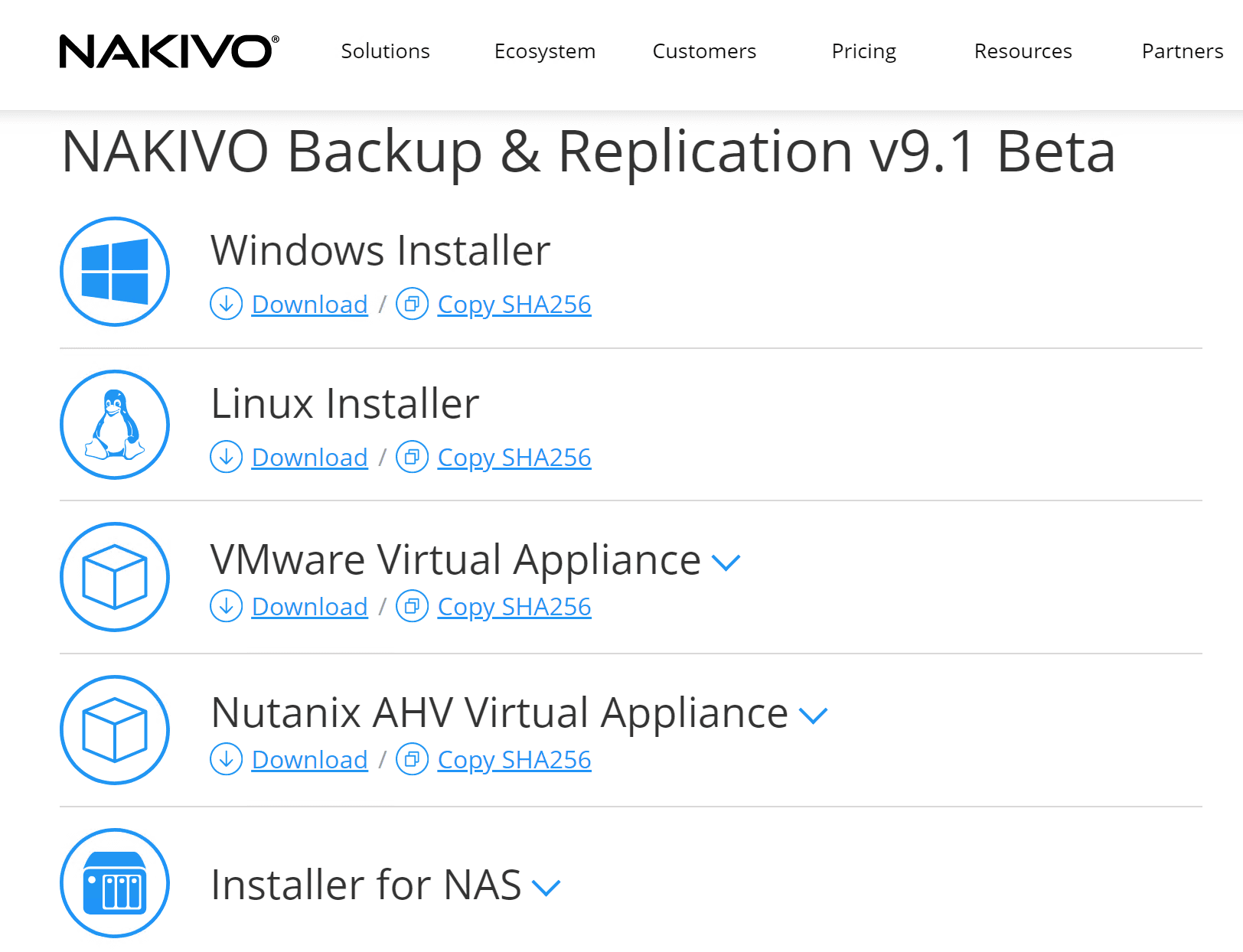NAKIVO Backup and Replication v9.1 Beta Released New Features
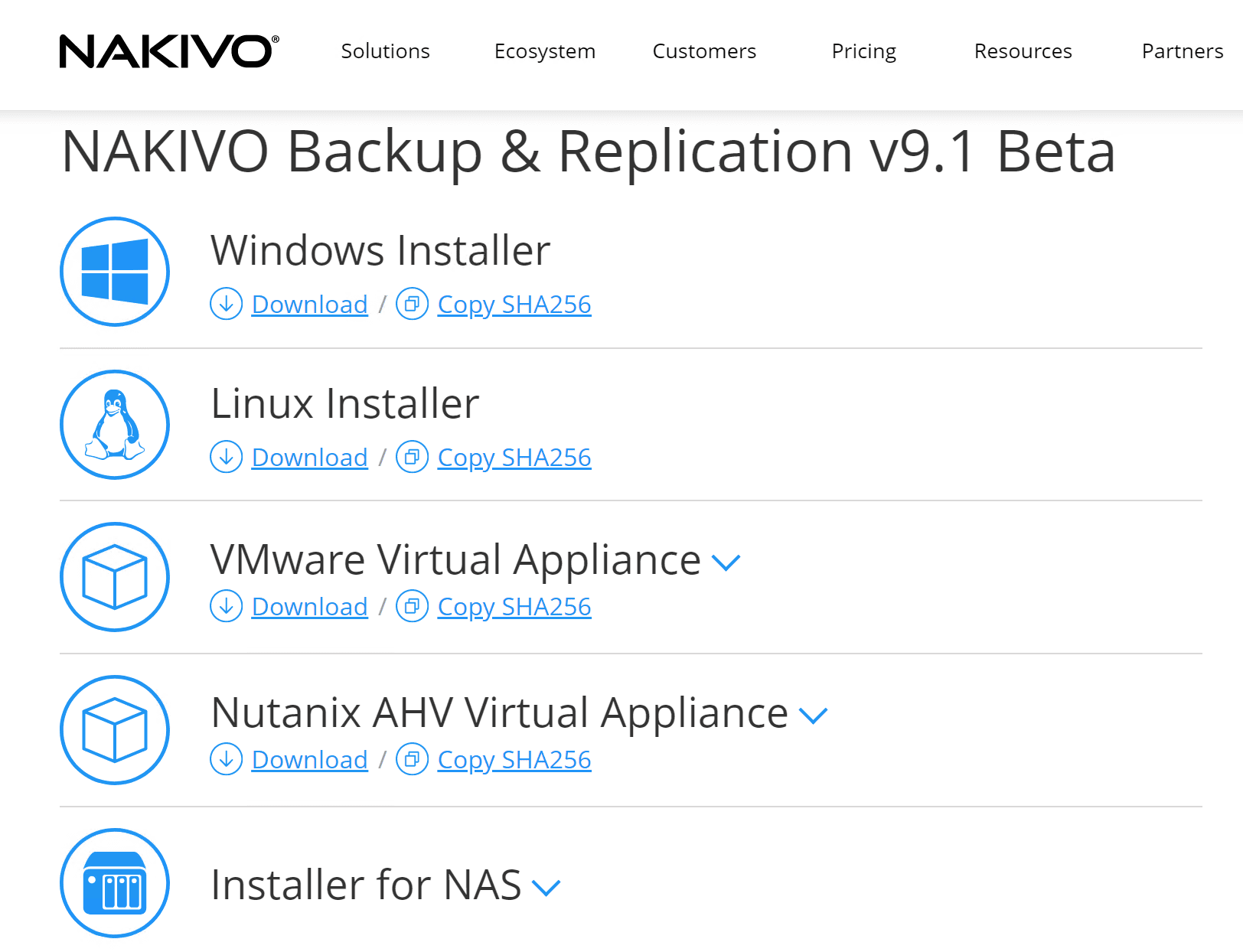
NAKIVO is ending out the month of October 2019 with another new Beta release and this release contains some really great features to add to the mix with the NAKIVO Backup & Replication solution that has had many improvements over the past few months. NAKIVO has really been concentrating on rounding out their feature set with the product over the past several versions, giving current customers and prospective customers a good reason to choose NAKIVO for business-critical data protection for production environments. In this post we are going to take a look at the latest in the line of releases from NAKIVO. Let’s dive into NAKIVO Backup and Replication v9.1 Beta released new features and explorer what the new Beta has in store.
NAKIVO Past Versions and Features Added
Before we get into the new features that are contained in NAKIVO Backup & Replication v9.1 Beta, let’s take a step back and see how much ground NAKIVO has covered in the past two years of releases.
When you look at the past two years, NAKIVO has released some major features that have taken the NAKIVO Backup & Replication product to the next level.
Below is a brief synopsis of all the key features that have been released since the first of 2018. As you can see, with each release, there have been some really major new features introduced which speaks to their product and the obvious behind the scenes organization of the company to stay on such a regular release cycle, introducing major new features with each release.
| Version | Release Date | Key Features |
| v9.0 | 23-Jul-19 | Windows Physical Server Backup |
| Microsoft Hyper-V 2019 Support | ||
| v8.5.2 | 23-May-19 | VMware vSphere 6.7 U2 Support |
| v8.5 | 7-May-19 | Nutanix AHV Support |
| VM Replication from Backup | ||
| Product Auto Update | ||
| FreeNAS support | ||
| Support of NAS Devices with ARMv8 CPU | ||
| v8.1 | 5-Nov-18 | Policy-Based Data Protection |
| Universal Object Recovery | ||
| v8.0 | 26-Aug-18 | Site Recovery |
| v7.5 | 31-Jul-18 | VMware vSphere 6.7 Support |
| EMC Data Domain Boost Support | ||
| Install on NERGEAR ReadyNAS | ||
| Cross-Platform Recovery | ||
| Advanced Bandwidth Throttling | ||
| v7.4.1 | 3-May-18 | Performance and reliability improvements |
| v7.4 | 25-Apr-18 | Automated VM Failover with Network Mapping and Re-IP |
| Support for Deployment on ARM-based NAS Devices | ||
| File Recovery Back to Source | ||
| Bandwidth Throttling | ||
| Flash VM Boot for Microsoft Hyper-V | ||
| v7.3.1 | 23-Jan-18 | Performance and reliability improvements |
Now, with these past features in mind, what has been introduced in NAKIVO Backup & Replication v9.1 Beta?
NAKIVO Backup and Replication v9.1 Beta Released New Features
With this new release of NAKIVO Backup & Replication v9.1 Beta, there are three new major features contained in this release. They are as follows:
- Linux Physical Server Backup – The writing was on the wall for this feature to be introduced. With the recent addition of Windows Physical Server Backup in v9.0, NAKIVO has now with v9.1 Beta, extended this functionality to include physical Linux Server backups. This means you can create incremental, application-aware backups that have the same backup features you are used to with the NAKIVO solution, including your backup performance, instant recovery, etc.
- Native Backup to Tape Support – Backup to Tape is still a very viable option for businesses looking for long-term archival storage media at a relatively cheap cost. Tape allows businesses to effectively meet 3-2-1 Backup best practices for their business. Now with NAKIVO Backup & Replication v9.1 Beta, you can easily manage your tape environment and automate the backup to tape process along the way.
- Instant Verification – New to this release is something NAKIVO is calling “Instant Verification”. This includes the ability to perform verification as soon as the NAKIVO backup job completes. It can verify the VM backup in two ways. 1). It can check to make sure the VM can boot from the backup. 2) It can check for the availability of VMware Tools or Hyper-V Integration Services.
NAKIVO Backup & Replication v9.1 Still Easy to Deploy
One of the things that I always enjoy and appreciate about the NAKIVO solution is the ease of which it can be installed. It is extremely easy to get up and running with the newest Beta or GA release in a test or production environment due to the simple and easy options that are available.
The appliance options are great since they contain everything you need to have a working NAKIVO Backup & Replication solution in just minutes. I have typically deployed the VMware OVA appliance in my testing. In some cases, it takes longer to download the OVA than it does to deploy and start creating your first backup job. They certainly have one of the simplest and easiest deployment methods out there IMHO. Again, this makes testing and trying out the new features of the product extremely easy.
As you can see, NAKIVO Backup & Replication v9.1 Beta is no different. You still have the options you are used to with the NAKIVO solution:
- Windows Installer
- Linux Installer
- VMware Virtual Appliance
- Nutanix AHV Virtual Appliance
- Installer for NAS
Linux Physical Server Backup
The Linux Physical Server Backup is now included when you navigate to your Inventory section of your NAKIVO Backup & Replication settings. There is a new Type drop down box that allows selecting the type of physical server that is to be backed up – Microsoft Windows or Linux.
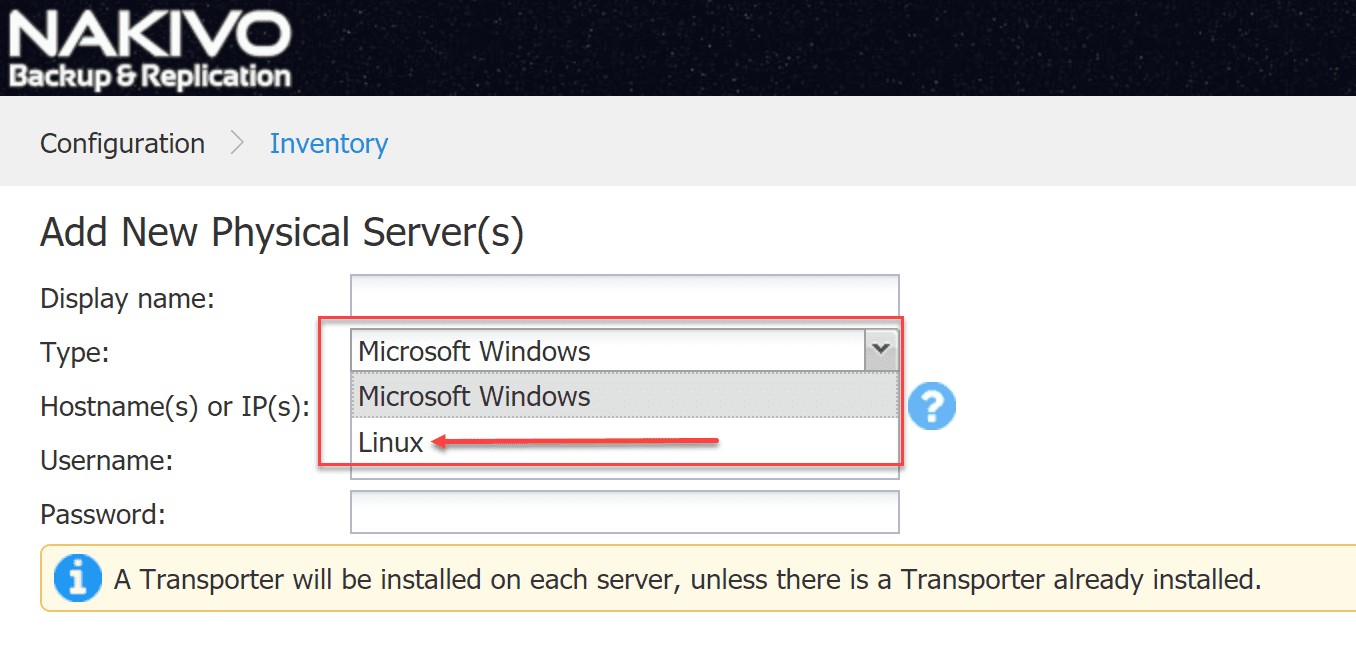
After adding the physical server to your NAKIVO inventory, you can then Create a new Physical server backup job of the Linux physical server that was added to inventory.
Native Backup to Tape Support
New to NAKIVO Backup & Replication v9.1 Beta is native backup to tape support. This is a great feature to allow you the opportunity to use tape as part of your 3-2-1 backup strategy for long-term archival storage.
Tape is still a very cost-effective and viable means of storing your data long-term and is still used heavily. Adding this option into NAKIVO Backup & Replication v9.1 is a smart move for NAKIVO to offer their customers the option of utilizing tape for data protection.
To see the new Tape screen, navigate to the Settings cog and then you will see the new Tape menu displayed. From here, you can view devices, tapes, and backups as well as Add New Device for adding a new tape device to your NAKIVO installation.
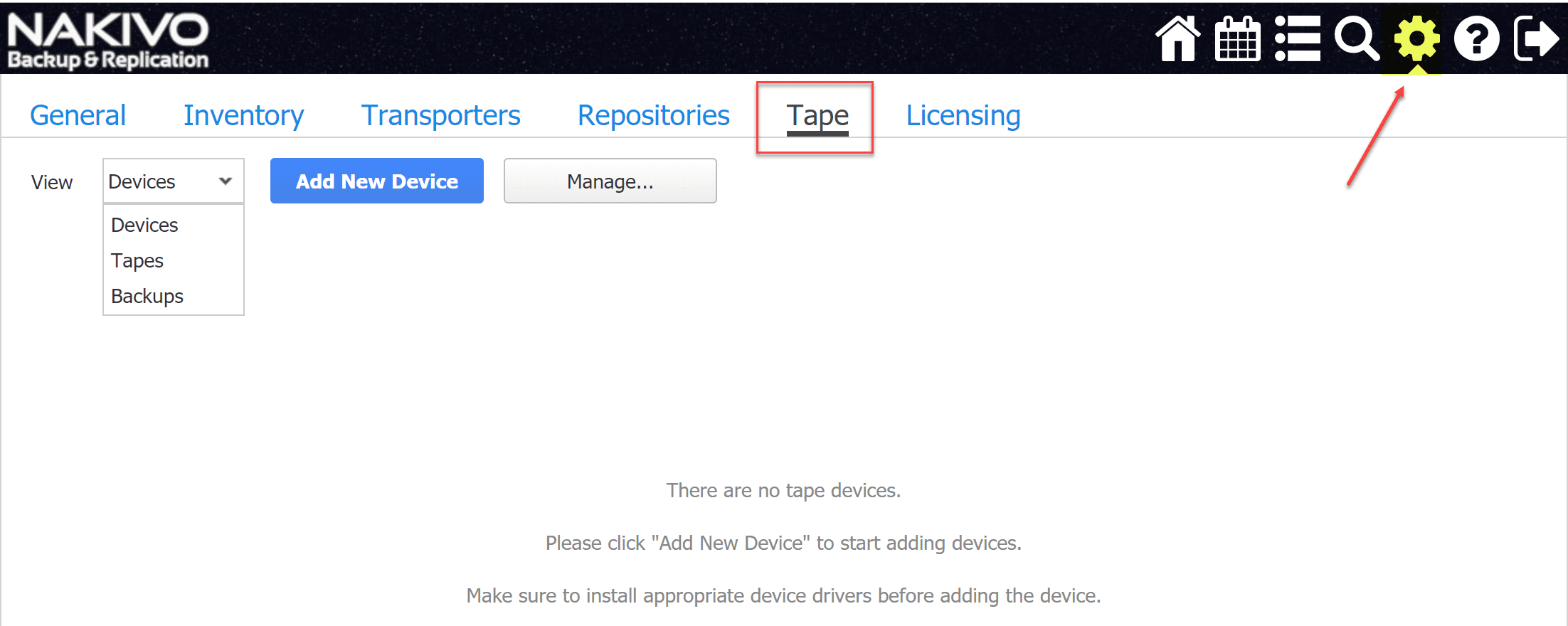
Instant Verification
Verifying backups is arguably one of the most neglected parts of the data protection process. Many businesses are not verifying their backups they are taking. This is a dangerous trend as unverified backups mean you can have bad backups or more pointedly, backups that are unusable!
When you have an automated means to verify your backups, there really is no reason any longer not to verify your backups to ensure they are viable, usable, and aren’t corrupted.
With NAKIVO Backup & Replication v9.1 Beta, NAKIVO has extended their verification options beyond only the screenshot verification. Now there is both a boot verification and a screenshot verification. As mentioned in the details of the new features above, you can now verify a VM boots immediately following the backup as well as you can check to see if VMware Tools or Hyper-V Integration Services is running.
Now on the Options screen when you create a new job, you will notice the section for Screenshot Verification has changed to VM Verification. It now contains a drop down menu allowing you to select between Screenshot verification and Boot verification.
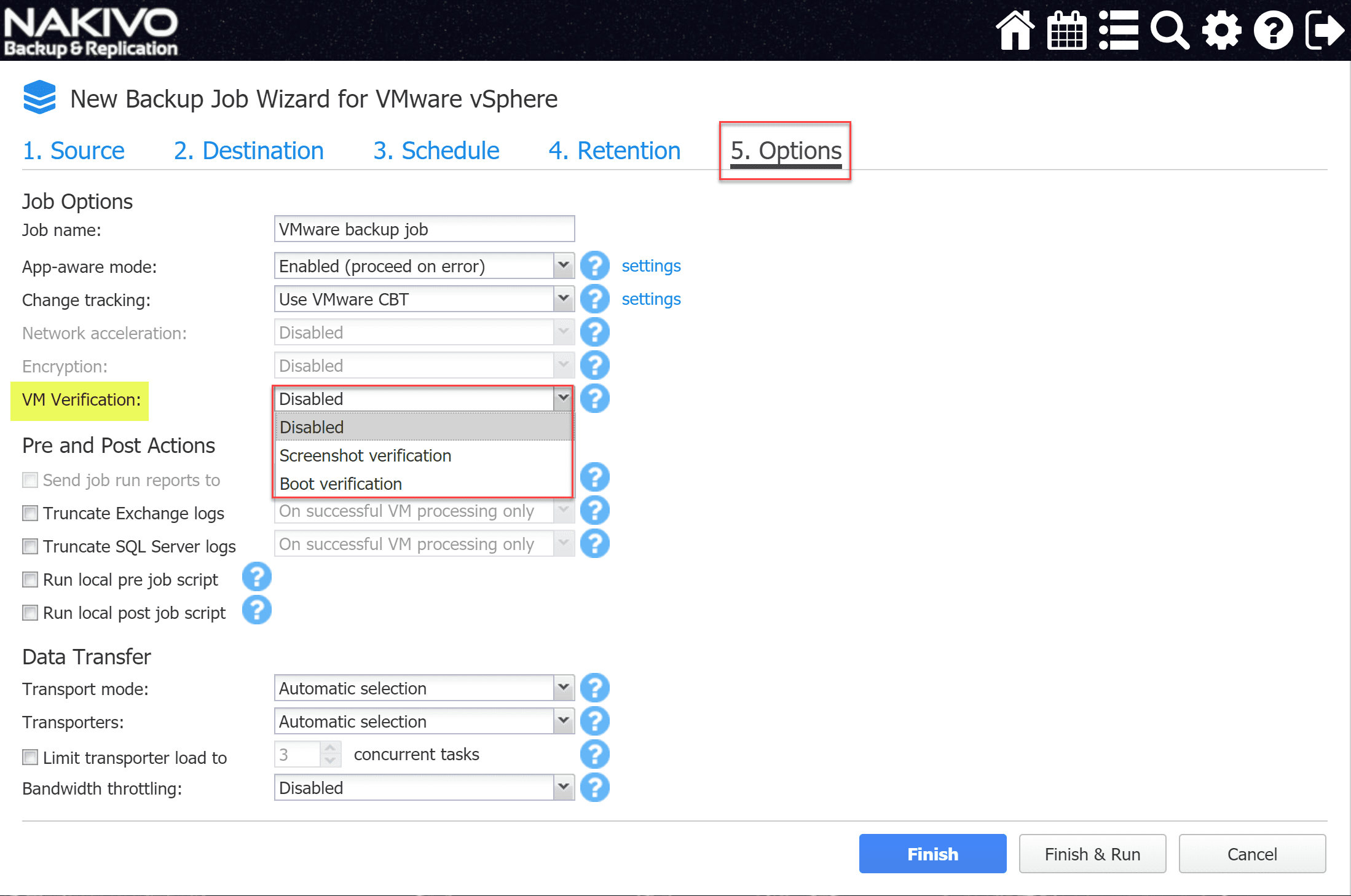
Final Thoughts and Wrapping Up
NAKIVO Backup and Replication v9.1 Beta Released New Features contains three great new features that make the solution even more powerful. From Linux physical server support, native tape backup support and even better verification options, NAKIVO Backup & Replication v9.1 is shaping up to be a great new release for NAKIVO to add to the long list of new features added over the past couple of years.
Be sure to download a fully-featured trial version of NAKIVO Backup & Replication v9.1 Beta here. You can even get a free Amazon eGift Card for tying it out.