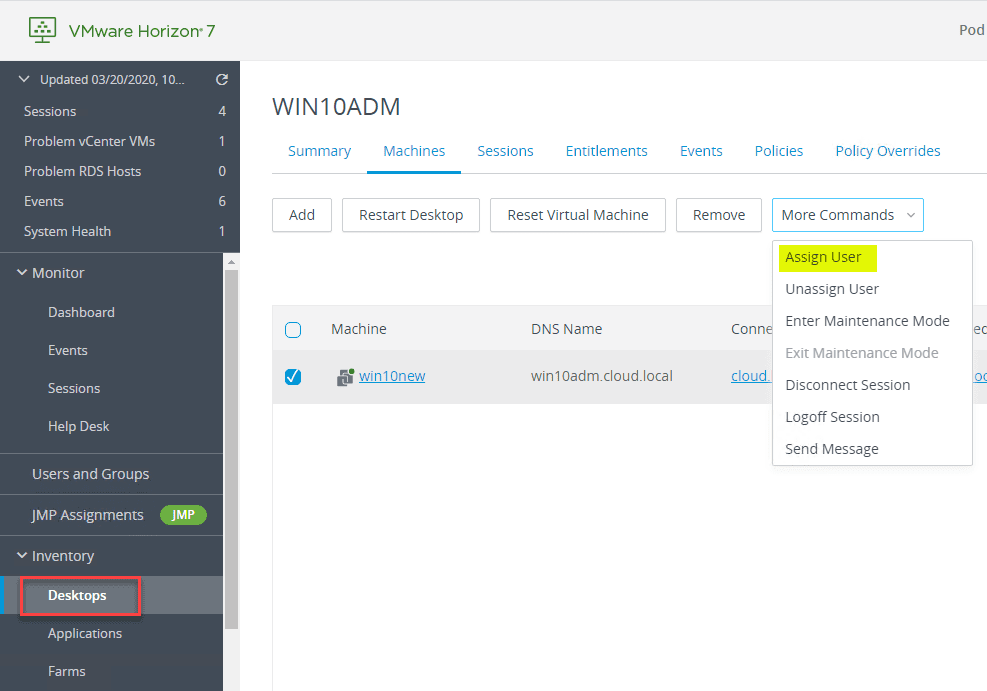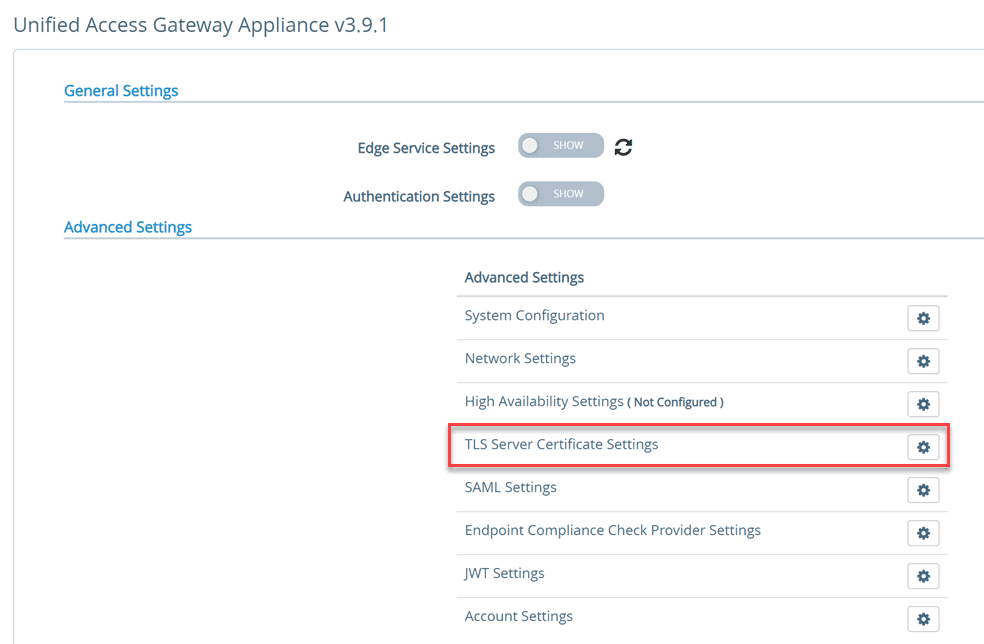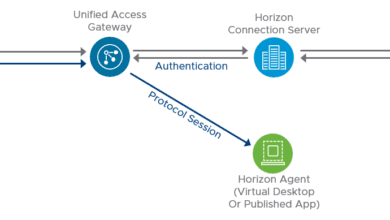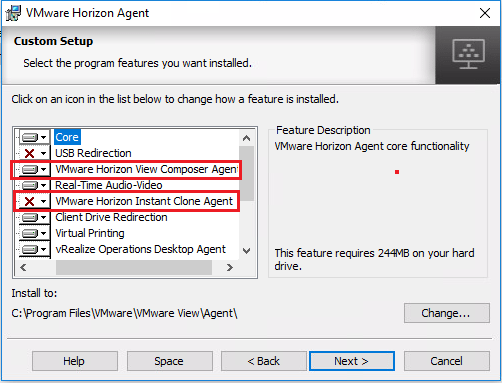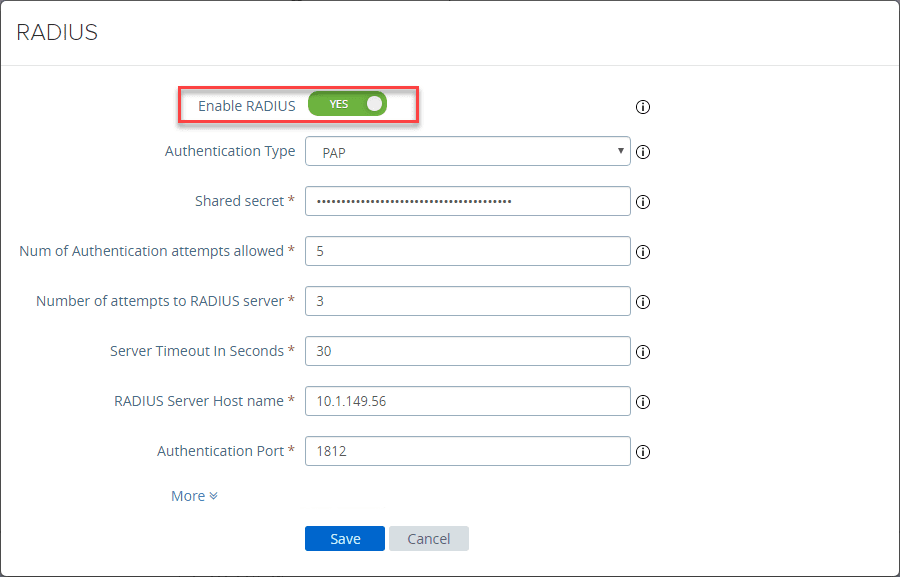Assign Multiple Users to Manual Desktop Pool in Horizon 7.12
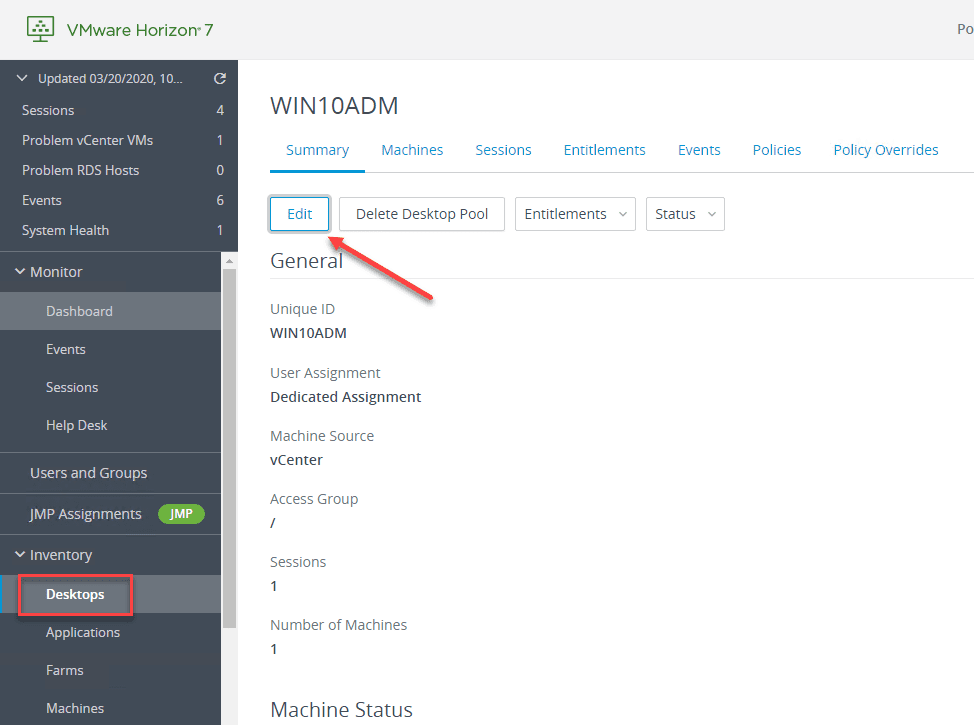
One of the cool features of Horizon 7.12 is the multiple users can now be assigned to full desktop clones within a specific desktop pool. This feature will no doubt open up some use cases for shift workers, hot-desking, and other cases where you need multiple users assigned to the same machine. This setting works also with a physical desktop machine that is assigned out via a manual desktop pool. This will definitely provide efficiency advantages over previous capabilities as you now perhaps have the ability to reduce the number of resources in a manual pool. In this post we will take a look at how to assign multiple users to manual desktop pool in Horizon 7.12.
Assign Multiple Users to Manual Desktop Pool in Horizon 7.12
Let’s now take a quick look at how to assign multiple users to a single manual desktop pool that may contain even a single desktop machine. There are a couple of settings that we want to enable to make this available.
The first setting is configured on the desktop pool itself. This is to set the multi-user assignment. To configure this setting, navigate to Inventory > Desktops, and then Edit the desktop pool.
Under the general settings of the desktop pool, check the Enable Multi-User Assignment check box. This will allow multiple users to be assigned to the same desktop pool machines.
Now you can assign multiple users to your single desktop in the manual desktop pool.
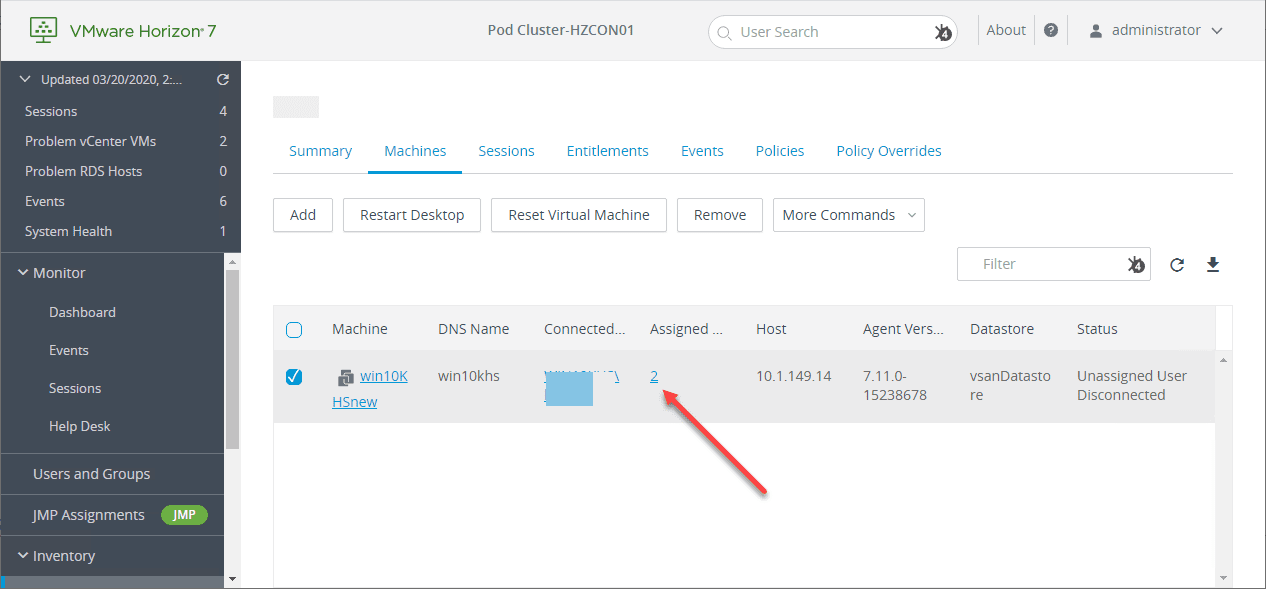
In my testing the multi-user assignment, it seems to work well with the multiple users assigned to a manual desktop pool. I was using this with physical workstations in testing and was able to get multiple users RDP’ed in and out of a box. This allowed using a single physical workstation for multiple connections.
The great thing about this new setting is that it will potentially allow drastically shrinking down manual desktop pools for multiple workers who may be using the workstations in a hot desk fashion.
You can image if you have 3 shifts and 9 people covering those shifts, you may currently have 9 VMs/physical workstation assigned to those users for remote work. However, now with the Horizon agent and multi-user functionality you could potentially collapse that infrastructure down to three single machines/VMs, since you can assign that workstation/VM to multiple users.
Wrapping Up
VMware Horizon 7.12 offers some really great features including the multi-user support for manual desktop pools. This allows potentially reducing resources for hot desking and shift workers.
As we have shown in this walk through, it is only a few settings to get up and running with multi-users assigned to fewer desktops.