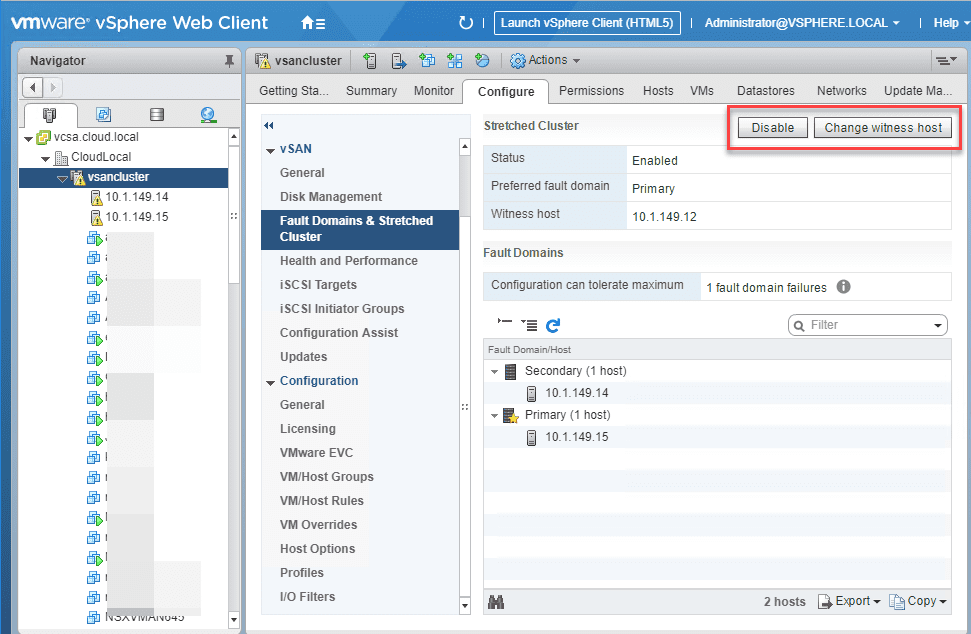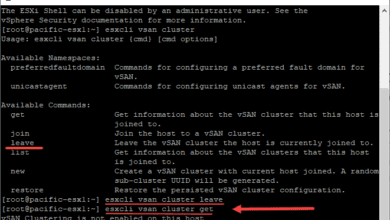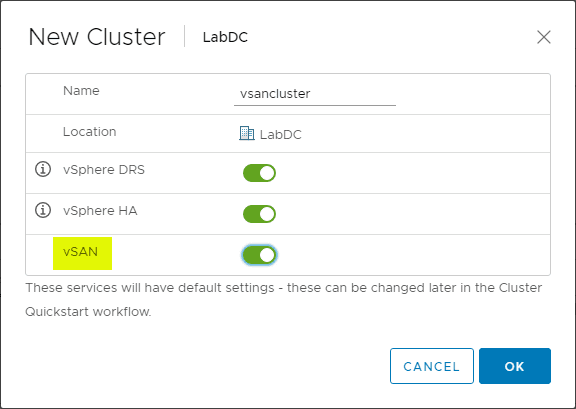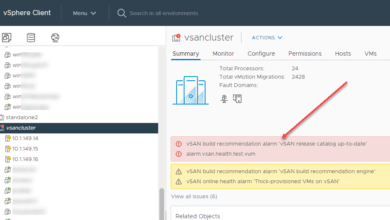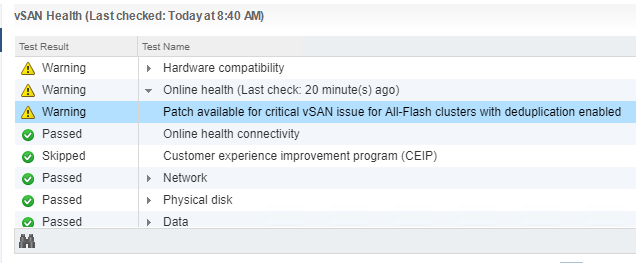The Stretched Cluster Feature is Not Supported On This Cluster
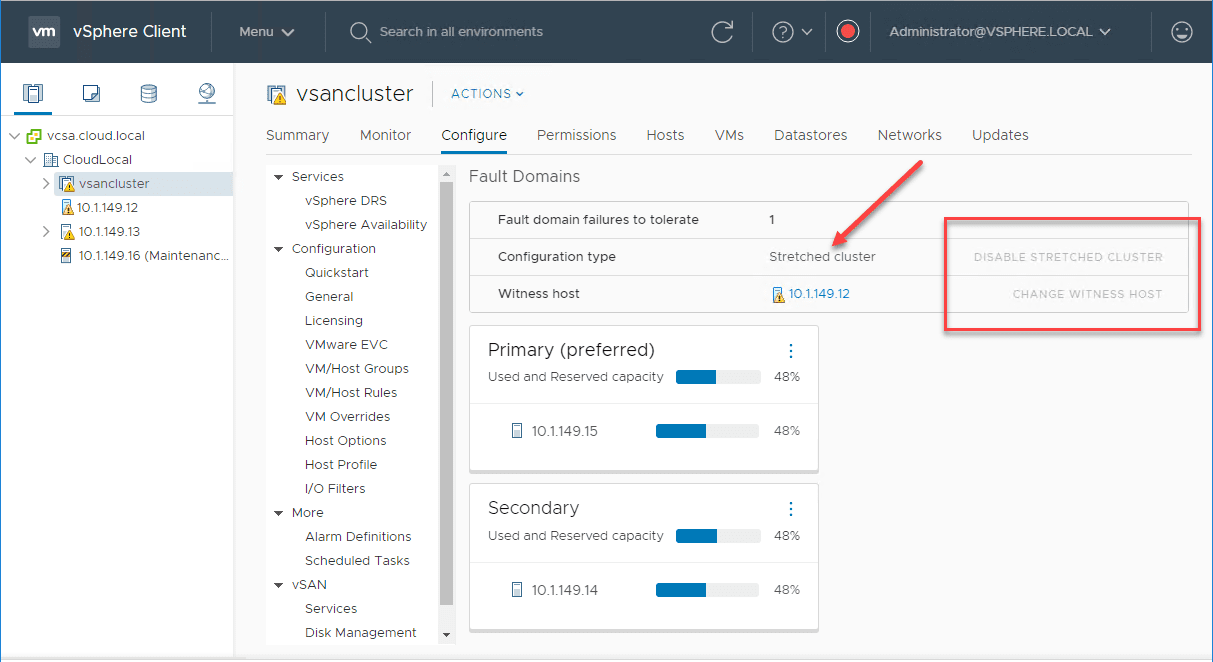
In the last post covering how to Migrate 2-Node VMware vSAN to 3-node Configuration, I touched on an issue I ran into where I was not able to disable the stretched cluster configuration of a two-node cluster using the vSphere Client. I wanted to give this a bit of light as its own topic to throw this out there for any of you who may have ran into this issue or who may run into this issue as I did. The issue I saw was the button, disable stretched cluster greyed out in the vSphere Client. I received a specific error as well – The Stretched Cluster Feature is Not Supported On This Cluster. Let’s take a look at this.
Disable Stretched Cluster Greyed Out
In the screenshot below, you will see the state that I ran into with the stretched cluster in the vSphere Client. As you can see, the cluster is indeed a stretched cluster or so vCenter thinks it is. However, the disable stretched cluster and the change witness host options are greyed out.
I didn’t capture a screenshot of the error, however, when I hovered over the disable stretched cluster and change witness host options in the vSphere Client, the message popped up “the stretched cluster feature is not supported on this cluster”.
One thing to note that is still in the back of my mind, I was trying to disable stretched cluster after bringing in the third host for the migrating to the 3-node configuration. All told, I didn’t see an issue with this order of operations and everything else worked as expected.
The error was present however in the vSphere Client and was ironic, since the cluster was already stretched as noted in the screenshot above. What was the resolution for me in the situation?
You may Use the flex client. I hate to say it, but I happened to think and question whether or not I would see the same issue in the flex client. I didn’t. As you can see below, I have the Disable and Change witness host buttons fully available. You might be thinking, was this simply a cache issue in the vSphere Client? I thought of that after I saw things looked like they would work in the flex client. I hopped over to an “incognito tab” in Chrome and still saw the same error in the vSphere Client.
Interestingly, the error while present in the vSphere Client, did not prevent me from successfully disabling the stretched cluster in the flex client. Everything worked as expected, no errors, warnings, etc.
While going through the scenario above, I didn’t have a chance to troubleshoot this any further. What about you guys? Have you seen this issue before? Have you experienced the error “The Stretched Cluster Feature is Not Supported On This Cluster” even with stretched clustering enabled? Or have you seen it when it wasn’t enabled?
That is one thing I love about the community of virtualization experts and IT admins, if one of us hasn’t seen it, most likely someone else may have. Leave a comment and let me know your thoughts.
Wrapping Up
While I hadn’t used the Flex client in forever, even had to re-enable my flash exceptions in Chrome, it saved the day for me in this instance. I guess it isn’t dead after all!