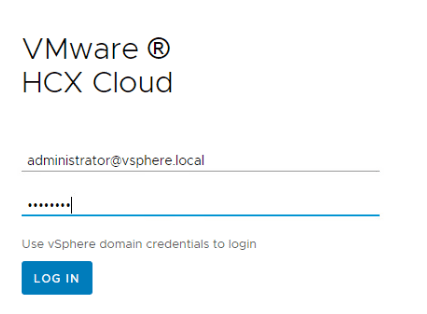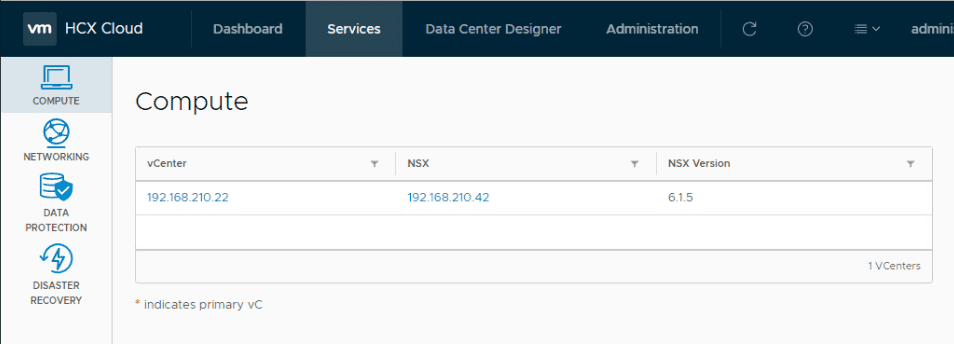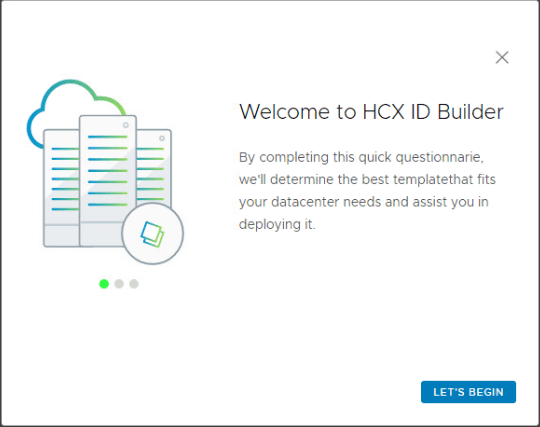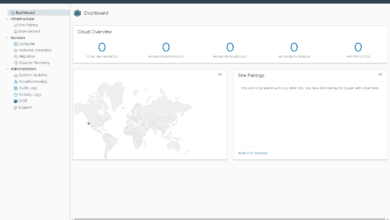What is VMware HCX?
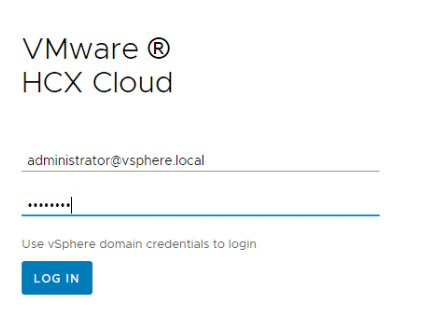
Chances are if you have had your ear to the ground lately with all of the releases and solutions that have been pumping out of VMware, especially with sessions at VMworld, you have most likely seen reference to VMware HCX. VMware has been doing a lot of work in the space of offering solutions that offer flexibility in moving and helping to abstract your environment from being tied to any one location either on-premises and in the cloud. Moving workloads between datacenters or between on-premises and the cloud can be quite difficult and challenging. However, VMware is set on changing the game with VMware HCX. What is VMware HCX? What features and functionality does it provide around migrating your workloads? Let’s take a more in depth look at VMware HCX.
Challenges Faced with Workload Migration
First of all, let’s take a step back and visualize the challenges and intricacies involved with moving your workloads between datacenters or between an on-premises datacenter and the cloud. Thinking about this problem with traditional technologies can be daunting. Moving large amounts of data between one location to another can be difficult to think about doing especially if you think about doing this with the original workload remaining online.
How do you get a massive VM from one location to another, while it is running, and ensure the VM is accessible in production, while at the same time, is able to move across a relatively slow link to another data center and then have all the changes be there when you cut over to the VM housed in a different location?
Traditional vMotion presents challenges when thinking about vMotion connectivity across sites or between versions of vSphere from the source and destination clusters. With vMotion between clusters, you either have to have some way to stretch L2 connectivity for vMotion, or have L3 vMotion configured between the ESXi hosts.
Additionally, there are multiple challenges with networking and other constraints that can certainly cause issues when thinking about the mobility of your workloads and applications when considering a migration.
What about moving workloads in bulk? How do you perform datacenter evacuations using legacy vSphere and other tools?
What if you have a legacy vSphere environment, maybe even in the vSphere 5.x family? This can be a huge issue and require the use of “swing” vSphere environments.
All of these and many other concerns can arise when thinking about and planning to move workloads between your datacenters and cloud environments.
What is VMware HCX?
In steps VMware HCX. VMware HCX is designed to solve many of the traditional issues that are encountered by the challenges described above. VMware HCX allows IT operations to accelerate operations that prove extremely challenging and allow mobility of workloads and applications.
VMware HCX provides the following:
- A hybrid pipeline that allows for seamless operations to do secure zero-downtime migration or low downtime bulk migrations.
- Replicating on-premises network topology mapping to cloud environments and enabling bi-directional migrations. This helps to alleviate security or lock-in concerns.
- DR is a simple workflow that is enabled with HCX that allows partial or full failover capabilities.
- Eliminates the need for swing environments during vSphere upgrades and allows pairing vSphere environments that are 5.x with the latest vSphere versions.
This provides the following benefits:
- Minimal operational overhead to modernize your vSphere environment.
- Service-driven installation with no additional hardware or software infrastructure purchase required.
- No products or appliances to manage to allow a pure service-driven model. Wizard-driven approach to services they need including WAN optimization, encryption, vMotion and network extension services.
- Project outcomes vs Product installation is the focus
- IP addressing between the source and destination environments contained in the HCX pairing can overlap so there is no need for complex NAT’ing.
- No need to relax security domains to accomplish HCX initiatives
VMware HCX enables what VMware refers to as Cross-Cloud/Site Mobility. What is this exactly? This is the pairing of cloud infrastructure together (can be private to private, private to public, or public to public) and having the ability to allow each cloud to act as an extension to the other.
VMware HCX is the tool that allows leveraging infrastructure services to accomplish vSphere zero-downtime migration, seamless disaster recovery, hybrid architectures, and easy upgrades of vSphere environments.
Much of what VMware HCX is able to accomplish is made possible by its very heavy abstraction of the network layer. This helps to provide a very app-aware DR strategy that allows application-centric focus when it comes to failing over or migrating workloads.
VMware HCX State of Hybridity
HCX establishes what is referred to as a “state of hybridity” as is mentioned in much of the HCX documentation. The state of hybridity as defined by VMware is made possible by two primary components:
- HCX Interconnect Service – This is the service that provides resilient access over the Internet and private circuits to the destination site while upholding security initiatives such as encryption traffic and extending the datacenter securely. This also includes WAN Optimization. WAN optimization improves the performance characteristics of private circuits or Internet WAN connections by leveraging WAN optimization techniques such as deduplication and line conditioning. This helps to make the WAN perform much more closely to a LAN connection.
- Network Extension Service – Includes Proximity Routing which helps to make possible seamless mobility and simple disaster recovery plans spanning multiple sites.
This state of hybridity includes the following benefits:
- Extend existing application and networking architecture for production over a WAN connection
- Add agile architecture to production applications by utilizing cloud environments.
- Catalog/Template Sync across on-premises private cloud and public cloud.
Very Cool Features of VMware HCX for Migration
There are several very cool and powerful features as I look through the list of capabilities with VMware HCX that really excite me. One of these technologies that is possible with VMware HCX is replication-assisted vMotion.
Remember the challenge mentioned in a section above where you have a really large VM that may have a large amount of data hosted that you need to move from one location to another?
With the replication-assisted vMotion, HCX works in tandem with vSphere replication to replicate the majority of the data to the target site, then HCX can literally schedule the cutover to the new VM that exists in the target site. In this way, your VM in production stays accessible, serving out data and at the same time your data is being moved and seeded in the target site/environment that is paired.
VMware HCX is also able to stretch your networking from one site to another. This means that you can stretch your L2 to the target site, then once you have your workloads there, you can move your networks there along with the gateway to finish out the cutover and deprecate the initial source site. At that point you can simply tear down your site pairing!
VMware HCX even allows moving workloads that are not running on the VMware stack. Workloads running on KVM and Hyper-V can benefit from OS assisted migration. This in essence is like VMware Converter that can baked in that can take advantage of the hybrid pipeline established by VMware HCX.
These are truly capabilities that we have all though about as the “pie in the sky” type features, however VMware HCX has made those a reality.
VMware HCX Install Architecture
There is a really great VMWorld session, HBI1967, detailing migration of resources with part of the session featuring HCX. In the session, HCX is detailed as requiring:
- 4 appliances total – (1) manager and (3) data mover appliances
- VMware HCX is available through the vSphere Client as a component listed simply as a plugin integrated into your vSphere environment.
Below is a few random screenshot highlights after logging into the HCX Cloud appliance.
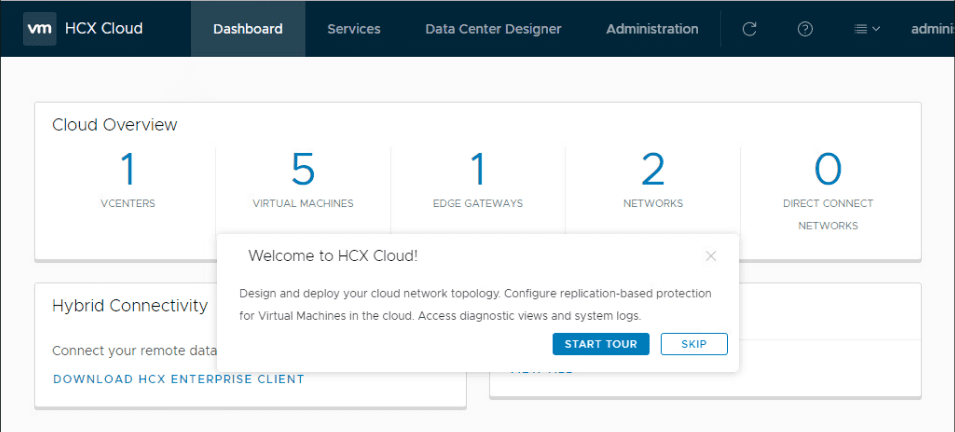
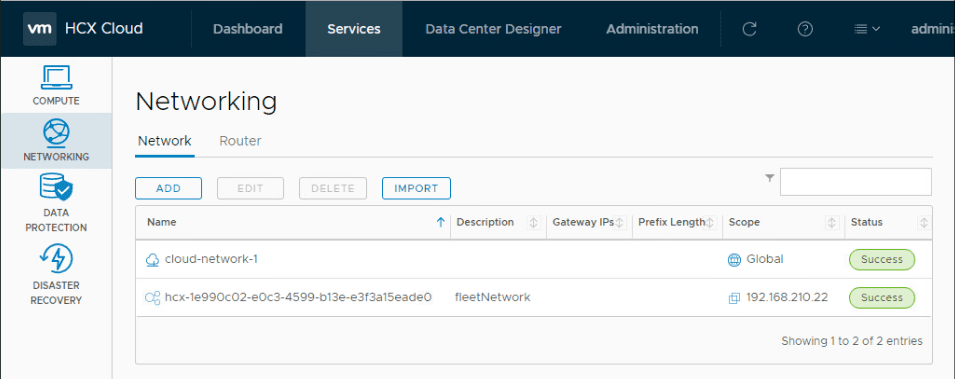
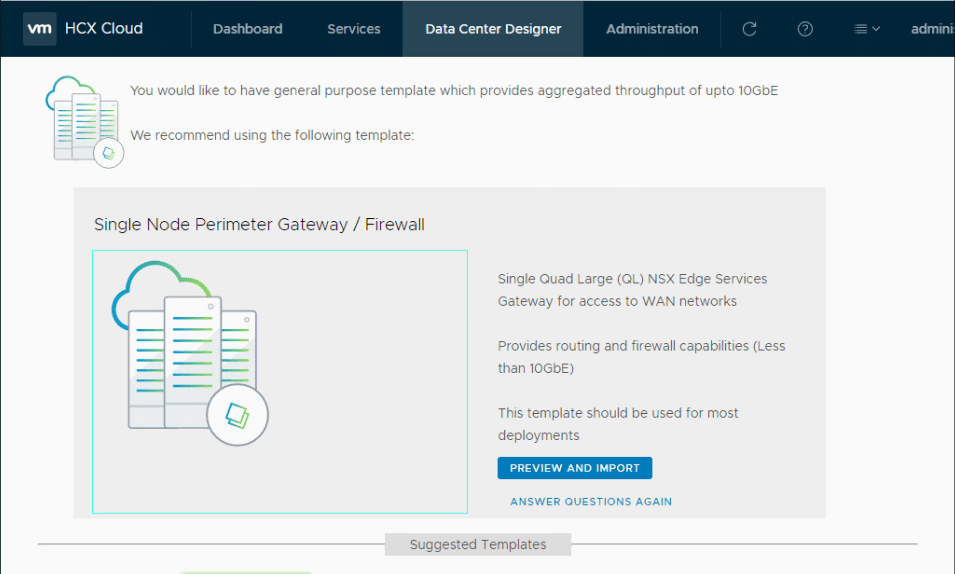
Wrapping Up
So, What is VMware HCX? VMware HCX is one of the coolest new solutions that I have seen in terms of what it allows VMware customers to do and how it helps solve real technology and business problems. Mobility of your workloads and applications can be a difficult challenge to overcome with the technical complexities involved.
With the state of hybridity that is enabled with VMware HCX, you as a customer are able to abstract your workloads from the underlying environments including legacy vSphere 5.x to new vSphere environments. Additionally, you can even use HCX for non-VMware workloads. I foresee great things in store with VMware HCX!