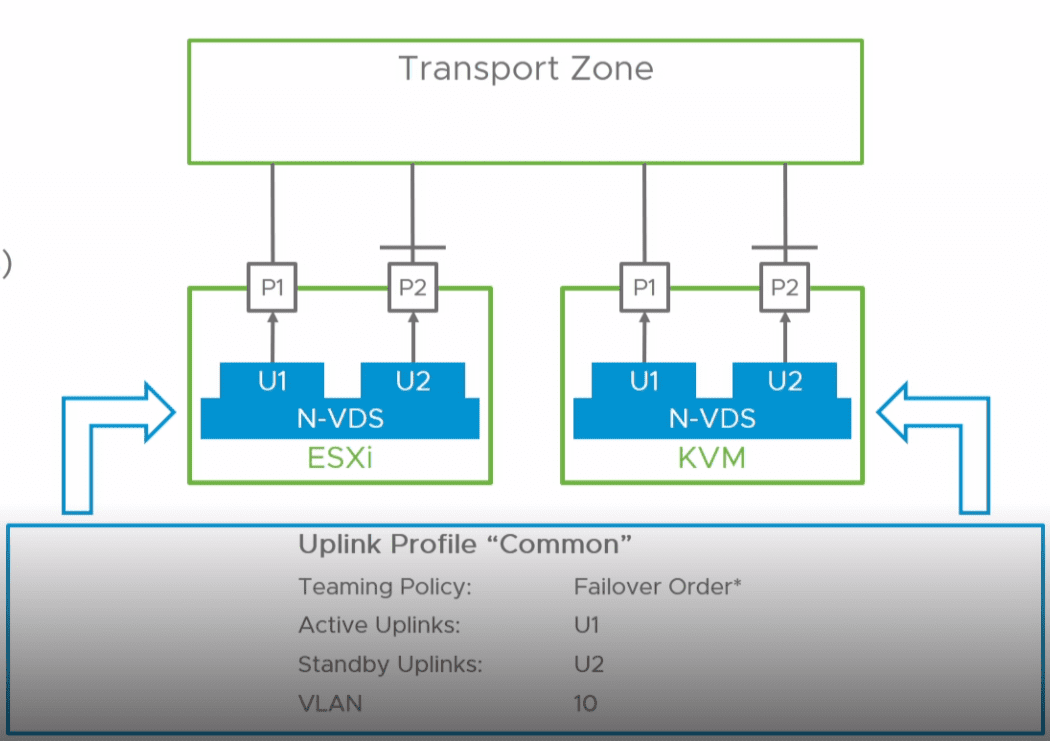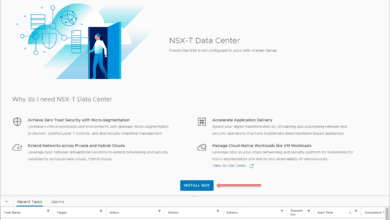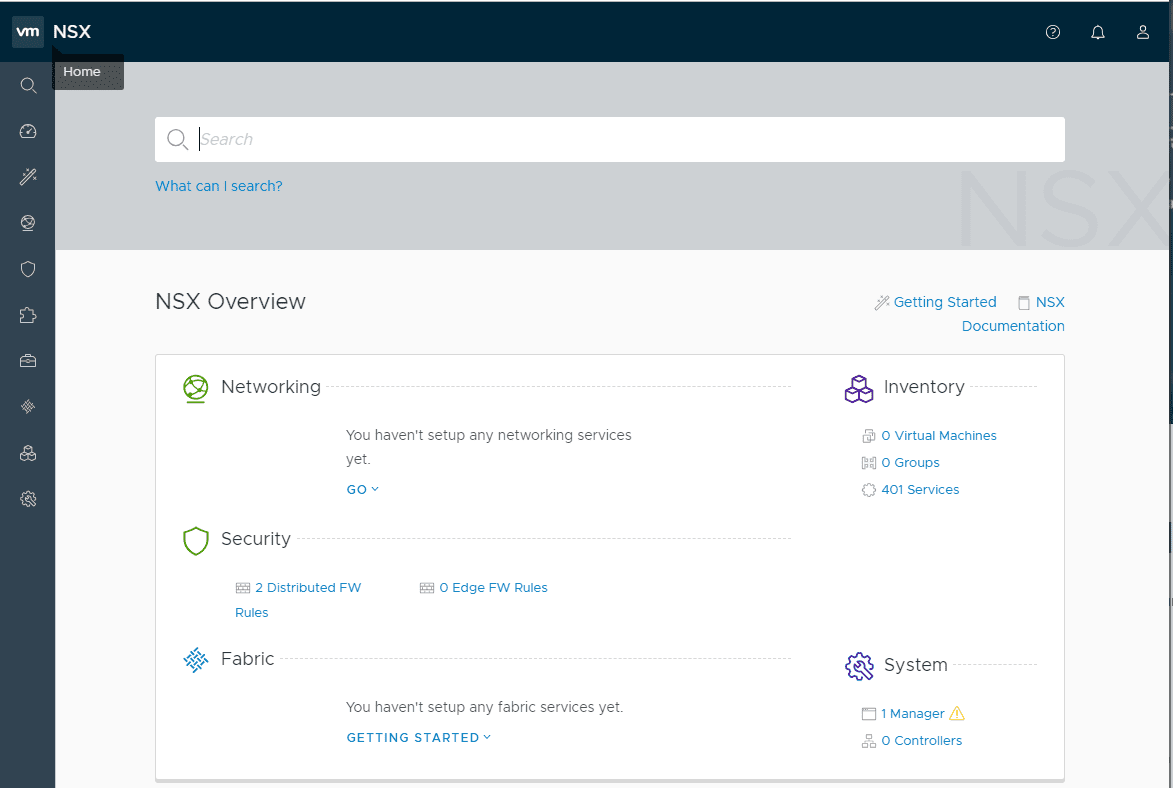Get Access to Download NSX-T Bits with VMware Cloud Foundation
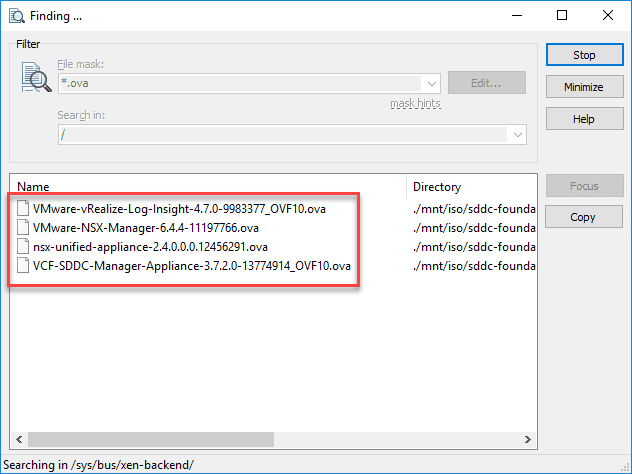
If you are struggling to have access to the NSX-T bits for lab purposes or other learning purposes for testing NSX-T, there may be another option. NSX-V and NSX-T Data Center are highly desirable VMware products to learn. Software-defined networking provided by NSX is the industry standard and provides exceptional security and other operational benefits for IT operations utilizing VMware environments. NSX-T is decoupled from VMware vSphere as well, making it well-suited for running software-defined networking in today and tomorrow’s hybrid cloud and multi-cloud environments. You can perform various Google searches and find many asking the question of how they get access to the NSX bits. Even vExperts are challenged, if you don’t have legitimate access through work or other licensed access, NSX can be difficult to obtain. However, if you have access to VMware Cloud Foundation, you can get access to NSX-T.
Get Access to NSX-T Bits with VMware Cloud Foundation
You may find that you have entitlement to VMware Cloud Foundation when you don’t have entitlement to download NSX-V or NSX-T as standalone products. I know I have found that to be the case with various logins that I have. If you don’t have entitlement to download NSX-T binaries for example, downloading VMware Cloud Foundation is probably a good workaround for you.
How do you use VMware Cloud Foundation or VCF to get access to NSX-T? Well, fairly easily, but it is a two-step process that involves the following:
- Download the VMware Cloud Builder OVA file (fairly huge, around 16.7 GB as of 3.7.2)
- Deploy the VCF Cloud Builder appliance
- After deploying the appliance and spinning up the VM, you can then connect at a low-level to the VCF Cloud Builder appliance and pull down the OVA files for NSX-T to then deploy as you would a standalone download of the product.
In other words, you don’t have to go through any of the VMware Cloud Foundation configuration as this will configure the Cloud Foundation as a platform with all the other solutions. We are simply interested in the OVA file that is contained in the parent OVA appliance for VCF.
Below is a look at downloading the VMware Cloud Foundation 3.7.2 Cloud Builder appliance file.
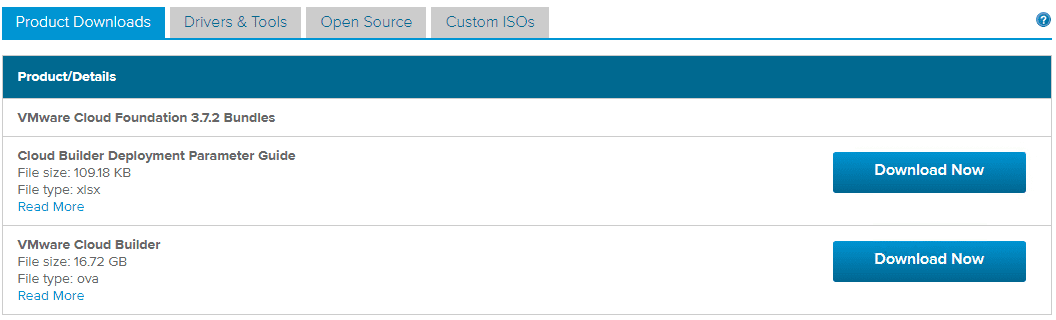
After you have downloaded the OVA appliance, power on the appliance and connect to it via SCP using WinSCP or some other SCP tool using the credentials you configured for admin during the provisioning process for the OVA appliance.
I wasn’t sure where the OVA files were located. I started a search in WinSCP for *.OVA and hit pay dirt. In the /mnt/iso/sddc-foundation-bundle-3.7.2.0-13774914 folder I saw the various OVA files.
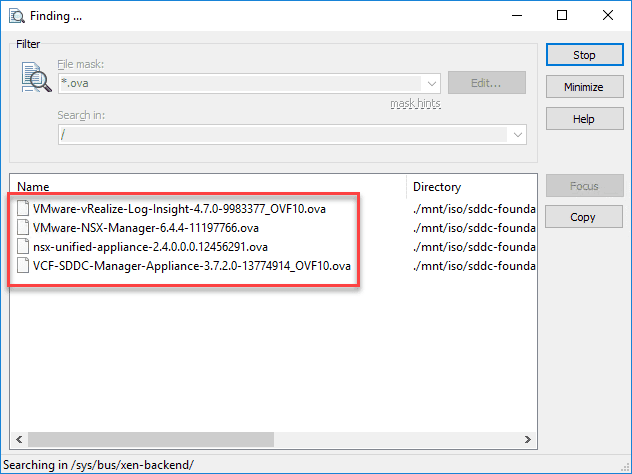
After finding the directory, I manually navigated out to the appliance and see the underlying technologies that are used to build the VMware Cloud Foundation platform, including NSX-T. The VMware Cloud Foundation platform simply puts a nice wrapper around all the VMware solutions to deploy them as one solution instead of piecing everything together manually.
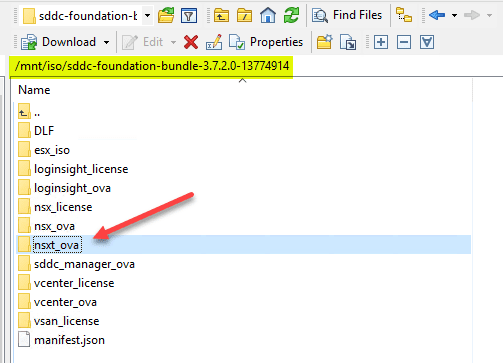
After digging into the folder, alas, I see the NSX-T unified appliance 2.4 OVA file. This is essentially the same file you get when you have access to download the NSX-T solution individually.
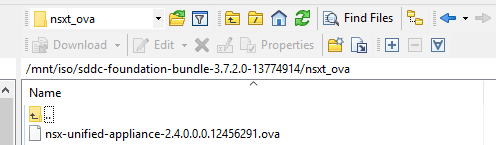
Downsides to Using VMware Cloud Foundation to get NSX-T Bits
There are a couple of downsides I want to note about getting access to the NSX-T bits using this method.
- You may not have access to the very latest and greatest as you will always be limited to the version of NSX-T bundled with the specific version of VMware Cloud Foundation
- You don’t have access to the updates for the solution as these are the full install solution
However, if you are wanting access to NSX-T this very well could be a life saver if you are wanting to lab or have licenses for NSX-V which are the same for NSX-T. Additionally, if you are a vExpert and don’t have access to NSX-T through another entitlement, this will allow you to get the OVA file to deploy NSX-T and use the NSX license supplied with your vExpert status.
Hopefully with the vExpert program, there will be a way in the future to have access to download the bits for those who have been rewarded with the status so you don’t have to jump through hoops to get access to these solutions. However, vExpert is a great program and I am sure with the excellent people working on it, there will be a solution to this eventually.