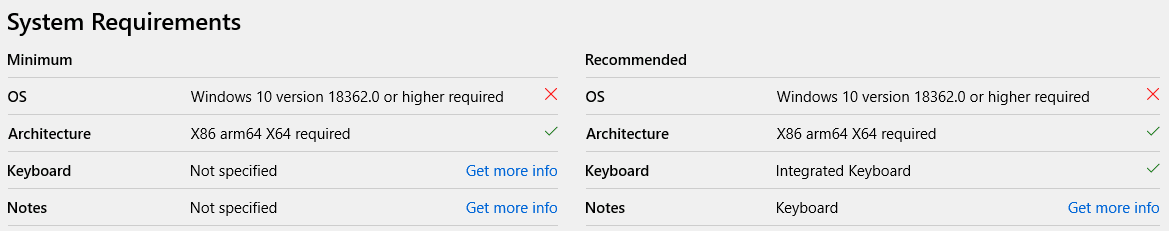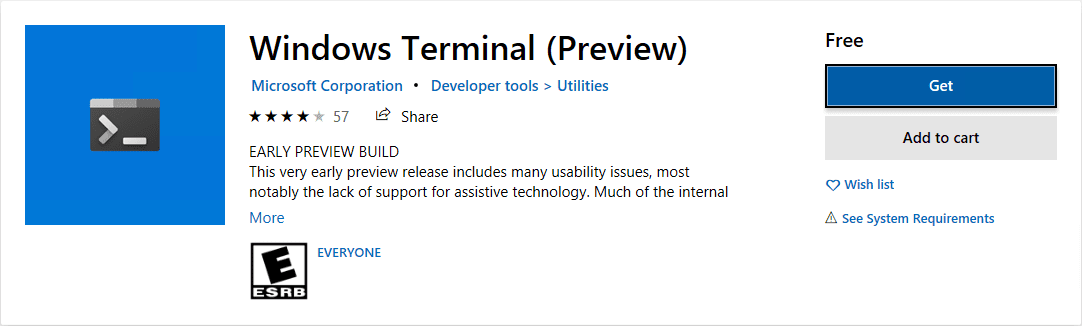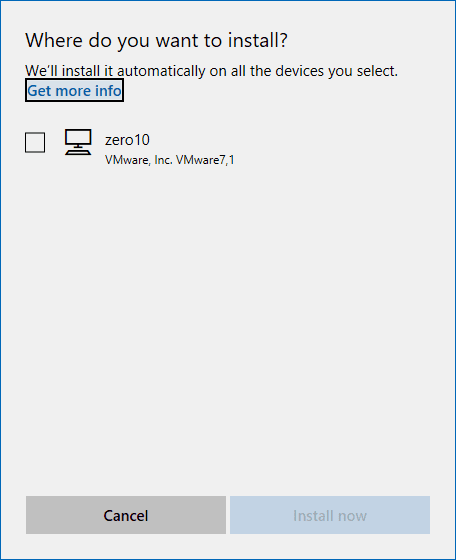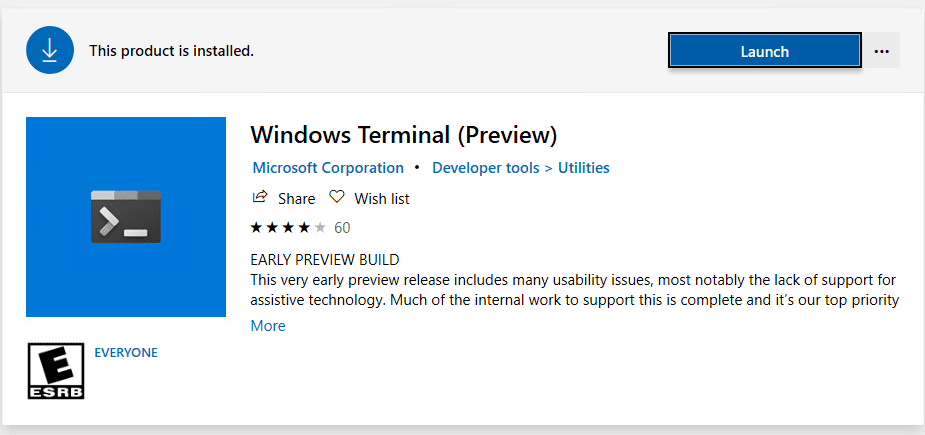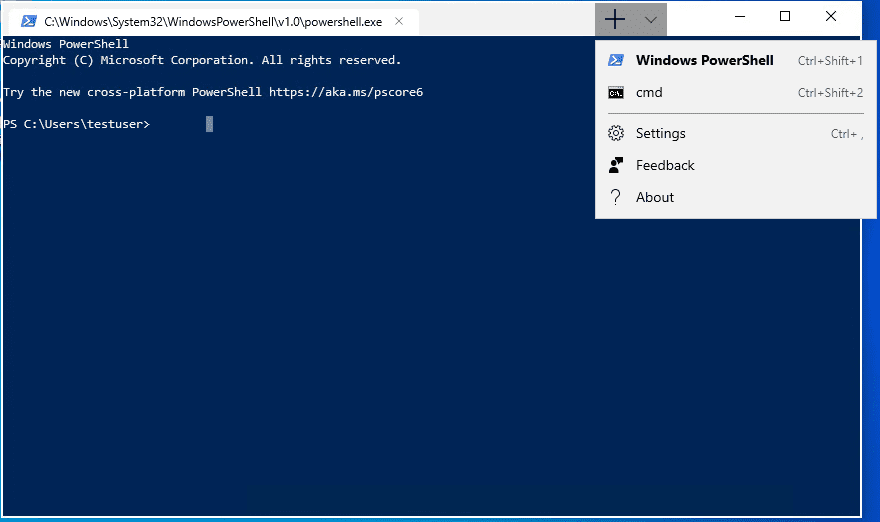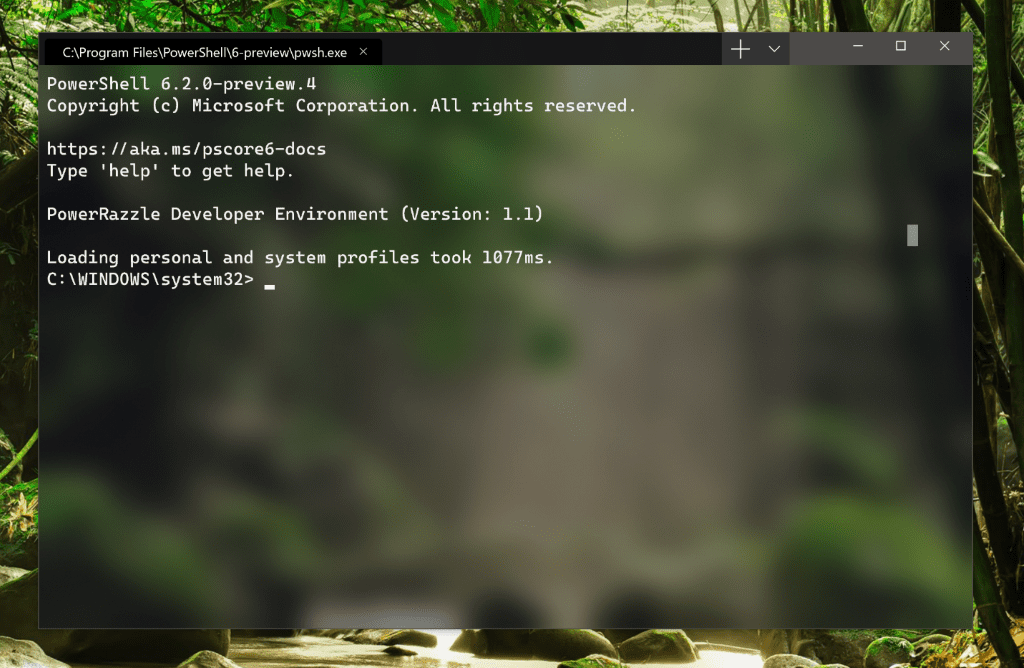Windows Terminal Preview Download Link Posted in Windows Store
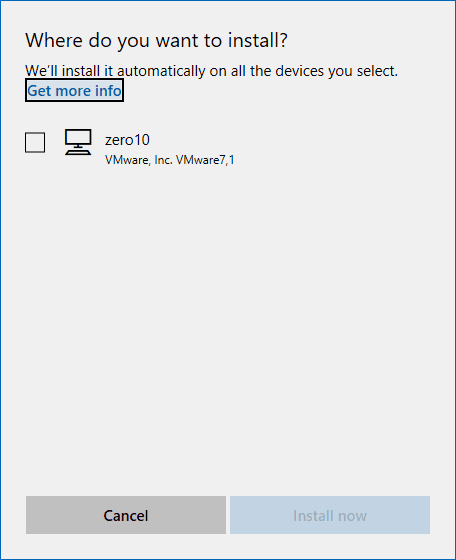
Not too long ago, we had posted about the new Windows Terminal app that is set to take the Windows terminal experience to the next level. The Windows Terminal is a new, modern, fast, efficient, powerful, and productive terminal application. It was discussed a few months back that Microsoft would eventually release the compiled Preview version of the Windows Terminal to the Windows Store, and then have a full-blown MSI installed sometime in the fall. Over the weekend, Microsoft has posted a link to the new Windows Terminal App in the Windows Store. Let’s take a look at the Windows Terminal Preview download link posted in Windows Store and more specifics regarding this particular version.
What’s In the New Windows Terminal Preview Release?
The release that has been posted is an Early Preview Build of the Windows Terminal Preview release. Microsoft has given full disclosure of the Windows Terminal usability at this point stating this is a very early preview release that includes many usability issues, and notably the lack of support. They have however stated their internal work on the product is very much complete and their next steps involve providing the assistive technology support that is needed.
Downloading and Installing the Windows Terminal Preview
The Windows Terminal Preview is available in the Windows Store for download. Again, it is in preview trim, so expect bugs and other issues potentially. Another item to note is that your Windows Version will need to be 18362.0 or higher. If you do not have this version which equates to Windows 10 1903, you will see the following error at the bottom of your Windows Store screen. Below is the Windows Terminal Preview Download Link.
Download link: https://www.microsoft.com/en-us/p/windows-terminal-preview/9n0dx20hk701?activetab=pivot%3Aoverviewtab
Unfortunately, for this post, the error below stopped my being able to install the Windows Terminal Preview for showing screenshots, however, look for a post on the initial walk through this next.
On a Windows 10 client, search for the Windows Terminal (Preview) listing in the Windows Store.
After you choose to Get or Add to cart either one, you can select to associate the install with a Microsoft account so it will be made available on your other Windows devices, or you can choose not to do that. The install is free so even the add to cart option will simply add it to your “download cart” to download and install.
Once you choose to install the Windows Terminal Preview app in Windows, you will see the message that the install will attempt to install the application.
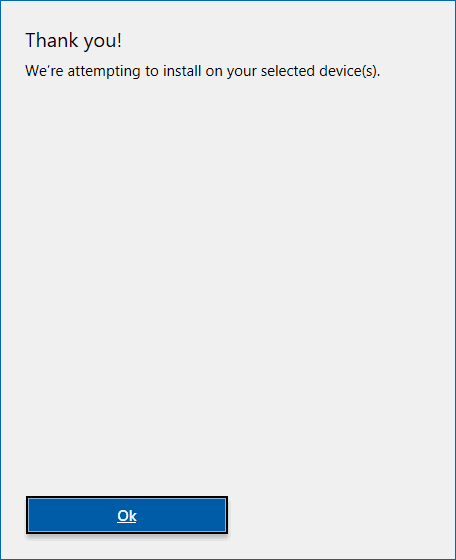
After installing, the new Windows Terminal Preview is ready to Launch. As you can see, you can do this right from the Windows Store.
First look at the Windows Terminal Preview in the lab environment. As you can see, with the drop down, you can select the scripting language you want to work with.
Wrapping Up
It is great to see that Microsoft has made good on their plans to release a Preview build of the Windows Terminal Preview Download Link and made it available in the Windows Store. Be sure to note the requirement of Windows version 1903 to be able to successfully install the Windows Terminal Preview release. This fall, we should have a full MSI released of the Windows Terminal application to be able to install without using the Windows Store and hopefully supporting more versions of Windows 10.