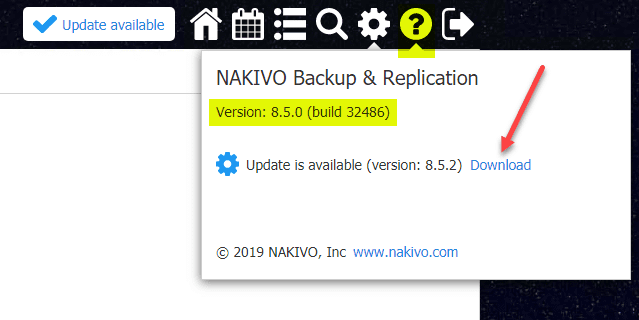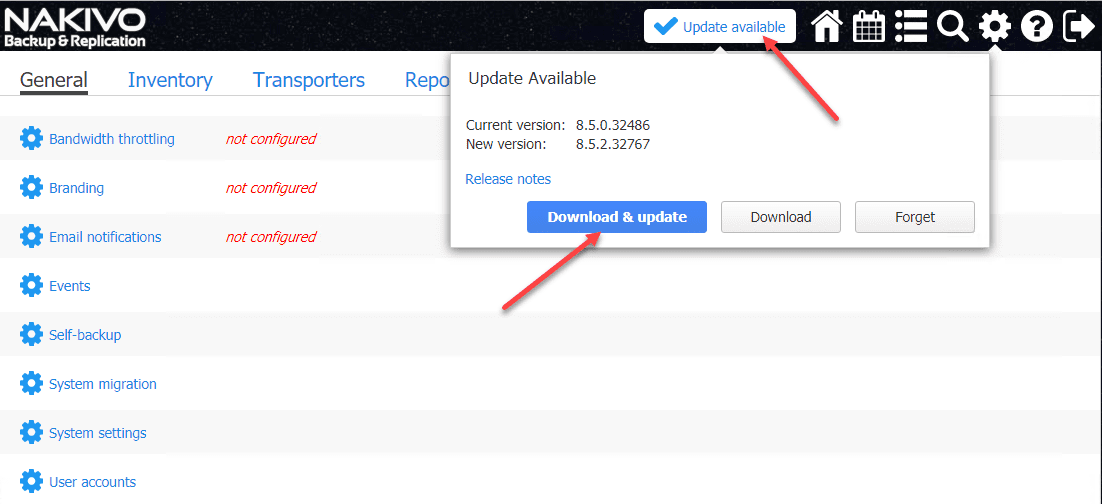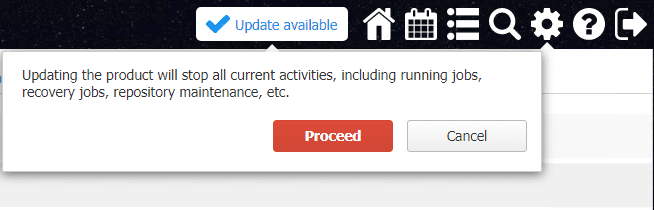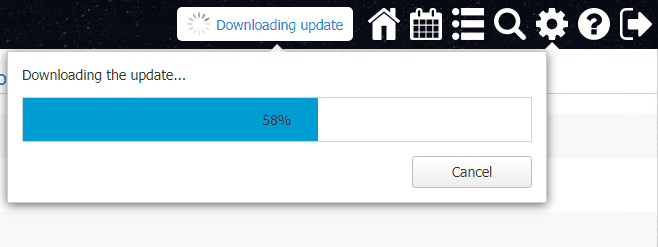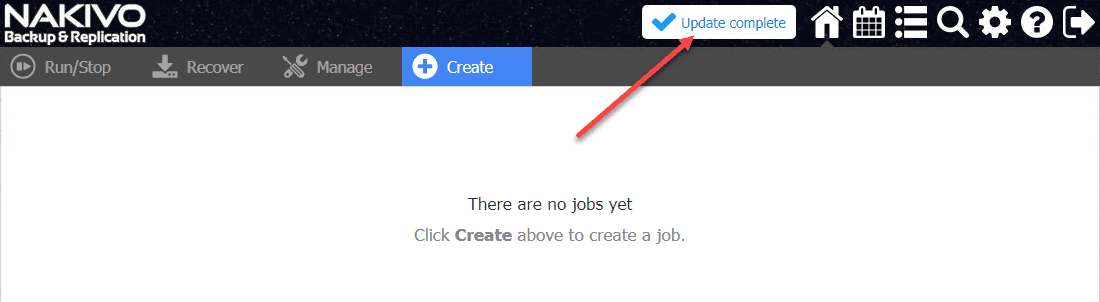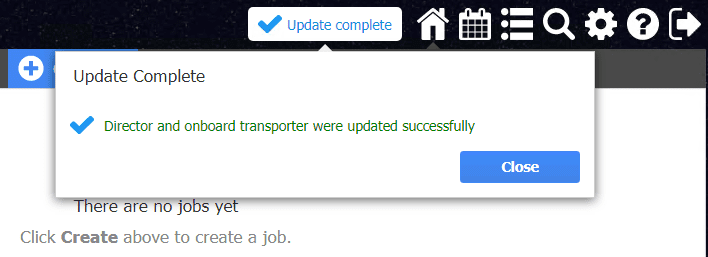NAKIVO Backup and Replication v8.5.2 Released with VMware vSphere 6.7 Update 2 Support
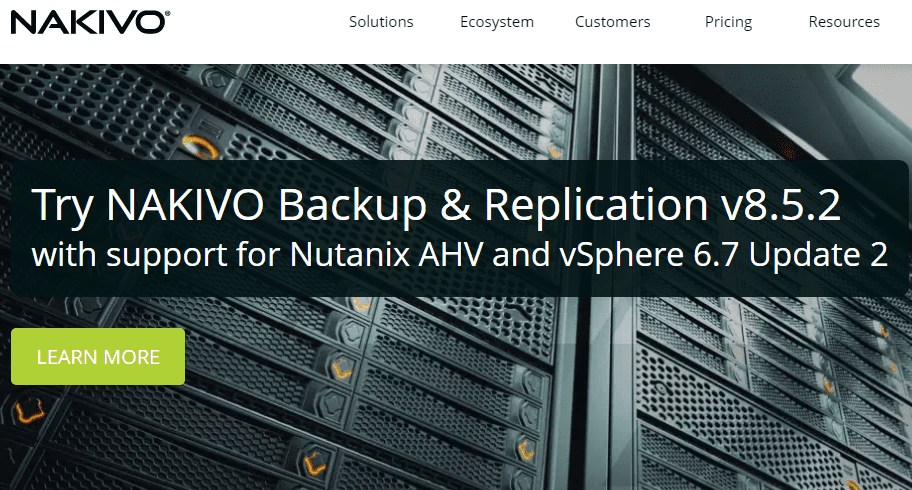
Not too long ago, we posted about the release of NAKIVO Backup & Replication v8.5 which was a milestone release in the NAKIVO product line. With the NAKIVO Backup & Replication v8.5 release, NAKIVO introduced support for the Nutanix AHV hypervisor. Nutanix certainly has a major play in the Hyperconverged enterprise market and is continuing to expand in capabilities in the cloud. NAKIVO is very smartly is now able to support the Nutanix environments in the enterprise and expands its own support stance and capabilities in data protection in the enterprise. Within the last few days at the time of this writing, NAKIVO has released a minor update to the v8.5 release in NAKIVO Backup & Replication v8.5.2 which adds support for the latest version of vSphere and other improvements. In this post, we will take a look at NAKIVO Backup and Replication v8.5.2 Released with VMware vSphere 6.7 Update 2 Support to see the new enhancements found in this version as well as how to update to the latest version of the solution.
New Features found in NAKIVO Backup and Replication v8.5.2
The major new feature in NAKIVO Backup & Replication v8.5.2 is support for VMware vSphere 6.7 Update 2. Why is this important? Perhaps the number one reason I can think of that I see in many environments for not being able to upgrade to the latest and greatest version of hypervisor platform is lack of support from the data protection vendor.
Waiting for the official support from the vendor for the newest versions of hypervisor platforms is a big deal and generally organizations are not able to upgrade until they have that official stamp of approval. I have to applaud NAKIVO here as they are fairly quick to introduce support for the latest and greatest platforms.
There are many reasons why businesses should be anxious to upgrade to VMware vSphere 6.7 Update 2. The updated vSphere release contains many new features as we covered here. These include:
- Better vCenter Security Logging
- Enhanced Protection against L1TF attacks
- Increased configuration maximums and enhancements
- New vSphere Platinum New Features including AppDefense enhancements
- A new ROBO Enterprise edition of vSphere with DRS in maintenance mode
- Other minor fixes and enhancements
So, VMware vSphere 6.7 Update 2 is a major new release that allows businesses to have the most powerful hypervisor features on the planet, bar none. However, again, being able to upgrade to this latest release is dependent on data protection support. NAKIVO Backup & Replication v8.5.2 brings this to the table and allows businesses to officially be supported from a NAKIVO standpoint.
NAKIVO Backup & Replication Automatic Upgrade to v8.5.2
One of the key new features that was released with NAKIVO Backup & Replication v.8.5 was Automatic Updates. I had as of yet not had a chance to test out this new feature. However, in the home lab, I wanted to see what this process looked like to update from v8.5 to v8.5.2 to see how seamless the process was to perform the update.
The first thing to notice, if you click on the Help button, you will see the note that the Update is available (version: 8.5.2) Download. This is will take you to the traditional update page to manually pull down the updater file from NAKIVO and manually apply it using the traditional steps to upgrade the appliance.
After clicking the Download link, you will be taken to the NAKIVO website to pull down the updater file for updating the NAKIVO appliance or other NAKIVO platform of your choosing.
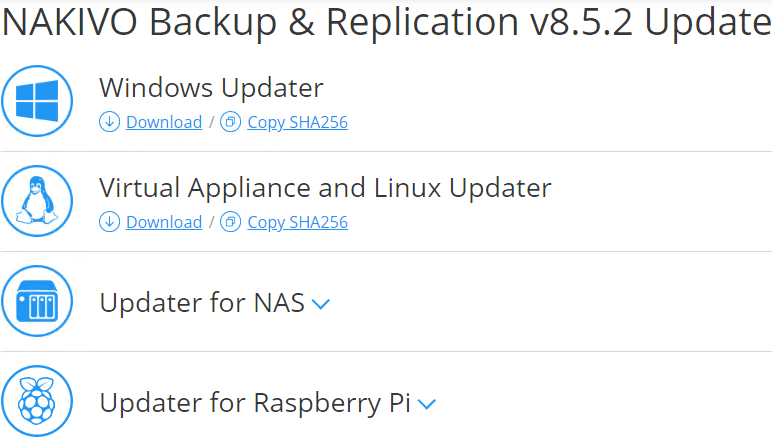
To perform the Automatic update, click the Update available button that appears in the upper right-hand corner by the menus, you will see the Update Available with the button to Download & Update. This is the Automatic update option that will require no manual downloading of files, SCP’ing, etc.
After clicking the Download & update, you will see a warning that Updating the product will stop all current activities, including running jobs, recovery jobs, repository maintenance, etc. Make sure you have properly stopped all your jobs, etc. Once that is done, click the Proceed button to begin the download and installation.
The progress bar for the update download will display.
Once the download is finished, you will see the note display on the screen, similar to when the appliance is starting up, that the appliance is Updating NAKIVO Backup & Replication Please wait…
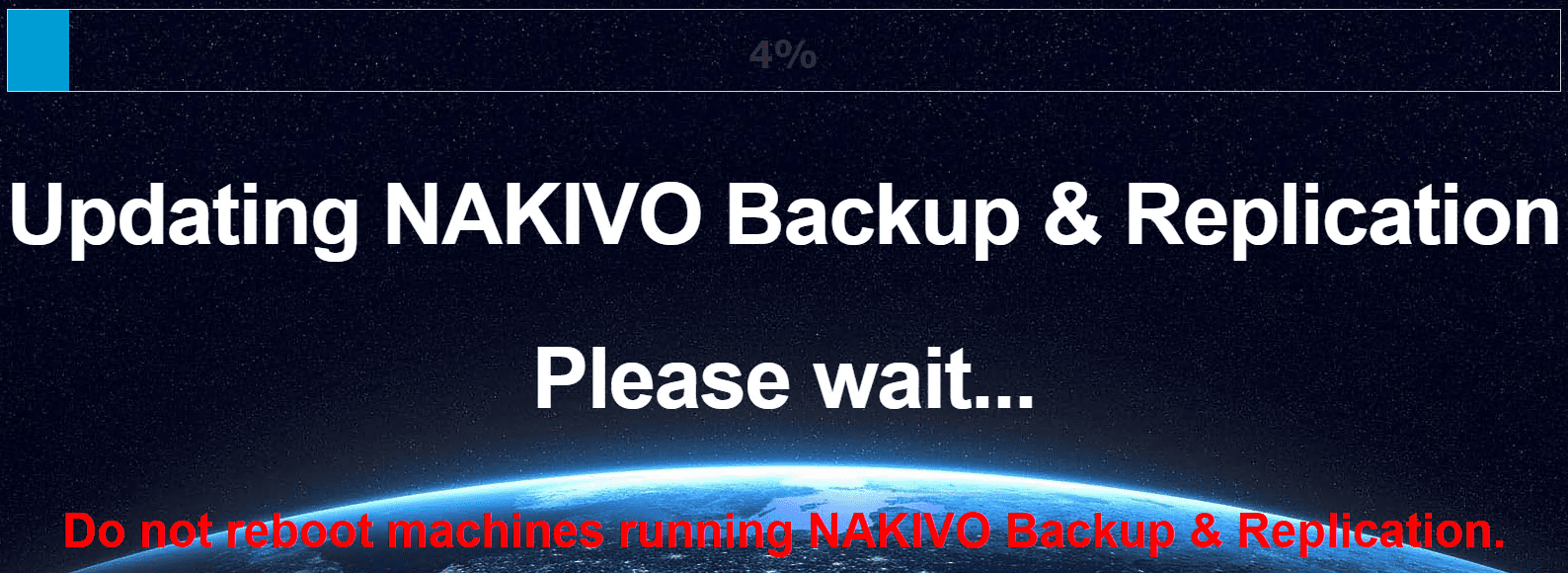
The appliance update should complete successfully. Once it does, when you log back in, you should see the Update complete designation in the upper right-hand corner.
Now, if you click on the button, you will see a bit more detail that the Director and onboard transporter were updated successfully.
NAKIVO Backup & Replication – Great Features and Capabilities
NAKIVO Backup & Replication provides tremendous features and functionality for enterprise environments looking to protect a wide range of different hypervisors and platforms. These include VMware vSphere, Microsoft Hyper-V, Nutanix AHV, and Amazon EC2 instances. Just between those four types of environments, NAKIVO is covering the majority of what businesses today are running to serve out business-critical workloads.
In addition to the wide range of hypervisors, NAKIVO has one of the simplest solutions to get up and running quickly. Literally in minutes you can download the OVA appliance, provision, connect to your environment, and start creating your first data protection job.
Another very appealing feature of NAKIVO is the ability to turn NAS appliances into full-blown, standalone data protection appliances that are self-contained and not dependent on any other production infrastructure to protect business-critical data. This makes a perfect solution for ROBO or other environments without any additional infrastructure to house backups, etc. Newly released, they have introduced a “Ransomware-proof” Raspberry PI appliance that runs NAKIVO and can store backups. Pretty cool!
Wrapping Up
If you are running VMware vSphere in your environment, the new NAKIVO Backup & Replication v8.5.2 should definitely be one to take note of. With the v8.5.2 release, vSphere 6.7 Update 2 is now officially supported and if you are a NAKIVO customer, your data protection solution is not in the way of upgrading by way of the v8.5.2 release. Upgrading your NAKIVO solution has never been easier with the new Automatic Update option that is baked into the appliance. With just a few clicks, you can automatically download and apply the v8.5.2 update.
Just a few resources to take note of:
- Release Notes for NAKIVO Backup & Replication v8.5.2- https://helpcenter.nakivo.com/display/RN/v8.5.2+Release+Notes
- Download a trial version of NAKIVO Backup & Replication v8.5.2 – https://www.nakivo.com/vmware-backup/?utm_source=virtualizationhowto&utm_medium=banner%20ad&utm_campaign=vmware&utm_term=vmware&utm_content=banner%20ad
- NAKIVO Backup & Replication v8.5 GA Release – https://www.virtualizationhowto.com/2019/05/nakivo-backup-and-replication-v8-5-released-ga/