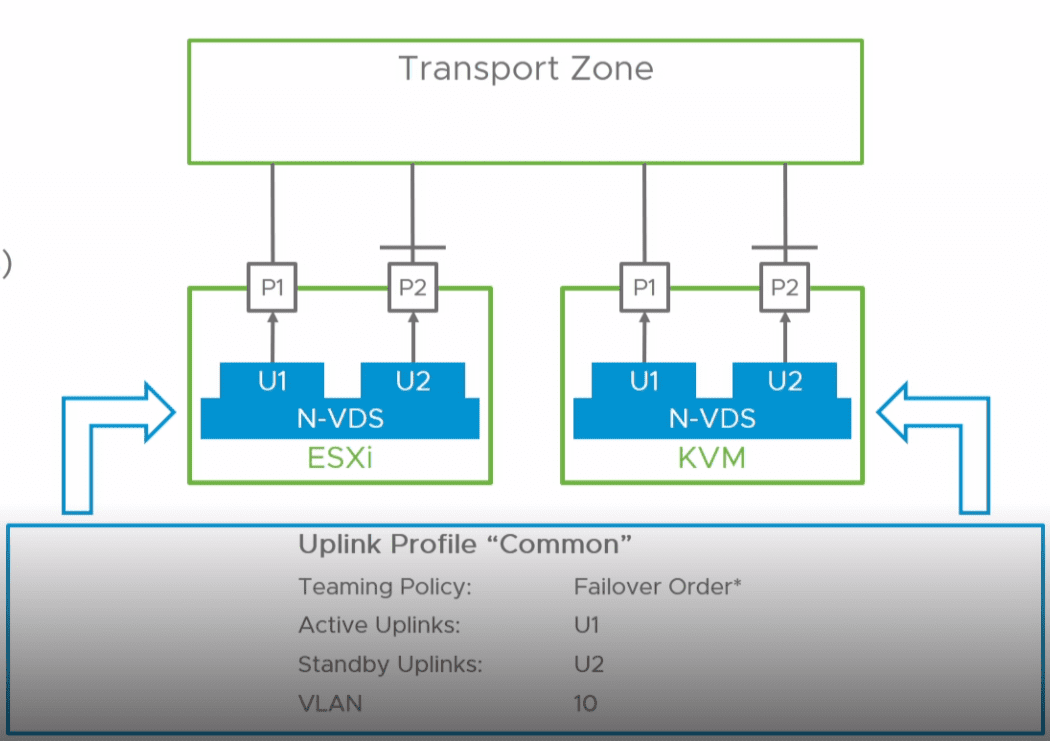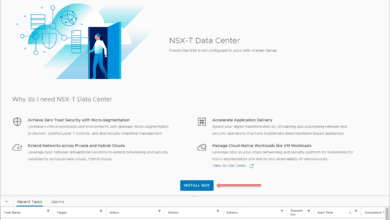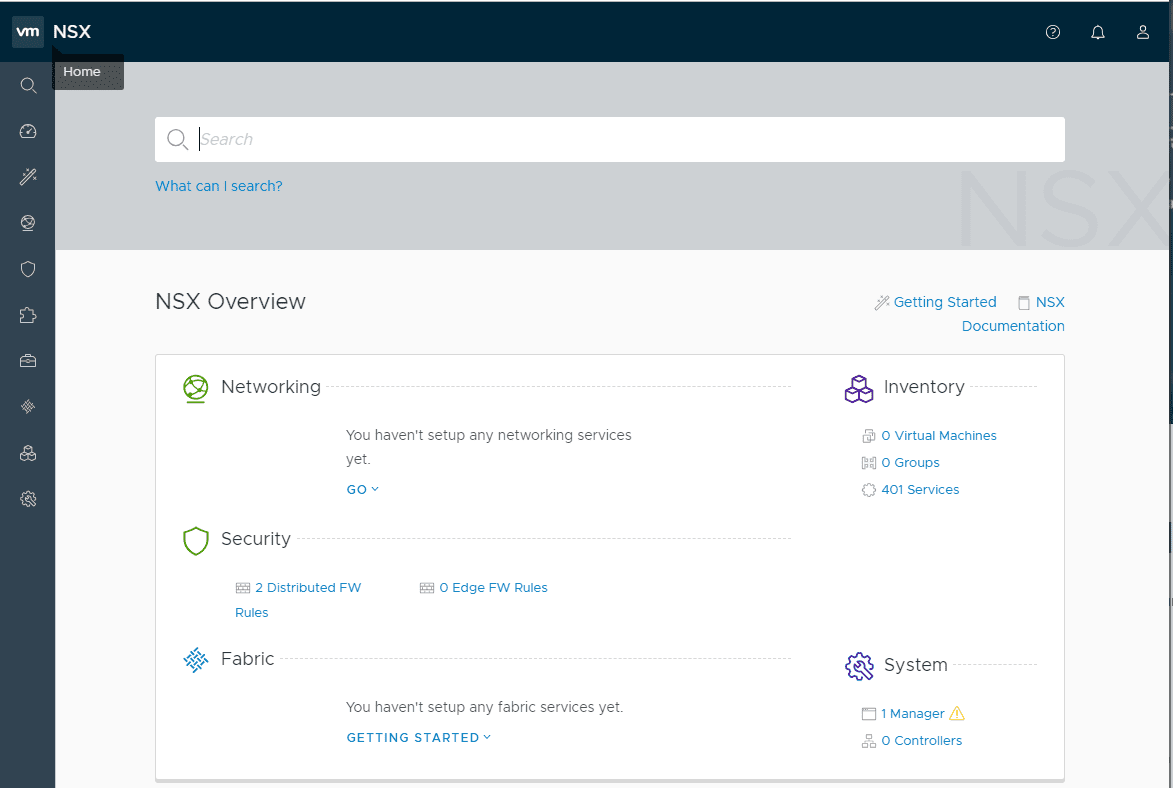NSX-T 2.4 Invalid Host Type or Host Not Supported Error
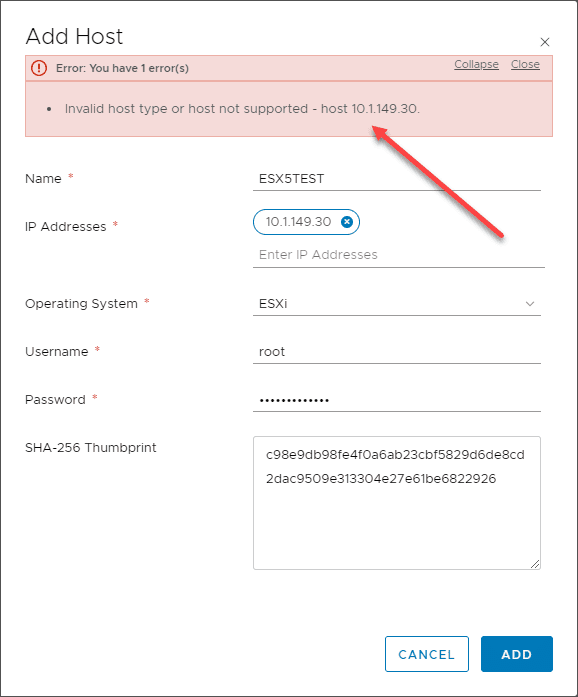
As the last few posts have indicated, I have been having lots of fun with NSX-T 2.4 in the lab. NSX-T 2.4 has tremendous new benefits and features that bring great new functionality to the table. In the last post, NSX-T 2.4 Compute Manager is Already Registered with Other NSX Manager Error, I detailed an error that most likely will be seen in lab environments where you have ripped and replaced NSX-T appliances. Using the MOB utility, I was able to get past this error that will hopefully help others if seeing this. I ran into a new error that was self-inflicted to some degree – NSX-T 2.4 Invalid Host Type or Host Not Supported. I was running ESXi 6.7 U1 for the ESXi host, why did I receive this error? Let’s see.
ESXi 6.7 U1 Supported Versions for NSX-T
As always, this is a case in point of why we always need to check the VMware Product Interoperability Matrix to ensure the supported versions, levels, patches, etc that work correctly together. However, in moving forward with adding VMware vSphere ESXi 6.7 U1 10302608 as transport nodes, I received this error:
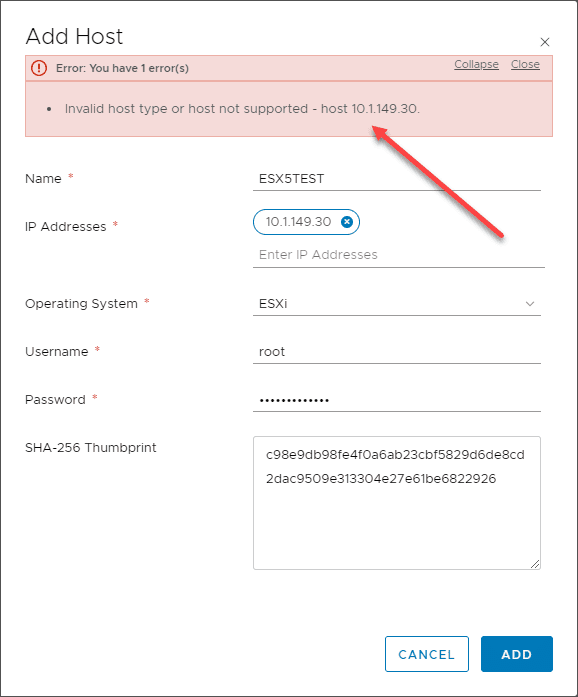
Attempting to Resolve the issue through the Getting Started wizard, adding just a standalone host errored out as well.
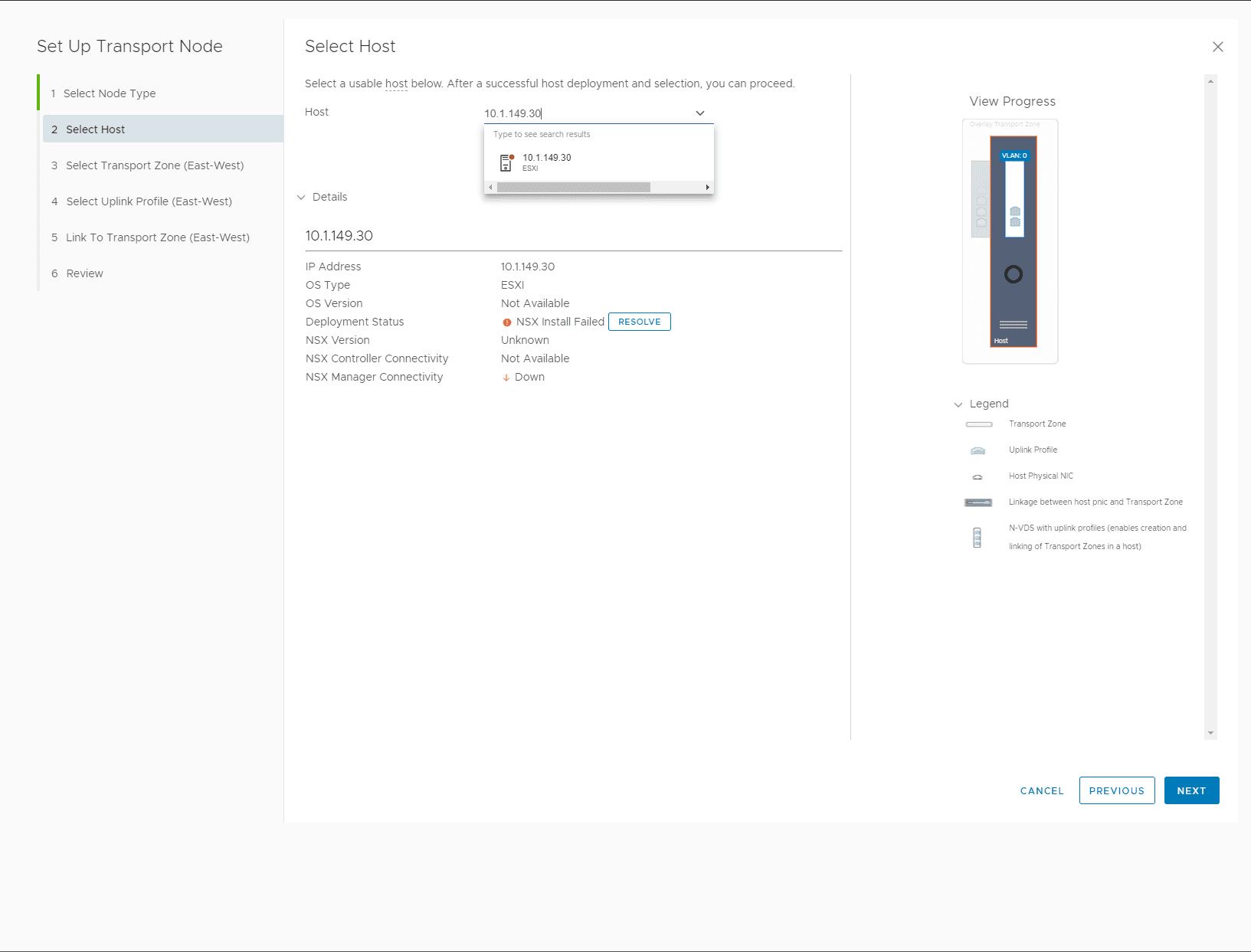
Clicking the Resolve button did not resolve the issue, however, you can see the same error displayed here as well – Invalid host type or host not supported.
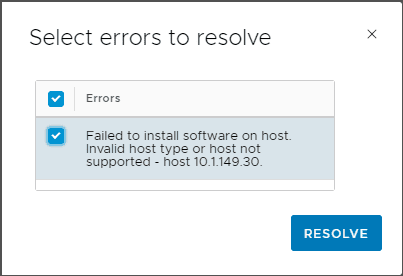
I even attempted to install the LCP files manually on the hosts. The installation was successful, however, the status of the host in the NSX-T 2.4 manager was still the same.
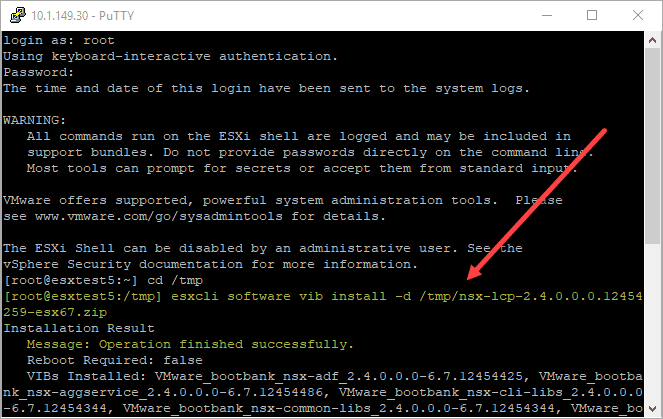
Finally, I did what I should have done in the beginning, I checked the VMware Product Interoperability Matrix and found the supported version of ESXi 6.7 – ESXi670-201901001 is the supported release for NSX-T 2.4.
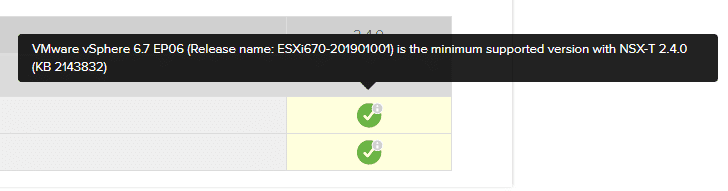
As mentioned, I was working with the 6.7 10302608 release and attempting to add these as transport nodes in NSX-T 2.4.
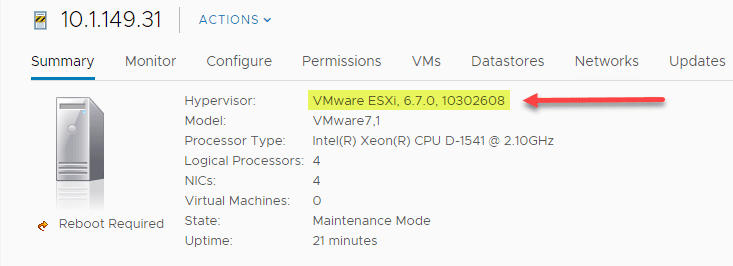
After checking in Update Manager, I had the update available that would take the hosts to the supported version.
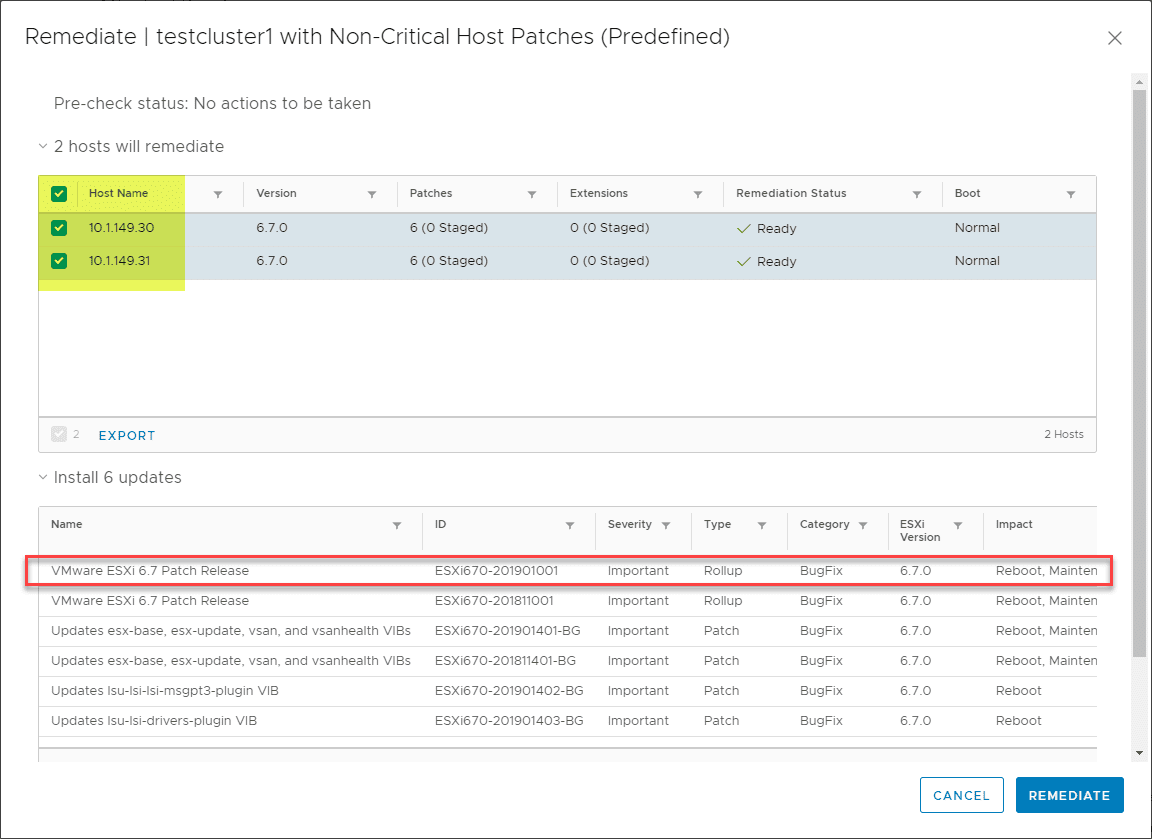
After running the updates available, the build displayed in the hosts summary tab was 6.7.0 11675023.
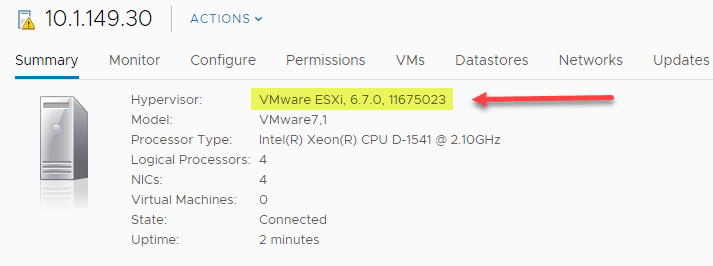
Now, for the moment of truth. I added both hosts by way of the VCSA compute manager option. As you can see, things started looking better. I at least was seeing progress as the installation before failed immediately with the unsupported error.
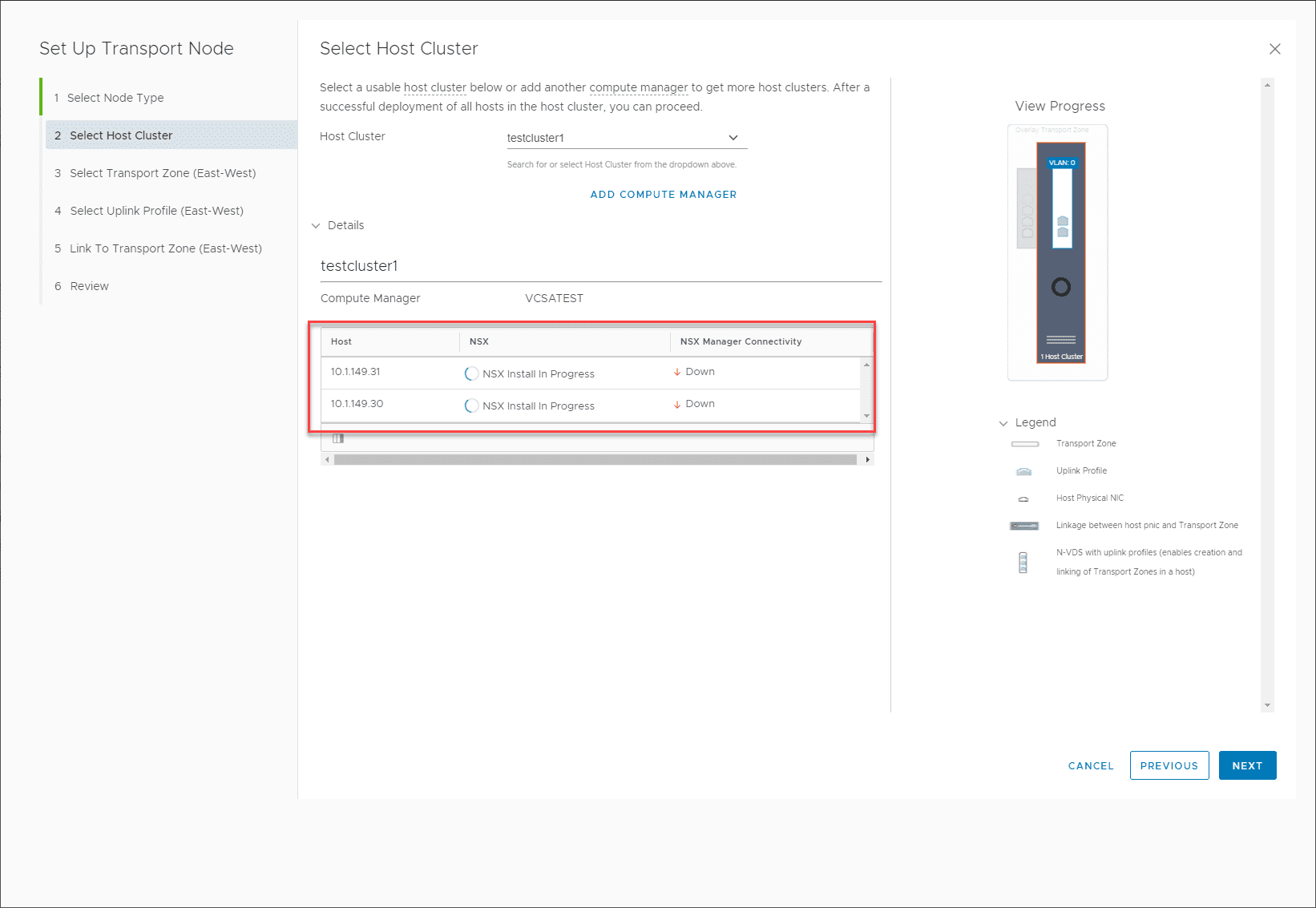
At last! Installation of the ESXi 6.7 U1 hosts was successful. In the Host Transport Nodes I saw the Configuration State as Success.
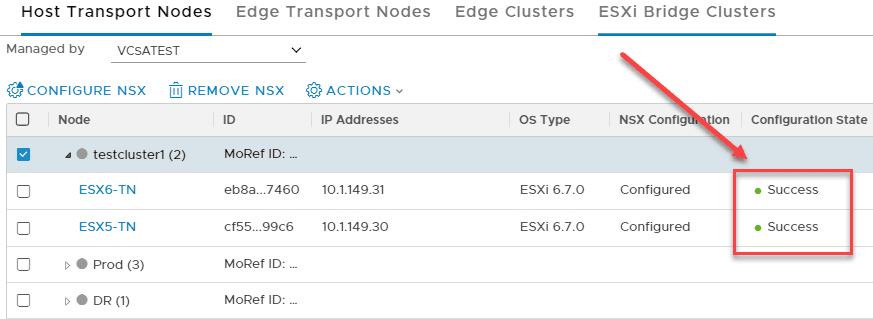
Wrapping Up
As with any installation, upgrade, the moral of the story is don’t assume the supported versions of products that are able to interoperate. The ESXi 6.7 U1 release version is not just simply not supported, it will not install. Hopefully this NSX-T 2.4 Invalid Host Type or Host Not Supported Error detailed will help someone else who may run across this error. The fix is simple – update your host to the latest and greatest. This will allow the successful configuration of ESXi 6.7 U1 as a transport node in NSX-T 2.4.