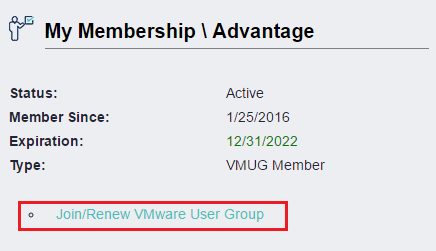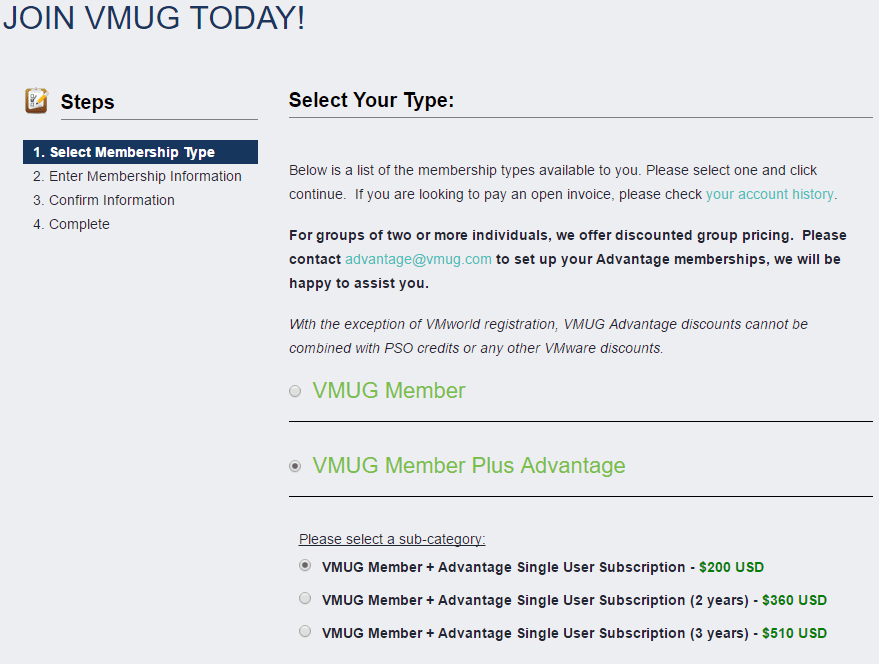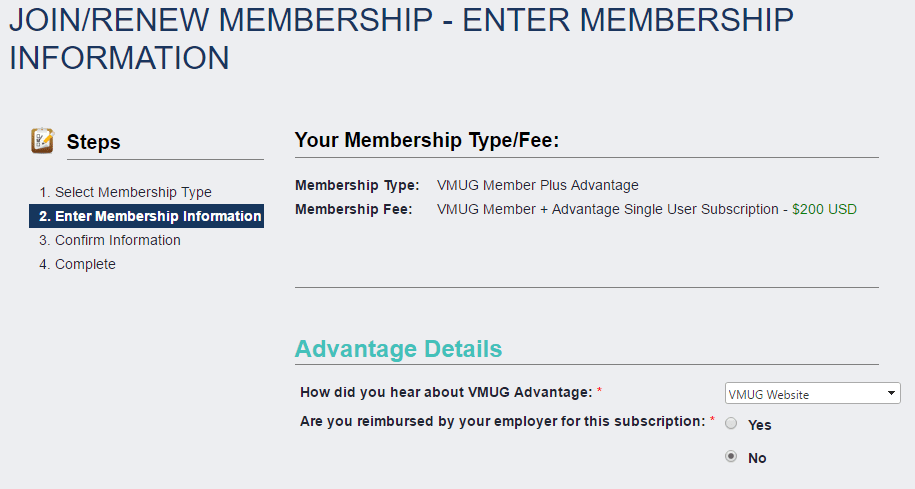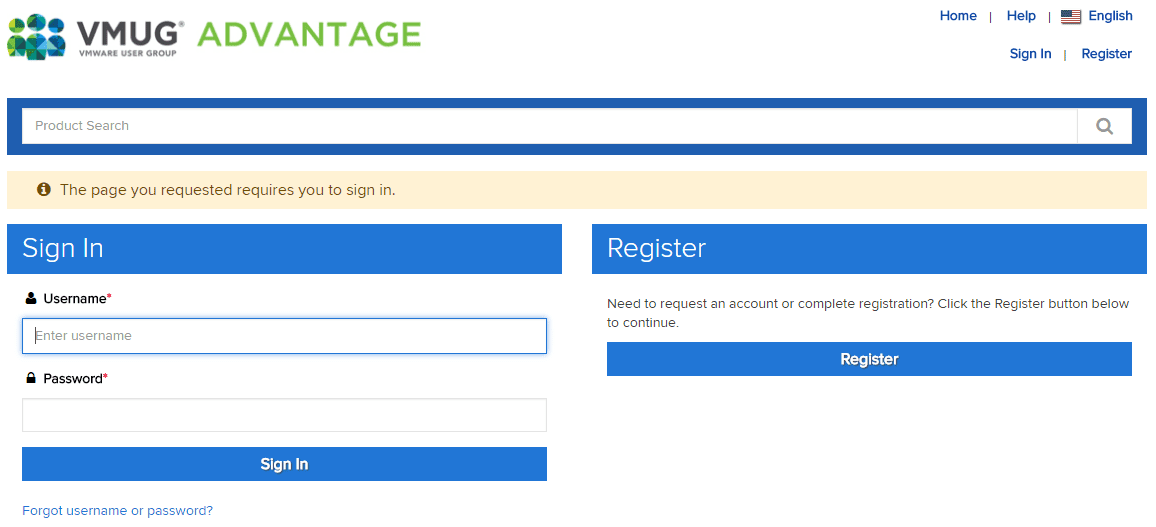How to Signup for VMUG Advantage EVALExperience
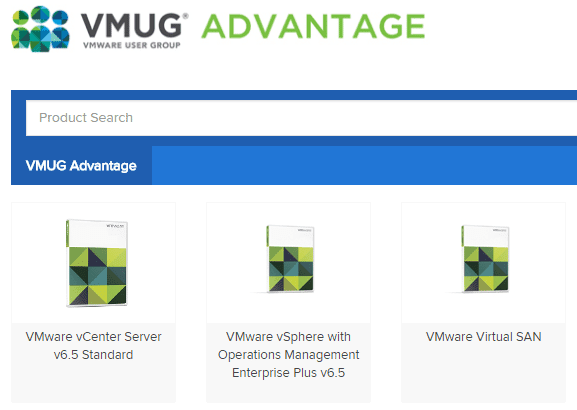
VMUG EVALExperience is a great way to have access to the core VMware vSphere technologies as well as licensing and many other benefits for a very reasonable price. If you are wanting to sharpen your VMware skills for certification or simply overall knowledge base, I highly recommend signing up for VMUG EVALExperience. It is great for home lab use as well to keep from having to reload VMware vSphere every 60 days or so. Let’s take a quick look at how to sign up for VMUG Advantage EVALExperience and how to take advantage of your VMUG subscription to download your install media and keys.
How to Signup for VMUG Advantage EVALExperience
The first thing you need to do is signup for VMUG if you haven’t already as you will need an account. If you are like me, you will be upgrading your account to the paid account with VMUG EVALExperience. The website portal when you login is a bit nonintuitive to switch your account to the EVALExperience. Under My MembershipAdvantage you want to clikc the “Join/Renew VMware User Group” link. Here you can select the VMUG Member Plus Advantage selection which is the level that includes the EVALExperience as part of the subscription. It is basically that simple. You will see a couple of informational type questions about how you heard of VMUG as well as the actual payment method information screens that will follow.
The following is the screen to me that is a bit non intuitive. Even if you are already a member, you need to click the Join/Renew VMware User Group link which will allow you to select the Advantage subscription.
You select the VMUG Member + Advantage Single User Subscription. You can also select multiple years for additional discounts as well.
After you complete your payment method and make your purchase of the VMUG Advantage subscription, you will receive a confirmation email that notes that in 24 hours you will receive an email prompting you to setup your account to access your EVALExperience products. After you setup your account, you will have access to the portal where you can download the products.
Once logged into your portal, the interface resembles an online shopping cart where you pick the products you want to download as well as obtain keys for and add them to your cart. Once you add to your cart it will show free as the price. On the confirmation screen to your “cart” you can download the media and you will be show the product key to use.
Other Benefits
There are many other incentives besides the software and license key access you get with the Advantage subscription. Those include the following:
20% Discount on VMware Training classes
20% Discount on VMware Certification Exams
$500 IBM SoftLayer Cloud credit
35% Discount on VMware Lab Connect
$100 Discount on VMworld Attendance
50% Discount on VMware Software Licenses
The above are great benefits to the minimal subscription price for VMUG Advantage.
Thoughts
VMUG EVALExperience is a great learning tool that VMware administrators can take advantage of to have access to both the software as well as license keys to be able to spin up lab environments to play around with. VMUG Advantage is also great for use in the home lab so you don’t find yourself having to tear down and rebuild lab environments at home after the trial period runs out. When you think about the other benefits you get with discounts on training, certification exams, and VMware World just to name a few, it is a killer deal. Hopefully, this How to Signup for VMUG EVALExperience post will help show the process in signing up for the Advantage subscription. Do yourself