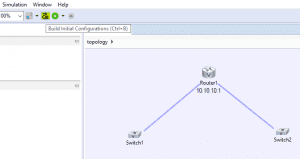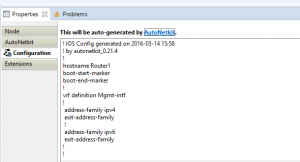Autonetkit not working VIRL
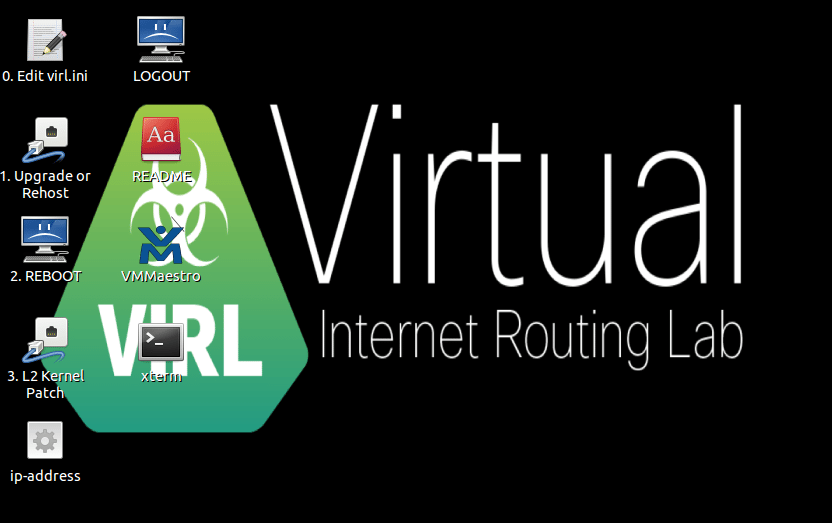
Recently, I decided to get my hands on VIRL which is the Virtual Internet Routing Lab software from Cisco. Being a long time GNS3 user, I wanted to see how comparable or superior VIRL is to GNS3. So far I have been pleasantly surprised with the capabilities of VIRL which I plan on detailing in a future post so keep you eyes out there. One of the features of VIRL that really tweaks the excitement factor is the Autonetkit feature. Autonetkit allows you to preconfigure your environment with a number of options and configurations so you don’t have all the work of doing the setup via the CLI. However, as I was green to the process of using Autonetkit, I ran into an issue of Autonetkit not working or so I thought.
Autonetkit not working VIRL
I couldn’t figure out initially why the Autonetkit settings were not working. I could add routers, switches to the design view and start the simulation, however, I noticed that the autonetkit settings were not there. To make sure this wasn’t an issue with my custom simulation, I opened the core_network.virl sample topology and started the simulation. This topology comes preconfigured with VIRL and autonetkit settings in place. To my surprise, no autonetkit settings were configured. What gives?
I finally discovered that you need to build the initial configuration using a button located in the interface. After you click the build initial configuration button, the autonetkit properties are loaded onto the devices.
To verify that autonetkit has loaded its configuration into your devices, click a device in the topology window in design view, then in the properties pane underneath, click configuration. You should see your IOS configuration in the window. When it is not being used, this window will be blank as it was in my case.
Final Thoughts
VIRL is looking very promising as a learning tool and all out simulation lab for Cisco devices as well as for certification study. I will be following up with quite a few more VIRL posts so stay tuned.