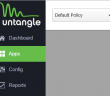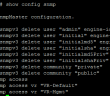If you are a network admin or if you are simply an IT professional with occasional or even frequent dealings with Cisco equipment specifically routers, you will probably need to know the below commands. They are the basic commands to get a router up and running with an IP address, adding a route, copying configs, etc.
Setting the hostname:
- Enter config t
- hostname %hostname%
- config t
- interface vlan 1
- ip address 192.168.1.1 255.255.255.0
- no shutdown
- conf t
- ip route 10.10.20.0 255.255.255.0 192.168.100.1
- Must be in configt mode
- Issue the command no ip domain-lookup
- copy start tftp
- address or name of remote host []? Type in your IP
- Destination filename [some-file-confg]? Either change this or confirm
- config t, enablesecret %password%
- telnet – config t, int line vty 0 15
- password %password%
- console – int line console 0
- password %password%
- access port – this equates to an “untagged” port on other switches
- trunk port – tagged port – carries traffic from multiple vlans and allows connecting to other edge switches
- show vlan – shows vlan database
- interface vlan 100 – creates a vlan with number 100
Google is updating how articles are shown. Don’t miss our leading home lab and tech content, written by humans, by setting Virtualization Howto as a preferred source.