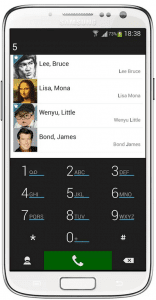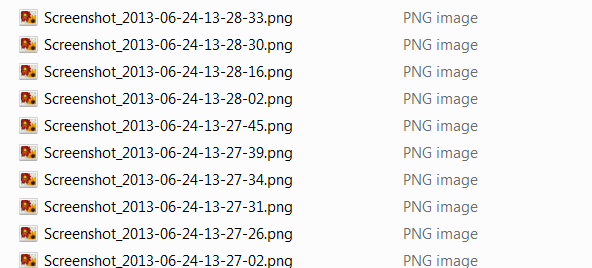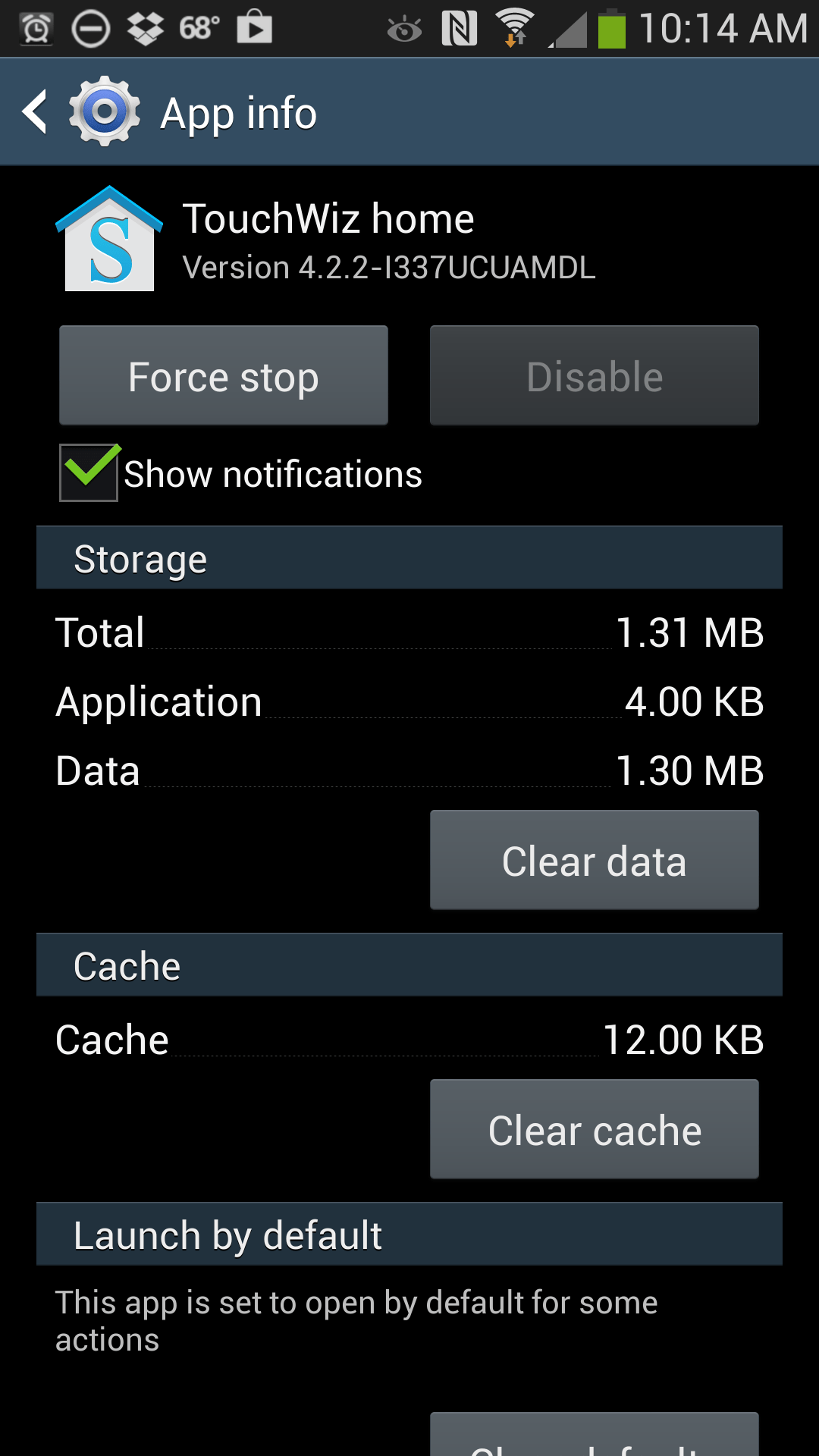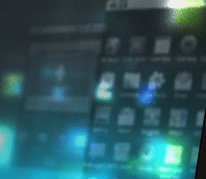How to remove the drip dialer sound Samsung Galaxy S4
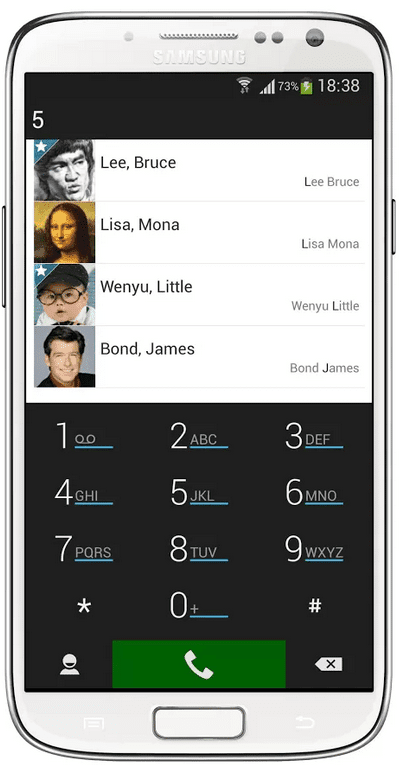
The samsung Galaxy S4 has certainly set the standard for Android smartphones and most users so far love their new SGS4 phone. It is a great device packed with tons of technology and features that most love. One of the most annoying things about the SGS4 is the system sounds that users just simply cannot change. I am not sure why Samsung has made it impossible to change the “drip” dialer sound without some major hacking and customizing of system files that obviously require that you are root.
The easiest way to do away with the “drip” dialer sound is to install a 3rd party dialer. One of the best out there that we recommend as a replacement to your stock Touchwiz dialer for your SGS4 is ExDialer & Contacts. It can be found on the Google Play store here: https://play.google.com/store/apps/details?id=com.modoohut.dialer
Image courtesy of Google Play Store
It comes standard with many features including awesome theme support that allows easy customization to the look of the dialer, allowing users to tailor the look and feel of the dialer to fit the customizations they have already made to the look of their SGS4 maybe with other launchers and apps.
Other things we really like about this dialer is that it is super lean and feels very fast. Using the standard Touchwiz stock dialer, you will notice a “lagginess” to the feel of the dialer which is very annoying and not very pleasing to the user experience. Also, present is the ability to intelligently use the swipe of a contact to either send them an SMS text or to dial their number.
The only down side to the ExDialer & Contacts apps is that it is a trial version app that lasts for 7 days. After 7 days you can still use the dialer but you will get nagged about buying. The app is on the more expensive side at $3.99. However, in considering the nice features and the lack of “drip” noises this app has, we consider this to be a must have for any who want a better performing dialer that more closely mimics stock Android features as well as having the ability to customize the look and feel of the dialer quite a bit with tons of downloadable themes that can be downloaded from the Google Play store.