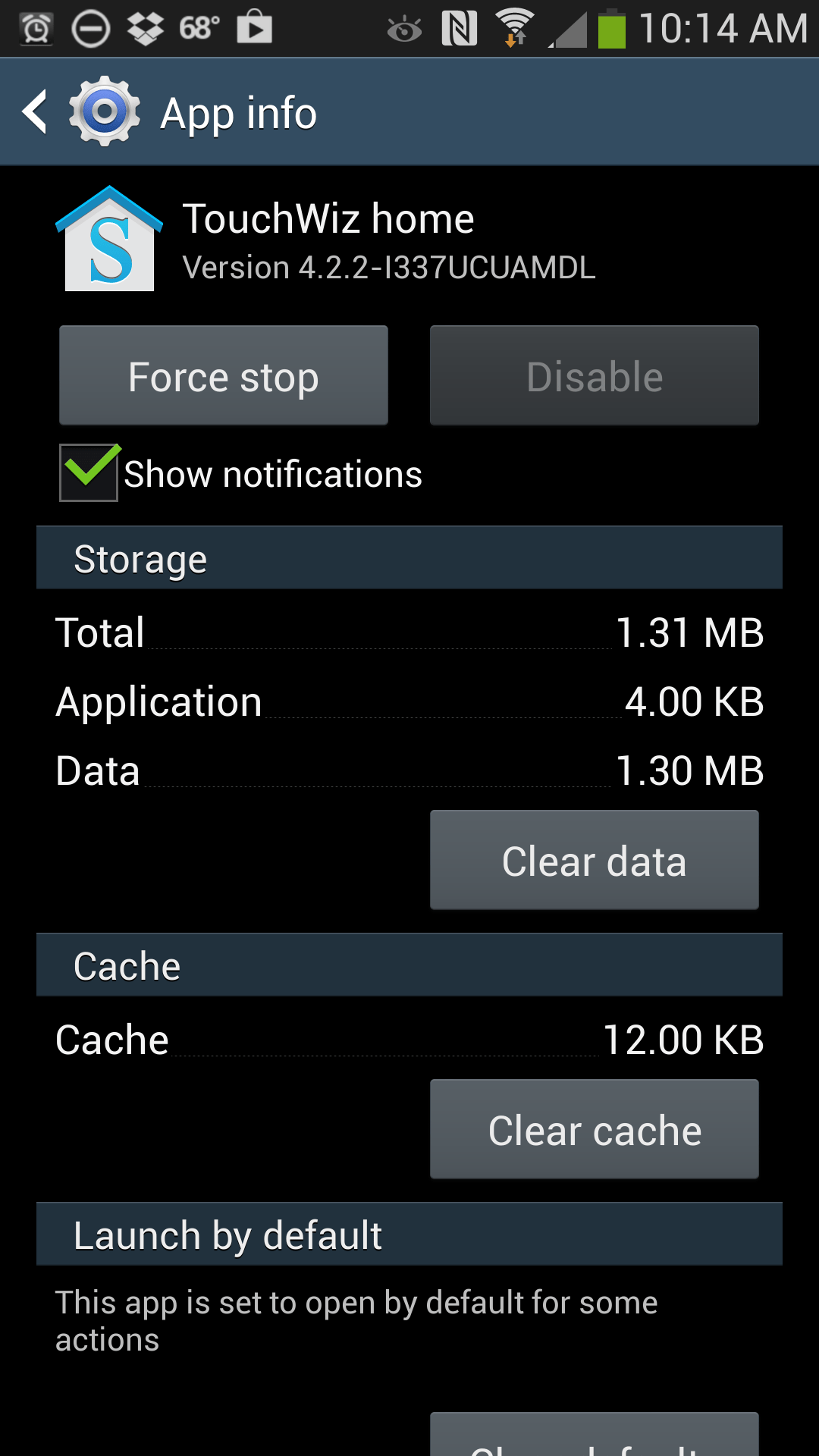-
Networking

Wireshark 101: The 2025 Beginner’s Guide
If you are like me, when you manage networks, whether in the home lab or production environment, you probably use tools like ping, traceroute, netstat, etc. These are great tools and can help you diagnose…
Read More » -

-

-

-

Latest articles
-
Windows
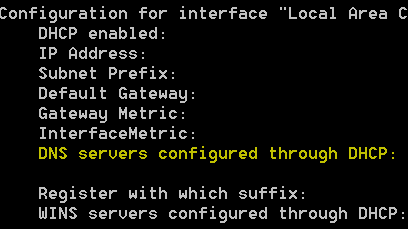
How to find your DNS settings on your computer
Basic Internet troubleshooting often requires troubleshooting DNS settings on a computer. DNS provides the means for all the user friendly…
-
Computers
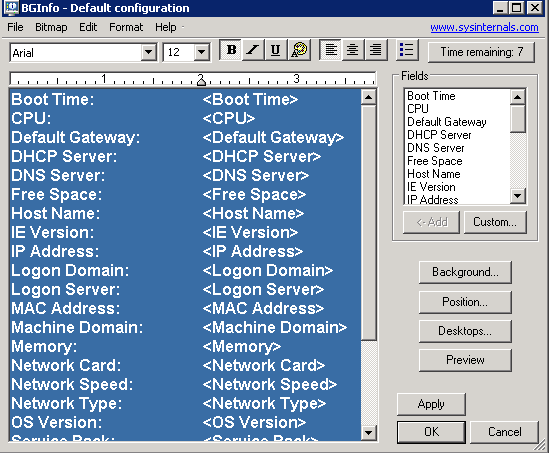
How to show information about your computer on your Windows Desktop
There is a really great utility that is devloped by Sysinternals that allows you to present a custom Windows background…
-
ActiveDirectory
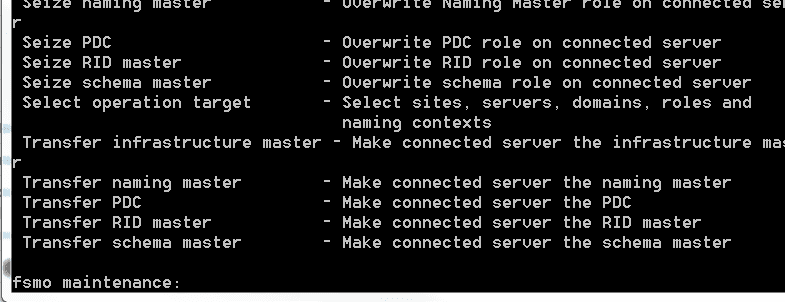
Option to transfer forest FSMO roles not available in GUI MMC
Transferring roles from one DC to another DC is a common practice, especially if you may have recently provisioned another…
-
Windows
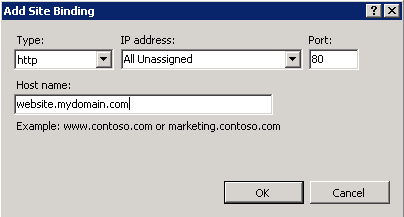
Configure additional bindings in IIS 7.5 so websites answer to different names
One of the main purposes of the “Bindings” setting for a website’s properties is so the webserver knows which website…
-
Powershell
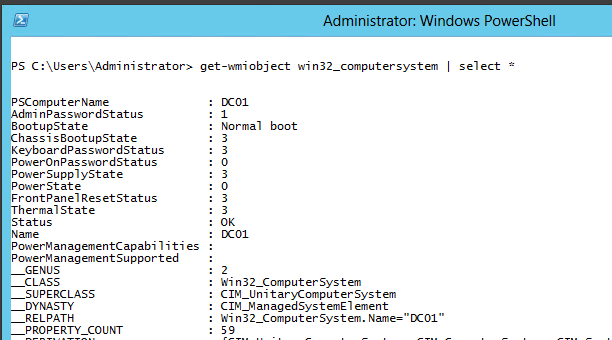
How to find which user is logged into a remote computer with powershell
As an administrator you may find yourself needing to see which user is logged into a remote workstation if you…
-
Powershell
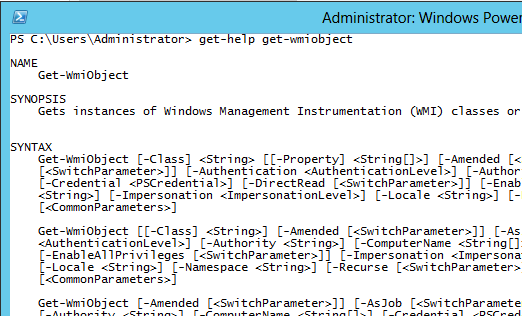
How to see what network drives a remote computer is connected to using powershell
In our Powershell series for performing day to day administrative tasks we want to move on to a task that…
-
Powershell
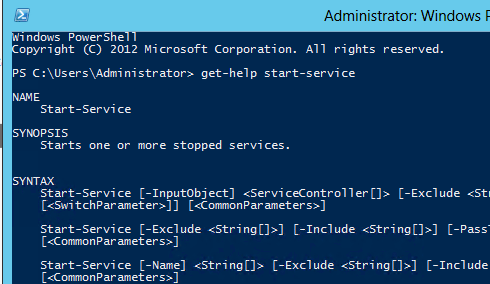
How to start and stop services remotely using Powershell
Powershell is one of the coolest new things that has happened to Windows in recent iterations. It provides a wealth…
-
Networking
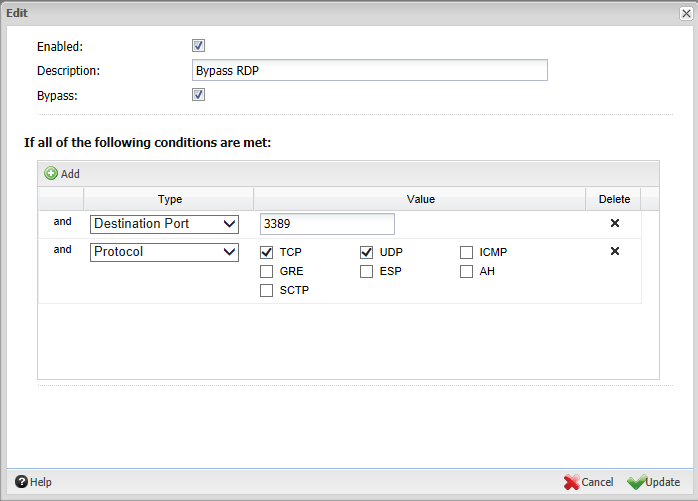
How to configure and implement network QoS using Untangle
In today’s networks, connectivity is an essential part of successful communication in businesses an enterprise environments. Even though bandwidth is…
-
Networking
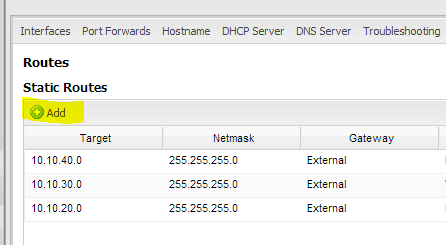
Untangle Bridge mode not working for internal subnets
Recently in working with a client who had implemented an Untangle box in their environment for UTM purposes, they ran…