When it comes to networking, 1 gig networking is becoming “long in the tooth”. There have been many advancements in the networking field, especially getting to 2.5 GbE as a very mainstream standard. In this guide, we will take a look at everything you need to upgrade to 2.5 GbE home lab network in 2025. There are actually many great affordable switches, NICs and cables, etc.
Disclosure: The links below are monetized by the Amazon affiliate programs and I earn a small commission from those clicking on those links. Note that prices may change from the prices and/or discount rates noted, and this post only shows the prices available when the article was published.
Why do you need to upgrade from 1 Gig to 2.5 gig connections?
For the most part 1 gig connectivity has been a standard for quite some time now for mainstream Ethernet networks. However, now that 2.5 gig has become more of a commodity with so many devices now having 2.5 gig connectivity built-in, like mini PCs.
Take note of the following with 2.5 GbE:
- 2.5 GbE speed is more than twice the speed of gigabit at a fraction of the upgrade cost when you compare that to 10GbE
- Compatibility with existing Cat5e/Cat6 cables (no rewiring needed)
- Lower power draw and heat compared to 10GbE setups which SFPs can pull a lot of power
- Huge improvements in NAS, Proxmox, TrueNAS, and Docker performance
And in 2025, 2.5GbE vs Gigabit for a home server isn’t even close when thinking about the performance and cost.
So, what do you need to upgrade?
Upgrading your home lab network to 2.5GbE involves a few components to make note of. When you think about speed, it is like the flow of water. If you have a bigger pipe that comes down to a smaller pipe, you will be limited by the smaller pipe, even if everything else is the bigger size. Ethernet is basically the same way. If you have a slower speed in the middle or end somewhere, you will be limited by the smaller or slower speeds.
Keep in mind that you will need the following:
- Switch: To connect all your devices at 2.5GbE speeds
- NICs: 2.5GbE-capable network cards for each server, NAS, or desktop
- Cables: Good news — Cat5e or Cat6 cables already work for 2.5GbE
- Storage/Server Tweaks: There may be no tweaks needed if you have a 2.5 GbE capable network cared installed, but just keep this in mind.
Let’s dive into recommendations.
Best 2.5GbE Switches in 2025
Many 2.5 GbE switches have dropped in price. This is the heart of your home lab network upgrade. The following are examples to note of decent 2.5 gig switches that can be a good option for an upgrade.
1. TP-Link TL-SG108-M2 8-Port 2.5GbE Switch
- 8 × 2.5GbE ports
- Fanless (silent!)
- Metal casing for durability
- Amazon link: https://amzn.to/3ShYytf
2. QNAP Ethernet switch
- 4 × 2.5GbE ports
- (2) 10 gig SFPs!
- Plug-and-play unmanaged switch
- Perfect for small home labs
- https://amzn.to/3RHfUjg
3. TRENDnet TEG-S380 8-Port 2.5G Switch
- Budget-friendly
- Also fanless
- Good for connecting NAS, servers, and a few PCs
- https://amzn.to/4lQn1na
Best 2.5GbE NICs for Servers and Desktops
To enjoy 2.5GbE, you’ll need network interface cards that support it. Fortunately, they’re cheap and easy to install, even in mini-PCs or older hardware.
Here are excellent 2025 picks:
1. TP-Link TX201 PCIe 2.5GbE NIC
- Realtek chipset
- Low-profile bracket included
- Plug and play on Windows and Linux
- https://amzn.to/4cSKUq5
2. Intel i225-V Based PCIe NICs
- Very stable drivers (great for Proxmox, pfSense, and ESXi)
- Usually under $30-40
- Look for brands like Silicom, Fenvi, or even no-name cards with the Intel chip
Example of one: https://amzn.to/3YlKiU0
Tip: Always verify if your home server OS supports Realtek or Intel out of the box. Some Linux distros may need a quick driver install for Realtek. Also, keep in mind that VMware does not support Realtek adapters and need to be Intel based, so this option above would be good for that.
Cables: Do You Need New Ones?
Good news: most existing Cat5e or Cat6 Ethernet cables fully support 2.5GbE up to 100 meters.
Unless you have ancient or damaged cables, you can likely keep your current wiring.
If you need new cables, opt for Cat6 or Cat6a for peace of mind:
Storage considerations when you upgrade to 2.5 GbE
When you upgrade your network, it usually shifts the bottleneck elsewhere. It is always a moving target! If you have storage that is suited for a 1 gig connection that can keep up with that. But, when you upgrade the network and requests come in faster, storage needs to be able to keep up with the demand there.
Ways to upgrade storage to handle 2.5 GbE upgrade:
- SSD caching: caching is a great way to increase performance. TrueNAS UnRAID and others support this as do other off the shelf NAS devices.
- RAID arrays: Make sure your disks can handle sustained writes
- Jumbo frames: Enabling 9000 MTU on your 2.5GbE network will help to reduce CPU overhead and utilization
- iSCSI setups: Faster network links will mean faster booting and mounting remote disks
If you are using a NAS device, simply adding NVMe SSDs for caching or moving your storage pool to SATA SSDs can make a huge difference in performance.
Example NAS SSD Cache Upgrade: https://amzn.to/4jU08xo
Logical steps to upgrade your network
Here’s a quick plan to build or upgrade to a 2.5 GbE network:
- Buy a 2.5GbE switch – using one of the examples or something else
- Install NICs in your servers, desktops, NAS
- Use existing Cat5e/Cat6 cabling – or buy new if needed
- Set 2.5GbE link speeds – may not be needed but be sure to check the uplink speeds
- Enable jumbo frames – this is optional but recommended for storage
Most upgrades are plug-and-play. Your equipment should auto-negotiate 2.5Gbps speeds with minimal tweaking.
2.5GbE vs Gigabit Home Server: Real-World Impact
Here’s what you can expect after the upgrade:
- Copying large VMs drops from 5–10 minutes to under 2 minutes
- Streaming 4K Plex content across multiple devices without hiccups
- Lightning-fast Docker container deployments
- Faster backups from NAS to PC or cloud
The performance you will gain with this configuration is very “feelable.” You will see a major difference in file copies especially between internal network resources.
Wrapping up
Now that 2.5 GbE connectivity is widely mainstream, 2025 is a great time to upgrade your network. Even though tariffs are kicking in, there are still great deals to be had on Amazon as we have shown with the links in the post to the various examples of upgradeable components in your home network or home lab environment.
The difference between 1 and 2.5 GbE is definitely over twice as fast and you will “feel” that in day-to-day use. Also, another great benefit with some of the 2.5 GbE switches is they also have 10 gig connections for uplinks. This will prepare you to jump to 10 gig on your server uplinks in the future which is great. Let me know in the comments if you have upgraded to 2.5 GbE or are planning on doing that this year.
Google is updating how articles are shown. Don’t miss our leading home lab and tech content, written by humans, by setting Virtualization Howto as a preferred source.

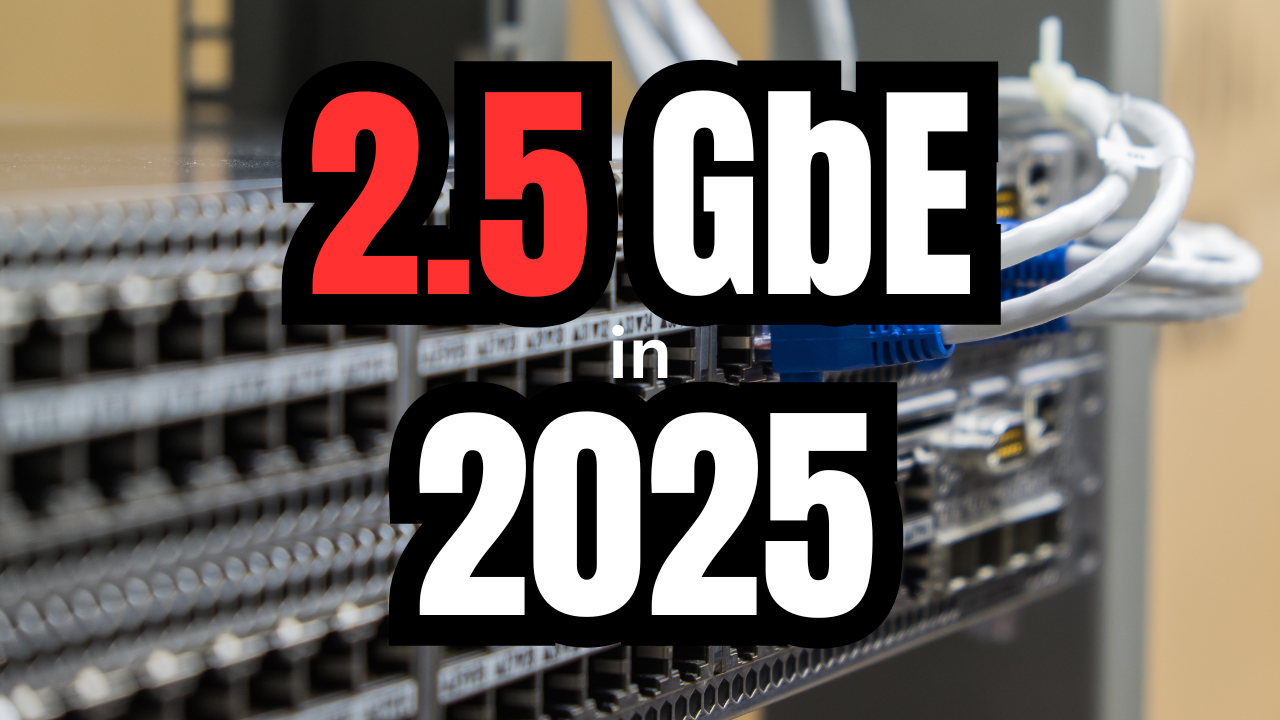


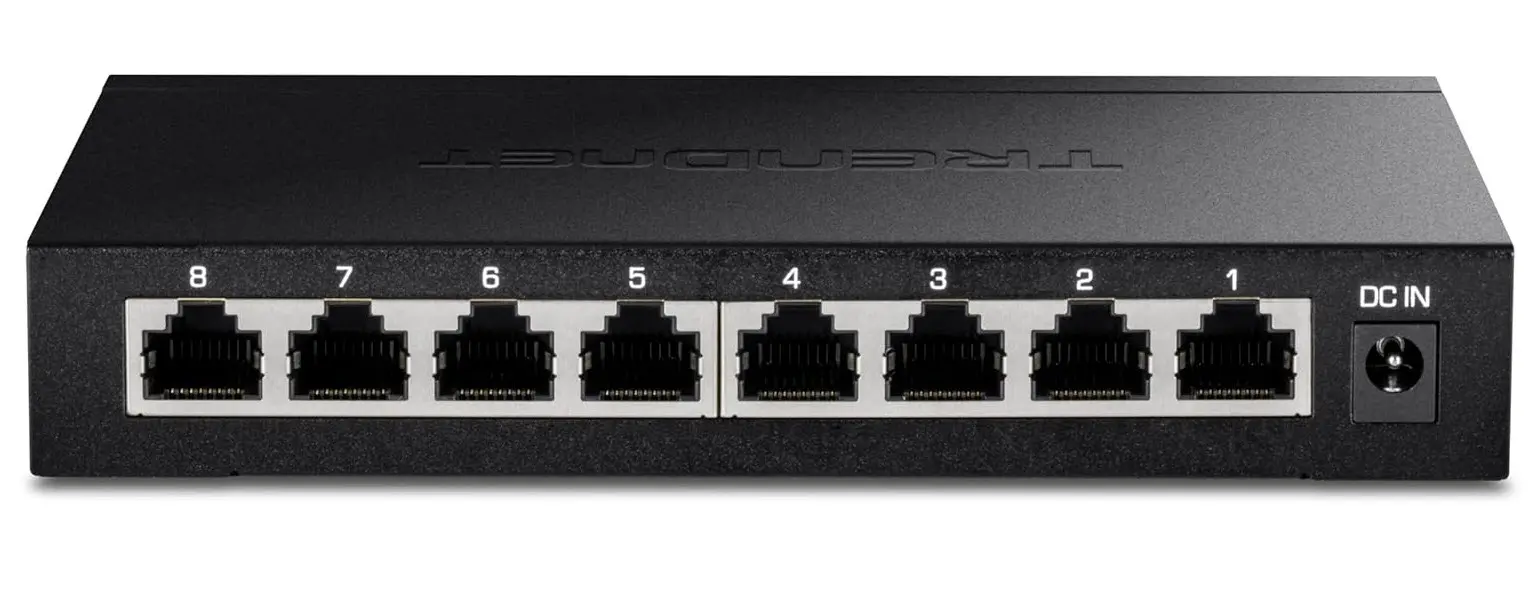





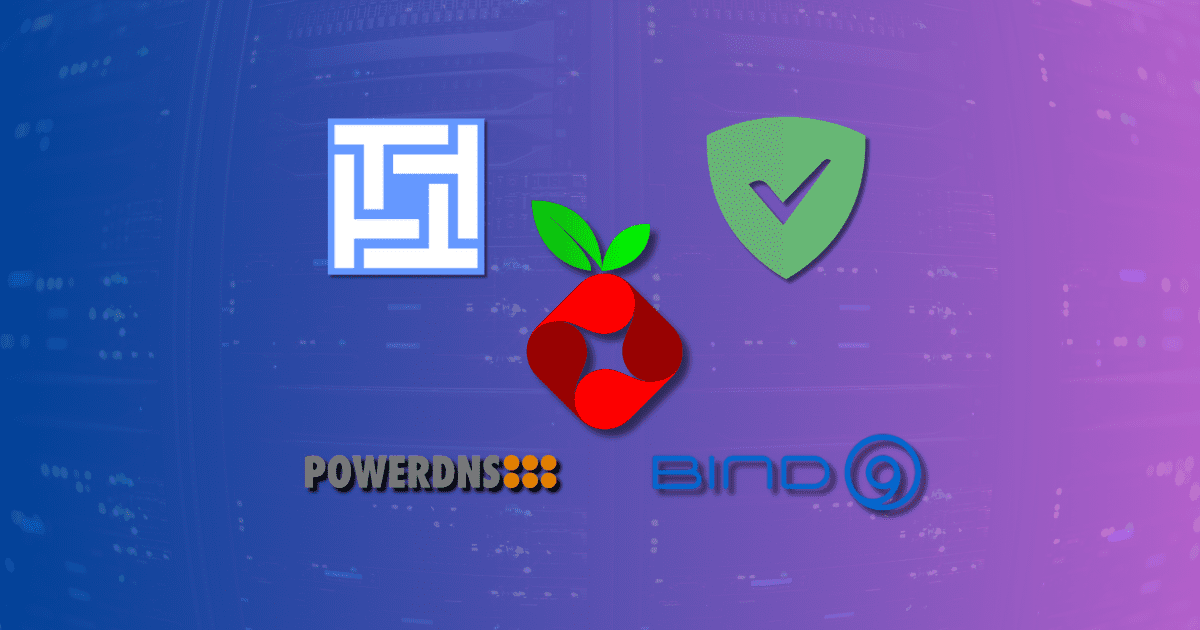

Great research. I’ve added the TP-Link to my melting pot of switches and it plays nice with everything.
Thank you Howard!
Brandon