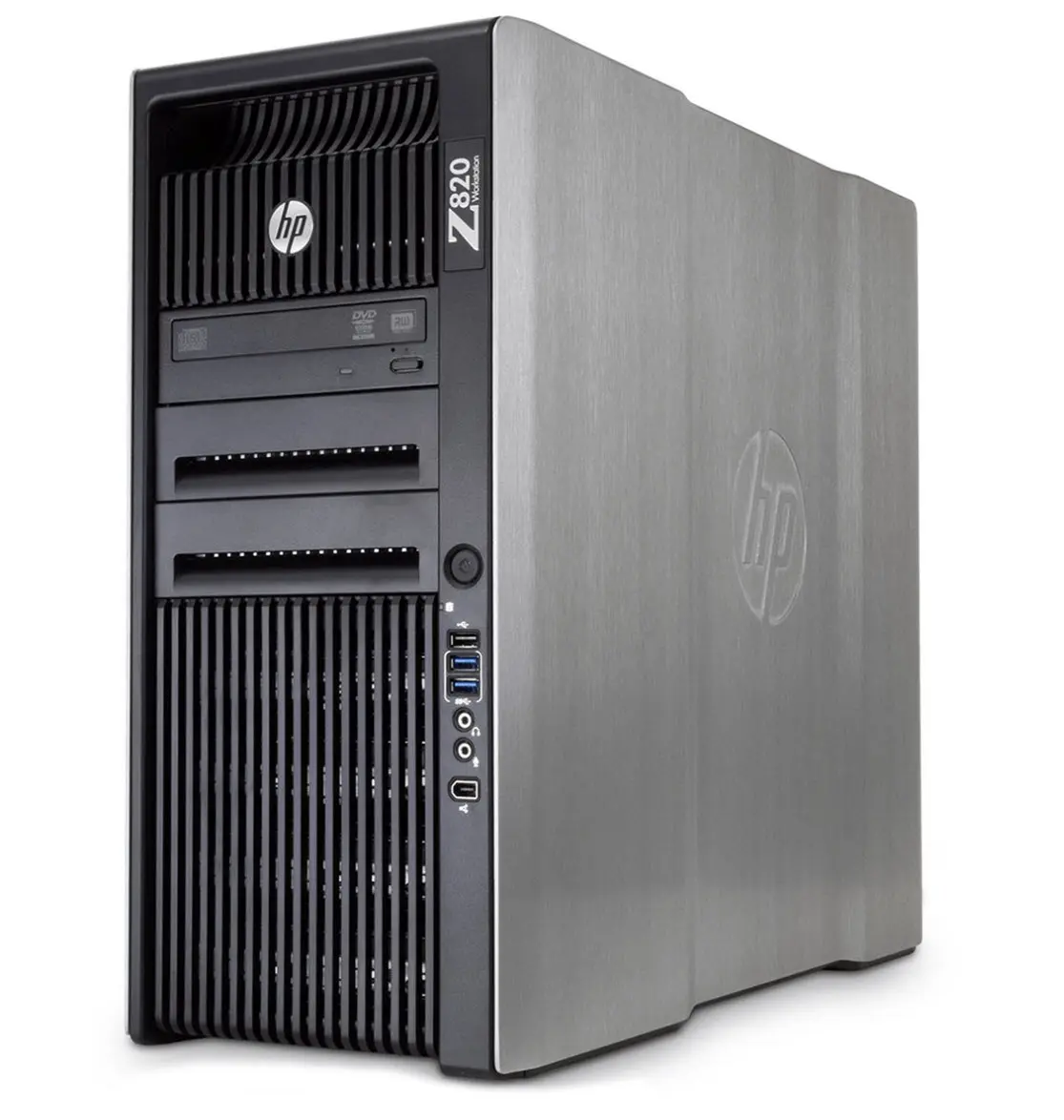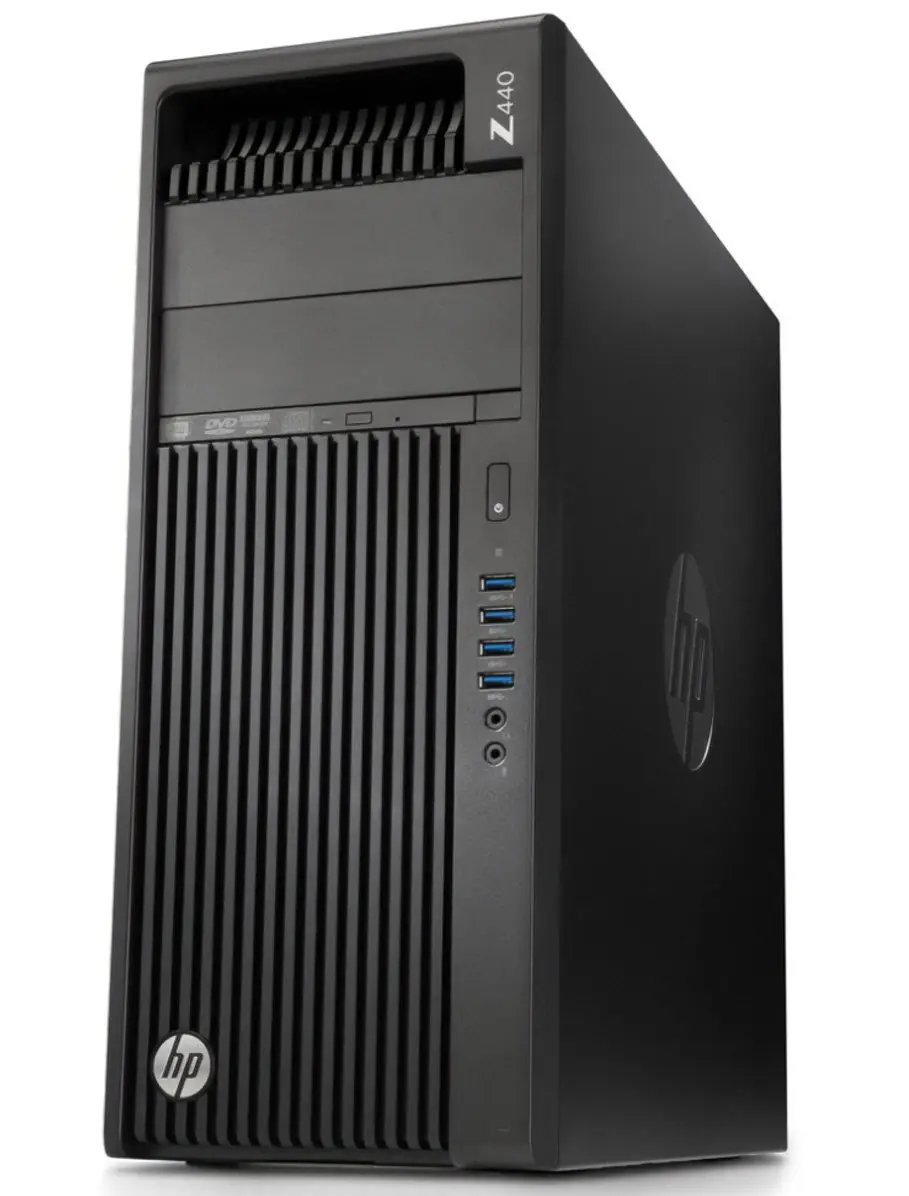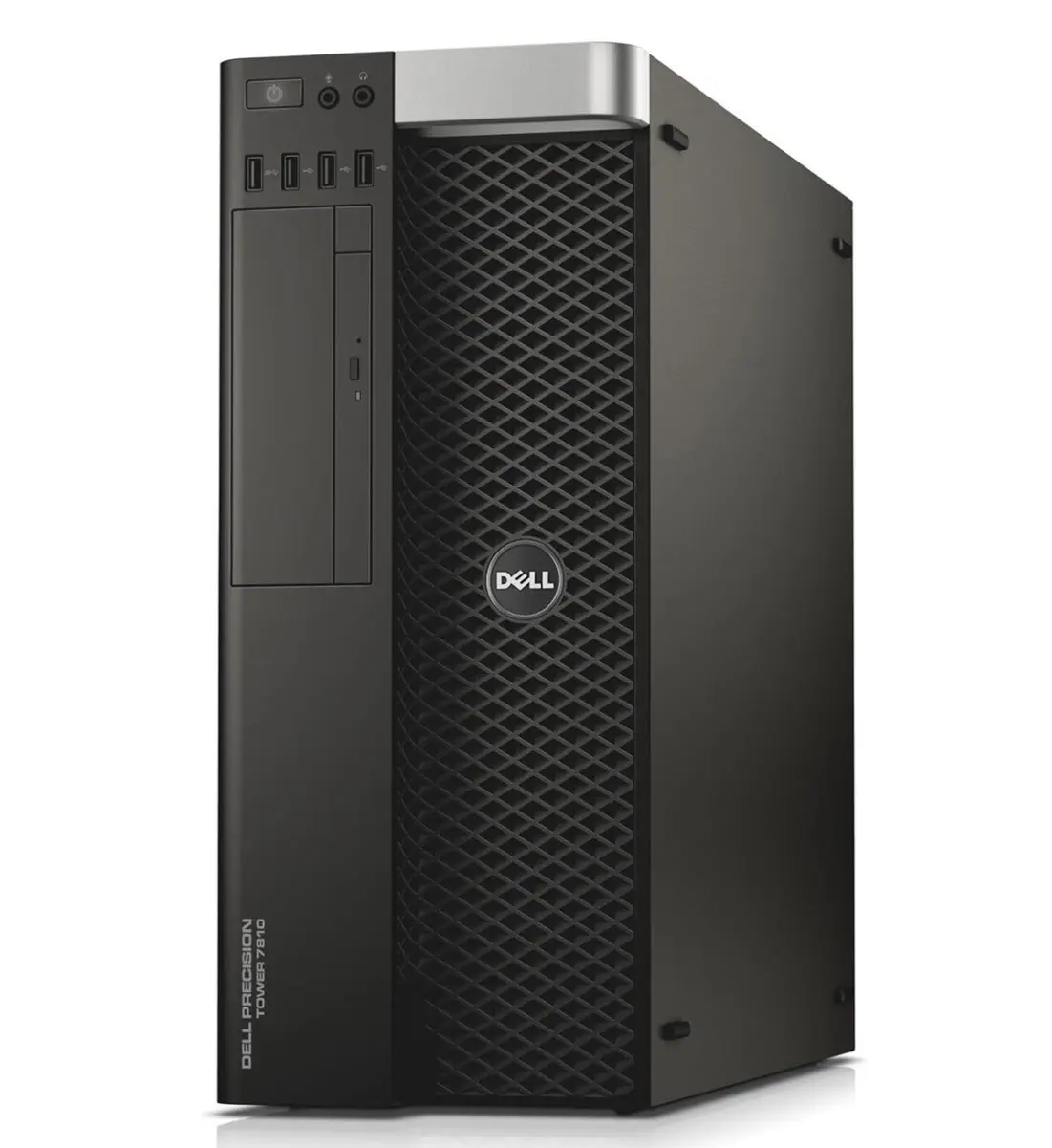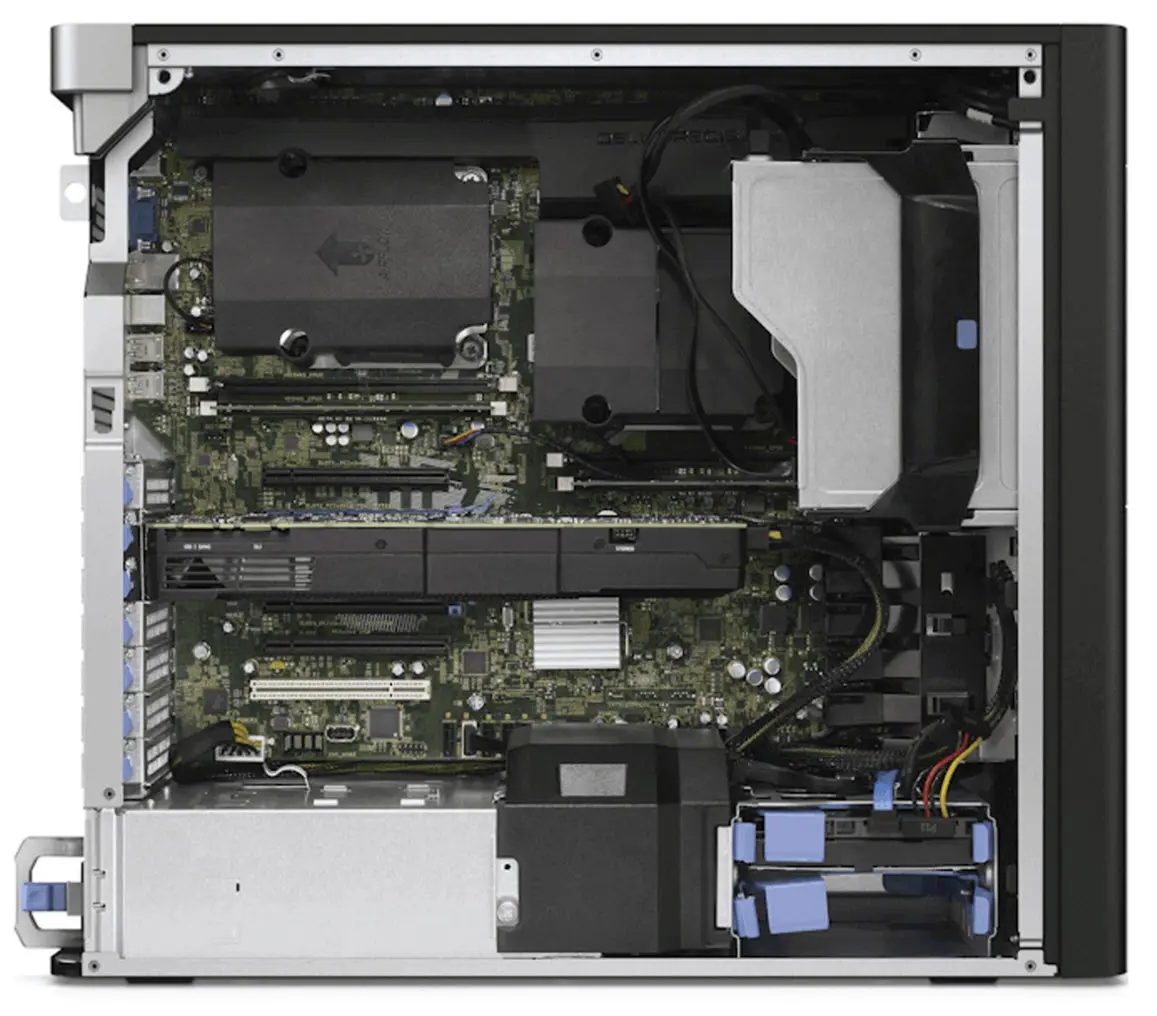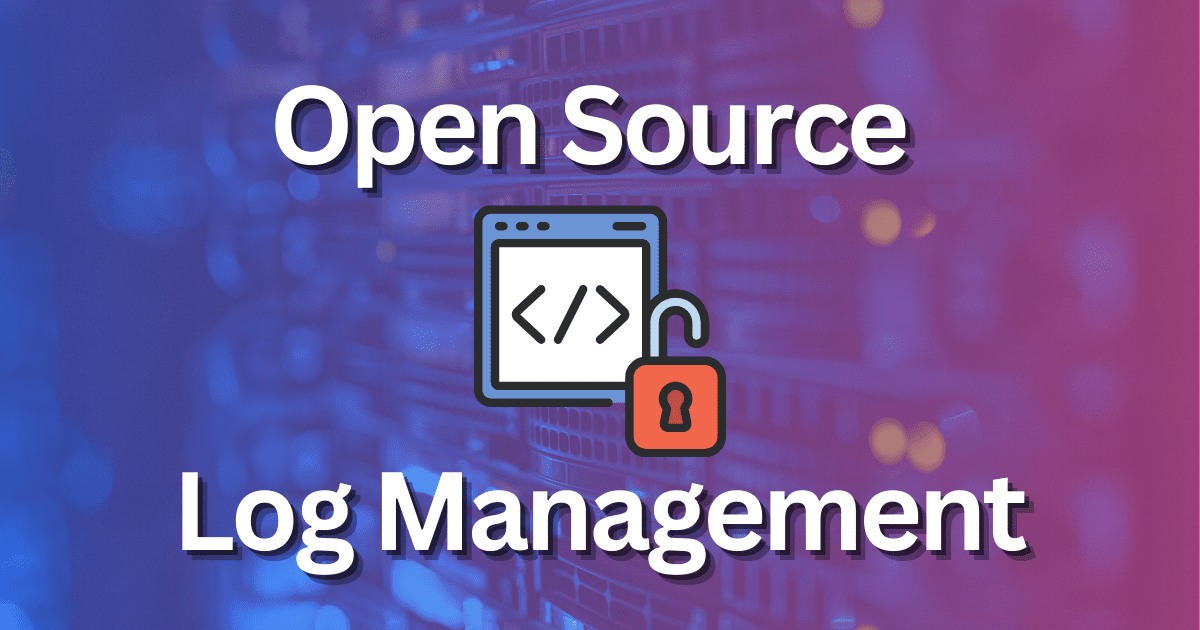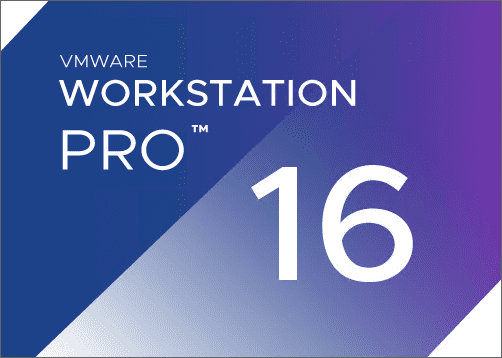I have really been looking at AI for the home lab and the hardware needed to run local language models (LLMs) successfully and in a speedy way. There is no question that GPUs are the heart of the solution as well as having a reasonably powered system underneath your GPU to handle the processing of everything. The truth is though that you can use refurbished workstation-class hardware to have some serious processing power without breaking the bank.
In this guide, we’ll look at 5 powerful but cheap AI workstations that are affordable and provide a great option for AI home labs. Also, we will look at possible budget-friendly GPU upgrades, and take a look at practical AI models to experiment with.
Why run AI LLMs at home?
Well, this question I think is obvious, but running your own AI LLMs at home means that you have total control over your data. You are not sending your requests to some cloud service and potentially exposing your data to the cloud service. Instead, everything is kept close to you, locally. There are also many practical applications for AI at home, including learning, DevOps, tying things in with your broader home lab, and other possible use cases. See my post here on: 5 Unexpected Ways to Use AI in Your Home Lab in 2025.
Why use older hardware to run an AI workstation and LLMs?
The simple answer is, it works well, and it is cheap. We all like cheap right? Cheap of course is relative. It still isn’t free to use an older workstation, but if you can literally get a powerful workstation class machine for sub $400, that is pretty cheap compared to a $3000 new workstation class machine.
Also, even though they are older, these workstation class machines often have still very powerful Xeon processors, and may even have 2 sockets or more with dual Xeons installed. Also, these often have multiple PCI-e slots that will accommodate multiple GPUs which you will want to have for running your AI models.
So the takeaway here is that these base systems allow you to spend a lot less on the base system and then you can take the money you save there and spend it on a decent GPU or pair of GPUs. As we will see below, these workstations are still readily found on EBay and other online vendors for very cheap.
1. HP Z640 Workstation
Why It’s Great:
The HP Z640 is a great workstation that is perfect as an AI workstation. You can find them installed with dual Intel Xeon processors on eBay and capable of installing large amounts of RAM. This hardware configuration is ideal for handling multitasking and model training scenarios that you find with AI workloads.
Specs at a Glance:
- CPU: Dual Intel Xeon E5-2690 v3 (24 cores total)
- RAM: 64GB – 128GB DDR4
- Storage: 240GB SSD + 1TB HDD
- Typical GPU: NVIDIA Quadro K2200 (upgrade recommended to something newer)
Price:
- Typically between $240 – $550
Where to Buy:
2. Dell Precision 5820 Tower
I have always liked the Dell Precision workstations. They are well built and lots of power and capabilities packed in which makes them great as an AI workstation.
Why It’s Great:
The Precision 5820 is a model that has good specs and is built to expand the resources if you need. These come with an Intel Xeon CPU and the ability to add a lot of memory capacity. With the expansion slots for GPUs, this tower is a great choice for AI-focused workloads such as deep learning model training and inference tasks.
Specs at a Glance:
- CPU: Intel Xeon W-2135 or W-2125
- RAM: 32GB – 64GB DDR4
- Storage: Varied SSD/HDD combinations
- Typical GPU: NVIDIA Quadro (optional upgrade recommended)
Price:
- Typically between $215 – $440
Where to Buy:
3. HP Z820 Workstation
Why It’s Great:
The HP Z820 is another model with powerful CPU performance with dual Xeon processors and ability to have lots of RAM capacities. This makes it especially good as an AI workstation for things such as training, handling large data sets, and multitasking workflows.
Specs at a Glance:
- CPU: Dual Intel Xeon E5-2680/E5-2690
- RAM: 64GB – 128GB DDR3
- Storage: 1TB SSD + optional HDD
- Typical GPU: NVIDIA Quadro K2200 or P4000
Price:
- Typically between $325 – $400
Where to Buy:
4. HP Z440 Workstation
Why It’s Great:
The HP Z440 is an excellent single-CPU workstation for a budget-conscious AI workstation in the home lab. It has a really good architecture that allows easy expansion and installation of GPUs and additional RAM to work with AI workloads. You can fit these with really powerful Xeon CPUs and generous amounts of RAM. So, this workstation offers really good cost/performance for running AI in the home lab.
Specs at a Glance:
- CPU: Intel Xeon E5-1650 v3/v4 (6-core), or E5-2680 v4 (14-core)
- RAM: Up to 128GB DDR4 ECC
- Storage: SSD/HDD configurations (upgradable)
- GPU: NVIDIA Quadro K2200 (recommend upgrade to GTX 1080 Ti or RTX 2060)
Price:
- Typically between $150 – $400
Where to Buy:
5. Dell Precision T7810 Workstation
Why It’s Great:
The Dell Precision T7810 is one I have worked with in the past and has great high-performance dual-CPU workstation design. It is a great choice for intensive AI and machine learning tasks. You can fit it with dual Xeon processors for really good parallel computing capabilities. This also makes it good for large-scale model training, and multi-threaded workloads. Its has the capacity for adding lots of memory and a wide range of GPUs that you want to use.
Specs at a Glance:
- CPU: Dual Intel Xeon E5-2680/E5-2690 v4 (up to 28 cores total)
- RAM: Up to 256GB DDR4 ECC
- Storage: Multiple SSD and HDD configurations
- GPU: NVIDIA Quadro K2200 or NVIDIA Quadro M4000 (recommend upgrade to RTX 2060 or GTX 1080 Ti)
Price:
- Typically between $400 – $850
Where to Buy:
Recommended GPU Upgrades (Budget-Friendly)
To enhance AI capabilities significantly, consider upgrading to these affordable yet powerful GPUs:
- NVIDIA GTX 1080 Ti (11GB) – Powerful GPU suitable for serious deep learning projects. Typically $230 – $350 on eBay (Link).
- NVIDIA Quadro K2200 (4GB) – Entry-level GPU for smaller AI tasks. Typically $30 – $50 on eBay (Link).
- NVIDIA Quadro P4000 (8GB) – Solid GPU for mid-level AI development. Typically $150 – $200 on eBay (Link).
- NVIDIA RTX 2060 (6GB) – A modern GPU supporting advanced AI and real-time inference tasks. Typically $180 – $250 on eBay (Link).
AI models and frameworks to experiment with
Once you have the hardware you want to move forward with, there are many AI models and frameworks that make a lot of sense to start with and that are extremely popular.
Here are a few of the recommended AI models and frameworks ideal for home-lab experimentation:
- Stable Diffusion (Open-source): For generative AI tasks such as image creation.
- YOLO (You Only Look Once) (Open-source): For real-time object detection—excellent for security camera projects.
- OpenAI Whisper (Open-source): Accurate speech-to-text transcription AI.
- LangChain Framework (Open-source): For building powerful and customized AI chatbots.
- LLaMA (Meta’s Large Language Model) (Open-source): For running local large language models.
These models and frameworks are great to start to experiment with, learn, and build really cool home lab AI projects.
Wrapping up
Definitely look into the older hardware market such as the older workstation models that we have covered to get started with building out an AI workstation for the home lab. These still provide great multi-threaded performance, lots of RAM, and the ability to add multiple GPUs.
The benefit here is that you can cheaply buy a compute platform that allows you to spend more of the budget on the GPUs which is where you really want to concentrate for AI workloads anyway. Let me know in the comments if you have found a platform that you have went with and are happy with for AI experimentation.
Google is updating how articles are shown. Don’t miss our leading home lab and tech content, written by humans, by setting Virtualization Howto as a preferred source.