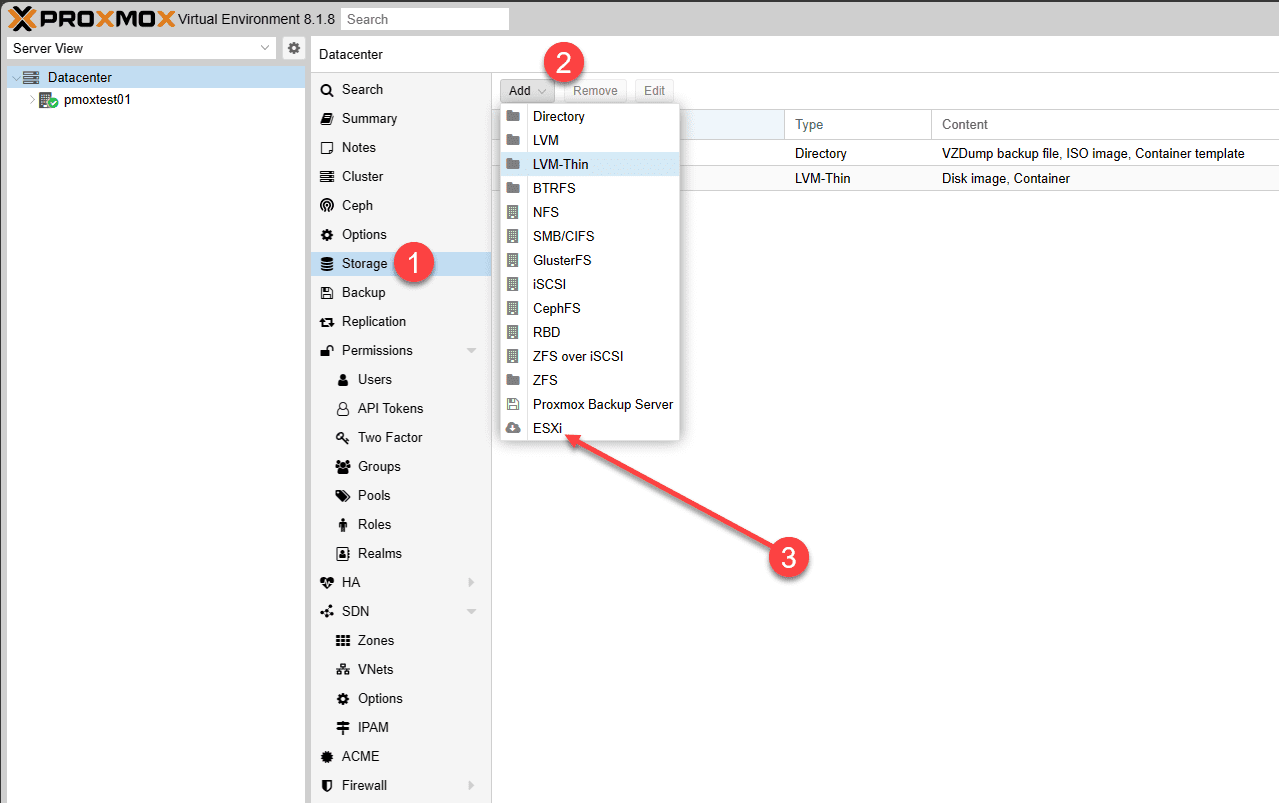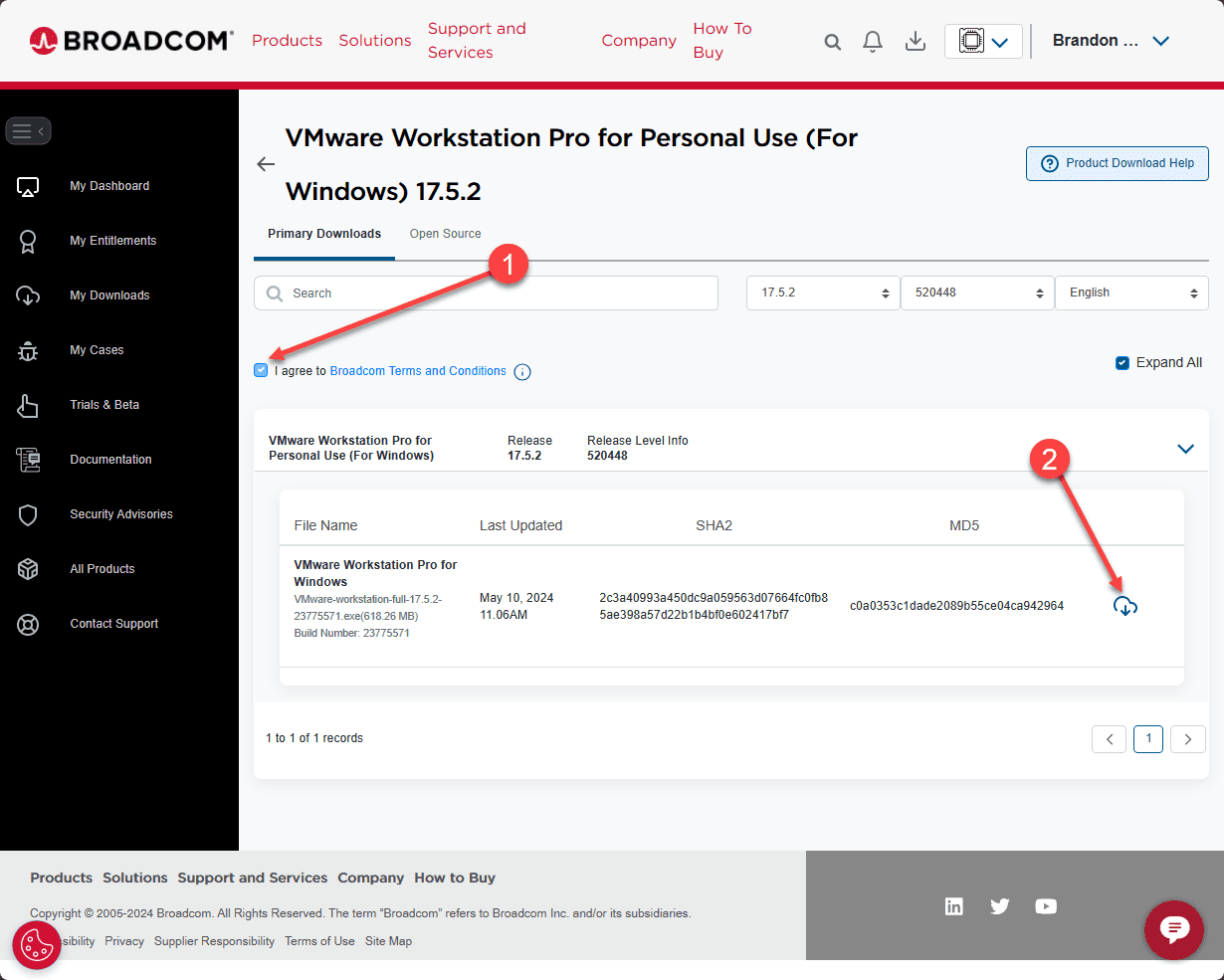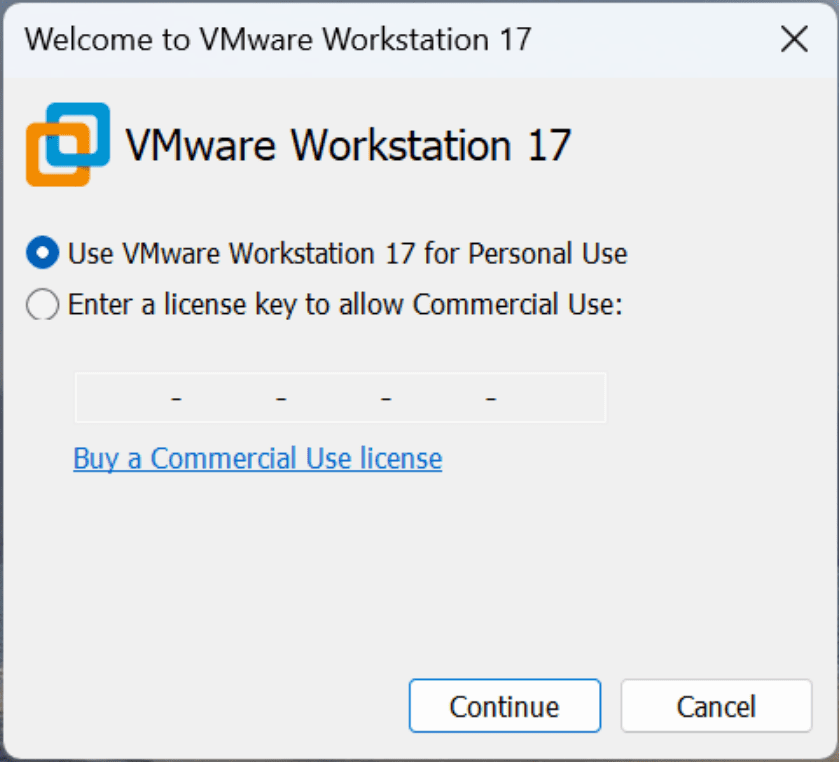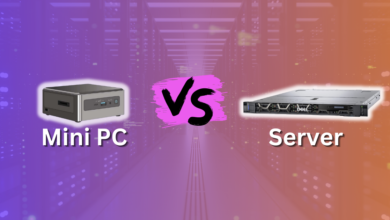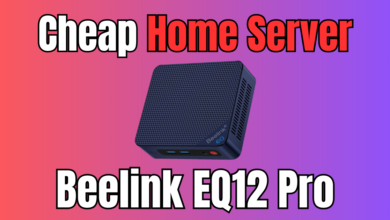Top Home Lab Server Developments in 2024

Wow, what a year we have had so far, there have been so many changes and trends coming down the pipes. We have seen massive changes from Broadcom with VMware and people have really been looking hard and heavy at open-source solutions. However, VMware has released killer features that we will detail that are on our list. However, definitely lots of other top tools out there as well.
Table of contents
1. VMware NVMe Memory Tiering
This one is hot off the press. However, I think the implications of what it will be able to do for home labs is going to be amazing. In case you haven’t heard, VMware has released a new feature in tech preview in VMware vSphere 8.0 Update 3 that allows you to use an NVMe drive as a memory tiering device.
You turn on the feature, tell it what drive you want to use for your memory tiering device and then tell it what percentage you want to use the NVMe device to increase your system memory.
So for home labs running on mini PCs that might be limited to 64 GB of DDR4, you can potentially see 320 GB of memory and if you are using DDR5 memory with 96GB installed, you will see in the neighborhood of 480 GB of memory, pretty incredible!
Below is a picture I took of turning on memory tiering in the Minisforum MS-A1 with 96GB of DDR5 installed:
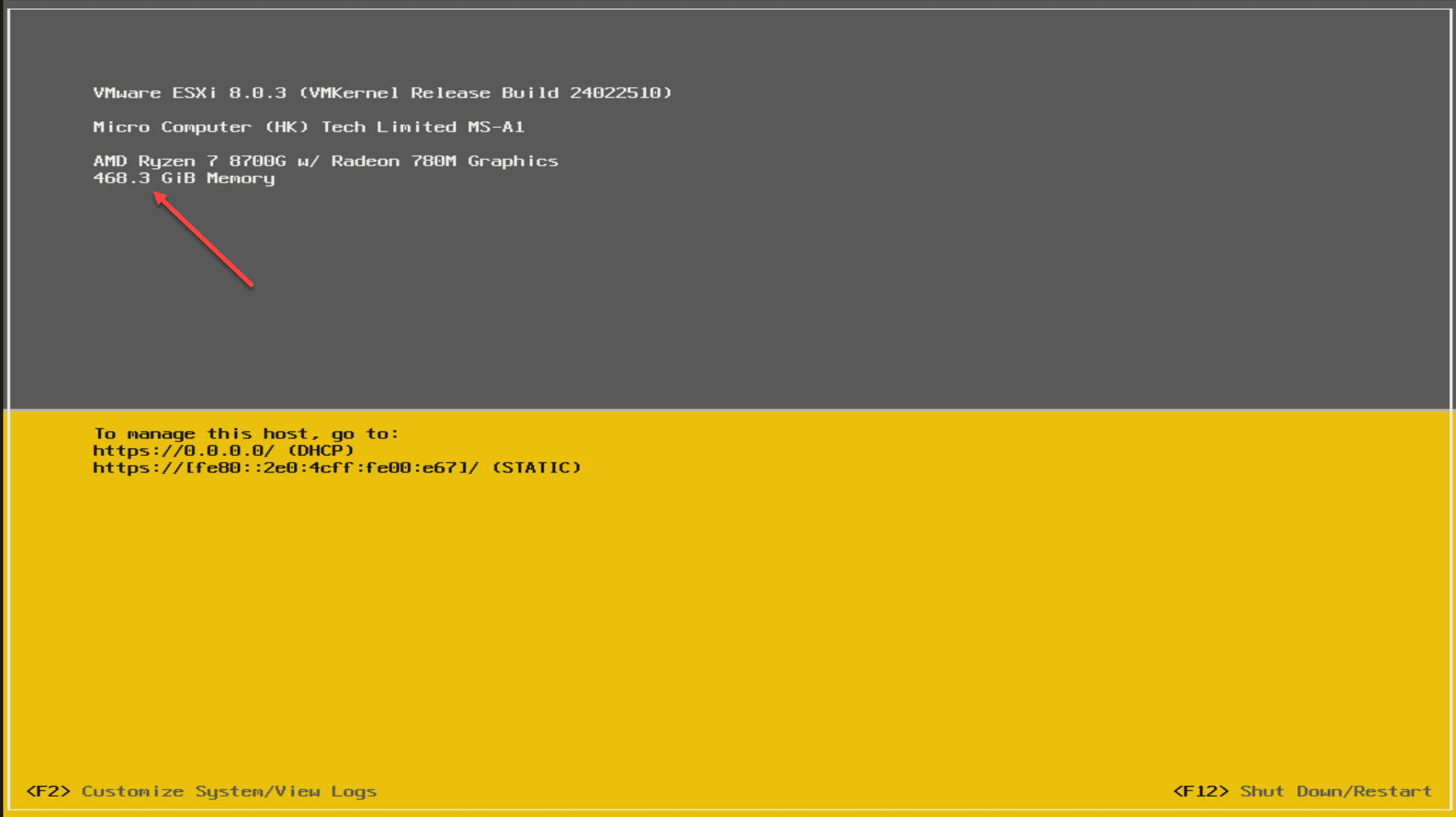
This is so cool and it is not just simple paging to disk. VMware uses intelligence in how it places memory on the tier disk and has some other magic that works underneath the hood to make this perform very well.
Take a look at my post here on how to configure VMware NVMe memory tiering: NVMe Memory Tiering in vSphere 8.0 U3: Quadruple your Mini PC memory!
2. Proxmox VMware Migration Wizard
This has been one that many have been looking for after so many of the changes from Broadcom this year. Many have been looking for different options, not only in the home lab, but also production environments.
With the new Proxmox Migration Wizard, you can now have an official tool that will migrate your VMware data over to your Proxmox VE host. Currently it has some limitations and is a little rough around the edges, but it does show a lot of promise from a migration perspective.
The tool allows you to point your Proxmox VE server to your VMware ESXi host (you can point at vCenter Server as well, but the performance is much slower). Once you have added the VMware ESXi storage to your Proxmox VE host using the wizard, you can then use the migration wizard to migrate your VMware virtual machines over to Proxmox.
Read my post on the Proxmox VMware migration wizard here: Proxmox New Import Wizard for Migrating VMware ESXi VMs.
3. VMware Workstation Now Free
VMware Workstation has definitely moved up on the top home lab server tools in 2024 since Broadcom is now offering the tool for free. That’s right, you may have seen my post on this one or YouTube video and Broadcom is now offering a VMware Workstation personal edition license.
With VMware Workstation now being free with a personal license, I think this is a tremendous value for home lab environments. Especially, if you want to have a “part time” lab or dual-purpose workstation where you can run a few VMs when you want for a lab environment, but you don’t want to invest into dedicated lab hardware.
Read my post covering this development here: VMware Workstation Pro Free for Personal Use Download.
4. Great new Mini PCs for running a home lab server
In 2024, we have seen a lot of great new mini PCs released that are definitely on the top of the list for home lab hardware. My top favorite pick is still the Minisforum MS-01. I think it has everything you want in a mini PC for running a home server:
- Fast processor
- DDR5 memory to go up to 96 GB
- multiple NVMe slots
- PCI slot for running GPUs and other add-on cards
- (2) Intel 10Gbps ports
- (2) Intel 2.5Gpbs ports
Read my review of the Minisforum MS-01 here: Minisforum MS-01 Review: Best Home Server Mini PC Early 2024.
I just reviewed the AMD version of what I would say is the AMD Ryzen equivalent of the MS-01, the Minisforum MS-A1. However, after some excitement about this one, I was disappointed when seeing the networking specs for this one. It only has the (2) 2.5Gbps ports and these are Realtek adapters and not Intel. So, you lose compatibility with VMware ESXi.
Read my review of the Minisforum MS-A1 here: Minisforum MS-A1 Review as Home Server.
5. New flash NAS devices
I am noticing several flash NAS devices that are coming out that support up to 8 NVMe devices and also have 10Gbps ethernet. There is a new device I will be reviewing soon as I have a sample unit coming to me. Definitely keep your eyes open for that review. The unit is a TerraMaster F8 SSD plus:
F8 SSD Plus Highlights:
- All-flash NAS supporting 8 M.2 SSDs
- 8-bay all-SSD high- performance NAS customized for small business customers
- Equipped with an Intel Core i3 8-core 8-thread processor and 16 GB DDR5 memory.
- Features a 10GbE port
- Built for both virtualization and database storage needs of small business users, as well as multimedia server needs of home users.

Wrapping up
2024 has certainly been a year of change and also exciting developments. I have seen a lot of great new changes from my perspective for home lab servers and the potential to have high-performance hardware and software at home. Stay tuned for more reviews and other things coming down the pipes.