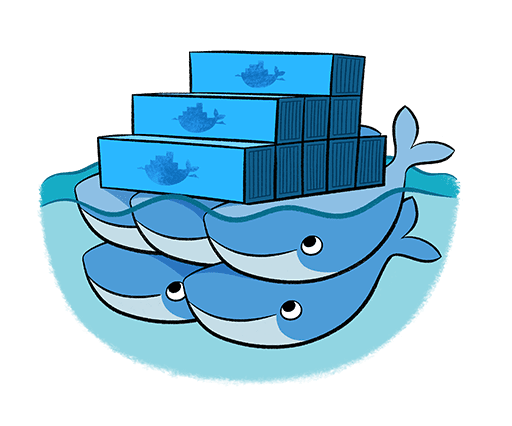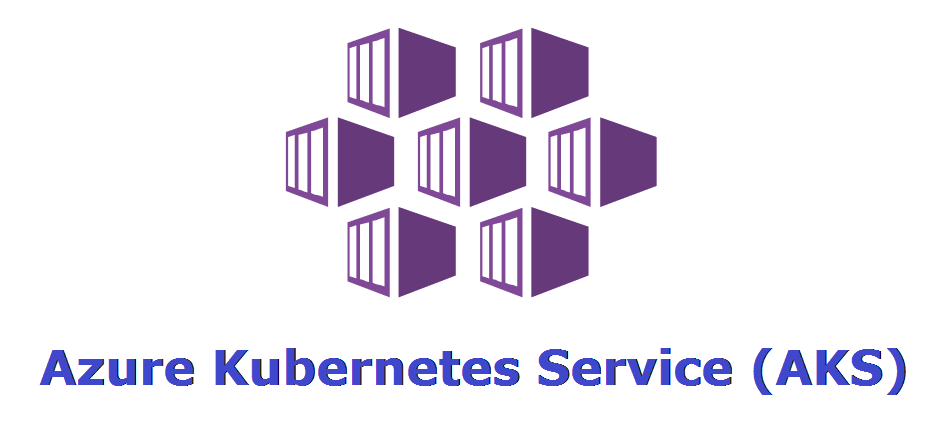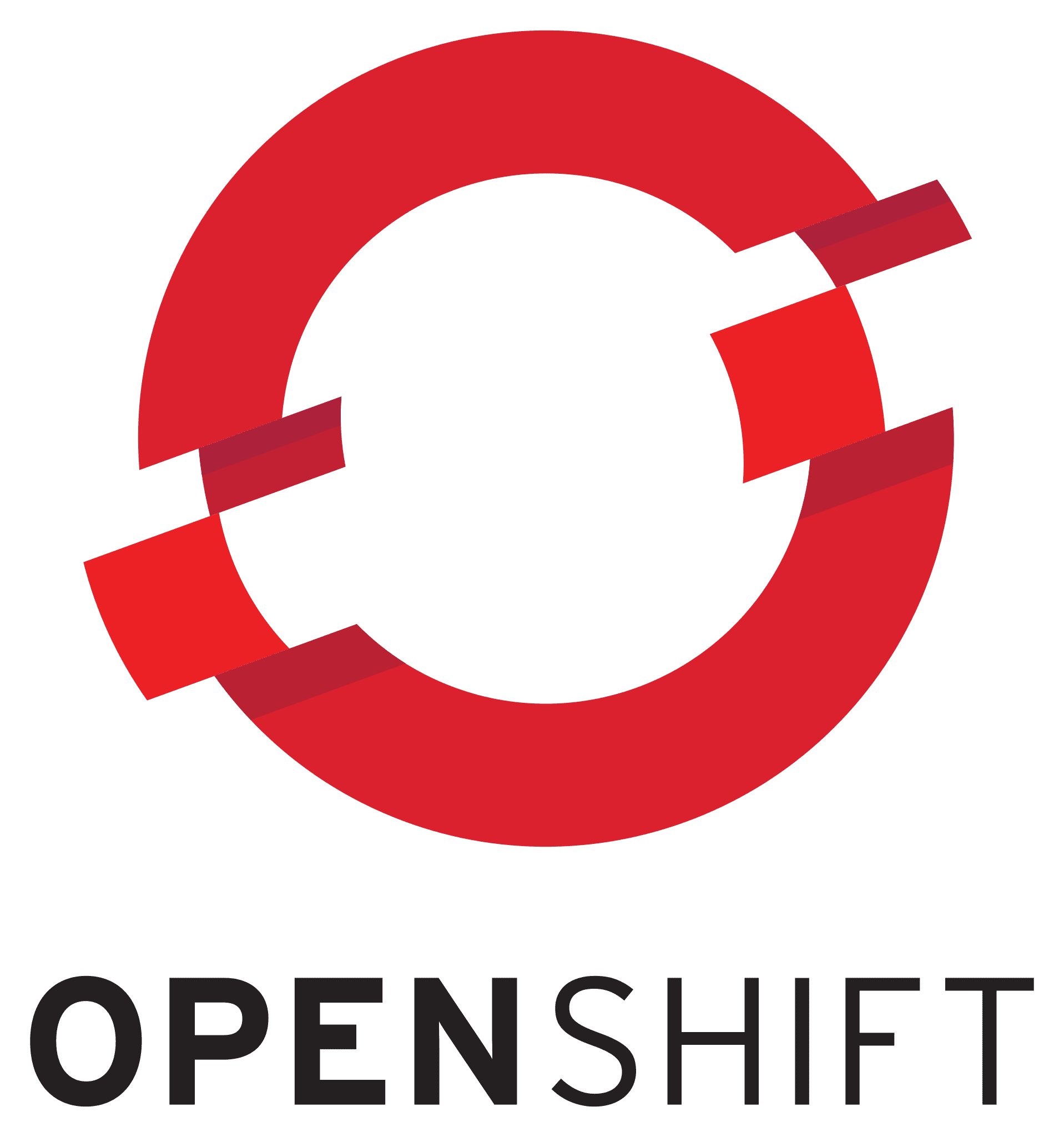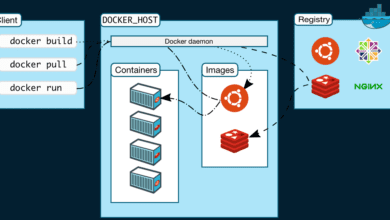Kubernetes Alternatives: Top 5 Container Orchestration Platforms
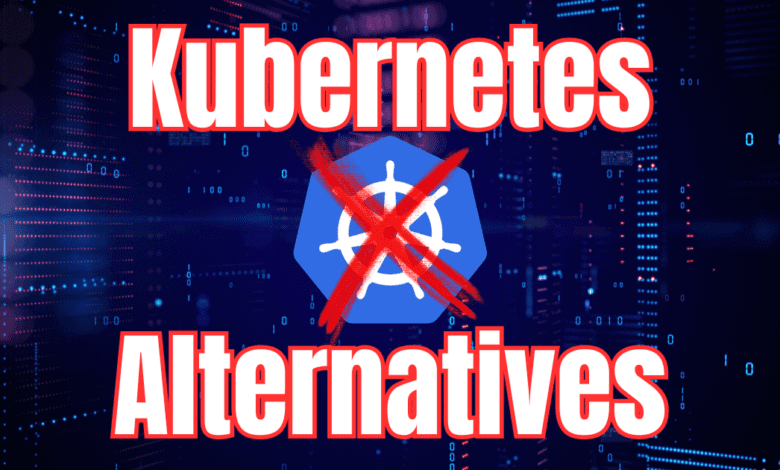
if you start looking at container orchestration, there is not a single tool that you will hear about more than Kubernetes. It has been THE solution for a number of years now as an orchestration layer tool to run containers in a way that is highly available and has self-healing capabilities. However, with Kubernetes comes lots of complexity and there may be other solutions that do the job that you need it to do with much less complexity or a different approach. Let’s look at Kubernetes alternatives you should try and that may be a better fit for your organization or home lab.
Table of contents
What is Kubernetes?
First, before we understand alternatives to kubernetes, we need to appreciate what Kubernetes is in the first place. Kubernetes is a container orchestration platform that allows running your containers in a way that is highly-available, handles scheduling including container load balancing, provides self-healing, and protects you from hardware failures. These features are important since more and more organizations are moving to containerized applications for critical services.
While not technically a 1-to-1 comparison, you can think of Kubernetes as a hypervisor cluster for your containers. Like a cluster of hypervisor hosts make sure your VMs are running and will restart VMs if a host fails, Kubernetes can do similar things for your containers. When it comes to container orchestration tools, Kubernetes is the de facto standard.
Learn more about Kubernetes here: Kubernetes.
Why Look at Kubernetes alternatives?
Kubernetes is extremely powerful, but its complexity can be a major disadvantage to the solution. Learning Kubernetes skills can be a daunting task and it may be overkill for many projects. Complexity generally adds to the cost efficiency of a tool or solution. For most, having a tool or solution that is easy to use and have specific features they need is the best choice.
Let’s detail the following 5 solutions you can consider:
- A single Docker container host or multiple Docker container hosts
- Docker Swarm
- Managed Kubernetes services
- OpenShift
- Hashicorp Nomad
1. A single Docker host or multiple Docker hosts
The first solution that we want to talk about is the simplest alternatives. Many, after going down the road of Kubernetes, have returned to the simple solution, a single Docker container host or multiple Docker container hosts with virtual machine backups protecting the environment. This can easily run Docker containers in your production environment, development, labs, etc.
Likely if you are running a Docker container host, you are going to have your virtual machine container host housed in a proper virtualization cluster with high-availability configured. If a host goes down, the VM will be restarted on a healthy host.
Setting your containers to restart-always on the startup policy will mean once the VM reboots, it will spin the containers back up. So, hopefully, the down time will be minimal.
Many have found that the benefits of Kubernetes are not worth the added complexity for development and other environments, and maybe even some production workloads.
Pros:
- Simplicity: Straightforward to set up and operate, especially for smaller applications or development environments where high availability is not a critical factor.
- Resource Efficiency: More resource-efficient for small-scale applications, as it does not involve the overhead of orchestration layers used in more complex setups.
- Direct Control: Provides direct control over the containers and the host, allowing for easier troubleshooting and customization on a smaller scale.
Cons:
- Scalability: Limited scalability. As demand grows, a single host may struggle to handle increased load without the distributed nature of orchestrated environments.
- Fault Tolerance: Low fault tolerance and resilience. If the host fails, all running containers on that host will also fail and the persistent storage services are not highly available
- Maintenance and Updates: Requires downtime for maintenance and updates, as containers must be stopped to apply changes to the Docker environment or the host OS.
Learn more about Docker here: Docker: Accelerated Container Application Development.
2. Docker Swarm
Docker Swarm is a solution that many have discounted as “dead” and not used. However, contrary to that belief, it is actually still being used and many are looking at the solution again after being frustrated or disappointed with the complexity of Kubernetes.
Docker swarm is a more straightforward solution that is arguably less resource-intensive for container orchestration. It is free to install and use in the environment and fairly simple to configure between multiple Docker container hosts.
Check out my post here on how to configure and setup Docker Swarm in your environment. Also, the post details Docker Swarm vs Kubernetes for a more in-depth look at the comparison between them.
Pros:
- Simple: Easier to set up and manage compared to Kubernetes, making it suitable for smaller teams or projects.
- Docker integration: Native integration with Docker simplifies the container management lifecycle.
- Lightweight: Uses fewer resources, which can be ideal for environments with limited capacity.
Cons:
- Scalable: Less suited for very large-scale deployments compared to Kubernetes.
- Features: Lacks some of the advanced features and flexibility offered by Kubernetes.
- Community and Support: Smaller community and slower development of new features.
Learn more about Docker Swarm here: Swarm mode overview | Docker Docs.
3. Managed Kubernetes Services from Cloud Providers
Among great Kubernetes alternatives is managed Kubernetes services from the major cloud providers. Running containers has deep cloud integration from most cloud providers and provides robust security features that can be fully managed as a SaaS service.
There are services like Google Kubernetes Engine (GKE) and Amazon Elastic Kubernetes Service (EKS), and Amazon Elastic Container Service (ECS) that provide managed environments and container as a service. Also, a highly popular solution is Azure Kubernetes Service (AKS)
Pros:
- Ease of Management: Offloads the complexity of cluster management, upgrades, and scaling to the cloud provider.
- Scalability: High scalability and reliability without the need to manage the underlying infrastructure.
- Integrated Ecosystem: Often integrated with other services offered by the cloud provider, enhancing overall functionality.
Cons:
- Cost: Can be more expensive than managing Kubernetes yourself, especially at scale.
- Vendor Lock-in: Potential for vendor lock-in depending on the cloud provider’s specific implementations and toolsets.
- Customization Limits: Some limitations in terms of customization and control over the environment.
Azure Kubernetes Service (AKS)
Microsoft Azure Kubernetes Service (AKS) is a well known managed Kubernetes service that is part of the overarching Microsoft Azure infrastructure offerings. It allows running managed Kubernetes clusters in your Azure environment.
For organizations that don’t want to manage the underlying Kubernetes service itself, it can be an attractive option for those who are already heavily using the Microsoft ecosystem.
Learn more about Microsoft Azure Managed Kubernetes Service: Managed Kubernetes Service (AKS) | Microsoft Azure.
4. OpenShift
OpenShift is a solution from RedHat that works in harmony with Red Hat Enterprise Linux and provides container orchestration along with a really powerful suite of development tools. It can run containers and virtual machines in one platform.
Pros:
- Enterprise-Grade Features: Offers extensive support for enterprise applications, security, and compliance requirements.
- Integrated Development Environment: Includes a robust set of tools for continuous integration and continuous deployment (CI/CD).
- Support for Hybrid Cloud: Strong support for hybrid cloud environments, allowing work across on-premises and cloud infrastructures.
Cons:
- Complexity: More complex to set up and manage compared to basic Kubernetes or Docker Swarm.
- Cost: Generally more expensive due to its extensive feature set and enterprise focus.
- Resource Intensive: Requires more resources for operation, which might not be ideal for smaller deployments.
Learn more about OpenShift here: Red Hat OpenShift enterprise application platform.
5. Hashicorp Nomad
The Hashicorp Nomad solution is another Kubernetes alternative that is gaining traction. It is noted for being simple and flexible for running ;containers and even non-containerized workloads like virtual machines across multiple cloud providers.
Many are starting to test and play around with Nomad as a viable alternative. Note the following pros and cons:
Pros:
- Flexibility: Supports both containerized and non-containerized workloads effectively.
- Simplicity: Easier to learn and use with a focus on scheduling and orchestration without the overhead of Kubernetes.
- Multi-Cloud and On-Premises: Designed to work across multiple cloud providers as well as on-premises environments.
Cons:
- Community and Ecosystem: Smaller community and ecosystem compared to Kubernetes, which can affect support and resource availability.
- Integration: Less integration with third-party tools and services compared to Kubernetes-centric environments.
- Specialized Use Cases: May not provide as many features for specific use cases compared to more specialized tools like Kubernetes or OpenShift.
Learn more about Hashicorp Nomad here: Introduction | Nomad | HashiCorp Developer.
Cloud-native applications
Many are starting to refactor applications to run in a microservices architecture so that it can easily run in containers. Legacy monolithic apps are geared toward running inside virtual machines and don’t do well hosted in cloud environments from a cost and efficiency standpoint.
Breaking apart monolithic apps so these can be ran as a group of microservices allows much more easily running these inside containers and all the benefits that go with it, such as agile development workflows, CI/CD, and much more efficient costs running these apps in the cloud.
Wrapping up
No matter what container orchestration solution or container orchestration tool you choose, each has its strengths and weaknesses and things to consider. While Kubernetes is THE solution that many are using either on-premises or in the cloud, there are Kubernetes alternatives that can make a lot of sense for organizations looking to run containers in a way that is production-worthy and provides some resilience. Also, there are very good cloud environments for container orchestration and managed Kubernetes services. Many businesses just have to settle on what particular cloud platform they choose to used for their managed service.
Let me know in the comments what you are playing around with in the home lab or production environments for container orchestration.