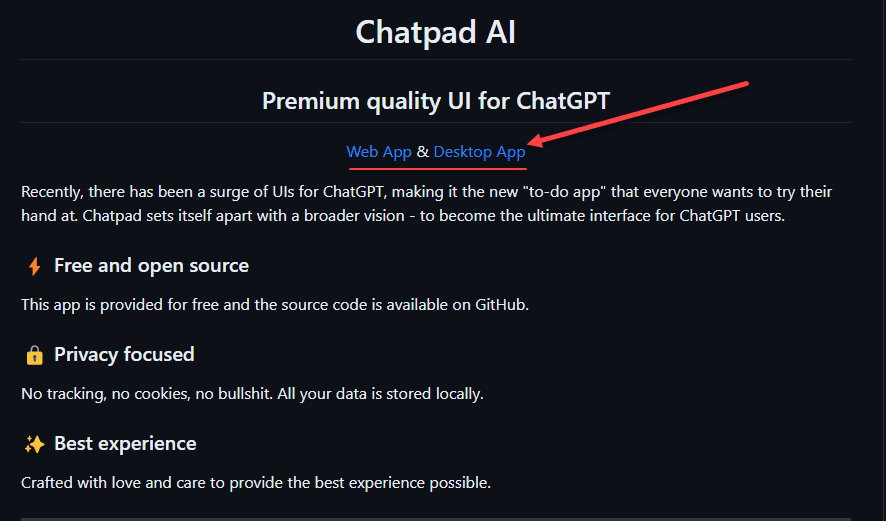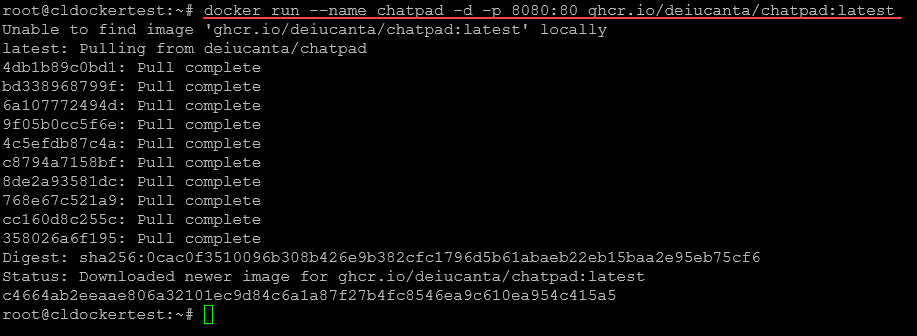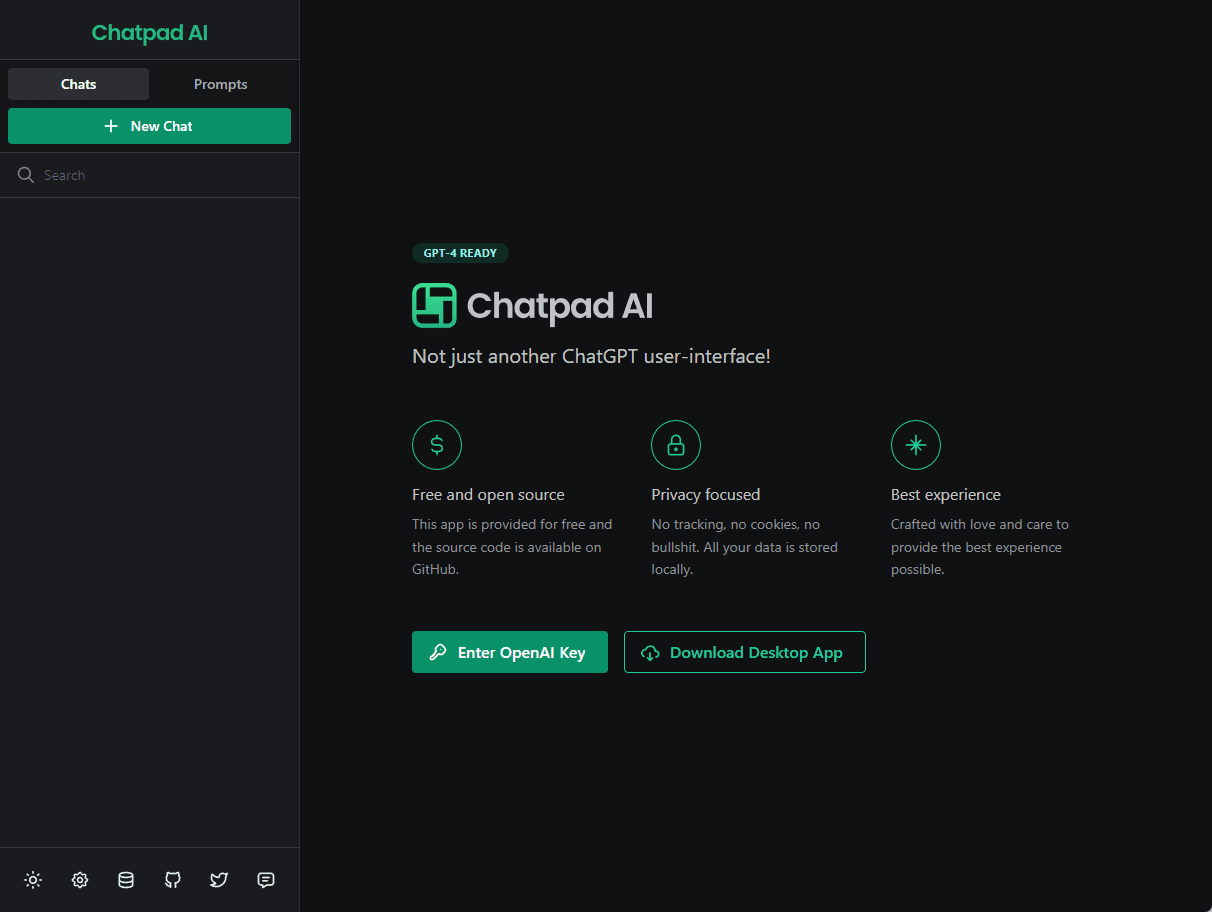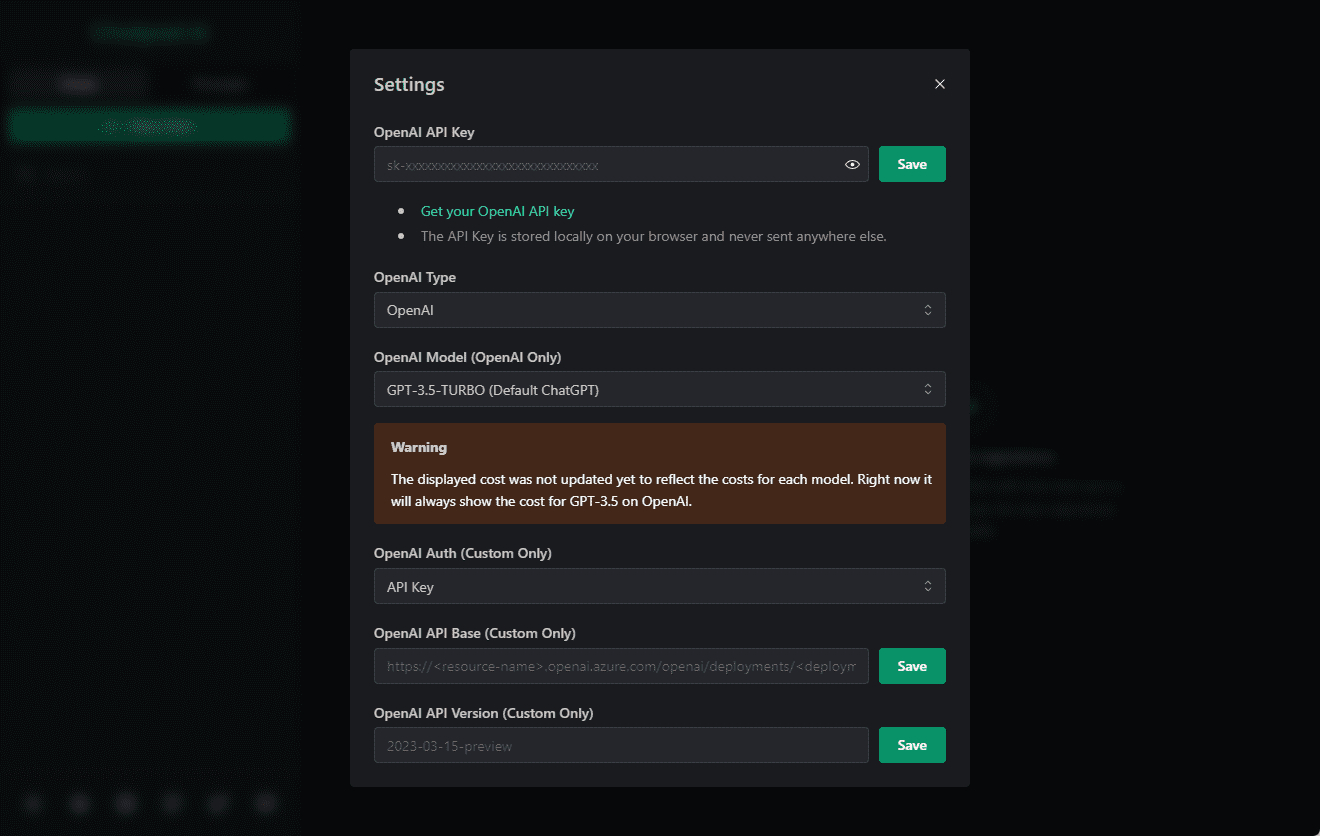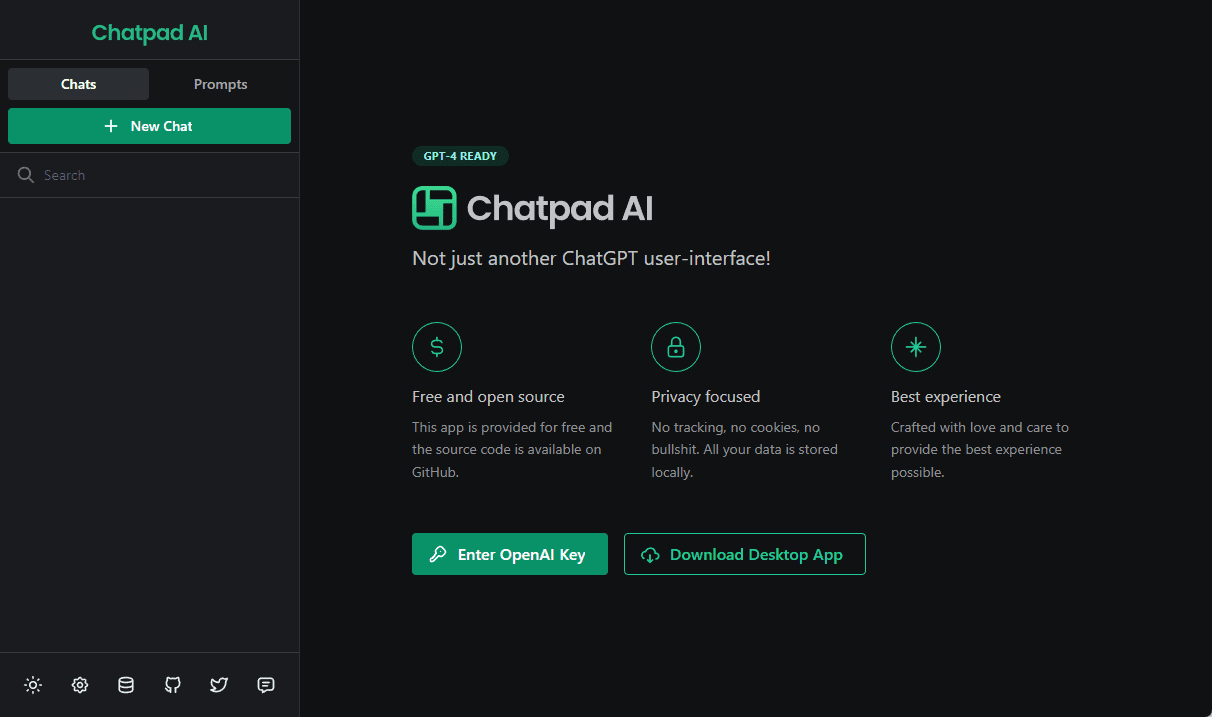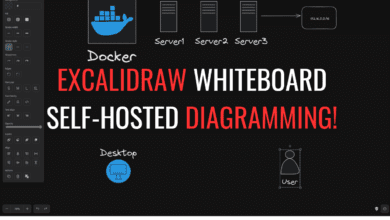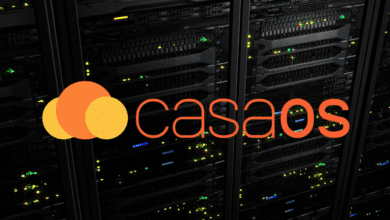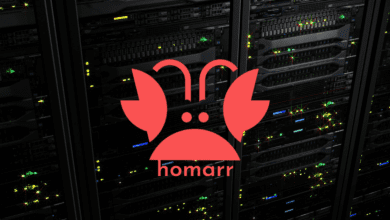Chatpad AI: Self-hosted Secure ChatGPT App in Docker
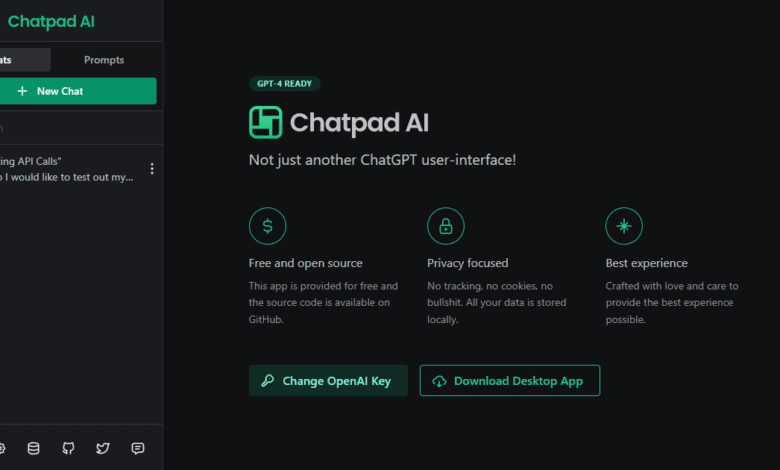
There is no shortage of OpenAI tools and self-hosted apps. However, among the ones I have tried so far, Chatpad AI is arguably the best experience. In case you have not heard about Chatpad AI, this post will take a deep dive look at what Chatpad AI brings to the table and how you can easily spin up a self-hosted secure ChatGPT app in Docker, allowing you to interact with OpenAI’s API on your own terms.
Table of contents
- What is Chatpad AI?
- What can it do?
- User Experience
- Data Management with Chatpad AI
- Installing it using Docker and Docker Compose
- Docker-Compose with Traefik
- Frequently Asked Questions about Chatpad AI
- 1. What Makes it Different from Other AI-Powered Conversational Platforms?
- 2. How Can I Start Using the Chatpad AI App?
- 3. How Does Chatpad AI Enhance the ChatGPT User Interface?
- 4. Is Chatpad AI Really Free?
- 5. Can I Import My Existing Conversations into Chatpad AI?
- 6. What’s New in the Latest Versions of Chatpad AI?
- Wrapping up
What is Chatpad AI?
Chatpad AI is a free and open-source chat user interface focusing on privacy and providing the best user experience possible. It allows users to download a desktop app and manage their data, such as exporting and importing data and deleting data. As a powerful AI-powered conversational platform UI that wraps its UI around the OpenAI API, Chatpad AI stands out in terms of its approach to user privacy and optimal user experience.
What can it do?
Chatpad AI is not just another UI for ChatGPT users. It’s a tool that allows you to interact with the ChatGPT platform in a way that is not just user-friendly but also it is focused on data. All your data is stored locally so you can have full control over the information. The Chatpad AI app comes in three flavors:
Desktop App
Web App
Self-hosted web app
On the official Github site, you can scroll down on the page, and you will see the Web App & Desktop App available.
User Experience
It has an optimal user experience that features an interface that is not cluttered, and navigating the Chatpad AI app is simple as you would want it to be.
But the Chatpad AI tool also offers a persona selector. This is a neat concept that enables you to use multiple character personas which you can switch between conversations to have different types of answers given that cater to more specific types of tones, or wordings.
Data Management with Chatpad AI
When it comes to managing data, the Chatpad AI app shines. With features that allow importing data, you can easily bring in your existing conversations into the platform. As an AI-powered conversation platform, Chatpad AI places a great deal of emphasis on how data is managed. Not only is all your data stored locally, but users also can export and delete their data as they see fit.
Installing it using Docker and Docker Compose
Creating a new Chatpad AI Docker container is super easy and is a one-liner from the official Chatpad AI Github repo:
docker run --name chatpad -d -p 8080:80 ghcr.io/deiucanta/chatpad:latestDocker Compose code looks like the following:
version: "3"
services:
chatpad:
container_name: chatpad
image: ghcr.io/deiucanta/chatpad:latest
restart: always
ports:
- "8080:80"Below, we are running the simple Docker run command.
You should be able to navigate to your Docker host IP/name and pull up the Chatpad AI app page locally. Super cool!
API key is needed
You will need to generate and provide your OpenAI API key to initialize the tool.
API key populated and saved.
Docker-Compose with Traefik
If you want to secure your Chatpad AI app self-hosted installation, you will want to use a reverse proxy like Traefik to do this.
Using Docker Compose and Traefik, you can use Lets Encrypt or self-signed certificates to secure your Chatpad AI app traffic.
chatpad:
container_name: chatpad
image: ghcr.io/deiucanta/chatpad:latest
restart: always
networks:
traefik:
ipv4_address: 172.19.0.16
labels:
- "traefik.enable=true"
- "traefik.http.routers.chatpad.rule=Host(`chat.example.com`)"
- "traefik.http.routers.chatpad.tls=true"
- "traefik.http.routers.chatpad.entrypoints=websecure"
- "traefik.http.services.chatpad.loadbalancer.server.port=80"Frequently Asked Questions about Chatpad AI
1. What Makes it Different from Other AI-Powered Conversational Platforms?
It is a unique AI-powered conversational platform. Unlike many other platforms, it is a free and open-source tool. It offers an optimal user experience with its user-friendly system and premium-quality UI. But what truly sets it apart is its privacy-focused approach. All your data is stored locally, meaning you have full control over your information. Moreover, the app doesn’t collect or track any user data, ensuring that your privacy is upheld at all times.
2. How Can I Start Using the Chatpad AI App?
Starting with the app is simple. The application comes in three flavors – a Desktop App, a Web App, and a Self-hosted web app. All you need to do is download the app, enter your ChatGPT API key, and you can start creating new chats with ChatGPT. The app provides a privacy-focused UI tool that makes interacting with the ChatGPT platform a seamless and enjoyable experience2.
3. How Does Chatpad AI Enhance the ChatGPT User Interface?
It offers an enhanced experience for ChatGPT users with its unique features. The persona selector’s standout feature lets users choose from various character personas for more creative and enjoyable conversations. Another noteworthy feature is the saved prompts option, which allows users to store pre-written messages. These can be reused in future chats, saving time and improving efficiency. With these and other features, the app provides an experience crafted for users that goes beyond a typical ChatGPT user interface.
4. Is Chatpad AI Really Free?
Yes, it is free for anyone to use without any constraints. It is a free and open-source software, and its source code is accessible on GitHub. This allows anyone to make modifications or contribute to its development. This commitment to being free and open source is a testament to the dedication to user privacy and data sovereignty. Remember, you will have to pay for the OpenAI API access you use.
5. Can I Import My Existing Conversations into Chatpad AI?
Absolutely! One of the key features of is its focus on data management. Users can import their existing data into the platform, ensuring a seamless transition. In addition to importing data, all your data is stored locally, and users can also export and delete their data as they wish. These data management features give users complete control over their data, making it an ideal tool for privacy-conscious users.
6. What’s New in the Latest Versions of Chatpad AI?
It is continually improving to provide the best experience for its users. In the latest versions of the app, users can expect enhancements in user experience and privacy, with all data still stored locally. Stay tuned to the official website or GitHub repository for announcements about updates to ensure you’re using the latest and best version of the app.
Wrapping up
As generative AI gets more and more popular, users are looking for new ways to host their own interfaces for the various API tools provided by ChatGPT and others. Chatpad AI provides many really good options that most will like that add a personal touch to their conversations. The personas are also a great touch with the interface and solution I think.