pfSense vs OPNsense – Best Open Source Firewall
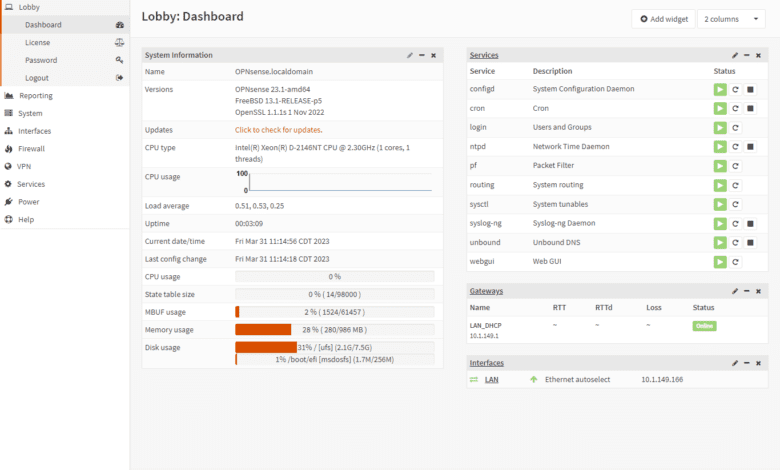
In the home lab and open source community, there are two firewall solutions that seem to get everyone’s attention when it comes to running an enterprise-grade firewall that is free. That is pfSense and OPNsense. Both of these solutions are excellent for protecting your home network and even enterprise environments. Let’s take a look at pfSense vs OPNsense and see the pros and cons of each solution.
Table of contents
- What is pfSense?
- Features of pfSense
- Cons of pfSense
- What is OPNsense?
- Features of OPNsense
- Cons of OPNsense
- Comparing pfSense vs OPNsense
- Main Differences Between pfSense vs OPNsense
- Comparing the user interface of pfSense vs OPNsense
- Plugins
- pfSense vs OPNsense VPN capabilities
- Comparing more features between the two
- Wrapping up
What is pfSense?
pfSense is a free and open-source firewall solution based on the free and open source operating system called FreeBSD. It offers a lot of features, including the following features:
stateful firewall
network address translation (NAT)
virtual private network (VPN) support
traffic shaping
graphic user interface
The community of users running pfSense is quite large and the home lab community has definitely embraced it as well. You can view the official website for pfSense here:
Features of pfSense
Note the following major features of the pfSense firewall solution:
Firewall: Control over network connections and efficient packet filtering.
QoS: set priorities on bandwidth, and manage network congestion.
Intrusion Detection and Prevention (IDP): Detect and block malicious network traffic
VPN: site-to-site connections with OpenVPN, IPsec, Wireguard, and L2TP protocols.
DHCP Server and DNS Resolver: Manage IP address assignments and domain name resolution within the network.
IPv6 Support: Comprehensive support for the new IPv6 addressing scheme.
Network Address Translation (NAT): Translate and route traffic between different IP address spaces.
Reporting and Monitoring: Gain insights into network performance, usage, and potential issues.
High Availability and Failover: hardware redundancy and configuration synchronization.
Extensibility: You can add capabilities through plugins, third-party packages, and APIs.
Cons of pfSense
Some users may find the interface (UI) less intuitive and slightly outdated than OPNsense and a bit more dated. Additionally, pfSense’s community-driven development model can lead to slower adoption of new features. OPNsense has a more structured release cycle that many like better than pfSense.
The pfSense platform may be a little more difficult to maintain. However, experienced network and firewall admins generally love pfSense. It does have a wealth of features, capabilities, “nerd knobs,” and other components.
What is OPNsense?
OPNsense is actually a fork of pfSense. The developers of pfSense had a disagreement over the product at the time and split. OPNsense was born. It is based on hardened BSD. OPNsense has a focus on code quality and security. Many find it a bit more user friendly than pfSense.
It has an active development community and a growing user base, especially among the home lab community. You can download OPNSense and learn more about its features from the official link here:
Features of OPNsense
Some of the key features of OPNsense include:
Stateful firewall: Like pfSense, OPNsense offers a stateful firewall
Network address translation (NAT): OPNsense supports NAT
VPN support: OPNsense supports various VPN protocols, including IPsec, OpenVPN, and L2TP eect
Intrusion detection and prevention: OPNsense includes an intrusion detection and prevention system (IDPS)
Traffic shaping: OPNsense offers advanced capabilities, enabling users to prioritize bandwidth
Reporting and monitoring tools: OPNsense includes reporting and monitoring tools
Multi-language support: OPNsense supports multiple languages
Cons of OPNsense
One of the cons with OPNsense is its hardware compatibility. Many find it may be more limited than pfSense. It is said to have a less frequent releases for security updates, which some have compared to pfSense and its more aggressive security releases.
Comparing pfSense vs OPNsense
One major difference is their underlying operating systems. pfSense is built on FreeBSD and OPNsense uses HardenedBSD. This is a security-focused fork of FreeBSD.
Main Differences Between pfSense vs OPNsense
| Criteria | pfSense | OPNsense |
|---|---|---|
| Security and Code Quality | Prioritizes security | Structured approach to integrating features and focus on code quality |
| Traffic Shaping Capabilities | Provides traffic shaping | More advanced implementation |
| Intrusion Detection Systems | Supports IDS | Considered to have a more robust implementation |
| Plugin Availability and Integration | Offers a larger number of plugins | More sparse and focuses on the quality of plugins rather than the number of them available. |
Comparing the user interface of pfSense vs OPNsense
The user interface is important to many. OPNsense has a clean, more modern interface than the interface of pfSense.
On the other hand, pfSense’s interface is more traditional, and some find it less intuitive.
Plugins
pfSense has a larger library of plugins and add-ons. Many like the fact they can find the solution they may be looking to add to their pfSense firewall with little effort.
However, this can also increase the changes of seeing security or code quality issues. Not all plugins have the same testing and support before being released.
On the other hand, OPNsense takes a more conservative approach to plugins. It prioritizes security and code quality over the number of available plugins. In the minds of many, it leads to a more stable and secure platform with fewer options to choose from.
pfSense vs OPNsense VPN capabilities
Both pfSense and OPNsense offer VPN support, including easy OpenVPN client setup, IPsec, and L2TP.
However, some users may find OPNsense’s VPN implementation to be more user-friendly and easier to configure.
Comparing more features between the two
| Feature | pfSense | OPNsense |
|---|---|---|
| Advanced Routing and NAT | OSPF, BGP, NAT | OSPF, BGP, NAT |
| High Availability and Load Balancing | hardware failover and redundancy | hardware failover and redundancy |
| Web Filtering and Proxy Server Capabilities | web filtering via plugins like Squid and SquidGuard | web filtering via plugins like Squid and SquidGuard |
| Captive Portal and Wireless Network Support | captive portal and wireless network support | captive portal and wireless network support |
| Firewall Rule Management and Port Forwarding | rule management and port forwarding | rule management and port forwarding |
| Time-Based Rules and Access Control | time-based rules | time-based rules |
| Monitoring and Reporting Tools | offers many monitoring tools | offers many monitoring tools |
| Two Factor Authentication and Security Hardening | Supports two-factor authentication and security hardening features | Supports two-factor authentication and security hardening features |
| Community Support and Documentation | Active community and good documentation | Active community and good documentation |
| Ease of Installation and Hardware Compatibility | Broader hardware compatibility | Improving hardware support |
| Remote Access and Site-to-Site VPNs | Supports OpenVPN, IPsec, L2TP, Wireguard | Supports OpenVPN, IPsec, L2TP, Wireguard |
| Approach to Plugins and Third-Party Packages | Extensive library of plugins | Prioritizes security and code quality in plugins |
| IPv6 Support | IPv6 support | IPv6 support |
| DHCP Server and DNS Resolver | built-in DHCP server and DNS resolver | built-in DHCP server and DNS resolver |
| Configuration Synchronization and Backup | configuration synchronization and backup | configuration synchronization and backup |
| Customization and Extensibility | customizatigood customizations and extending via plugins | good customizations and extending via plugins |
Wrapping up
Both pfSense and OPNsense have great features. Either firewall can be a good solution for a firewall in your environment. Many like OPNsense better for the look and feel of the product. However, pfSense has great features like quick security releases and it has been around forever. Either way, you won’t go wrong with either pfSense or OPNSense to protect your network.


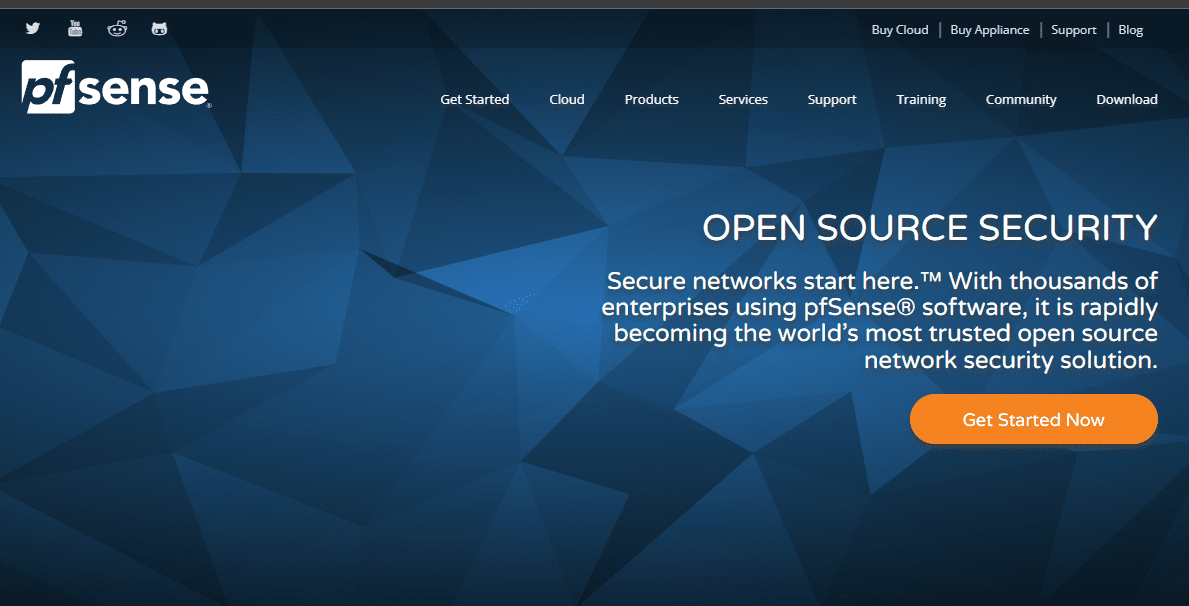
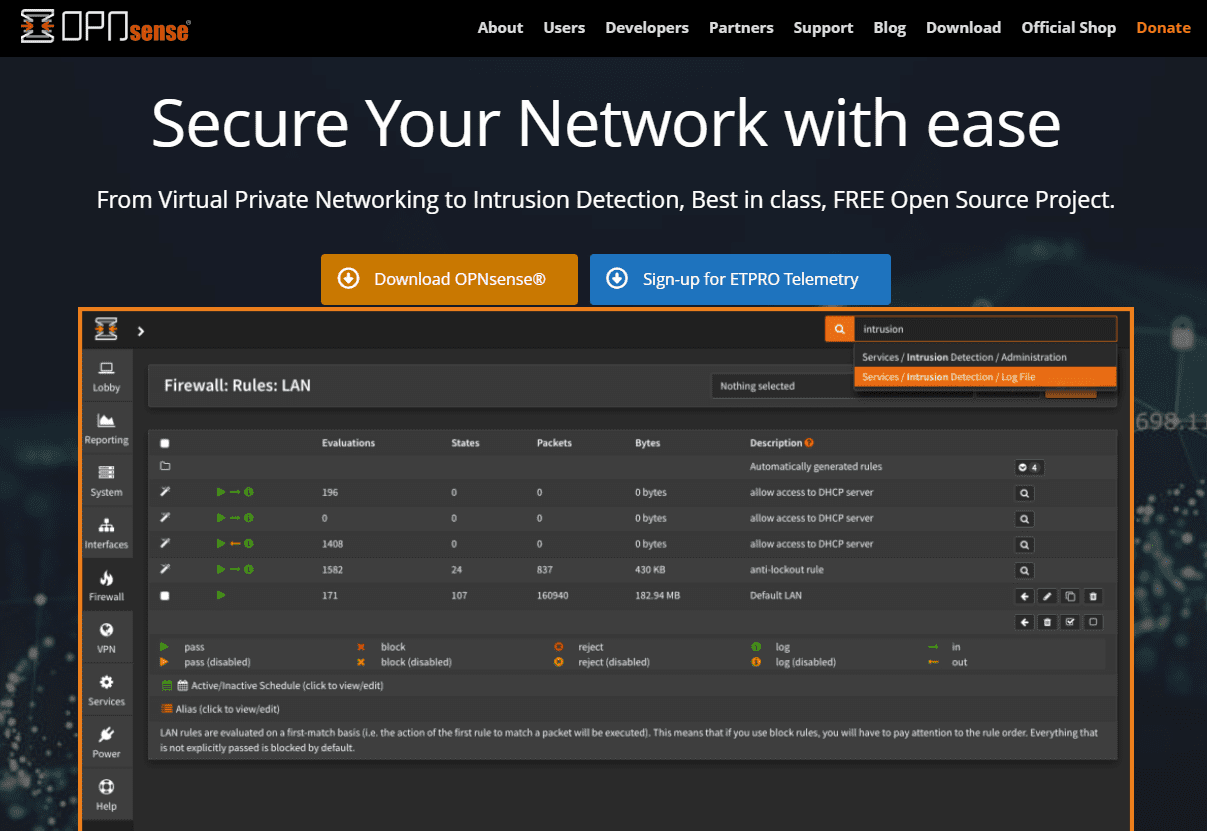
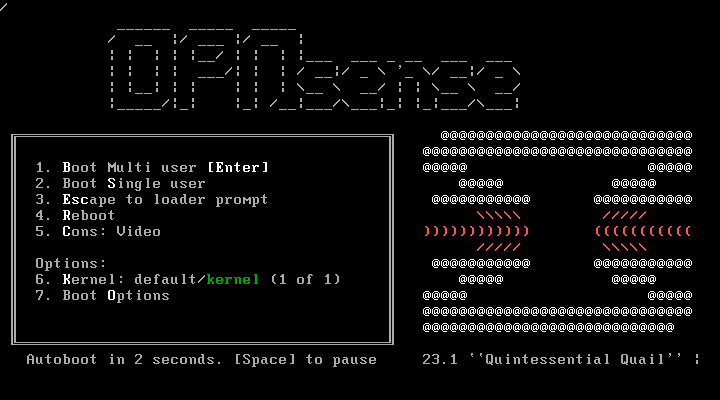
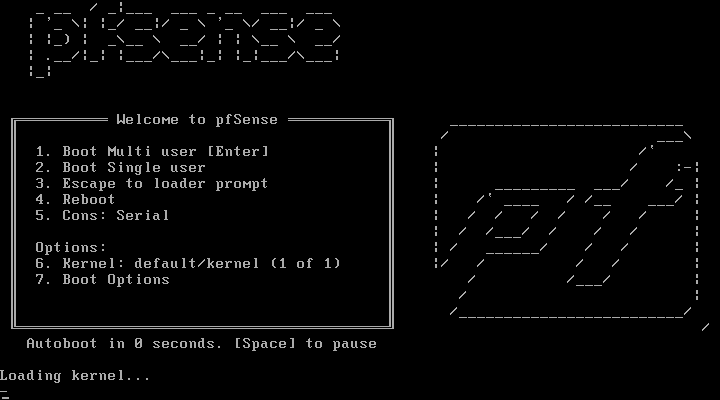
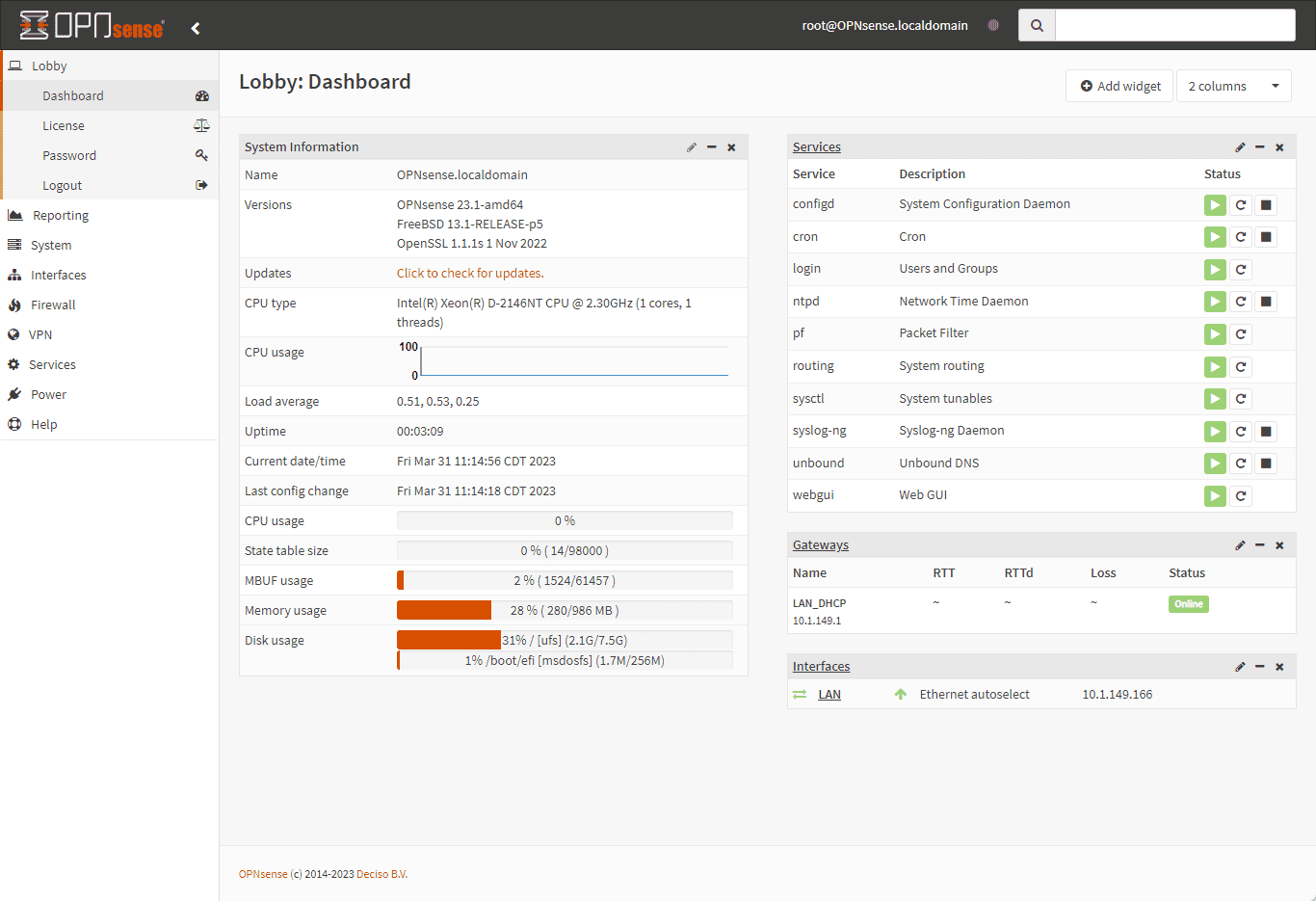
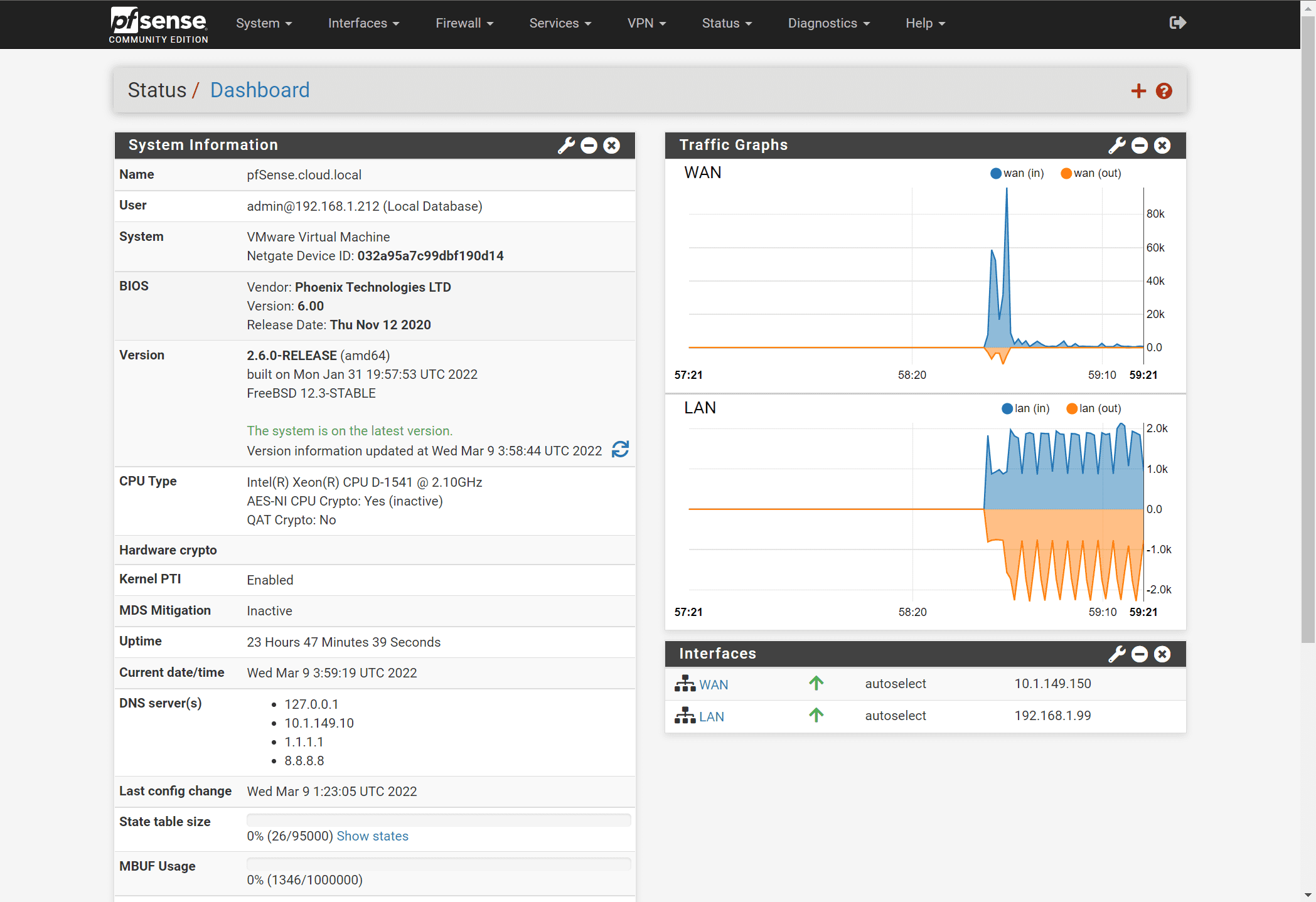
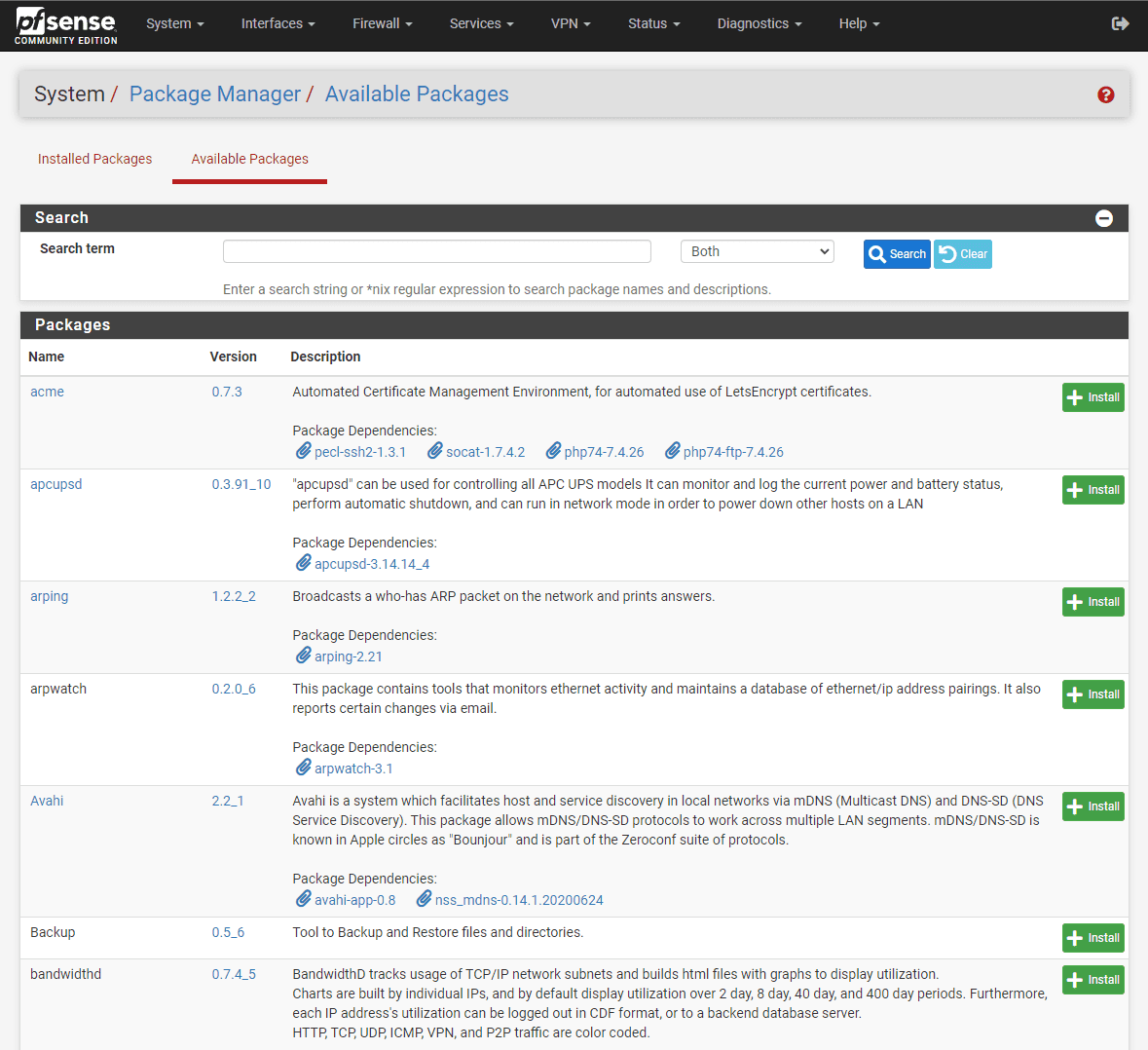
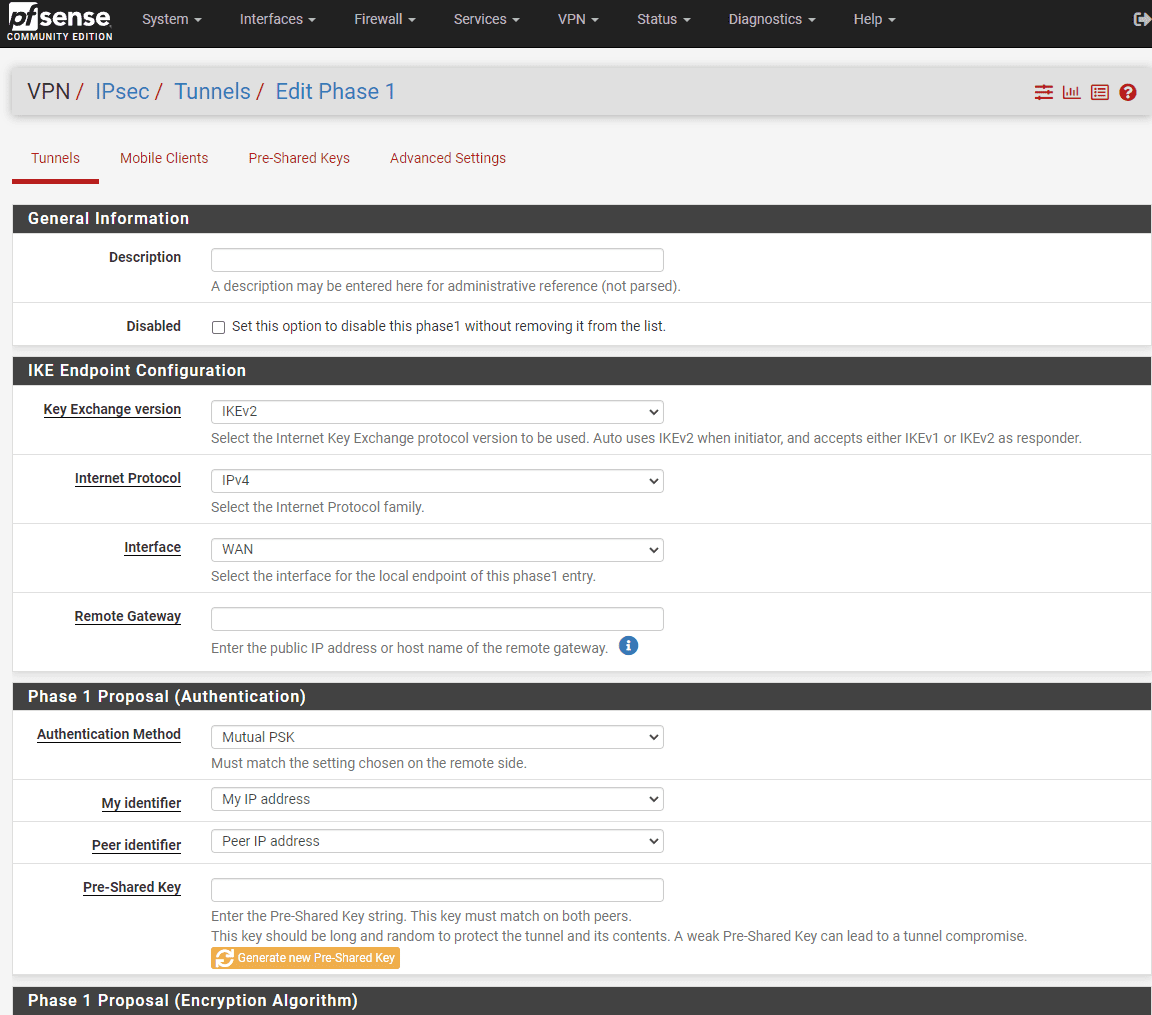








OpnSense does not use HardenedBSD anymore, it uses FreeBSD again