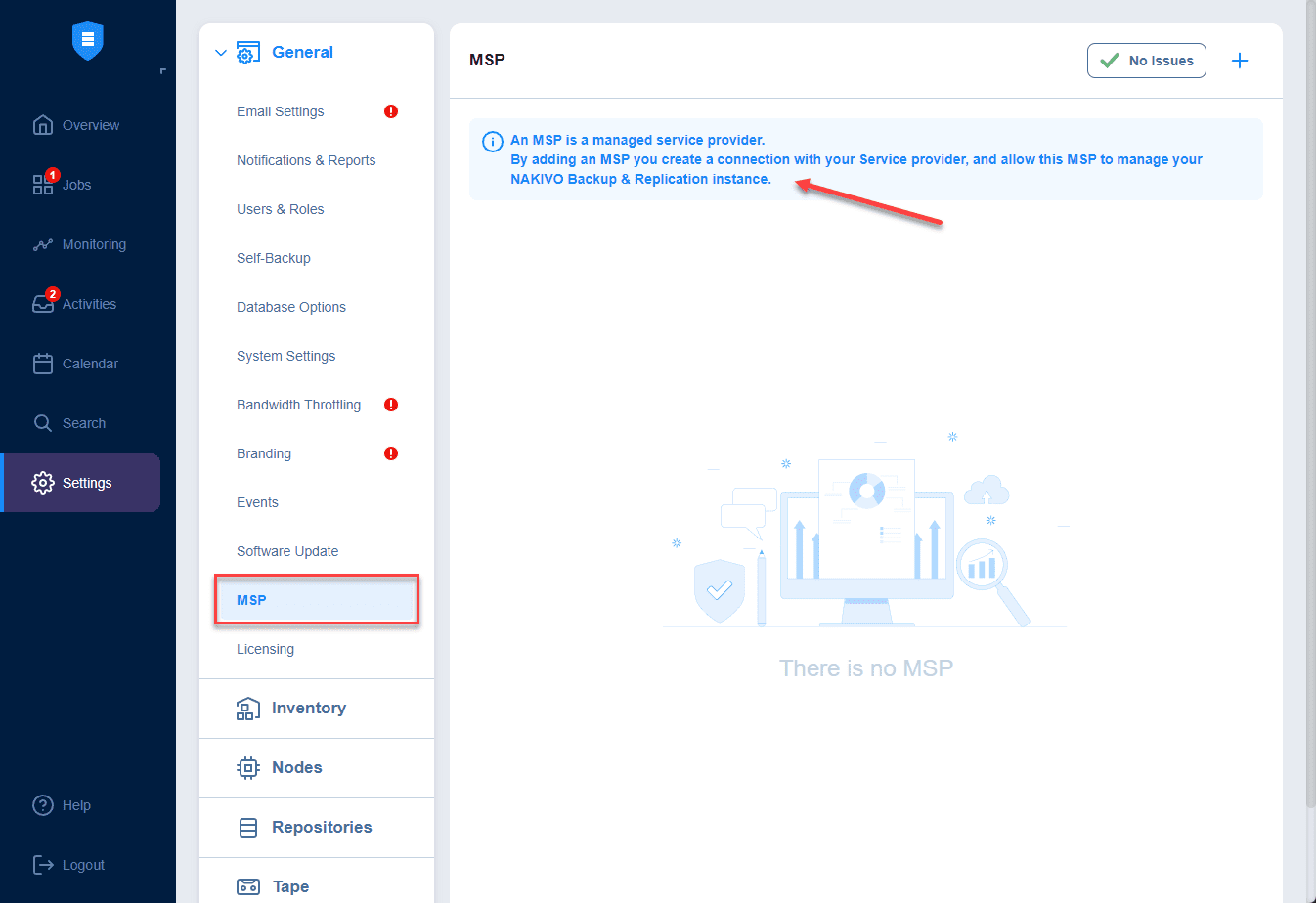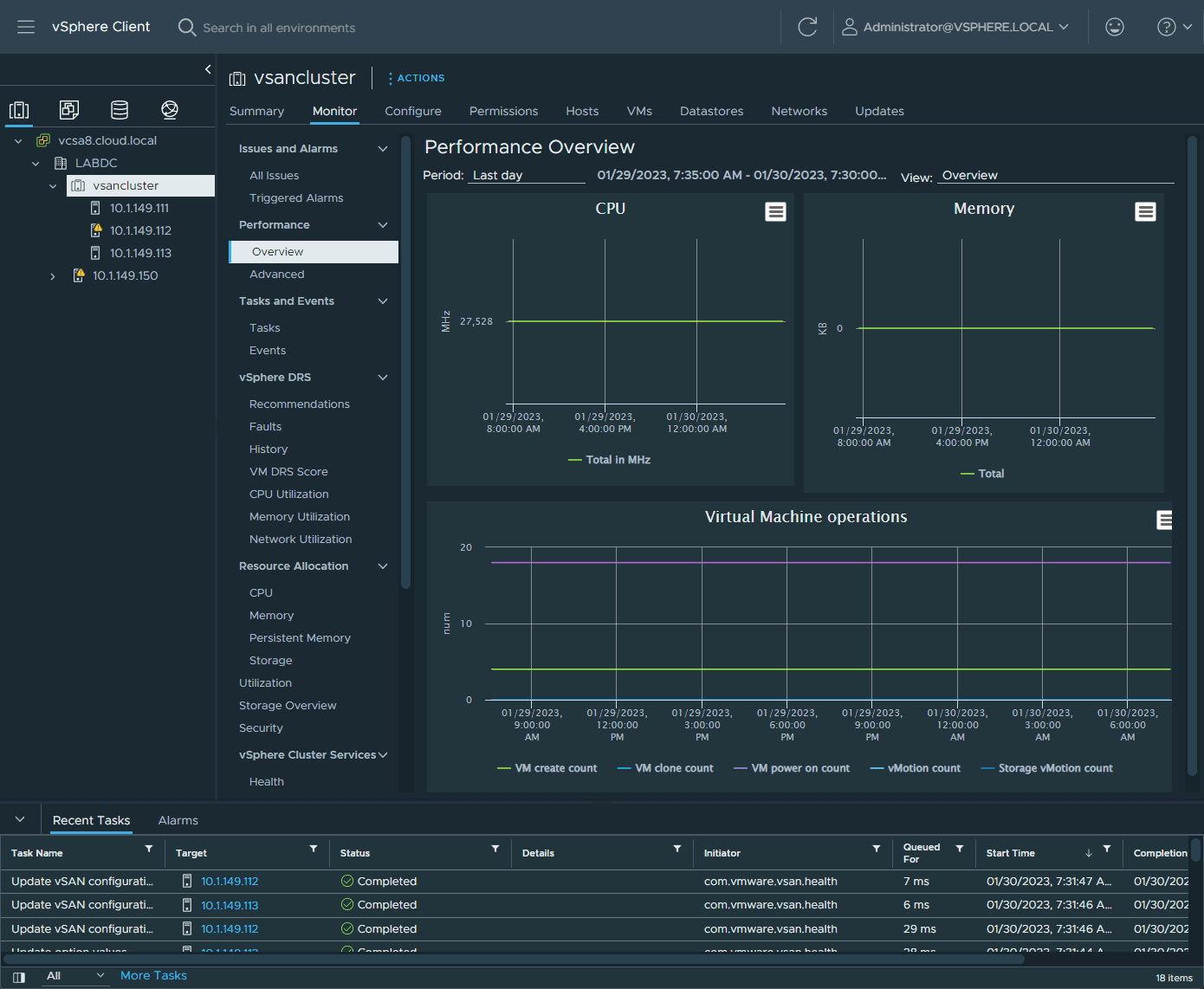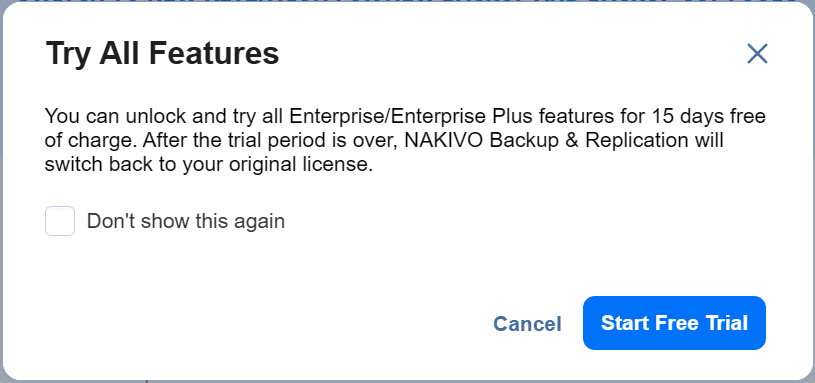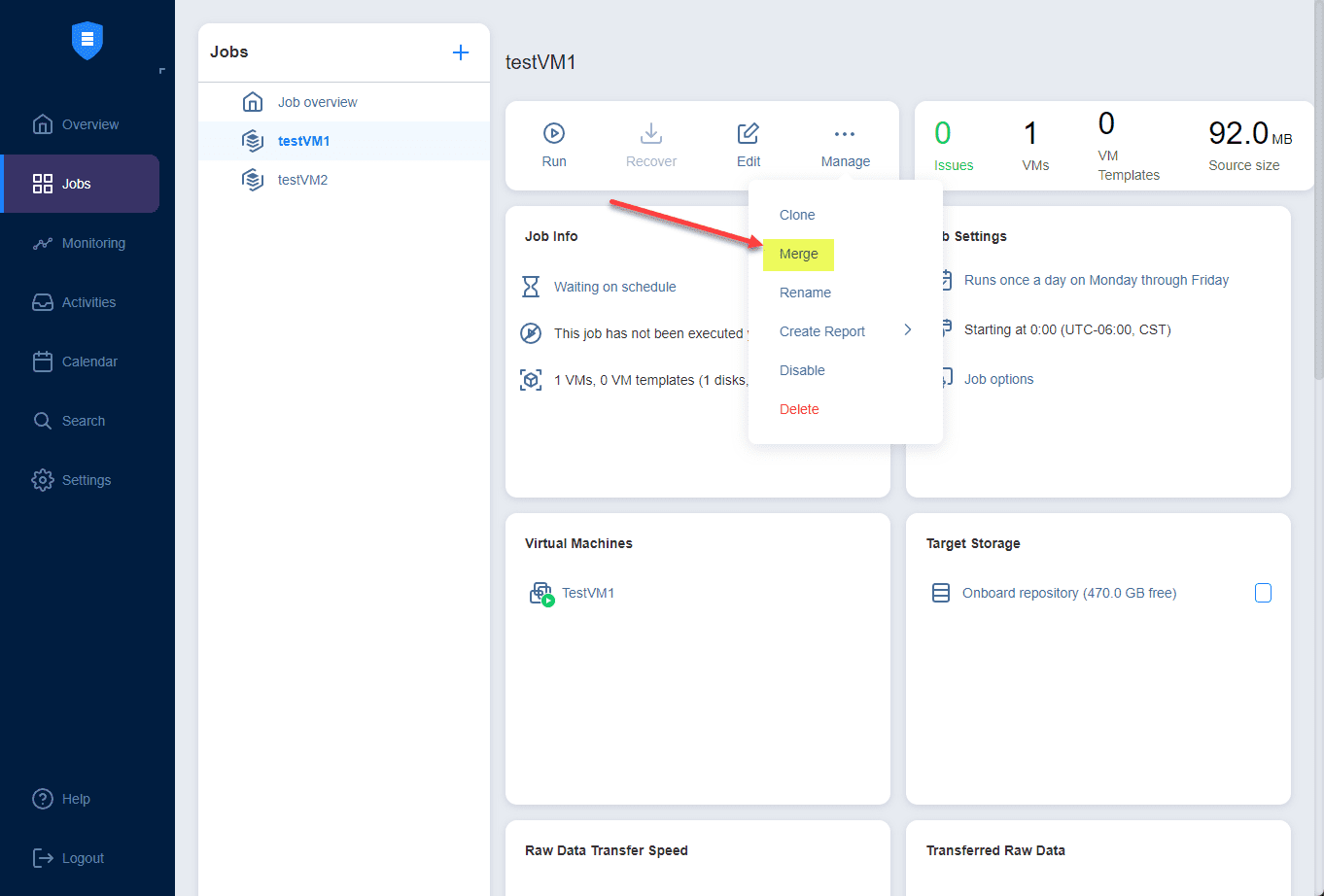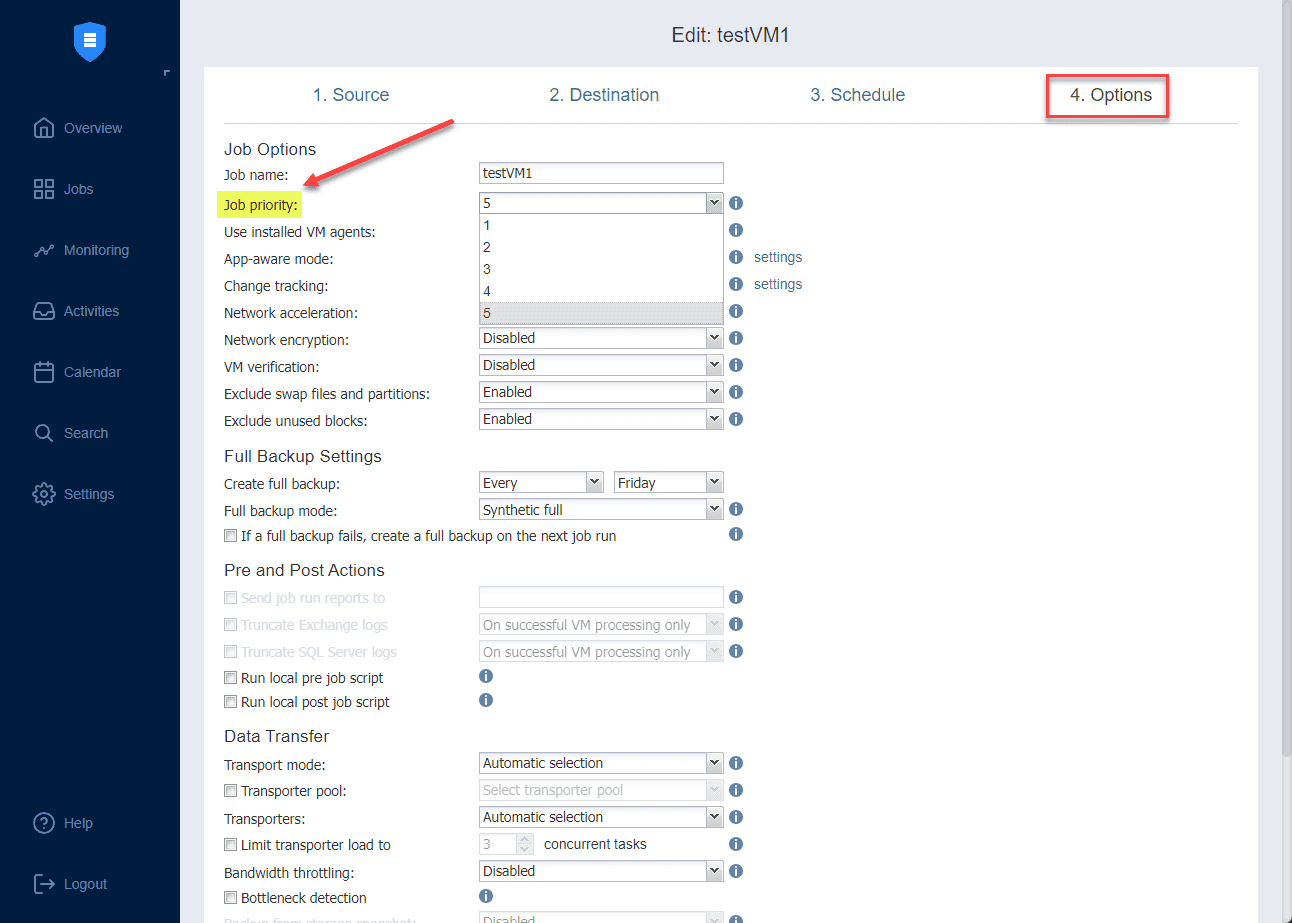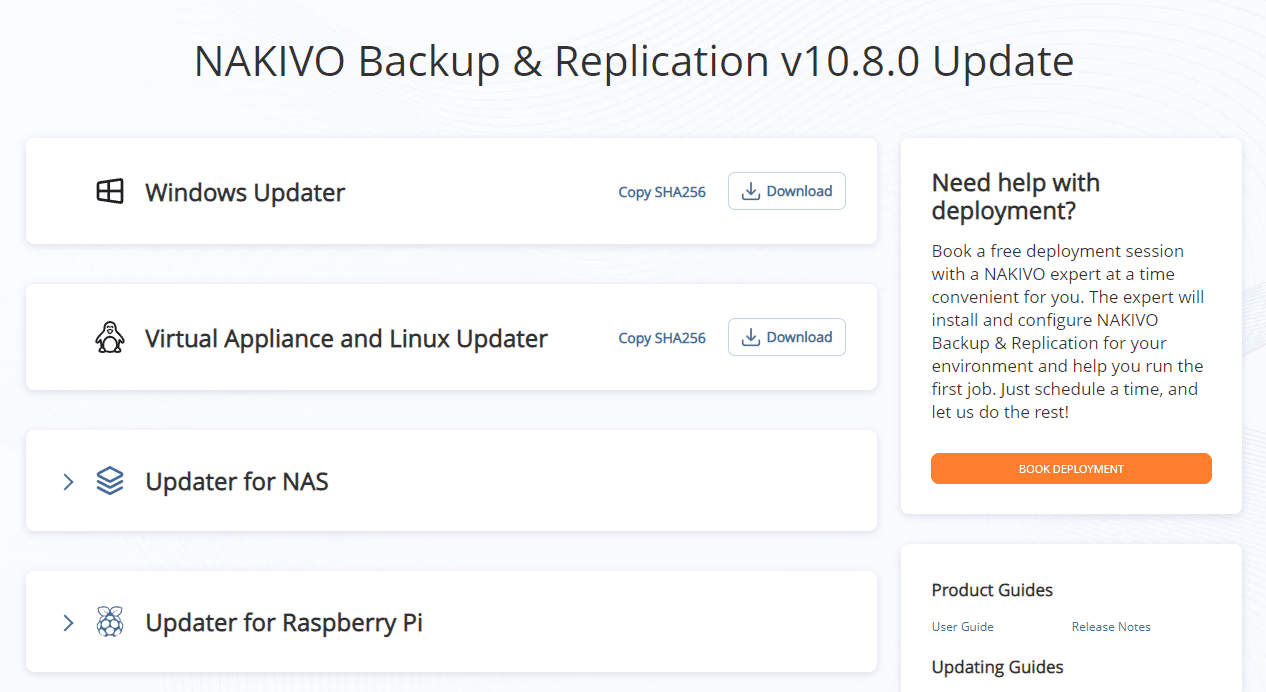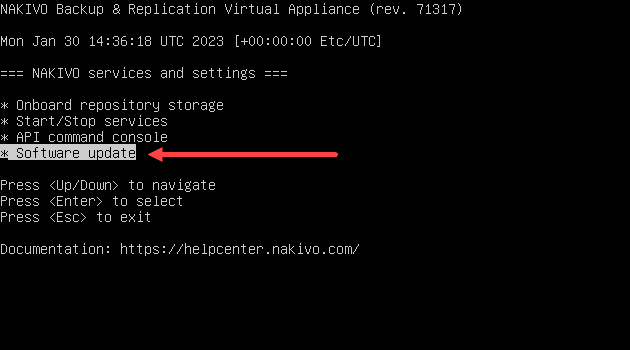NAKIVO Backup & Replication v10.8 GA new features download
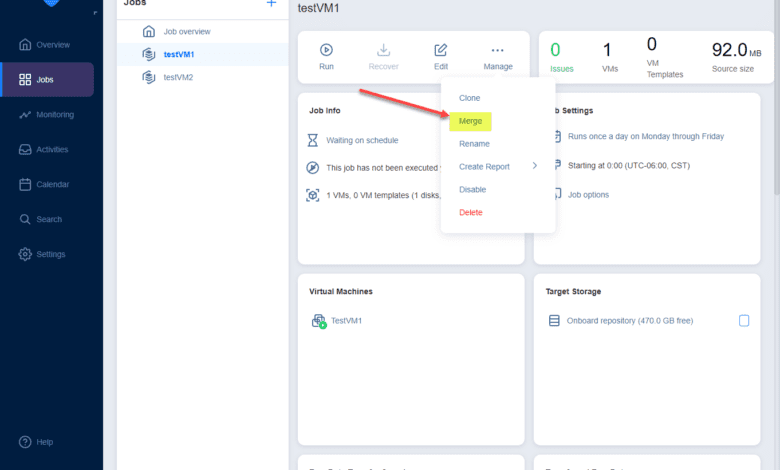
NAKIVO Backup & Replication is a great solution for enterprise backups and continues to add great new features with each release, including the v10.8 release, now the latest and greatest release from NAKIVO that is now GA. Let’s look at the new features found in NAKIVO Backup & Replication, including new cloud features for even better hybrid cloud data protection.
NAKIVO Backup & Replication v10.8 GA new features
Note the following new features found in the GA release of NAKIVO Backup & Replication v10.8 GA:
- Centralized MSP tenant management
- Full VMware vSphere 8 support
- Free 15-day access to the full feature set
- S3-compatible object storage support
- Process and workflow management enhancements, including merge jobs, job priority, and retention workflows
Centralized MSP tenant management
With this version of NAKIVO, they have added an easy way for MSPs to control the locally installed NAKIVO deployments with an easy MSP console. You can integrate your server with the new MSP console, allowing MSPs to control remote NAKIVO Backup & Replication instances.
In addition to being a helpful feature for MSPs, the NAKIVO Backup & Replication MSP functionality can also benefit large organizations that treat various departments as individual entities, with individual bill-back and other requirements.
Full VMware vSphere 8 support
VMware recently released VMware vSphere 8 to the masses. It has introduced the new IA release to GA strategy and is following that with vSphere 8 and higher moving forward. It is great to see the new NAKIVO Backup & Replication v10.8 release fully supporting vSphere 8 moving forward, as undoubtedly, customers will be interested in upgrading their vSphere 7.x environments to vSphere 8 to take advantage of the new functionality offered.
VMware vSphere 8 introduces some pretty incredible advancements in storage technology with the new vSAN 8.0 Express Storage Architecture (ESA). With ESA there are orders of magnitude performance differences between ESA and OSA (original storage architecture), including 100x faster snapshots.
With NAKIVO Backup & Replication v10.8, customers now have the blocker of data protection support removed from their upgrade path.
Free 15-day access to the full feature set
When you install or upgrade to NAKIVO Backup & Replication v10.8, you will see a new dialog box pop up indicating you can flag on all the enterprise features available with NAKIVO Backup & Replication for 15 days.
This is a great way to get a feel for enterprise features and whether these will benefit you in your environment. In case you are wondering what features are included in the Enterprise/Enterprise Plus editions that you do not get with Pro/Pro Essentials, note the following:
- Backup to Amazon S3
- Backup to Wasabi
- Azure Blob
- Backblaze B2
- Native Backup to Tape
- Deduplication Appliance integration
- Backup from Storage Snapshots
- Backup from Oracle RMAN
You can get a detailed comparison of the features included with each NAKIVO Backup & Replication edition here: NAKIVO Backup & Replication Pricing and Editions.
S3-compatible object storage support
Amazon S3-compatible object storage is an industry-standard object storage solution that other storage vendors mimic with their object storage offerings. The new release of NAKIVO Backup & Replication v10.8 provides S3-compatible object storage support.
This feature means you can target any storage solution, both on-premises or in the cloud, that aligns with S3-compatible protocol support.
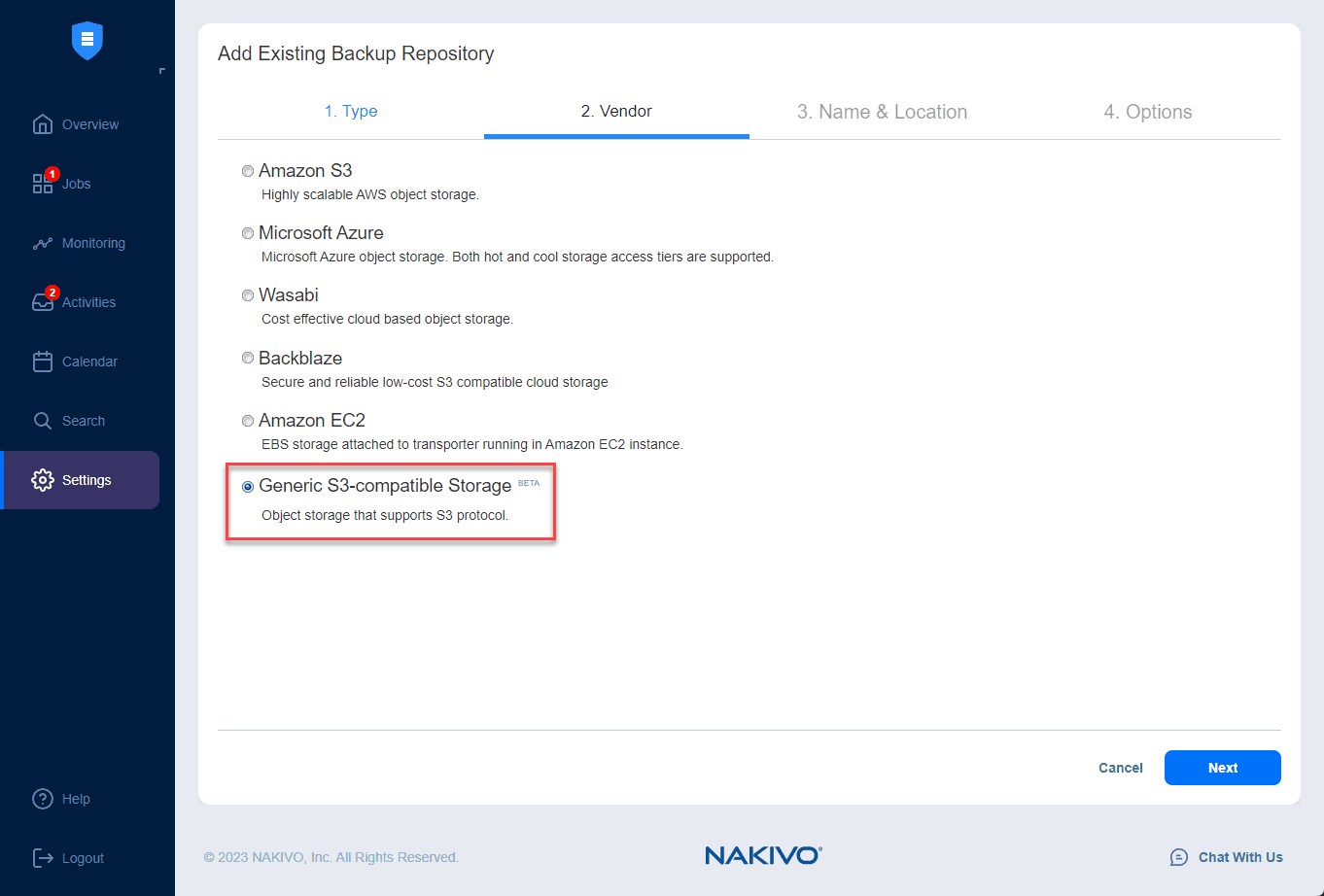
Process and workflow management enhancements
NAKIVO Backup & Replication v10.8 includes many process and workflow enhancements that streamline the steps needed for configuring and managing your NAKIVO Backup & Replication jobs, including merge jobs, job priority, and retention workflows.
Merge Jobs
Now, with NAKIVO Backup & Replication v10.8, you can merge multiple NAKIVO jobs into a single job, drastically reducing the number of jobs you need to manage with the solution. This works with jobs targeting the same technology, such as VMware vSphere jobs.
For example, you can take individual backup, replication, and copy jobs and merge these into a single job.
Job Priority
Another new feature in this release is the job priority feature. With job priority, you can set the priority of your NBR jobs. This feature is handy as it prioritizes specific NBR jobs in your inventory. With job priority, you can set your job priority between 1 to 5. The highest priority is “1,” with the lowest being “5.”
Job priority is evaluated as these are placed into the NAKIVO Backup & Replication job queue. It will allow those jobs to queue up and finish before other jobs.
Enhanced retention workflow
NAKIVO has enhanced the workflow for retention and collapsed this down with the schedule option. On the schedule screen, you will see the Keep backups for option, allowing you to define the retention for backups on the same screen as scheduling. I think this is a nice change allowing you to configure both items in one location instead of separating them out.
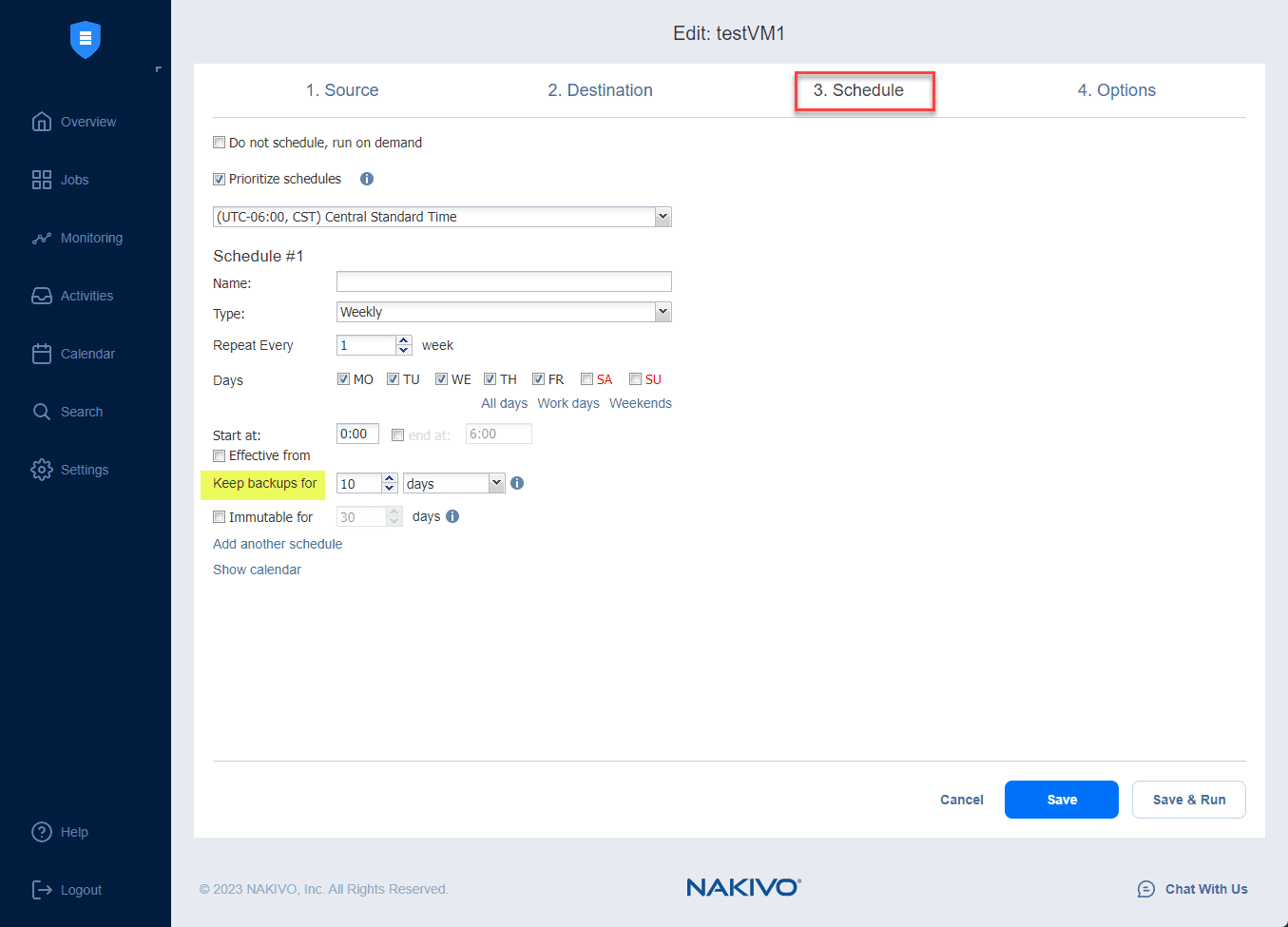
Upgrading to NAKIVO Backup & Replication v10.8
NAKIVO’s upgrade process for upgrading NAKIVO Backup & Replication is straightforward and involves running an upgrade package or an updater script on your existing NAKIVO Backup & Replication installations.
As you visit the update site from NAKIVO, you can download the latest version update file here: NAKIVO Backup & Replication Update.
With the NAKIVO Backup & Replication appliance, you can easily update to the latest version of NAKIVO using the console process. Navigate to the NAKIVO system settings > software update. It will look for the latest update script on the installation.
NAKIVO Backup & Replication v10.8 FAQs
What can you back up with NAKIVO Backup & Replication? You can back up various technologies with NAKIVO, including VMware, Hyper-V, KVM, Amazon EC2, Microsoft 365, and more.
Is NAKIVO Backup & Replication free? You can use NAKIVO free edition for
- Pro edition features
- Up to 10 workloads
- Up to 5 Microsoft 365 users
- IT monitoring for 10 VMware vSphere VMs
- 1 year for free
How easy is it to deploy NAKIVO Backup & Replication? It isn’t difficult to deploy NAKIVO Backup & Replication. You can easily download the prebuilt appliance, deploy it as an OVA appliance in vSphere and create your first backup jobs in just a few minutes.
Wrapping Up
The new NAKIVO Backup & Replication v10.8 offers great new features that allow businesses and organizations with hybrid cloud needs to have a solution for data protection that is capable and versatile to fill their needs. NAKIVO is easy to deploy, has many great features, and keeps adding cloud functionality to meet modern data protection needs.
Download a free trial version of NAKIVO here: Download NAKIVO.