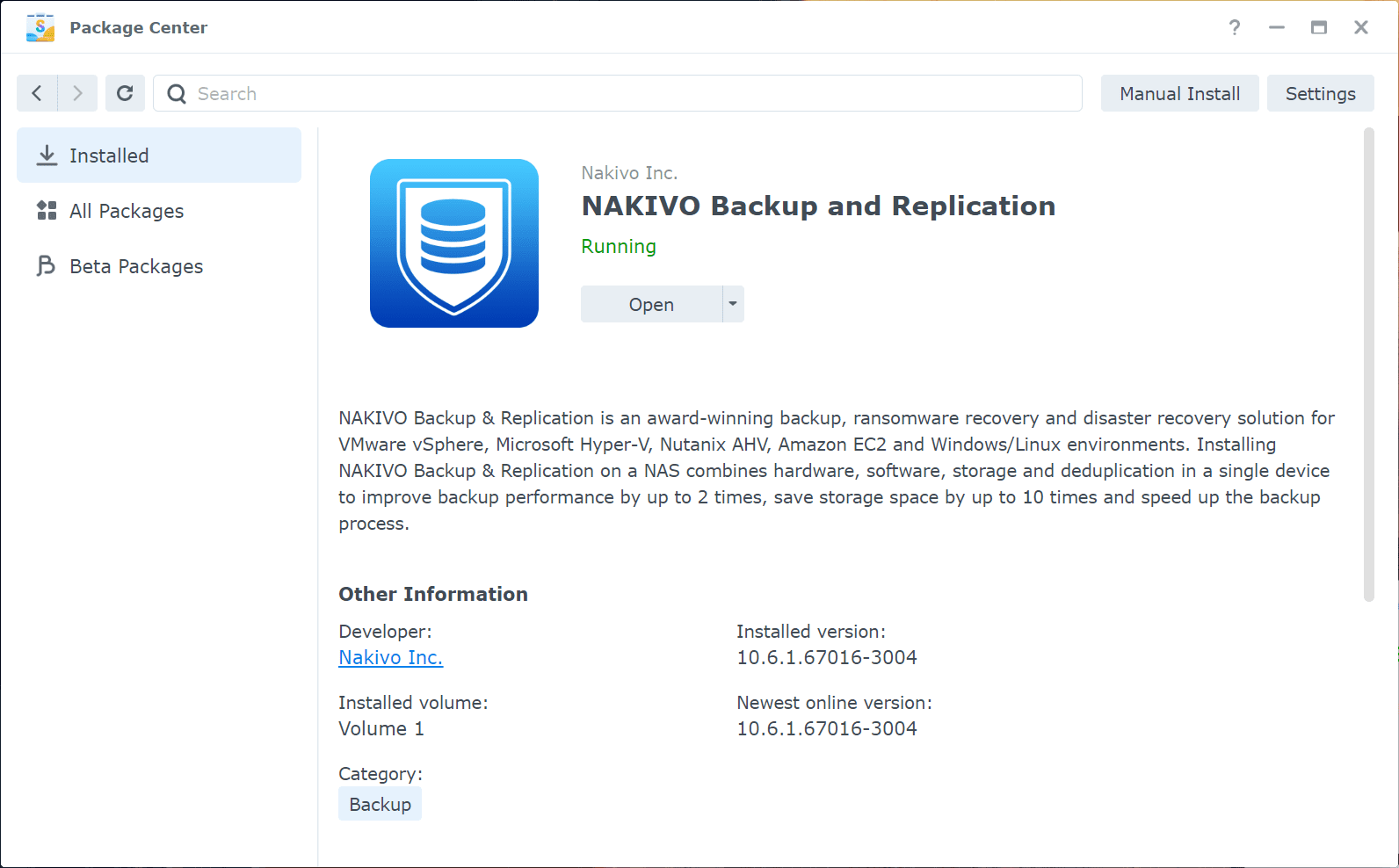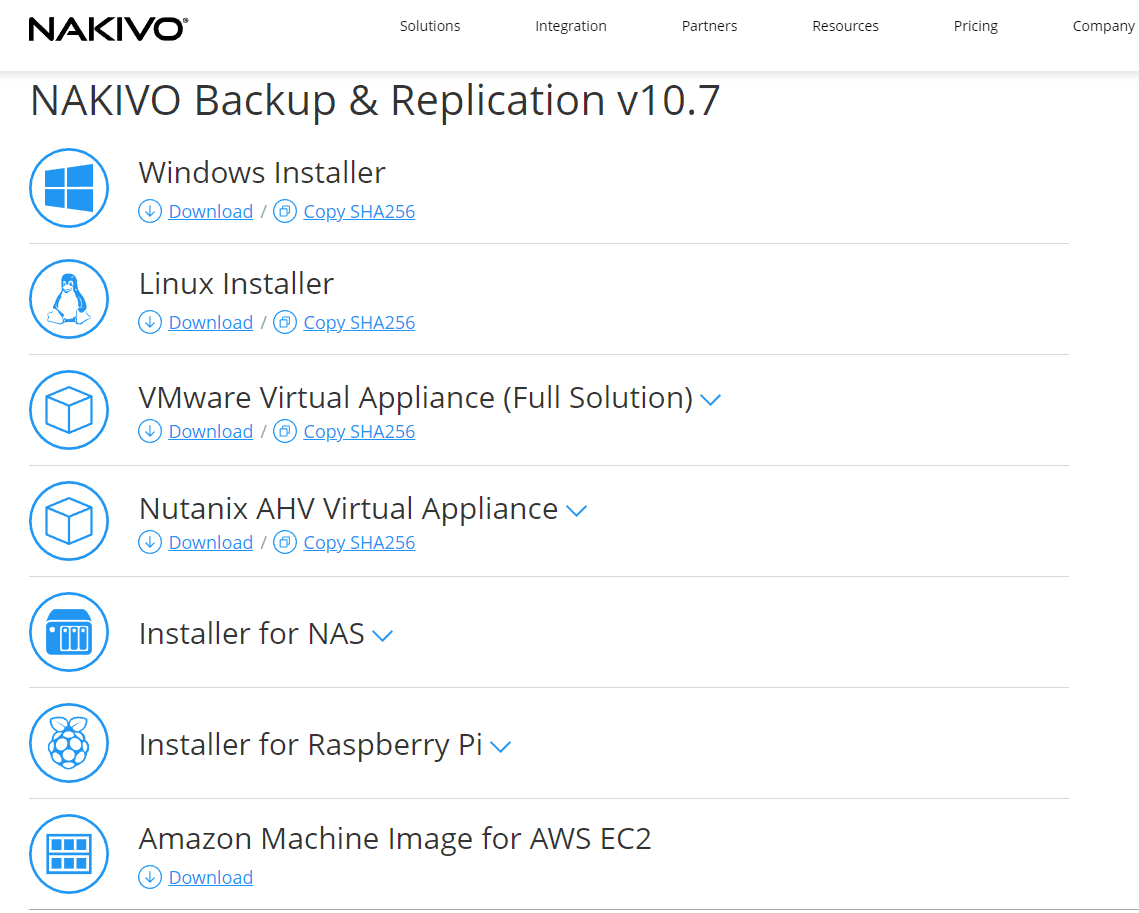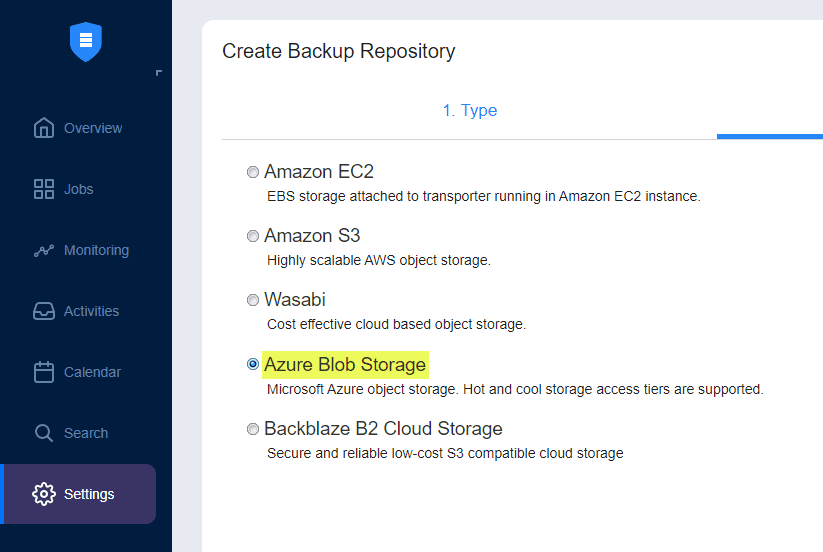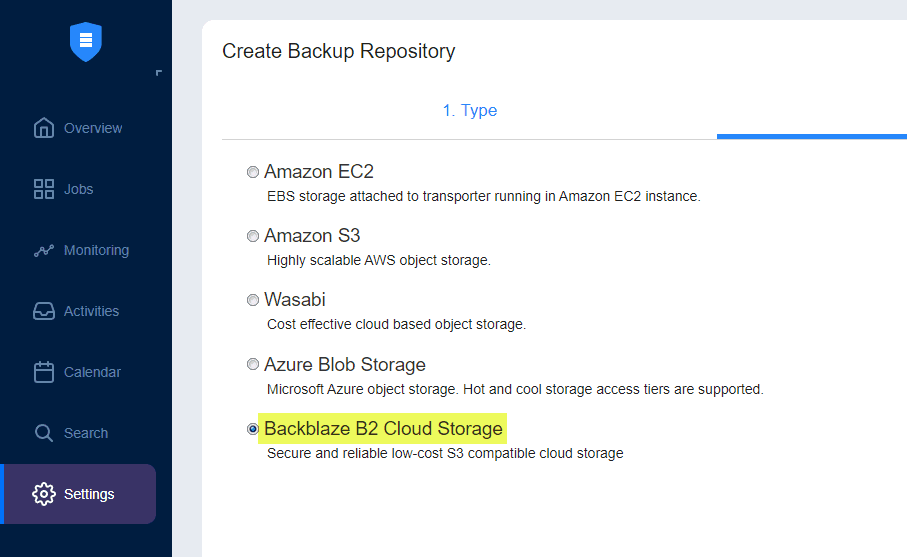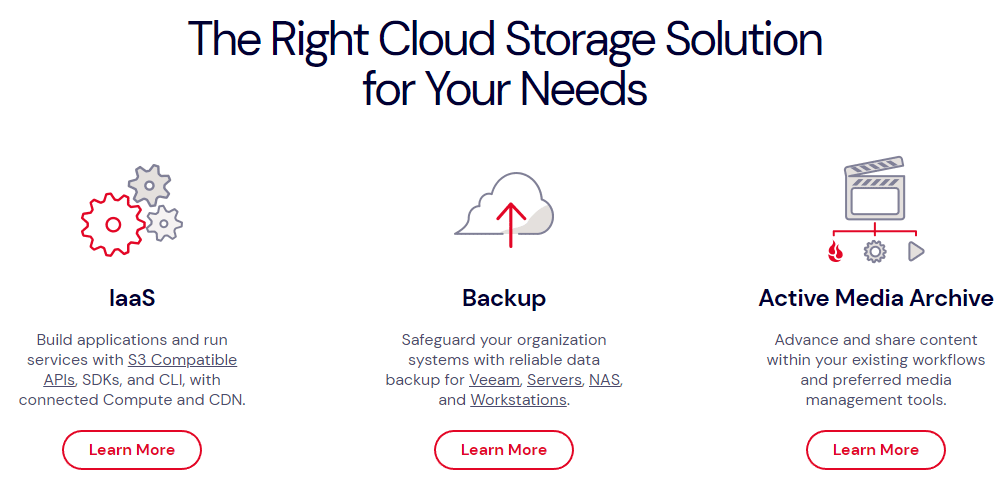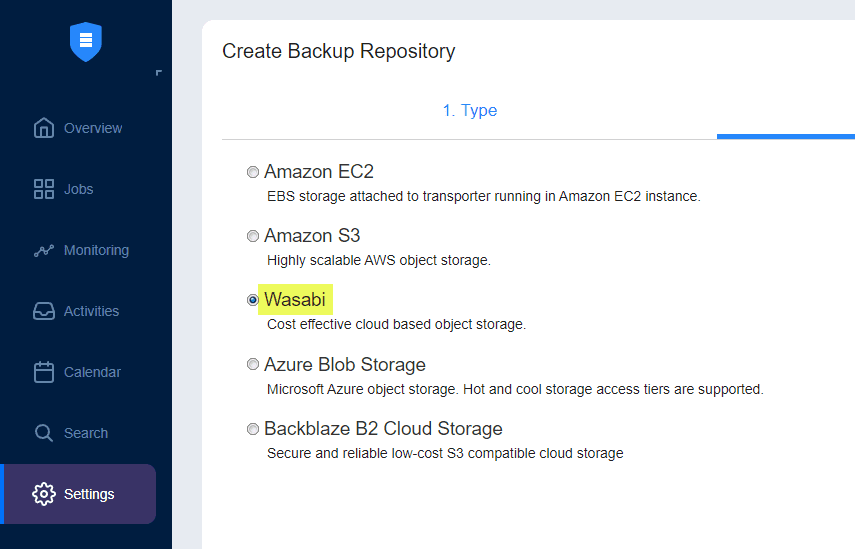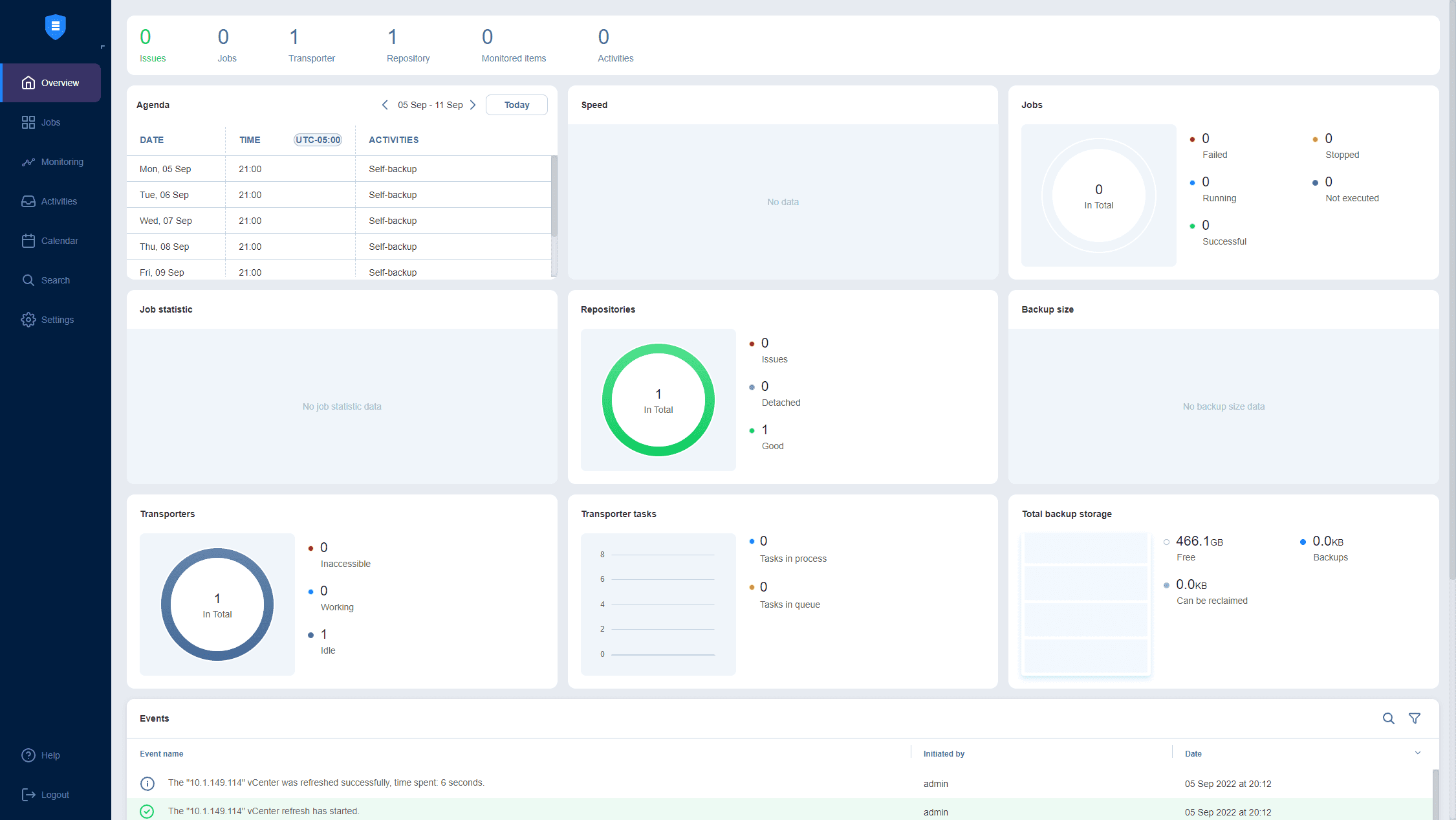NAKIVO Backup and Replication v10.7 GA released new features
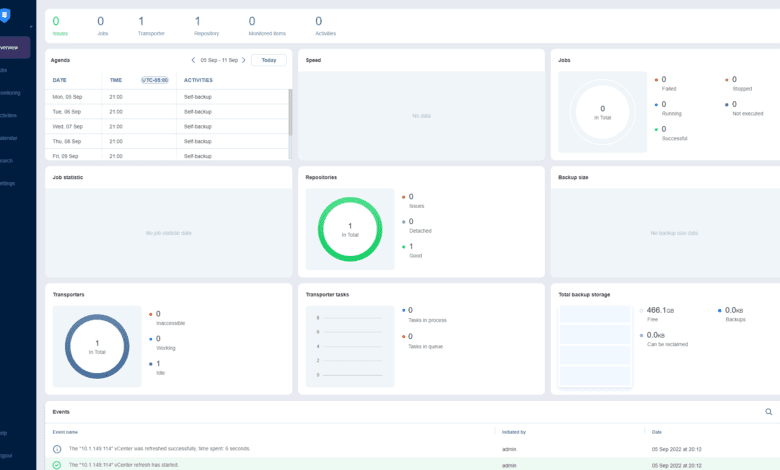
It has only been since the last part of July that we wrote about the new NAKIVO Backup & Replication v10.7 Beta release. The new NAKIVO v10.7 has now been released as GA providing many great features to note across the board. NAKIVO is strengthening its features and capabilities, adding even more cloud capabilities and interoperability with cloud storage. In addition, NAKIVO continues to build its solution to back up Microsoft 365 services and solutions. There is also a new feature in NAKIVO Backup & Replication v10.7 that I didn’t cover in the beta article that has been added to the list of features with the GA release of v10.7.
NAKIVO provides a versatile and flexible solution
One of the tremendous strengths of NAKIVO as a solution is its flexibility and versatility. I like NAKIVO’s ability to load it on NAS devices, allowing you to have a self-contained backup appliance that runs your critical backups.
I have been using NAKIVO on my Synology NAS to back up a large swath of my lab environment for quite some time now, and it has worked flawlessly.
The virtual appliances installation provided by NAKIVO is also incredibly lightweight and provides an easy way to deploy the solution in your environment running as a virtual machine.
This approach is typically how I demo the new beta and GA releases as they come along, testing the solution in the lab environment. The wide range of possibilities for installing NAKIVO and its light footprint are strengths of the solution.
NAKIVO Backup and Replication v10.7 GA released new features
The new NAKIVO Backup & Replication v10.7 GA release is full of new features. These enhancements provide strong cloud capabilities across the board. NAKIVO is also strengthening its ransomware protection features. It is great to see backup vendors taking the ransomware threat seriously and providing the tools and capabilities needed to protect business-critical data from attack.
Note the following new features found in this latest release:
- Microsoft Teams Backup
- Backup to Azure Blob
- Backup to BackBlaze B2
- Wasabi Immutability
- Native Microsoft 365 Change Tracking
- Overview Dashboard
Let’s deep dive into each of these new features and see how they help to round out the NAKIVO Backup & Replication v10.7 GA even further.
Microsoft Teams Backup
Unquestionably, organizations worldwide are increasingly using Software-as-a-Service (SaaS) solutions, like Microsoft 365. The onset of the global pandemic significantly accelerated the migration to cloud services for many businesses.
Cloud SaaS solutions like Microsoft 365 allow companies to provide the collaboration, productivity, and communication tools needed for the hybrid workforce. Microsoft Teams is a SaaS solution that has seen tremendous adoption in the enterprise. It has allowed businesses to pivot to cloud-based services quickly and has provided modern features and capabilities without the significant investment in server hardware traditionally required by new software and service rollouts.
Instead, businesses can simply enter a credit card number and immediately take advantage of services and solutions like Microsoft Teams without procuring, configuring, and managing any hardware.
New with NAKIVO Backup & Replication v10.7 GA is the ability to back up Microsoft Teams. NAKIVO has aggressively added new Microsoft 365 backup features over several product versions.
Note the following features of the Microsoft Teams Backup found in NAKIVO Backup & Replication v10.7 GA:
- Intelligent backups of Microsoft Teams data in a way that allows avoiding data loss and disruptions to communication and collaboration
- The Microsoft Teams backups found in NAKIVO Backup & Replication v10.7 are incremental, meaning they efficiently copy only the changes to the data since the last backup iteration
- You can recover all critical parts of the underlying Microsoft Teams resources, including teams, channels, posts, files, and tabs to the original location or a different team altogether
Backup to Azure Blob
Cloud object storage has been one of the enticements of organizations to public cloud environments. It provides cheap and deep storage that is highly optimized for storing large amounts of unstructured data. Azure Blob storage is Microsoft’s implementation of object storage that can help meet many use cases, including:
- Storing data for backup, restore, disaster recovery, and archiving
- Storing data for data analysis
- Streaming video and audio
- Storing files for distributed access
- Serving images or documents in a browser
Backup to Backblaze B2
Backblaze provides simple and performant cloud object storage made for building applications, safeguarding data, and other use cases. The Backblaze B2 offering lists Backup & Archive as one of the primary use cases of the storage.
It provides high-performance, S3-compatible cloud object storage at 1/4 of the price, according to Backblaze. With the NAKIVO Backup & Replication v10.7 release, NAKIVO is adding the ability to backup to Backblaze B2 storage. This new offering will be a great feature for those who are already aligned with Backblaze or want to leverage their cloud storage solutions for storing critical backup data.
What features and capabilities are compatible between NAKIVO and Backblaze B2?
- You can send backups and backup copies directly to Backblaze storage.
- You can instantly recover critical workloads when needed
- You can also set the immutability flag to backup data stored in Backblaze B2. Immutability is a great new feature that helps protect backups from the threat of ransomware, prevent accidental deletions and ensure compliance with regulatory restrictions.
Wasabi Immutability
The immutability capability is a common thread throughout the NAKIVO Backup & Replication v10.7 release. New with the NAKIVO Backup & Replication v10.7 release is the ability to turn on immutability with Wasabi Hot Cloud Storage. Again, immutable storage is impervious to accidental deletion, ransomware, intentional corruption, or other changes that would render backups useless.
However, despite the immutability flag being set for Wasabi cloud storage, restore points are still available for recovery when needed during a disaster.
Native Microsoft 365 change tracking
Change tracking is a technology we have heard about in the virtualization space for some years now. Modern backup vendors use change tracking when backing up virtual machines to ensure that only the changed data is copied across in a backup run instead of copying the entire data set each time the virtual machine is backed up.
The changed tracking approach is much more efficient compared to performing full backups. It makes sense when backing up cloud Software-as-a-Service (SaaS) solutions to use a similar concept with the amount of data most organizations are storing in cloud SaaS environments.
Again, instead of copying all the existing data in a OneDrive for Business account each time a backup runs, only the changed data is copied. It ensures a much more efficient SaaS data backup approach than full backups.
With NAKIVO Backup & Replication v10.7, NAKIVO is introducing native Microsoft 365 change tracking for even faster cloud SaaS backups. With the v10.7 release, note the following:
- It leverages integration with Microsoft’s native change tracking functionality delta query
- By leveraging change tracking with NAKIVO Backup & Replication v10.7, NAKIVO can perform backups in less time, with less load on the network, and with shorter backup windows
- Using the native Microsoft APIs, changes are quickly identified without a full read of source data which is vital for performance
Overview Dashboard
With NAKIVO Backup & Replication v10.7, NAKIVO is introducing a new Overview Dashboard. The new Overview Dashboard provides a single-pane-of-glass view of the NAKIVO environment and visibility to many aspects of your backup environment, including job states, repositories, transporters, monitored items, and customizable widgets.
Features include:
- Better visibility and insights into your backup activities
- Track the status of all aspects of your backup environment
- View a summary bar and widgets to help address issues proactively
NAKIVO Backup & Replication v10.7 FAQs
Is NAKIVO Backup & Replication free? The free edition of NAKIVO Backup & Replication offers free data protection for virtual, physical, cloud, and SaaS environments. You can protect up to 10 workloads and 5 Microsoft 365 users for a whole year and get IT monitoring for 10 VMware vSphere VMs.
What can you install NAKIVO Backup & Replication on? NAKIVO is one of the most versatile data protection solutions on the market, with many different installation possibilities. You can install NAKIVO on Windows, Linux, as a VMware virtual appliance, Nutanix AHV virtual appliance, NAS installer, Raspberry Pi, and Amazon Machine Image for AWS EC2.
What is change tracking in backups? Change tracking is a mechanism allowing data protection solutions to more efficiently copy over the changed data from the data source without the need to copy the full data set with each backup iteration. This helps to lower backup windows, make more efficient use of the network, and provide a much more efficient solution. NAKIVO Backup & Replication has long included change block tracking with virtual machine backups. NAKIVO Backup & Replication v10.7 adds support for native change tracking with Microsoft 365 Teams backups to make these more efficient.
How does immutability protect against ransomware? Immutability was introduced with cloud object storage and is a special flag that makes data unchangeable for a specific period. This special flag helps to protect critical data from deletion or change from ransomware and other malicious processes or unscrupulous users. NAKIVO can leverage the special immutability flags to help protect backups from the changes from malicious ransomware processes, etc.
Wrapping Up
NAKIVO Backup and Replication v10.7 GA features many significant new capabilities allowing businesses to protect their hybrid workloads further wherever these exist, on-premises or in the cloud. With NAKIVO Backup & Replication, businesses have even more capabilities and tools to help protect their backups from destructive, malicious processes (immutability) and further cloud storage locations to align with what organizations are currently using. NAKIVO continues to mature as a well-rounded enterprise data protection solution that is well-equipped to handle the challenges of the hybrid enterprise data center.
To learn more about NAKIVO Backup & Replication and download a free trial version, visit here:
See my other NAKIVO posts here: