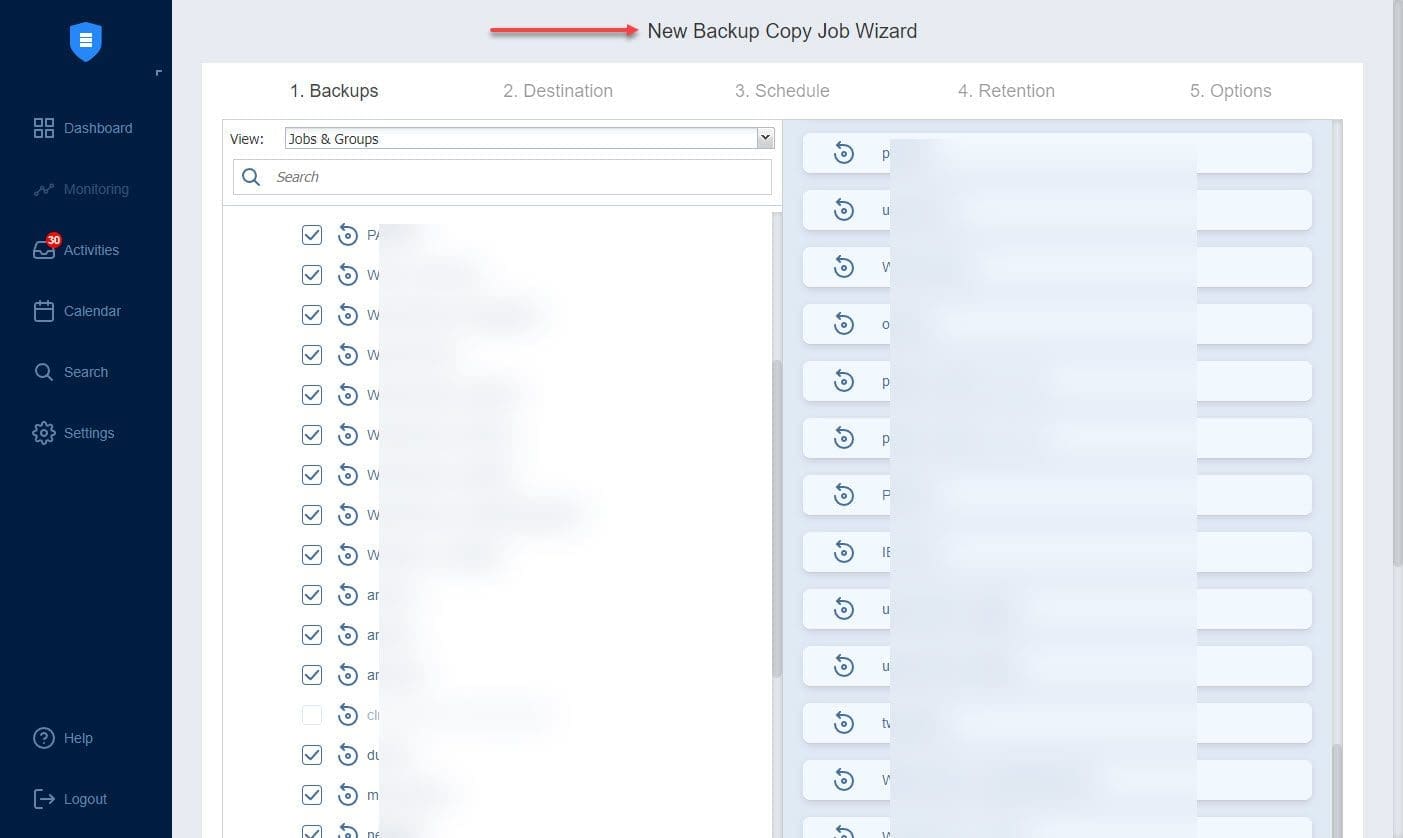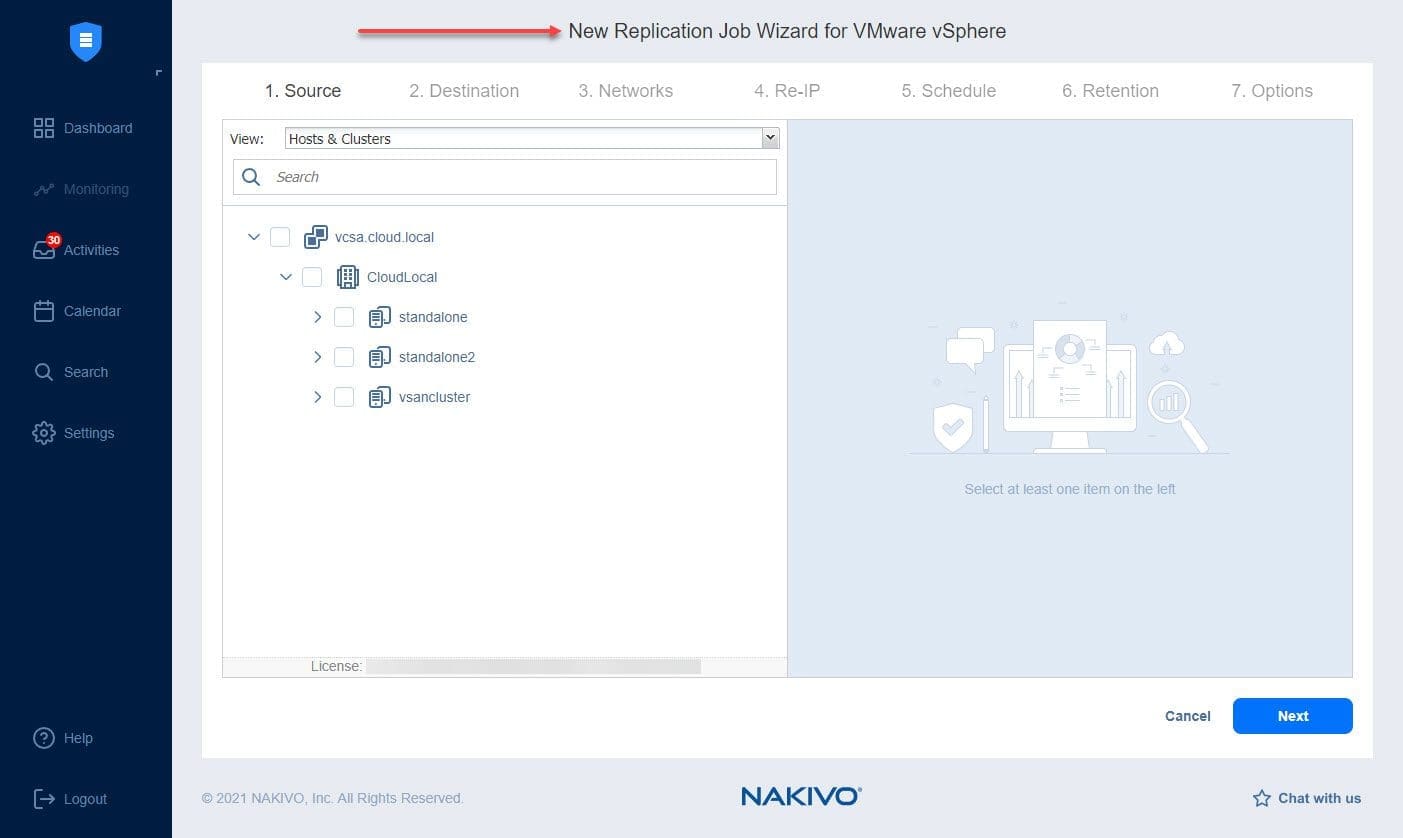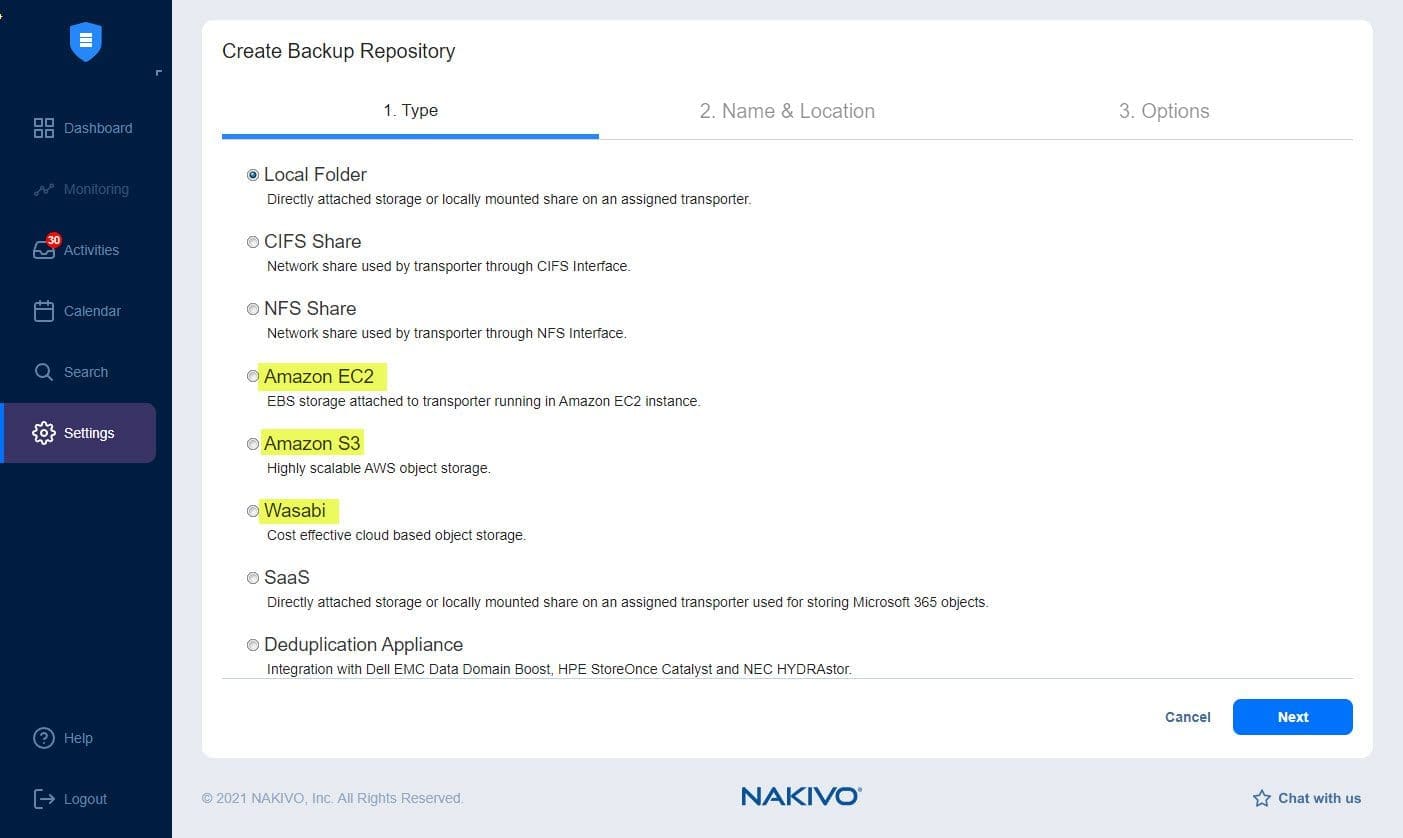5 reasons why you need an offsite data backup
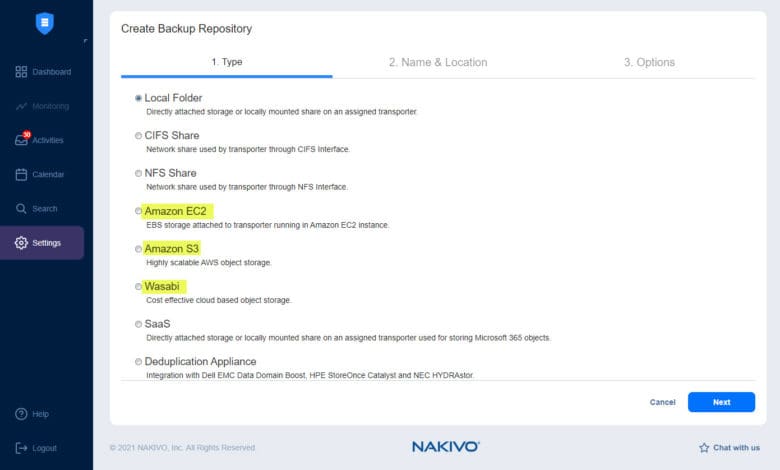
It is not something businesses like to think about – disasters, requiring organizations to recover data. However, losing critical files in the data center is an event that requires businesses to think about keeping their data safe, no matter what led up to losing access to critical data.
Data protection solutions have been around for years now and help protect businesses from hardware failure, natural disaster, complete system crash, system malfunctions, data breaches, and costly downtime.
Not only do companies need data protection for onsite backups, but keeping data offsite helps to keep data secure in the event of a site-level failure. Let’s look at 5 reasons why you need an offsite data backup.
Common data backup strategies
Organizations often maintain a storage and recovery system for their backup solution that includes local backups stored on disk, tape, and other media. Today, many businesses are leveraging automatic backups of virtualized environments. These automatic backups ensure safety of business-critical data and also provide multiple recovery restore points.
Many businesses leverage backups to disk to secure data, allowing accessing data directly from disk as the backup media. It provides quick disaster recovery of critical data. The common storage media types in enterprise backup solutions:
- Disk
- Tape
- Replicated virtual machines from a primary server to an alternate server
- Offsite storage
- Cloud backups
Reasons for data loss in the enterprise
There are many reasons for data loss in the enterprise, requiring businesses to provide data backup safely and data security. As mentioned, there are a number of data loss culprits, including:
- Human error and accidental deletion
- Natural disasters
- Ransomware
- Hardware failure
- Insider threats
Human error and accidental deletion
Arguably, the number one data loss culprit requiring data backup services to be used for data recovery is human error or accidental deletion. Users may accidentally delete the wrong data or intentionally delete the wrong data with good motives. They may mistakenly think the data they are deleting is no longer needed.
However, after deleting the data, they realize data access and data retrieval of the deleted data is mission critical. IT admins often need to restore data due to this data loss culprit. Data backups are key in this situation as it allows IT admins to recover lost data easily.
Natural Disasters
Natural disasters can lead to data loss due to physical damage to data centers near the natural disaster. Common natural disasters include earthquakes and hurricanes that can disrupt connectivity and power, and even cause irreparable damage to physical data centers.
Ransomware
There is perhaps not a more alarming threat to critical data today than ransomware. Ransomware trashes data integrity by performing unwanted encryption on the data, locking companies out of their own data, regardless of the file system, hosting provider, primary space, system software, or other characteristics.
After an attack, the only one that can access data encrypted by the ransomware are the attackers as they hold the private encryption key of the key pair.
Hardware failure
Another common culprit leading to data loss is hardware failure. With a failure event, the physical hardware hosting critical data crashes or malfunctions in such a way that you can no longer access business data as expected. It is a common reason you need a disaster recovery plan
5 reasons why you need an offsite data backup
Offsite backups are an important part of a robust disaster recovery plan. It provides data backups that are stored offsite from the primary location. Offsite data backup can include cloud backup solutions or another secondary data center. The right offsite backup solution allows protecting your data from a complete site-level failure and provides the redundancy and resiliency outlined in the 3-2-1 backup best practice methodology.
Offsite backup storage can include offsite data stored on secondary data storage, replicated virtualization environments, cloud storage, offsite backups that are written to tape or offsite backup storage where you sync data from one storage medium to another. Offsite backups work on the premise that you take a copy of your backup data and copy it to another location.
Let’s consider the following 5 reasons why you need an offsite data backup. These include:
- 3-2-1 backup best practice methodology
- Compliance
- Ransomware protection
- Site resiliency
- Data archiving
1. 3-2-1 backup best practice methodology
Offsite backup ensures you meet the best practices outlined in the 3-2-1 backup best practice methodology. The 3-2-1 backup best practice requires you have at least (3) copies of your data stored on (2) types of media, with at least (1) copy stored offsite. Offsite data backups help ensure you don’t have all your “eggs in one basket” and help to add data diversity to the mix.
Backups stored in another location with data offsite meet this requirement of offsite data backups. It requires you to use a data protection solution capable as an offsite backup solution. With offsite backups, it helps to ensure data recovery, even if you have lost all other copies of your data.
Even if you have a data breach that trashed all other copies of your business’s data, offsite backup provides yet another copy of your backup data that can be used to recover your business-critical workloads.
Many businesses use cloud backup as the additional location for their offsite backups. They may use alternate hosting providers to provide resilience to their backup media for offsite data backup. Most hosting providers in the cloud service provider world have cloud storage that can be targeted by modern data protection solutions for offsite data backup data retrieval.
Online backup service providers often use cloud storage as the backing storage for storing backups of your data.
2. Compliance
Offsite data backup also satisfies compliance requirements. Many compliance regulation require businesses to have multiple copies of data, allowing business-critical and customer critical data to be recovered.
3. Ransomware protection
Providing ransomware protection is another reason for offsite data backup solutions. When architected correctly, ransomware cannot access offsite data to perform encryption of this copy of your data.
Even if your primary drive storage space is encrypted with ransomware, with offsite backups, you no longer have simply a single storage volume to store backups, but rather you have multiple copies with another copy stored in a separate location.
4. Site resiliency
Another important reason for offsite backups is site resiliency. Offsite backups help bolster site resiliency disaster recovery plans since you have another copy of your business-critical data stored in another location.
5. Data archiving
Data archiving issued to store older data in a location of your choosing. Offsite backups help to satisfy this business need by providing a separate location for storing data backups. In the case of a system malfunction or another issue, having the right offsite data can help not only restore current data but also provides a use case for archival data that may be needed in times of audit or compliance findings.
NAKIVO Backup & Replication bolsters offsite data backups
Having the ability to provide proper data protection to your business-critical data often depends on the capabilities of your data protection solution. NAKIVO Backup & Replication is a fully-featured data protection solution that has the capabilities built-in to have robust protection of your data, including offsite backups.
NAKIVO Backup & Replication provides the following capabilities that are instrumental in having a diverse, robust, and resilient data protection strategy that helps to ensure you have an offsite copy of your data:
- Backup Copies
- Virtual Machine replication
- Ability to target cloud storage environments
Backup Copies
Backup Copies allow taking a copy of your backups and creating an exact copy of your backups in another separate location. In other words, you are creating a mirrored copy of your backups housed safely in another storage location. This storage location can be another NAKIVO repository in a separate site, or a cloud backup location in the event of an onsite location disaster.
Virtual machine replication
With virtual machine replication, NAKIVO allows replicating a warm standby copy of your virtual machines to a separate site in another virtualized environment. This capability allows you to failover your workloads to a separate site, outside your primary data center, to a DR facility, or another location. The VM replica is another offsite copy of your data ready to take on the workload when needed.
Ability to target cloud storage environments
Recent versions of NAKIVO Backup & Replication have added the ability to target cloud storage environments. One of the compelling use cases of cloud environments is the use case of cloud backup storage. With NAKIVO Backup & Replication, you can use cloud storage to store a copy of your backup data.
It helps organizations meet the 3-2-1 backup best practice methodology by leveraging cloud storage for their backup data. Cloud storage locations are also generally out of the reach of ransomware, which often requires line-of-sight access to data and files. Cloud backups provide an off server data backups solution to help provide a security “air gap” to protect against ransomware.
Wrapping Up
Creating offsite backups is a crucial part of having an effective overall disaster recovery strategy. Offsite backups help to bolster your recovery resiliency so that you have a copy of your data outside the production environment and production site/data center. NAKIVO Backup & Replication is a great solution that provides the features and capabilities needed to ensure your data is protected from disaster and malicious applications looking to wipe out your backups.
Take a closer look at NAKIVO Backup & Replication and download a free trial version here: VM Backup Solution for VMware, Hyper-V, EC2 | NAKIVO
Read my other posts covering NAKIVO Backup & Replication: