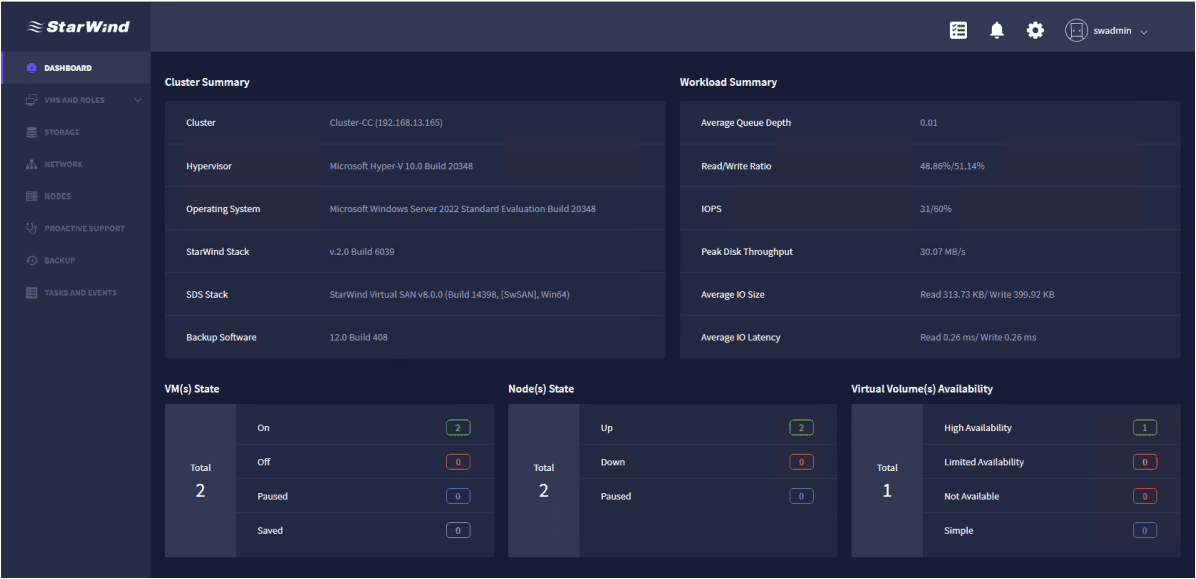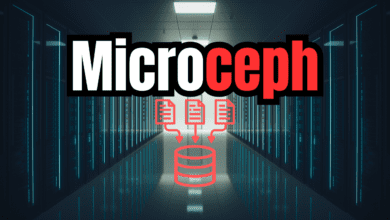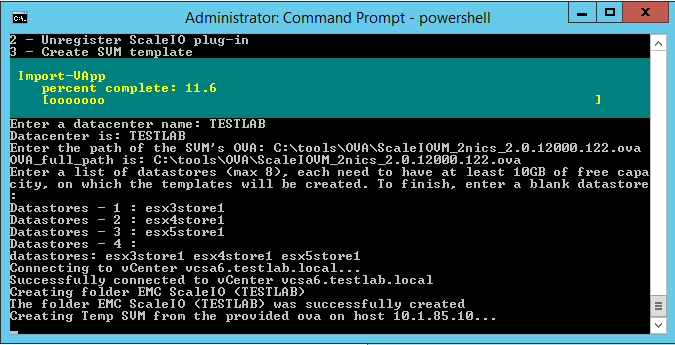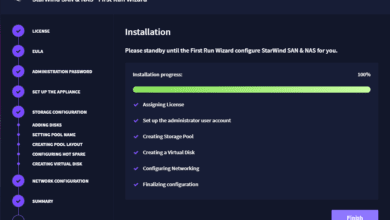Upgrading outdated hardware with StarWind HCA appliance
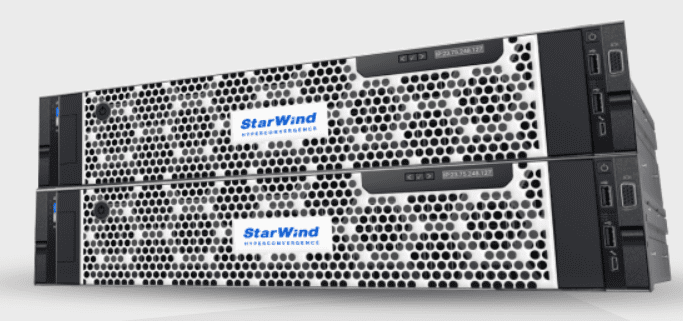
As many organizations are looking at upgrade and refresh cycles this year, storage solutions are one of the core considerations for any new deployment. Businesses have been increasingly shifting their data centers to software-defined solutions that provide modern benefits for the enterprise. When it comes to upgrading outdated hardware, companies prefer solutions that are turnkey, seamless, and have unified management built into the solution. Let’s take a look at upgrading outdated hardware with StarWind HCA appliance and see what benefits are included. In addition, we will look at the StarWind Command Center management application that provides seamless management for the solution.
Why hyper-converged infrastructure (HCI)?
Many organizations are looking at hyper-converged infrastructure (HCI) solutions for upgrading outdated hardware and refresh cycles/upgrades to their infrastructure. HCI solutions provide an all-in-one solution for compute, storage, networking, and often, management. There are many solutions on the market, providing turnkey approaches to implementing new infrastructure environments.
This offers many advantages in terms of provisioning, configuring, and lifecycle management. Organizations don’t have to worry about the compatibility of components, software, and other considerations with HCI solutions.
Note the following list of HCI advantages for upgrading outdated hardware:
- HCI platforms are space saavy, self-contained, smaller footprint, turnkey solutions
- There is no need for a physical shared storage solution to support mission-critical workloads. The redundancy and performance optimizations are built into the solution
- Many of the costs for organizations are reduced, including CapEx, OpEx, IT management costs, and total cost of ownership (TCO)
What is StarWind HCA?
If you are not familiar with StarWind’s HCA appliance solution, it is a completely turnkey hyper-converged infrastructure (HCI) solution combining network, storage, and compute in a 2-node rackmount footprint, allowing easily upgrading outdated hardware. This helps to remove the complexities of configuration, application migration, and integration. StarWind also has a really nice support solution that includes ProActive Premium Support built-in. Proactive Support is a solution that monitors your StarWind environment 24/7/365 for failures or even predictive failures and allows StarWind to proactively react to any issues. The following features are included:
- Hybrid Cloud – You can cluster with active data replication between on-premises and AWS, Azure or any other public cloud
- Fault tolerance – With StarWind HCA, you get high-availability built into the solution, including hot tier, secure backups, cloud DR, and others
- RDMA – Remote direct memory access (RDMA) helps to maximize performance and CPU cores available to your applications by eliminating the burden on the CPU.
- Performance out of the box – Using a combination of flash, NVMe, Optane, and RDMA, it delivers maxiumum performance and helps to eliminate I/O contention for I/O intensive workloads. Flash storage is the way of the future
- Simplicity – It requires no configuration, or integration efforts. It comes in a “true 2-node” configuration that does not require a witness component and provides constant uptime that can tolerate losing 1 node and 1 disk failure.
- StarWind Management – StarWind’s Command Center is a purpose-built dashboard for management and monitoring of your HCA environment. it displays all the needed information about the HCA environment in a single screen.
StarWind divides the StarWind HCA solution into three tiers of storage for companies to find the sweet spot between performance and capacity when upgrading outdated hardware. These options include the following:
- Performance Flash
- Capacity Flash
- Value Flash
- Specialized HCA appliances
Read my previous StarWind blogs here:
- StarWind V2V Converter as a VMware vCenter Converter alternative
- DIY fibre channel SAN with High Availability using StarWind VSAN
- ZFS Ultimate Administration and Troubleshooting Guide – StarWind Webinar
- New StarWind VSAN for VMware released new features
1. StarWind HCA – Performance Flash
The StarWind HCA performance flash option is designed for small and mid-sized SMB virtualized environments and fits this use case extremely well. The all-flash option contains Intel OPTANE, the most performant flash technology currently on the market. With the StarWind solution, customers can choose how they want to scale up by simply adding interface cards, storage, or memory to their configurations. The StarWind HCA solution can also adapt to multiple workload requirements with the ability to have mixed node configurations, making it even more configurable and adaptable to customer environments.
A few points to note with the StarWind HCA Performance Flash solution:
- Usable TB include 3.8, 7.6, 15.3, 23
- Storage includes: 960GB/1.92TB SATA Mix Use SSD, 2 x 375 GB Intel® OPTANE™ Memory, 2x 240GB SSD RAID1 Boot Storage
- Networking – 2×1 GbE + 2×10 GbE NDC, 2×25 GbE (Private, RDMA-enabled)
- Deduplication and compression – Helps to optimize used flash storage in the environment
2. StarWind HCA – Capacity Flash
The StarWind HCA Capacity Flash solution provides a robust mix of performance and capacity to meet a wide range of customer needs. This helps to ensure a good balance between performance cost. With sacrificing performance, customers still have a large amount of usable storage to run their mission-critical workloads and provide room for growth.
- Usable TB include 7.6, 15.3, 30.7, 46.08
- Storage includes: 960GB/3.84TB SATA Mix Use SSD, 2 x 375 GB Intel® OPTANE™ Memory, 2x 240GB SSD RAID1 Boot Storage
- Networking – 2×1 GbE + 2×10 GbE NDC, 2×25 GbE (Private, RDMA-enabled)
- Deduplication and compression – Helps to optimize used flash storage in the environment
3. StarWind HCA – Value Flash
With the StarWind HCA Value Flash option organizations have a low-footprint IT infrastructure that provides an excellent balance between performance and cost-efficiency for running many VMs that have low storage requirements. This provides an excellent solution, to begin with, and then customers can scale up by adding more storage, memory, and interface cards to grow their environment as needed. As mentioned before, the cluster configurations can contain mixed node configurations to provide the resources needed for multiple workload requirements.
- Usable TB include – 3.8, 7.6
- Storage includes: 960GB/1.92TB SATA SSD, 2x 240GB SSD RAID1 Boot Storage
- Networking – 2×1 GbE + 2×10 GbE NDC, 2×25 GbE (Private)
- Deduplication and compression – Helps to optimize used flash storage in the environment
StarWind HCA – Specialized Appliances
The StarWind HCA for Video Surveillance and Analytics is a purpose-built appliance built on top of the StarWind HCA solution providing an excellent platform for video surveillance use cases. It allows customers to have a video and security applications platform running on resilient, highly-available hardware.
StarWind HCA supported technologies
What other supported technologies integrate with the StarWind HCA solution?
- Supported Hypervisors: Microsoft Hyper-V 2012R2, 2016, 2019; VMware vSphere 6.5, 6.7, 7.0; KVM (coming soon)
- Supported Container Platforms: Docker, Kubernetes
- Supported IaaS Platforms: OVH vCloud Air
- Supported Storage Protocols: iSCSI, iSER, SMB3, SMB Direct, NFSv4.1, NVMe-oF
- Supported Storage Management & Integrations: SMI-S, VVols, Redfish™, Swordfish™
- Recommended Switches: Mellanox MSN2100, MSN2010, Dell S4810
- Virtual Machine Backup and Replication: Veeam® Backup and Replication™ V10 and V11
- Monitoring, Reporting and Capacity Planning: Veeam® ONE™ V10 and V11
- Management and Security: StarWind Command Center, StarWind ProActive Services*
- Optional Components: Microsoft SCVMM, Windows Admin Center; VMware vSphere Operations Management
StarWind Command Center
As mentioned, the StarWind solution provides seamless management for StarWind HCA and other solutions. With StarWind Command Center, you can view a single-pane-of-glass monitoring and management interface for monitoring and management functionality to check Hyper-V cluster nodes health as well as administrate the entire StarWind HCA Hyper-V environment. This functionality includes managing nodes, networks, and also virtual machine management.
Recently, StarWind released a major update for StarWind Command Center, including the following new features:
New Features
- Active Directory Integration
You can now add StarWind Command Center users from the Active Directory domain - Role-Based Access Control
You can now assign administrator privileges to a particular user - Failover Cluster Roles Monitoring and Management
Added functionality to monitor and manage roles in Failover Cluster - Integration with Veeam B&R
Added Backup tab where you can manage and monitor backup jobs performed with Veeam Backup and Replication - UI-Based Update Wizard
You can now update StarWind Command Center using a convenient UI-based wizard - Added Migration from Existing Hyper-V Server
You can now connect your existing Hyper-V server to StarWind Command Center in order to move VMs from it to StarWind HCI Appliance
Fixes
- Fixed the power management operations. Now, StarWind Command Center properly handles power on, off, and reset requests sent to physical nodes
- Fixed the storage capacity widget. Now, the used storage capacity does not exceed the total storage space
- Fixed the ISO upload issue. Now, users can upload ISOs to the Image Library
Improvements
- StarWind Command Center OS updated to Ubuntu 20.04 (the previous version was Ubuntu 16.04)
- Improved network configuration management
- Improved VM console
- Improved error processing
Wrapping Up
Organizations looking at upgrading outdated hardware do well to look at the StarWind HCA appliance that provides a great mix of performance, capacity, cost, and delivers excellent value when upgrading outdated hardware. There are many advantages to HCI solutions and StarWind helps businesses to capitalize on these effectively with both the hardware and the software needed to deliver the solution from end-to-end.
Check out StarWind HCA solution here: HyperСonverged Appliance by StarWind | Advantages & Specifications (starwindsoftware.com)