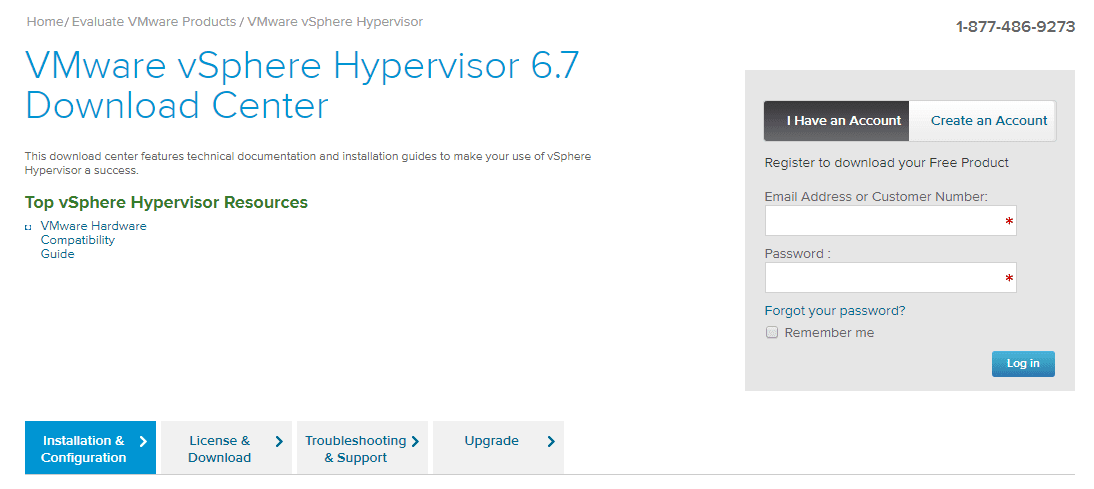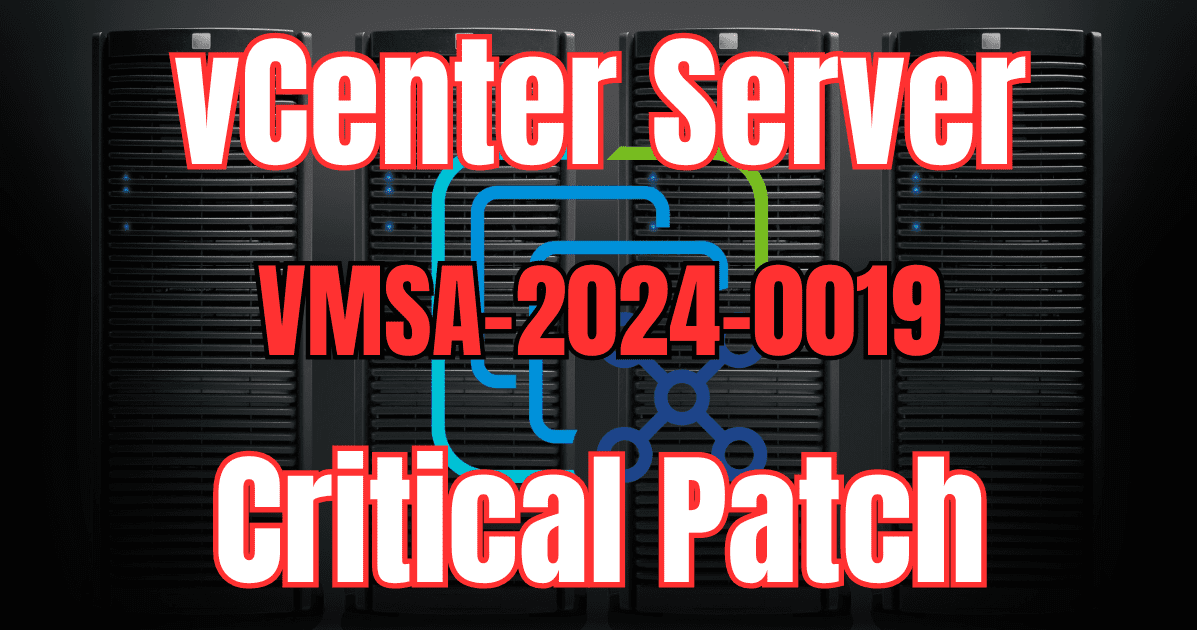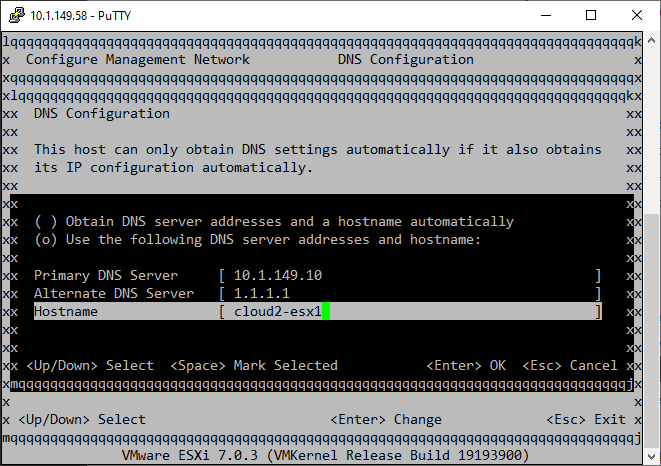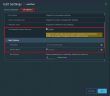One of the great options provide by VMware with the ESXi hypervisor today is the ability to download a free version of ESXi. There are many great things this allows you to do as a customer, an individual, a business, etc. The latest ESXi hypervisor is vSphere ESXi 6.7 that is currently in the Update 3 revision. If you can download vSphere ESXi 6.7 for free, why would you purchase it from VMware? In this post, we will take a look at ESX 6.7 free limitations and features to see what might sway your decision either way to download ESXi for free or purchase it from VMware.
ESXi 6.7 Free Limitations
First, let’s take a look at what most will be wondering when thinking about ESXi 6.7 free – limitations. Most will say, there must be a catch to using an enterprise hypervisor for free. There is and for many it could be a deal breaker for certain use cases, but it also lends the ESXi 6.7 free hypervisor for other use cases that you may want to consider.
The ESXi 6.7 free limitations you will certainly want to make note of include the following:
- No vCenter integration or clustering
- No backups from third-party backup solutions
- Maximum of 8 vCPUs for VMs running on ESXi 6.7 free
- Maximum of 2 CPUs in your physical ESXi host
- Maximum RAM 12TB
- No VMware Support
In the above listing of ESXi 6.7 free limitations, most likely, when even considering the ESXi 6.7 free version for any type of production workload, the first three may very well be deal-breakers for your environment in that use case. Let’s see why.
No vCenter Integration or Clustering
This may arguably top the list of ESXi 6.7 free limitations since this rules out most if not all of the features that are considered for enterprise production use. VMware vCenter Server is the VMware piece of the vSphere architecture that unlocks all of the “cool” features that you will most likely want to make use of in production environments. This includes:
- Clustering your ESXi servers
- vMotion
- High-Availability (HA)
- Distributed Resource Scheduler (DRS)
- Update Manager
- Software-defined storage (vSAN)
For any type of high-availability in your vSphere environment, you will need to run a cluster of ESXi hosts. This means you have multiple hosts connected to some type of shared storage that allows any of the hosts to run any of the workloads you have running on any of the hosts. This allows you to lose an entire host or multiple hosts if you have the resources, and still have the ability to provide availability to your business-critical applications.
The lack of vCenter Server capabilities for ESXi 6.7 free means that you are looking at a totally standalone ESXi server that is subject to all the disadvantages that come with running multiple workloads on a single set of hardware.
No Backups from Third-Party Backup Solutions
ESXi 6.7 free limitations also include no backups from third-party backup solutions. This will also be a deal-breaker for most production environments.
With ESX 6.7 free, VMware has locked down the vSphere Storage APIs (formerly VMware vStorage APIs for Data Protection or VADP) that allow third-party vendors to interact with the hypervisor for the purposes of backing up virtual machines. What does this mean?
Well, in short, this ESXi 6.7 free limitation means you don’t have a way to backup your VMs running on the free ESXi hypervisor short of powering down the VMs and copying your files over to a different host. You could get fancy and create a snapshot on your VM to redirect I/O and then copy over your base disk to a different host. However, all of the cool features that we have come to know and expect with an enterprise backup solution will not be available to you with ESXi 6.7 free.
Maximum of 8 vCPUs for VMs running on ESXi 6.7 free
In my opinion the ESXi 6.7 free limitation of 2 physical CPUs and 12 TB of memory are not going to be limiting factors in most environments. However, the limitation here that may factor in will be the limit of 8 vCPUs assigned to a VM running in ESXi 6.7 free.
If you have the need for a so-called “wide VM”, ESXi 6.7 free edition will most likely be a limiting factor that may also be a deal-breaker for those needing to assign more than 8 vCPUs to a VM.
ESXi 6.7 Free Features and Use Cases
Are you wondering if you should use ESXi 6.7 free edition for production? In my opinion for most, don’t. ESXi 6.7 free is potentially very well suited for lab environments, dev/test, or other scenarios where you simply need a hypervisor to run some workloads. You don’t care about the uptime, the availability or longevity of your data and you know if you have a problem, you don’t have VMware support so its not a worry. The last thing you want is to be in a production down scenario and not be able to call VMware if you can’t figure things out yourself.
ESXi 6.7 free is also a great tool for learning and beginning to use vSphere ESXi if you have a lab environment and don’t have the funds to spring for something like VMUG Advantage (which is a no-brainer if you ask me).
Additionally, there may be some corner cases where you could potentially use ESXi 6.7 free in a DR scenario where you simply needed a host to serve out workloads for the short term.
Wrapping Up
When considering the ESXi 6.7 free limitations and features, you can start to discern use cases that fit and do not fit the free ESXi hypervisor. For most, getting a paid license is the way to go if you are in any type of production environment and need to run workloads.
However, with lab, dev, and test use cases needed, the ESXi 6.7 free limitations may not keep you from using it in these particular situations.