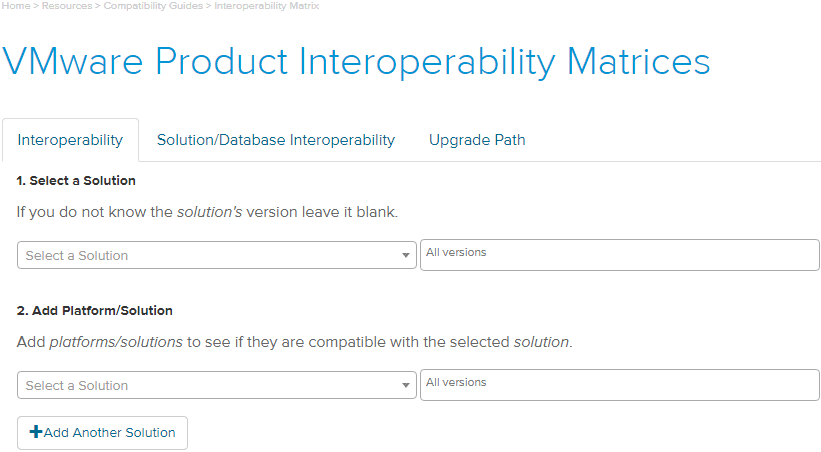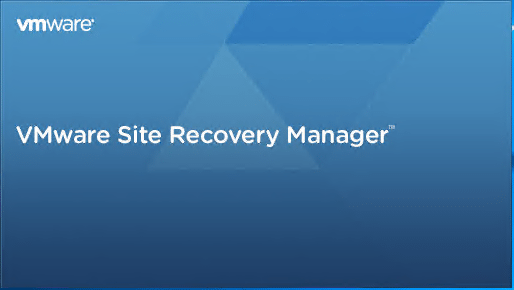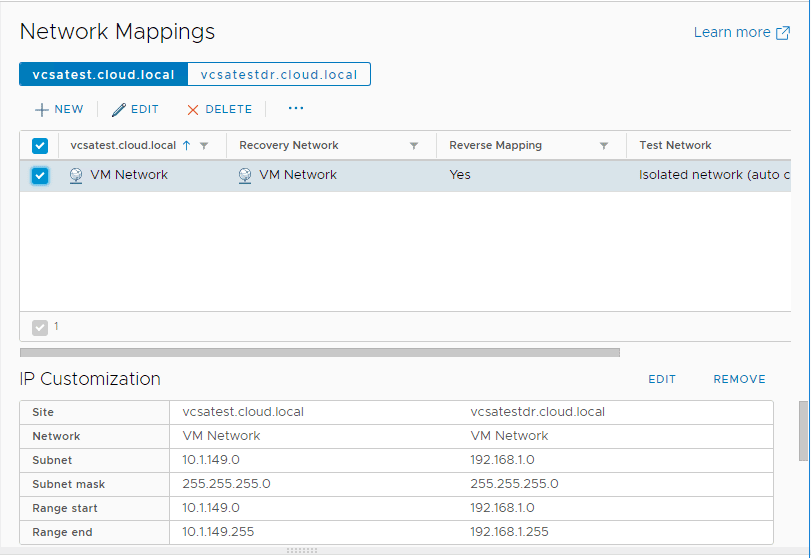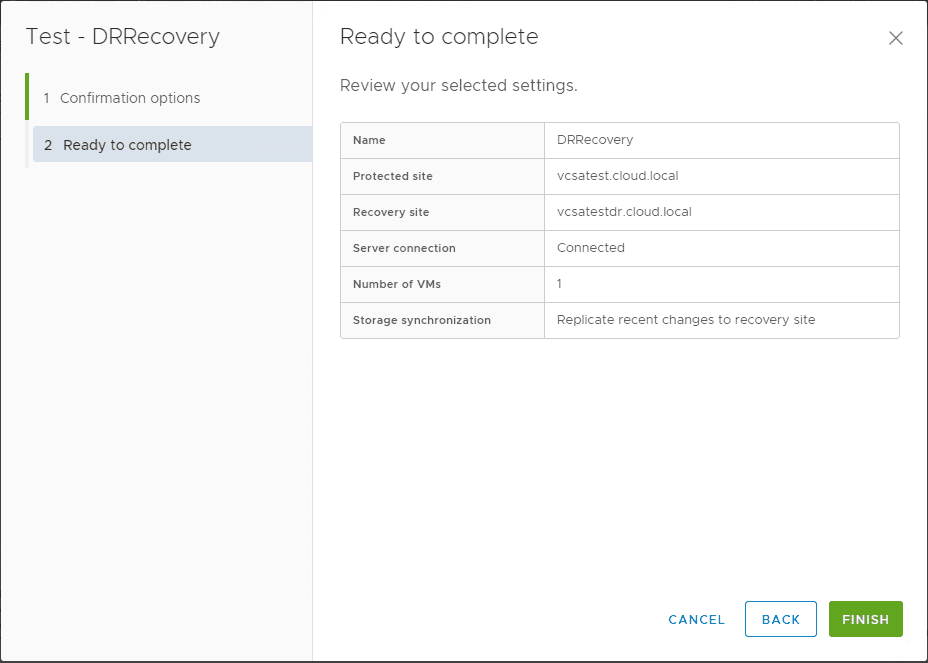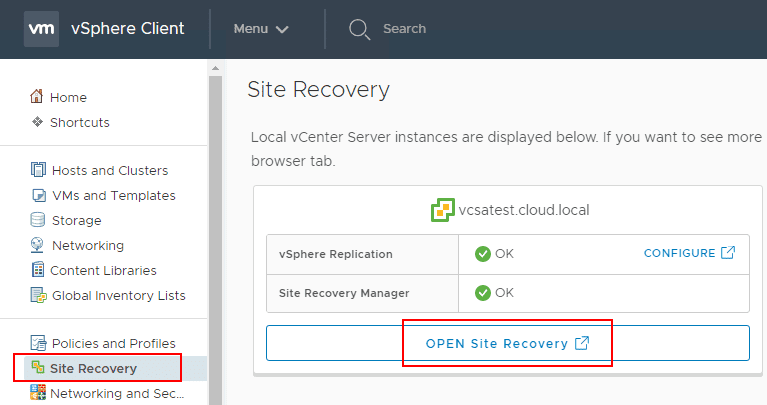VMware vSphere Site Recovery Manager SRM and Replication 8.2 Released New Features
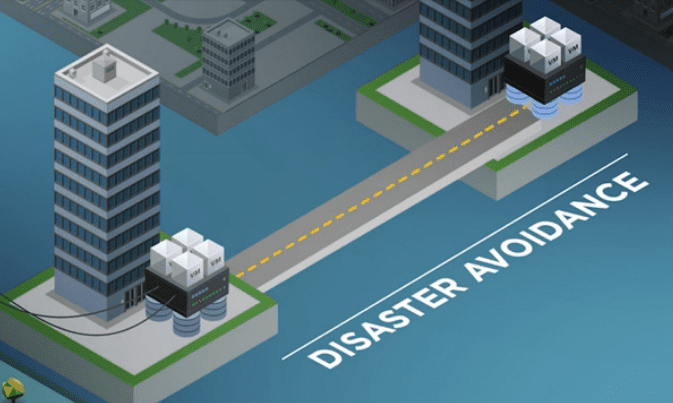
When it comes to automated recovery of an entire VMware site from production to a DR facility, VMware Site Recovery Manager is the native solution built by VMware to fully accomplish this task in an automated fashion. It has grown and morphed over the years and past several releases of vSphere. However, it is a rock solid product that continues to deliver on BC/DR objectives for organizations. Recently, VMware released the latest version of VMware vSphere Site Recovery Manager and vSphere Replication, version 8.2. The new vSphere SRM and Replication version touts many new features and functionality enhancements that help to make this the best SRM version to date. Let’s take a look at VMware vSphere Site Recovery Manager SRM and Replication 8.2 Released New Features and dive a bit deeper in to the new enhancements in this release.
VMware Site Recovery Manager SRM 8.2 New Features
When looking at what is new in this release, there are many great new features. VMware Site Recovery Manager 8.2 New Features include the following:
- New purpose-built VMware Site Recovery Manager 8.2 appliance based on the Photon OS distro from VMware. This is a new deployment option in addition to the longstanding Windows Server installation option for SRM.
- Support for VMware vSphere 6.7 Update 2 release of vSphere
- New Site Recovery Manager HTML-5 User Interface enhancements including the following:
1. VMware Site Recovery Manager 8.2 Configuration Import/Export Tool is now available in Site Recovery Manager User Interface.
2. With Site Recovery Manager 8.2, you can change the color schemes in the Site Recovery Manager HTML-5 User Interface to display the interface in a dark theme.
3. Ability to display capacity information in the Protection Groups Datastores tab.
4. Ability to provide in-product feedback with the Site Recovery User Interface. - Enhancements to Site Recovery Manager public API. Site Recovery Manager 8.2 introduces new methods in the product’s Public API:
1. Listing Array Managers information
2. Listing replicated RDMs
VMware Site Recovery Manager SRM 8.2 Compatibility
Before performing the upgrade, there are several things you need to note about the new SRM 8.2 release in terms of compatibility to ensure there are no issues in deploying SRM 8.2 into your vSphere environment.
The following is a list of supported and unsupported vSphere releases:
| vSphere Edition | Site Recovery Manager 8.2 |
| vSphere Standard | YES |
| vSphere Advanced | No |
| vSphere Enterprise | YES |
| vSphere Enterprise Plus | YES |
| Infrastructure Enterprise | No |
| Infrastructure Foundation | No |
| Infrastructure Standard | No |
| vSphere Essentials | No |
| vSphere Essentials Plus | YES |
vCenter Server Requirements
Site Recovery Manager 8.2 is compatible with vCenter Server 6.0 Update 3, vCenter Server 6.5, vCenter Server 6.5 Update 1, vCenter Server 6.5 Update 2, vCenter Server 6.7, vCenter Server 6.7 Update 1, and vCenter Server 6.7 Update 2. Site Recovery Manager supports the vCenter Server appliance (vCSA) on either or both of the protected and recovery sites.
For the most up to date vCenter Server compatibility, check the VMware Product Interoperability Matrixes.
ESXi Server Requirements
Site Recovery Manager 8.2 supports ESXi Server 6.0 Update 3, ESXi Server 6.5, ESXi Server 6.5 Update 1, ESXi Server 6.5 Update 2, ESXi Server 6.7, ESXi Server 6.7 Update 1, and ESXi Server 6.7 Update 2.
For the supported versions of vSAN, see KB 2150753.
For the most up to date ESXi Server compatibility for Site Recovery Manager, check the VMware Product Interoperability Matrixes.
- Go to http://partnerweb.vmware.com/comp_guide2/sim/interop_matrix.php?.
- Click Interoperability.
- For Solution select VMware Site Recovery Manager.
- For Version select All, or 8.2.
- For Platform/Solution select VMware ESX/ESXi.
vSphere Replication Requirements
Site Recovery Manager 8.2 is compatible with vSphere Replication 8.2. If your vSphere infrastructure is running a different version of vSphere Replication, you must uninstall it and install vSphere Replication 8.2 before you can install Site Recovery Manager 8.2. For information about the order in which to install vSphere Replication and Site Recovery Manager, see the relevant topics in the VMware Site Recovery documentation center:
VMware vSphere Replication 8.2 New Features
The following new features are found in the VMware vSphere Replication 8.2 release:
- VMware vSphere Replication 8.2 adds compatibility with VMware vSphere 6.7 Update 2.
- Support for VM encryption: You can replicate encrypted virtual machines if you are using VMware vSphere 6.7 Update 1 or later.
- Minimize security risks by enabling network encryption: You can enable encryption of replication data transfer in VMware vSphere Replication 8.2, if you are using VMware vSphere 6.0 or later.
- Enhancements to the Site Recovery user interface: With vSphere Replication 8.2, you can monitor target datastores in the replication details pane of the Site Recovery user interface, and use vSphere Replication reports that display transferred bytes per virtual machine and per hour.
- vRealize Operations Management Pack: The new vRealize Operations Management Pack for vSphere Replication 8.2 provides increased visibility into the status of your vSphere Replication environment, RPO violations and other details. For more information, see VMware vRealize Operations Management Pack for vSphere Replication 8.2 Release Notes.
- vRealize Orchestrator Plug-In for vSphere Replication 8.2. For information about new workflows, see VMware vRealize Orchestrator Plug-In for vSphere Replication 8.2 Release Notes.
VMware Product Interoperability Matrices
One of the best resources that you have available with vSphere product interoperability is the VMware Product Interoperability Matrices. This is the VMware provided site that allows checking the interoperability of any specific product with other VMware products. It is a really quick and easy way to check for supported interoperability between products and release versions.
Wrapping Up
The new features found in VMware vSphere Site Recovery Manager SRM and Replication 8.2 are certainly worthy of upgrading with new features including support for the latest and greatest vSphere versions and ability to replicate encrypted VMs which will no doubt close the gap for those who are making use of VM encryption in their environments and need the ability to replicate these effectively. The new method to deploy the SRM 8.2 installation via the appliance is going to be extremely appealing for quick provisioning time, better security and less Windows Servers in the environment unnecessarily.