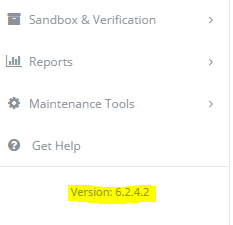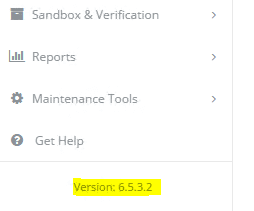Altaro Update Supports Hyper-V CBT
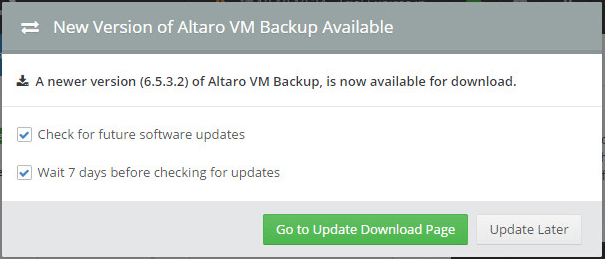
In case you haven’t heard as of yet, with the lastest round of releases from Altaro, i.e. version 6.5, the Altaro update supports Hyper-V CBT or change block tracking, which it is touting has drastically increased the speed of their backups they are able to perform – up to 33% faster backups. This is only an improvement for Hyper-V as VMware is already supported in Altaro for change block tracking.
As is mentioned in the press release:
CBT will reduce backup duration significantly by eliminating the need to scan for changes before each backup.
Scanning for changes without CBT takes up most of the incremental backup duration. By eliminating the need to scan for changes before each backup entirely, CBT ensures that backups can be completed up to 33 times faster. You’ll notice this speed boost from the second backup you run after installing v6.5.
If you are already running Altaro Backup and running a version prior to v6.5, you can get to the update by clicking the little “cogs” settings icon in the upper right hand corner of the console. This simply takes you to a web link to obtain the update. If you want to get there directly, go here.
Simply pull down the latest update and it will get you updated to version 6.5 with minor revision. In case you are not sure what version of the software you are running, it is not quite that obvious as there isn’t a Help >> About I could find in the management console. But if you look all the way at the bottom left hand pane, you will see the version number:
After running the update – it stops services, installs the binaries and starts services again – I had the following version information:
Final Thoughts
For those Altaro users who are using the product in a Hyper-V environment and want to benefit from CBT, this is definitely a worthy update. Check out the change log here as well.