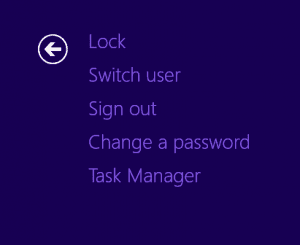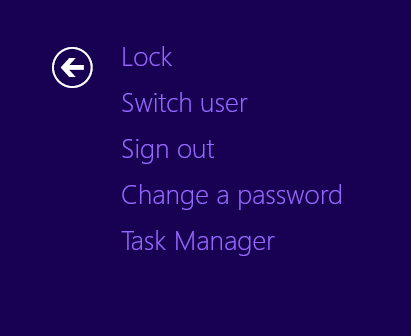
How many times have all of us walked away from our workstations thinking that the CTRL+ALT+DELETE and then ENTER keystrokes we entered successfully locked our workstations only to come back and find that we were too fast for Windows and for whatever reason it didn’t get the ENTER command to finish out the lock or was simply stuck on the “Lock workstation” screen waiting for comfirmation that you want to lock your workstation.
This could potentially be a huge security threat especially for Domain Admins who think they have locked their workstation, gone to lunch, and then find that all of the “god mode” access they are entitled to was essentially open to anyone that walked up to their desk to find their workstation unlocked.
I have also seen a lot of issues with VMware workstations that admins might work off of. VMware of course has the builtin mechanism to warn you that CTRL+ALT+DELETE was pressed, yada, yada. The extra warnings, etc, can sometimes throw a monkey wrench in the workstation actually locking.
Solution
A much safer solution to the CTRL+ALT+DELETE keystoke sequence to get a workstation locked is to press the Windows button+L. This keystroke combination is a much more stable bet as it doesn’t require confirmation and it works on the host workstation as well as the VMs to lock everything. Once you press the combo, you will see your host workstation lock, then if you try to do anything on the VM, it will quickly refresh and prompt you for login credentials.
In the days of ever increasing security concerns, admins can never bee too safe about their administrative power on their workstations. Especially when we are too fast for the workstation to react or we accidentally miss the ENTER part of the locking sequence, the consequences are potentially catastrophic with a malicious user. The Windows button+L sequence is a much safer and stable method to lock your workstation and can avoid the mishap of not getting your workstation successfully locked.