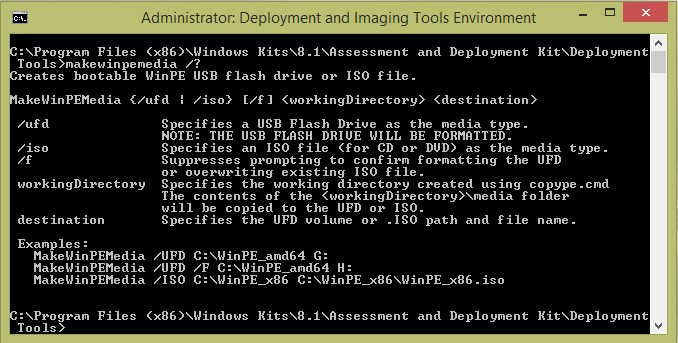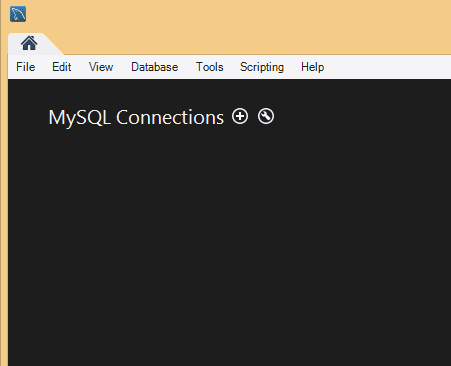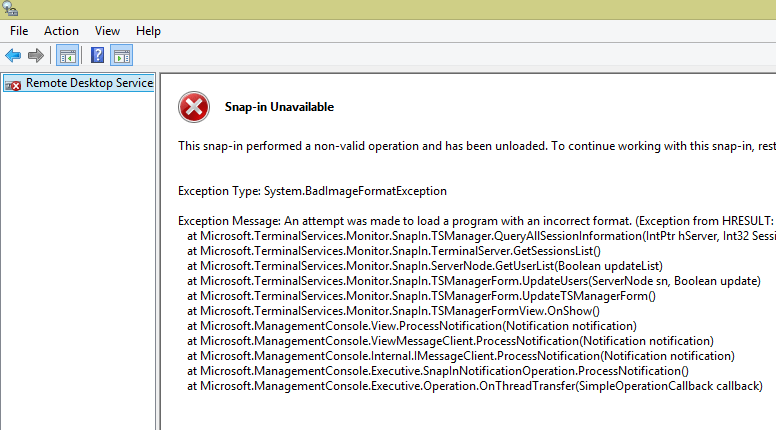Install .Net Framework in Windows 8 or 8.1 offline without Internet
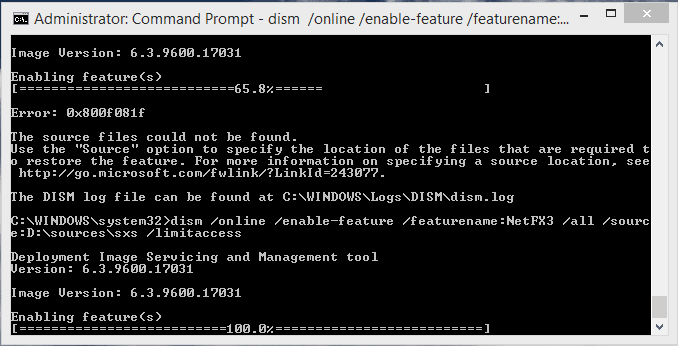
You may have encountered an issue with installing .NET framework feature in Windows 8 or 8.1 where the installer simply fails with the error 0x800f0906 which alludes to a problem with an Internet connection however it could be WSUS related as well as we describe below.
In order to install .NET framework 3.5 without an Internet Connection, you need to have access to the Windows 8 or 8.1 media depending on which version is being ran. Once you have the media mounted on the workstation, use the following command to install .NET at an elevated command prompt replacing the drive letter for the source with the drive letter of the optical media on the workstation:
dism /online /enable-feature /featurename:NetFX3 /all /source:D:sourcessxs /limitaccess
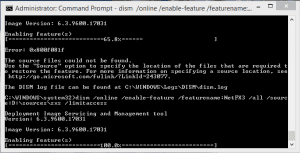
Also to keep in mind is that if you have a WSUS server in your particular environment, the workstation may be trying to use the WSUS server as the install source instead of Windows update. There is an additional policy setting in the local security policy that can be used to force the workstation to use the Windows Update service from Microsoft instead of WSUS.
- Computer ConfigurationAdmin TemplateSystem Specify settings for optional component installation and component repair