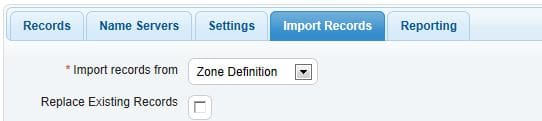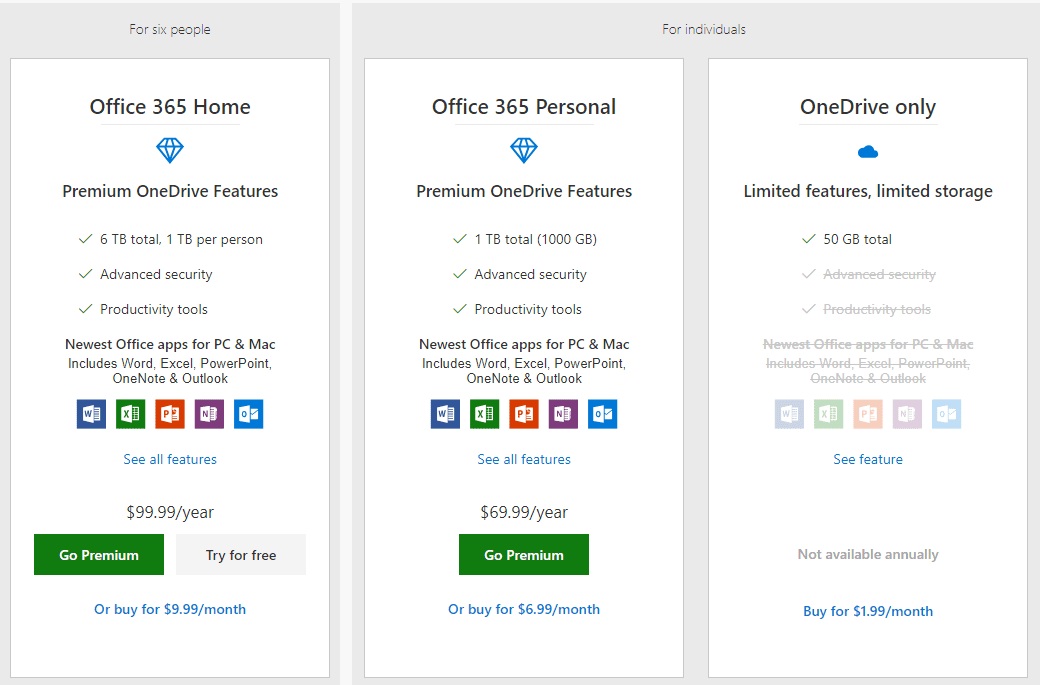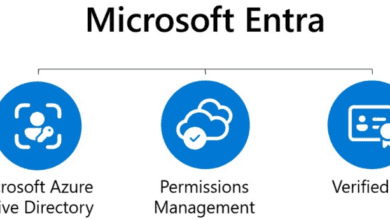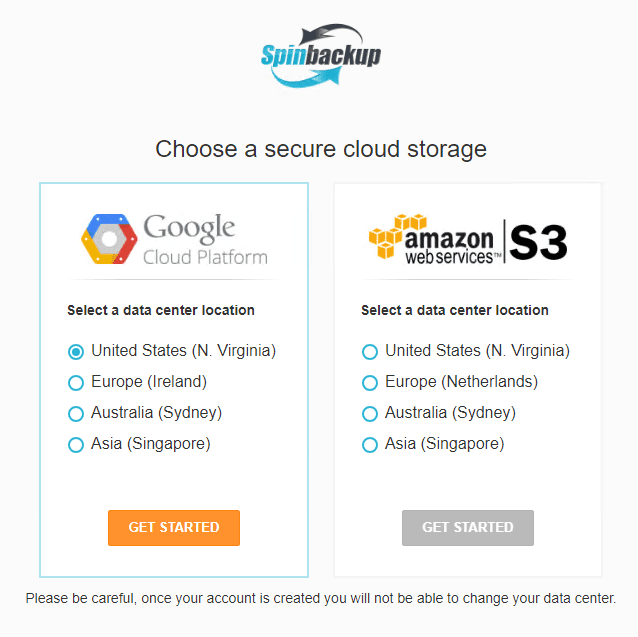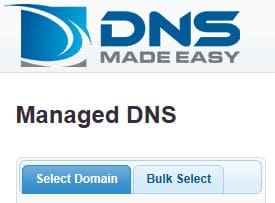
As the direction for more and more IT shops as well as bigger enterprise environments shift to the cloud and cloud services, organizations and businesses are looking for ways to cut costs either in the operational side or head counts and expertise in employees needed to run and support infrastructure services. One of the services that just makes sense for organizations to outsource if they haven’t already, is their DNS services. Shifting DNS services to the cloud means that an organization doesn’t have to worry about the fact that if their DNS services go down, name resolution services to other mission critical services potentially other outside web resources, won’t go down because name resolution queries are unavailable.
There are a lot of really good DNS services available out there. One of the companies out there that will probably hit on a web search for outsourced DNS services is DNS Made Easy who can be found at https://www.dnsmadeeasy.com. Recently, in working with a client who migrated their internal DNS services to DNS Made Easy, we were able firsthand to experience the ease and usability of their account creation and migration tools for businesses.
The account creation process was very easy and straightforward as you simply fill out the appropriate information in the forms, and confirm email address and contact information as is the standard for most account creation processes these days.
After creating the account, the user is brought to their web management portal and configuration forms. Overall, we found the DNS records creation forms to be easy to use and intuitive. There were a couple of small quirks to the panel in creating certain types of records that were very minor but yielded a support request and was answered VERY quickly as web forms go. Within literally half an hour we had an email response back from a technician with the solution to our issue.
Planning is essential in making sure you have a smooth transition from an internal DNS solution to a hosted solution such as DNS Made Easy. The service that is provided with DME starts out as a 30 day trial service. This allows you to have enough time to create records and test name resolution flow so that all problems can be worked out before hand. You will want to make sure you have all records created before you make the cut-over to the hosted DNS solution. This makes the transition seamless to end users. It would also be a good idea to leave existing internal name servers in place so that any cached server values still inbound to the internal servers will be able to answer those requests. After you make sure that you no longer have any queries destined for those internal servers, then you can essentially pull the plug and the transition is complete.
We won’t go over all of the features or how-to’s of creating the records as DNS Made Easy has a really great tutorials section for account holders which takes them through in video or written form how to create and manage their DNS records.
One of the great features that the DNS Made Easy provided with their DNS management web tools is the ability to import your DNS records to your new hosted DNS zone.
This option is especially helpful if you have hundreds of DNS records that need to be created in the hosted DNS side.
Reverse DNS
Along with the standard DNS lookup zones, you can also have your reverse DNS or PTR records housed in your hosted DNS account. The reverse DNS zones are just a tad more tricky to setup than the forward lookup zones. The reason for this is that you have to create the zone exactly as the zone has been delegated to you from your ISP. The first thing you need to do is contact your ISP and make sure they will delegate your reverse zone to you as some do not normally do this if you don’t have a full class C network registered. However, this isn’t always the case.
Once you establish that the ISP is willing to do this, they will normally put in the change request for you and then process the change on their DNS servers. They may send you a copy of the zone file they have created. If they don’t, then you might want to ask for this as it is extremely helpful in crating the correct zone on your hosted DNS side. The zone file may look similar to this:
nslookup
> server ns1.swbell.net
Default server: ns1.swbell.net
Address: someip=ns
> someip.in-addr.arpa
Server: ns1.swbell.net
Address: someip#53
Non-authoritative answer:
*** Can’t find zone: no answer
Authoritative answers can be found from:
yourip.in-addr.arpa nameserver = someserver.dnsmadeeasy.com.
You would then create your reverse lookup zone as a “domain” in the control panel of DNS Made Easy. Your associated PTR records would be created here.
Final Thoughts
It was a great experience working with DNS Made Easy and they have certainly established themselves in our experience as being a very worthy company to house a hosted DNS service. The web tools that are provided are straightforward and easy to use and the import function for your current DNS records makes creating all existing records in your current DNS environment on the hosted side extremely easy. Infrastructure services are definitely headed to the cloud and having core services such as DNS hosted outside of the environment makes life easier for administrators so we ca concentrate on those other issues that we have to deal with.