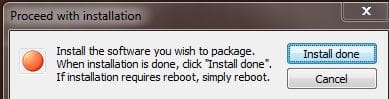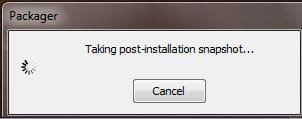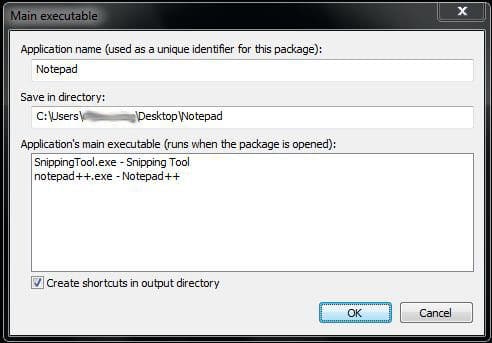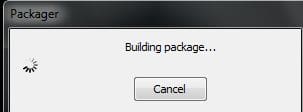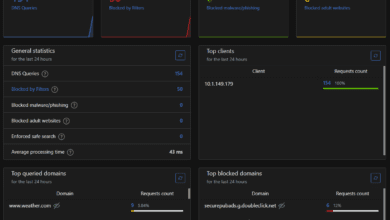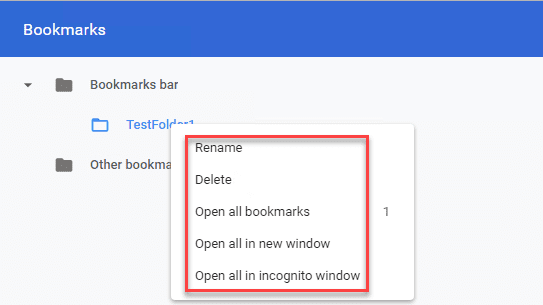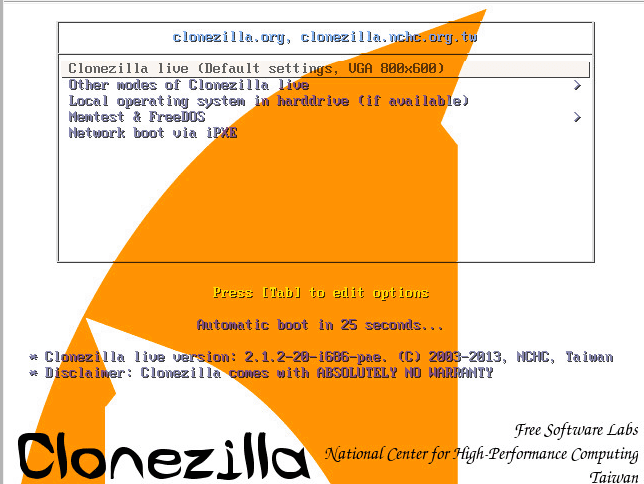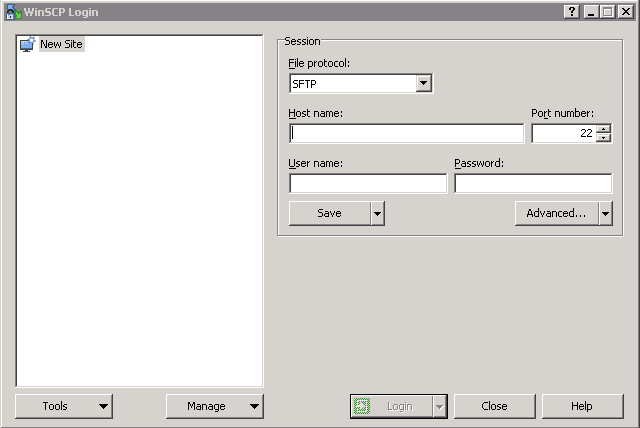Have you ever wished that you could simply run an application without having to install the program first? Maybe you have malware that has infiltrated your workstation or perhaps a client’s workstation and you do not have Internet access to download a tool to clean off the malware infection like Malwarebytes. In steps Cameyo. Cameyo is an application virtualization utility that allows you to capture an installation of a program on a reference machine and then virtualize that application into a stand alone executable that allows you to simply run the program instead of installing it first.
Pull the free setup package from the Cameyo website and install: https://www.cameyo.com/
When you launch the program for the first time you will be present with the splash screen below:
At this point you can either capture a new virtualized software package or you can edit an existing package that you have already created.
To capture a new package, click the “Capture Installation” button on the splash screen. Cameyo will then take a “snapshot” of the machine prior to installing your software package that you would like to virtualize.
After this phase of the process is complete, simply install the utility or program that you would like to virtualize as indicated by Cameyo:
After your installation is complete, then hit the “Install done” button on the dialog box above, which will kick off the final stage of the snapshot creation which is the post installation snapshot (this is the longest part of the process):
After the post installation snapshot completes, you will be presented with a dialog box that has you confirm the name of the application as well as which executable you would like the application to render:
The application will then “build” the package and save it to the output directory which is listed in the “main executable” dialog box.
Once this finishes which is usually a very quick process, you will have a folder on your desktop with the application and associated files with it.
Cameyo is a great program especially with the price tag of FREE. It does basic application virtualization and can get you out of a pinch if you simply cannot afford the time of having to install an application on a workstation in the usual “thick” provisioning manner. Please note though that Cameyo does not virtualize every application well and you must test your virtual package beforehand to make sure that it will work through the process.