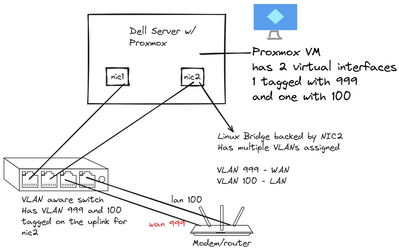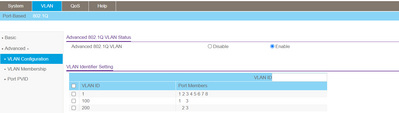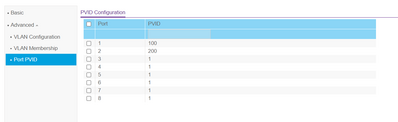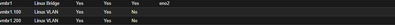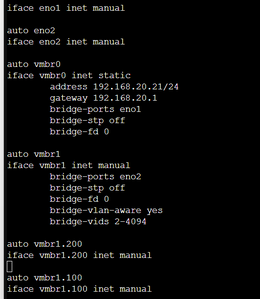hi Guys so this is my dilemma i have i have a server which has only two nics one already has been used for proxmox management, the other is free and i would like to use pfsense for my internal router , i have seen videos online where i could do this but my issue is that i have only one available nic left for me to do this because pf sense would need a wan and lan port which is two nics and i only have one left , what can i do to fixs this up and can i create a internal lan network in my proxmox to simulate a lan ... i will need your help guys
@tolx_ Welcome to the VHT forums! Great to have you here in the community. This should be doable using VLANs. With VLANs, you can carve up an existing single physical adapter so that it appears like multiple adapters that can be used for various purposes. Below is a crude drawing of what you could do:
With VLANs the number of physical uplinks is no longer limiting since you can present virtual interfaces to VMs, devices, etc. Let me know if this makes since or helps?
thank you, i have a netgear gs308e switch and i am trying to see how to add two vlans in one port and its not working
so i did all that you said and maybe i made a mistake in one of the steps
i went to my Netgear switch and enabled vlan with 802.1q and for the port membership the first port is what is connected to my router and also the second
i also played around with the pvid and made it this
in my proxmox server, this was the setting i used for enabling the vlans
i tried pinging my host network and its not still working could you pls look at my configuration and let me know where i went wrong