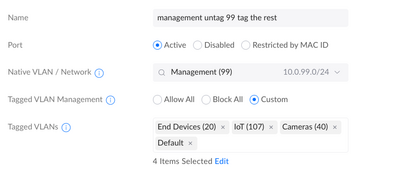I duplicated the recent video and accompanying notes. It seems no matter what I do I end up with not being able to reach Proxmox.
I installed Proxmox at 10.0.99.30. I want to tag this as vlan 99, my management network. The switch it's connected to sets the port as default 99 and tagged 20, 30, 40, 99, 107. 20 is the main network, 107 is IOT, and 40 is cameras. Note that Proxmox works fine until I start screwing around with vlans.
Here is the /etc/networks/interface file:
auto lo
iface lo inet loopback
iface enp180s0 inet manual
iface eno1 inet manual
iface eno2 inet manual
iface enp180s0d1 inet manual
auto vmbr0
iface vmbr0 inet manual
bridge-ports enp180s0
bridge-stp off
bridge-fd 0
bridge-vlan-aware yes
bridge-vids 20,40,99,107
auto vmbr0.99
iface vmbr0.99 inet static
address 10.0.99.30/24
gateway 10.0.99.1
And I can no longer reach that IP.
I have to go to the console and remove all the vlan stuff from the interface file and reboot to get back to Proxmox.
Does anyone see what I'm doing wrong? If I get Proxmox working again, I don't know what to try next.